Home模块开发
拆分子组件
- Home
- banner
- videoList
指令属性里面取data里面的数据不用加{{}},html标签内容体中间则需要加双花括号
创建component文件夹
在src/views/Home下创建component文件夹
在component目录下,分别创建Banner.vue、VideoList.vue
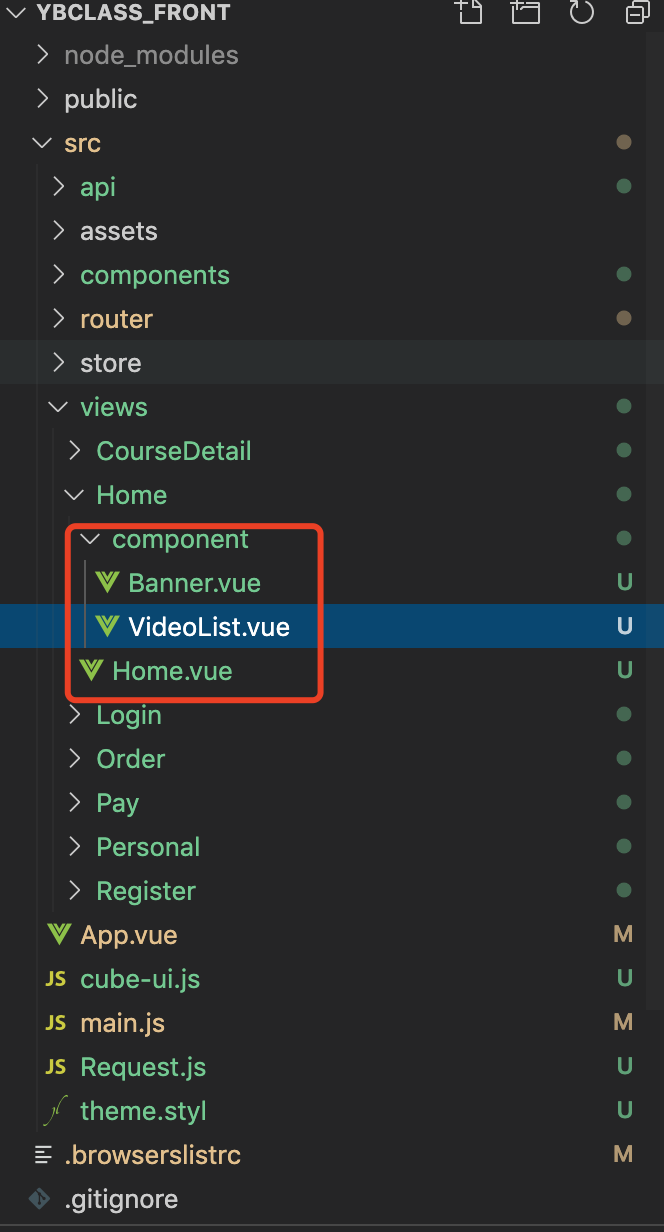
首页开发
Home.vue
<template> <div> <!--首页轮播图--> <home-banner :banners="banners"></home-banner> <home-video-list :videoList="videoList"></home-video-list> <common-footer></common-footer> </div> </template>Í <script> import HomeBanner from "./component/Banner"; import HomeVideoList from "./component/VideoList"; import CommonFooter from "@/components/CommonFooter"; import { getBanner, getVideoList } from "@/api/getData.js"; export default { //注册组件 components: { HomeBanner, HomeVideoList, CommonFooter }, //声明数据源 data() { return { banners: [], videoList: [] }; }, //定义方法 methods: { async getBannerData() { try { //获取轮播图数据 const result = await getBanner(); console.log(result) console.log(result.code == 0) if (result.data.code == 0) { this.banners = result.data.data; } } catch (error) { console.log(error); } }, async getVList() { try { //获取视频列表 const result = await getVideoList(); console.log(result) if (result.data.code == 0) { this.videoList = result.data.data; } } catch (error) { console.log(error); } } }, //页面渲染完成调用方法获取数据 mounted() { this.getBannerData(); this.getVList(); } }; </script> <style lang="scss" scoped> </style>
轮播图开发
cube-ui轮播图参考地址:https://didi.github.io/cube-ui/#/zh-CN/docs/slide
Banner.vue
<template> <div> <cube-slide :data="banners"> <cube-slide-item v-for="(item, index) in banners" :key="index"> <a :href="item.url"> <img :src="item.img" style="100%" /> </a> </cube-slide-item> </cube-slide> </div> </template> <script> export default { //获取父组件传过来的值 props: { banners: { type: Array, required: true } } }; </script> <style lang="scss" scoped> </style>
视频列表开发
router-link
- 用于路径跳转
- 文档:https://router.vuejs.org/zh/api/#router-link
VideoList.vue
<template> <div class="list-content"> <div class="list"> <router-link v-for="item in videoList" :key="item.id" :to="{path:'coursedetail',query:{video_id:item.id}}" class="course"> <div class="item_img"> <img :src="item.cover_img" /> </div> <div class="video_info"> <div class="c_title"> {{item.title}} </div> <div class="price"> ¥{{item.price/100}} </div> </div> </router-link> </div> </div> </template>Í <script> export default { props: { videoList: { type: Array, required: true } } }; </script> <style lang="scss" scoped> //列表包裹层边距 .list-content { margin-top: 20px; padding: 0 13px; } //视频包括层 .list { display: flex; //设置flex布局 flex-wrap: wrap; //换⾏排列 justify-content: space-between; //两端对⻬ padding-bottom: 55px; } //视频个体层 .course { width: 48%; margin-bottom: 17px; } //视频图⽚ .item_img { font-size: 0; //消除图⽚元素产⽣的间隙 box-shadow: 0 4px 11px 0 rgba(43, 51, 59, 0.6); //设置图⽚阴影,rgba前三个参数是颜⾊编码,最后⼀个是透明度 border-radius: 8px; //设置图⽚圆⻆ img { width: 100%; border-radius: 8px; } } .c_title { //设置超过两⾏隐藏 start display: -webkit-box; -webkit-box-orient: vertical; -webkit-line-clamp: 2; overflow: hidden; word-break: break-all; //设置超过两⾏隐藏 end font-size: 11px; height: 26px; line-height: 13px; margin-top: 10px; color: #2b333b; } //价格 .price { margin-top: 8px; font-size: 12px; color: #d93f30; } </style>