JS BOM
window对象
全局变量和全局方法都归在window上
alert-comfirm-prompt
让alert 、confirm等弹出框上的提示文字实现换行:
// confirm() // 点击确定返回true,取消返回false var btn=document.getElementById("btn"); btn.onclick=function(){ // 弹出确认对话框 var result=window.confirm("您确定要删除吗?删除之后该信息 将不可恢复!"); if(result){ document.getElementById("box").style.display="none"; } } // prompt("text","defaultText") // text:对话框中显示的纯文本 // defaultText:默认的输入文本 // 点击确认返回文本,点击取消返回null var message=prompt("请输入您的星座","天蝎座"); console.log(message);
open-close
如果open方法中的url参数为空的话,那么新窗口也会被打开只是不会显示任何文档
window.onload = function(){ // 打开子窗口,显示newwindow.html window.open("newwindow.html","newwindow","width=400,height=200,left=0,top=0,toolbar=no,menubar=no,scrollbars=no,location=no,status=no"); var quit = document.getElementById("quit"); // 点击关闭当前窗口 quit.onclick = function(){ window.close("newwindow.html"); } }
延迟调用setTimeout()
//调用函数 var fnCall=function(){ alert("world"); } setTimeout(fnCall,5000); //调用匿名函数 var timeout1=setTimeout(function(){ alert("hello"); },2000) clearTimeout(timeout1);
实现以下要求:
(1) 点击“删除”按钮3秒后,页面上div里面的文字消失
(2) 点击“删除”按钮之后的3秒内,如果点击“取消删除”按钮,那么页面上div里面的文字就不会被删除
<!DOCTYPE html>
<html>
<head lang="en">
<meta charset="UTF-8">
<title>定时器</title>
<style type="text/css">
div{400px;height:120px;margin-top:50px;border:2px solid gray;padding:10px;}
</style>
</head>
<body>
<input type="button" value="删除">
<input type="button" value="取消删除">
<div>点击"删除"按钮后,里面的内容将在3秒钟后消失;<br/><br/>如点击了"删除"后又不想删除内容,请在点击"删除"按钮3秒之内点击"取消删除"按钮即可</div>
<script type="text/javascript">
var btn1=document.getElementsByTagName('input')[0];
var btn2=document.getElementsByTagName('input')[1];
var div=document.getElementsByTagName('div')[0];
var timer;
btn1.onclick=function(){
timer=setTimeout(function(){
div.innerHTML='';
},3000);
}
btn2.onclick=function(){
clearTimeout(timer);
}
</script>
</body>
</html>
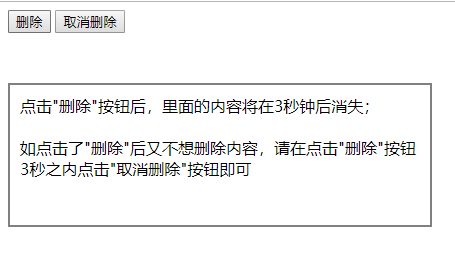
验证码倒计时案例:
<!DOCTYPE html>
<html lang="en">
<head>
<meta charset="UTF-8">
<title>Document</title>
<script>
window.onload=function(){
var btn=document.getElementById("btn");
var times=10;
var timer=null;
btn.onclick=function(){
if(this.getAttribute("clicked")){return false;}
var _this=this;
timer=setInterval(function(){
times--;
if(times<=0){
clearInterval(timer);
_this.value="发送验证码";
//_this.disabled=false;
_this.removeAttribute("clicked",false);
times=10;
}else{
_this.value=times+'秒后重试';
//_this.disabled=true;
_this.setAttribute("clicked",true);
}
},1000)
}
}
</script>
</head>
<body>
<div class="box">
<input type="button" value="发送验证码" id="btn">
</div>
</body>
</html>
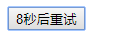
会闪烁的文字:
<!DOCTYPE html>
<html>
<head lang="en">
<meta charset="UTF-8">
<title>闪烁的文字</title>
<style type="text/css">
div{
200px;
height:200px;
line-height:200px;
border:2px solid gray;
text-align:center;
color:red;
}
</style>
</head>
<body>
<h3>会闪烁的文字</h3>
<div id="text"> </div>
<script type="text/javascript">
var text=document.getElementById('text');
var flag=0;
setInterval(function(){
if(flag==0){
flag=1;
text.innerHTML='☆☆☆今日特卖☆☆☆';
}else if(flag==1){
flag=0;
text.innerHTML='★★★今日特卖★★★';
}
},500);
</script>
</body>
</html>
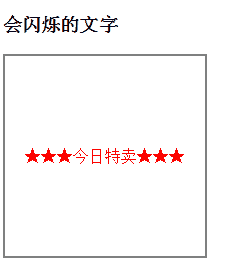
location.href返回当前页面的完整URL
location.hash 返回#后面的
console.log(location.href); console.log(location.hash); var btn=document.getElementById("btn"); btn.onclick=function(){ // 可以实现跳转 location.hash="#top"; } // 返回服务器名称和端口号 // 本地不行,要到服务器上 console.log(location.host); // 返回服务器名称 console.log(location.hostname); // 返回URL中的目录和文件名 console.log(location.pathname); // 返回URL中的查询字符串,以?开头 console.log(location.search);
改变浏览器的位置
setTimeout(function(){ // 会在历史记录中生成新纪录 location.href='index6.html'; window.location='index6.html'; // 不会在历史记录中生成新纪录 location.replace("index6.html"); },1000) document.getElementById("reload").onclick=function(){ // 有可能从缓存中加载 location.reload(); // 从服务器重新加载 location.reload(true); }
history保存用户访问页面的历史记录
forward 回到历史记录的下一步
var btn = document.getElementById("btn"); var btn2 = document.getElementById("btn2"); var btn3 = document.getElementById("btn3"); // 点击btn按钮时回到历史记录的上一步,后退 btn.onclick = function() { // 方法一 history.back(); // 方法二 history.go(-1); } // 点击btn2按钮时回到历史记录的下一步,前进 btn2.onclick = function() { // 方法一 history.forward(); // 方法二 history.go(1); } btn3.onclick = function() { // 前进n步 history.go(n); // 后退n步 history.go(-n); }
screen对象
// 获取屏幕可用宽高 console.log("页面宽:"+screen.availWidth); console.log("页面高:"+screen.availHeight); // 获取窗口文档显示区的宽高 console.log("pageWidth:"+window.innerWidth); console.log("pageHeight:"+window.innerHeight);
navigator对象
//console.log(navigator.userAgent); // 判断浏览器 function getBrowser(){ var explorer = navigator.userAgent,browser; if(explorer.indexOf("MSIE")>-1){ browser = "IE"; }else if(explorer.indexOf("Chrome")>-1){ browser = "Chrome"; }else if(explorer.indexOf("Opera")>-1){ browser = "Opera"; }else if(explorer.indexOf("Safari")>-1){ browser = "Safari"; } return browser; } var browser = getBrowser(); console.log("您当前使用的浏览器是:"+browser); // 判断终端 function isPc(){ var userAgentInfo = navigator.userAgent, Agents = ["Andriod","iPhone","symbianOS","windows phone","iPad","iPod"], flag = true,i; console.log(userAgentInfo); for(i=0;i<Agents.length;i++){ if(userAgentInfo.indexOf(Agents[i])>-1){ flag = false; break; } } return flag; } var isPcs = isPc(); console.log(isPcs);