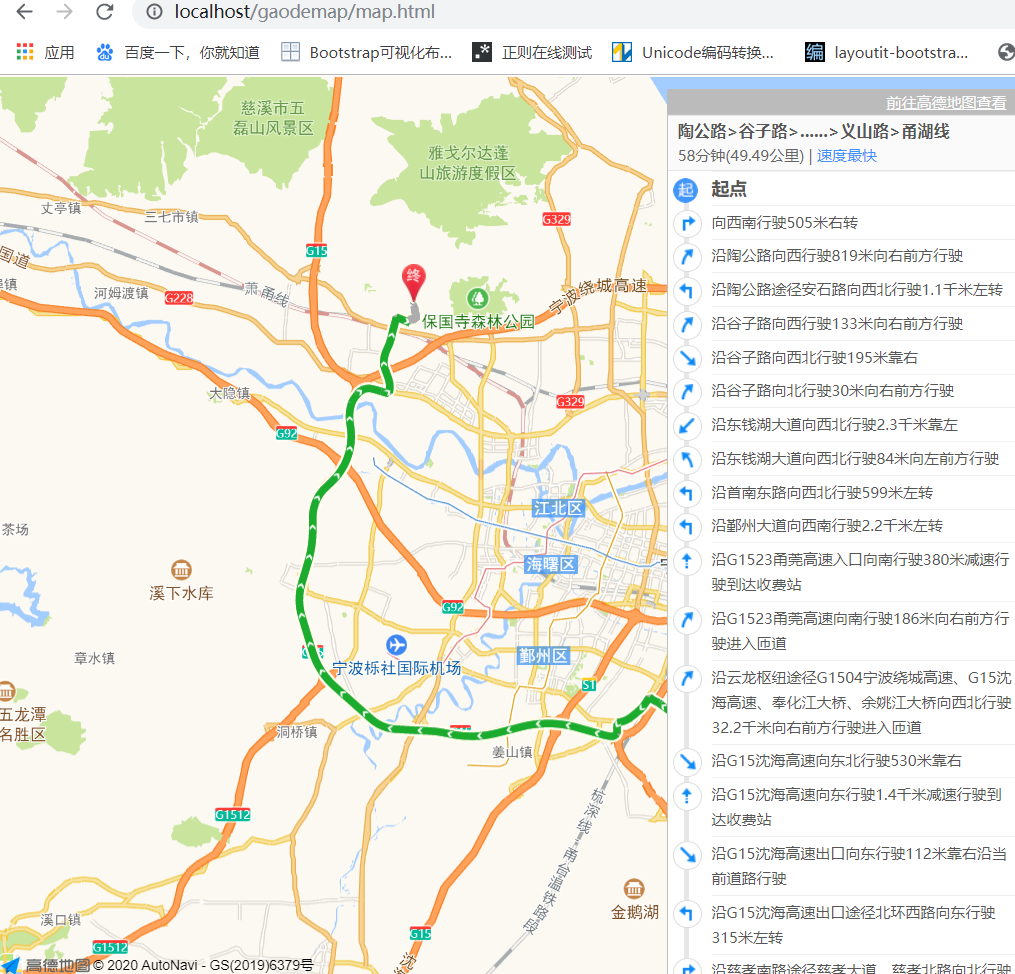驾车路线
引入插件 AMap.Driving
<script type="text/javascript" src="https://webapi.amap.com/maps?v=1.4.15&key=ce3b1a3a7e67fc75810ce1ba1f83c01a&plugin=AMap.Driving,AMap.Autocomplete"></script>
<!DOCTYPE html> <html lang="en"> <head> <meta charset="UTF-8"> <title>map</title> <script type="text/javascript" src="https://webapi.amap.com/maps?v=1.4.15&key=ce3b1a3a7e67fc75810ce1ba1f83c01a&plugin=AMap.Driving"></script> <style> *{margin:0;padding:0;list-style: none;} #container {width:100%; height: 100%;top:0;left:0;position: absolute; } #panel{position: fixed;width:280px;top:10px;right:10px;background-color: #fff;} </style> </head> <body> <div id="container"></div> <div id="panel"></div> <script> var map=new AMap.Map("container",{ zoom:11 }); //使用插件 new AMap.Driving({ map:map, panel:"panel" }).search([ {keyword:"宁波大学",city:"宁波"}, {keyword:"汽车东站",city:"宁波"} ],function(status,data){ console.log(data); }); </script> </body> </html>
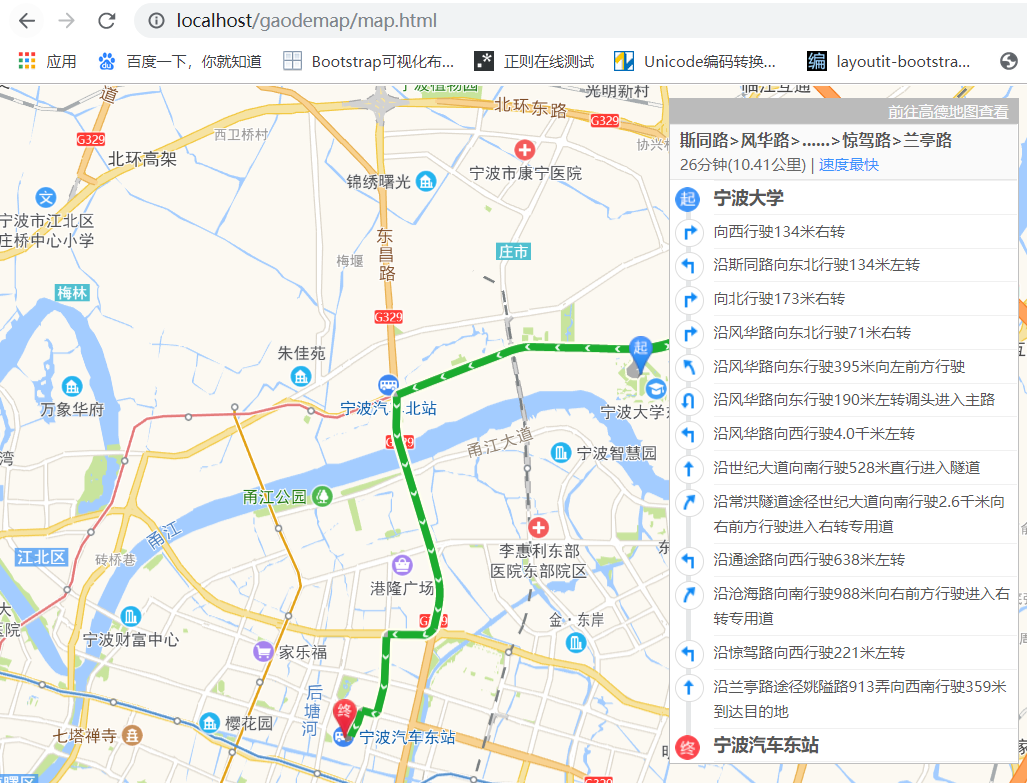
输入起点和终点,点击按钮规划路线
<!DOCTYPE html> <html lang="en"> <head> <meta charset="UTF-8"> <title>map</title> <script type="text/javascript" src="https://webapi.amap.com/maps?v=1.4.15&key=ce3b1a3a7e67fc75810ce1ba1f83c01a&plugin=AMap.Driving,AMap.Autocomplete"></script> <style> *{margin:0;padding:0;list-style: none;} #container {width:100%; height: 100%;top:0;left:0;position: absolute; } #panel{position: fixed;width:280px;top:10px;right:10px;background-color: #fff;} #search{position: absolute;width:200px;height:100px;top:10px;left:10px;background-color: #fff;} </style> </head> <body> <div id="container"></div> <div id="panel"></div> <div id="search"> 起点<input type="text" id="node1"><br> 终点<input type="text" id="node2"><br> <button id="btn">开始导航</button> </div> <script> var map=new AMap.Map("container",{ zoom:11 }); // 给起点和终点添加自动补全功能 new AMap.Autocomplete({ input:"node1" }) new AMap.Autocomplete({ input:"node2" }) btn.onclick=function(){ //使用插件 new AMap.Driving({ map:map, panel:"panel" }).search([ {keyword:node1.value,city:"宁波"}, {keyword:node2.value,city:"宁波"} ],function(status,data){ console.log(data); }); } </script> </body> </html>
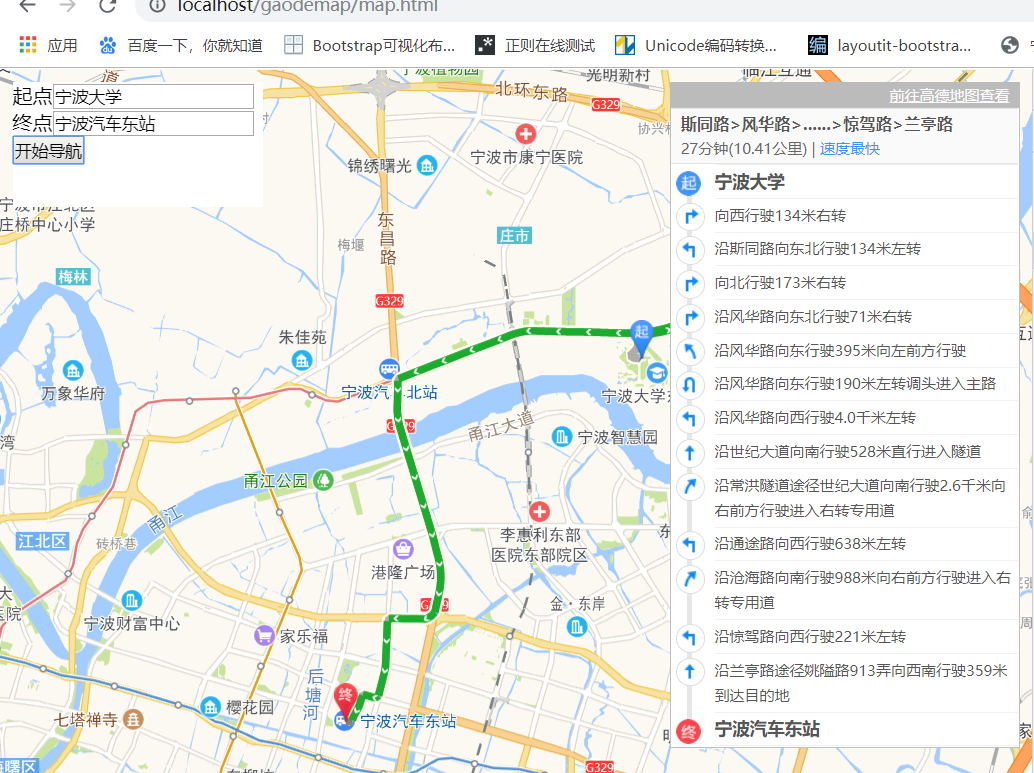
通过经纬度来进行导航
实现鼠标点击两个地址,自动进行导航
<!DOCTYPE html> <html lang="en"> <head> <meta charset="UTF-8"> <title>map</title> <script type="text/javascript" src="https://webapi.amap.com/maps?v=1.4.15&key=ce3b1a3a7e67fc75810ce1ba1f83c01a&plugin=AMap.Driving,AMap.Autocomplete"></script> <style> *{margin:0;padding:0;list-style: none;} #container {width:100%; height: 100%;top:0;left:0;position: absolute; } #panel{position: fixed;width:280px;top:10px;right:10px;background-color: #fff;} #search{position: absolute;width:200px;height:100px;top:10px;left:10px;background-color: #fff;} </style> </head> <body> <div id="container"></div> <div id="panel"></div> <script> var map=new AMap.Map("container",{ zoom:11 }); var i=0,arr=[]; map.on("click",function(e){ i++; console.log(i); if(i%2==1){ arr=[e.lnglat.R,e.lnglat.Q]; }else{ //使用插件 new AMap.Driving({ map:map, panel:"panel" }).search(new AMap.LngLat(arr[0],arr[1]),new AMap.LngLat(e.lnglat.R,e.lnglat.Q),function(status,data){ console.log(data); }); } }) </script> </body> </html>