在创建项目之前请确认maven是否安装好,在此我是以环境都搭建好的情况下进行示范,现在以eclipse开发工具为例,具体操作如下:
1、创建maven项目
File - new -other
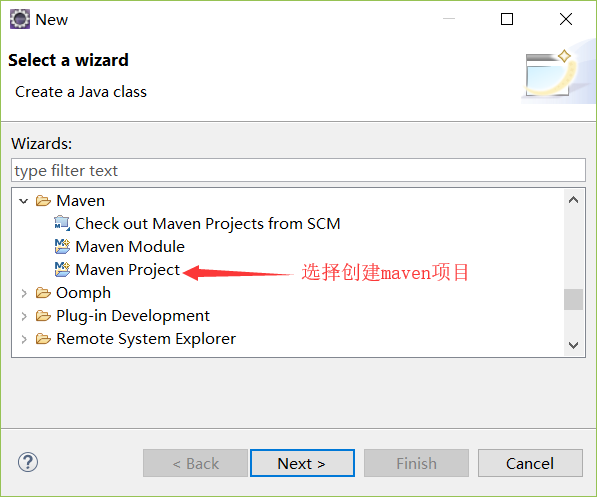
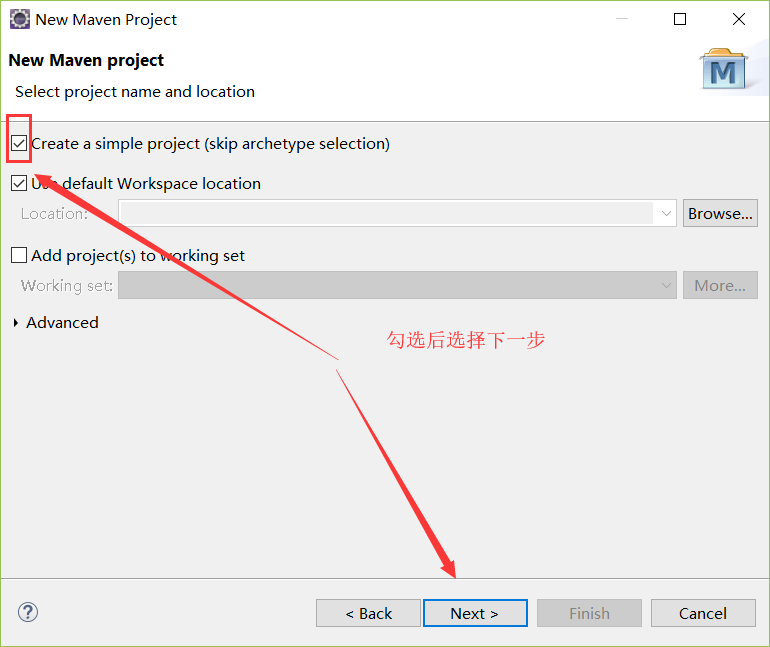
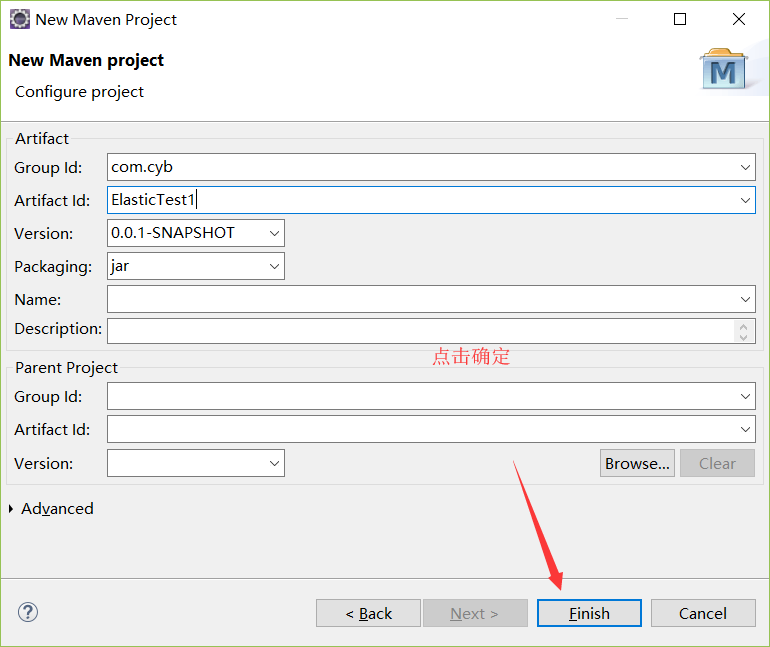
2、在pom文件中导入对应的jar包坐标
在此我没有添加log4j等坐标,需要的根据自己需要进行添加jar包坐标
<project xmlns="http://maven.apache.org/POM/4.0.0" xmlns:xsi="http://www.w3.org/2001/XMLSchema-instance" xsi:schemaLocation="http://maven.apache.org/POM/4.0.0 http://maven.apache.org/xsd/maven-4.0.0.xsd">
<modelVersion>4.0.0</modelVersion>
<groupId>com.cyb</groupId>
<artifactId>ElasticTest</artifactId>
<version>0.0.1-SNAPSHOT</version>
<dependencies>
<!-- Elasticsearch核心依赖包 -->
<dependency>
<groupId>org.elasticsearch.client</groupId>
<artifactId>transport</artifactId>
<version>6.2.4</version>
</dependency>
<dependency>
<groupId>junit</groupId>
<artifactId>junit</artifactId>
<version>4.12</version>
<scope>test</scope>
</dependency>
</dependencies>
<build>
<plugins>
<plugin>
<groupId>org.apache.maven.plugins</groupId>
<artifactId>maven-compiler-plugin</artifactId>
<version>3.2</version>
<configuration>
<source>1.8</source>
<target>1.8</target>
<encodeing>UTF-8</encodeing>
</configuration>
</plugin>
</plugins>
</build>
</project>
3、根据pom坐标进行下载对应的jar包
右击项目-选择maven-选择 update project..进行jar包下载
到此该项目环境已搭建完成,后期我将java操作的增删改查,聚合查询,版本控制陆续在后面博客中写出,感兴趣的朋友可以关注,另转发请说明转发出处。本人的博客主页为:https://www.cnblogs.com/chenyuanbo/ 。另这篇文章也感谢千峰教育对这些技术视频的免费,祝千峰发展越来越壮大。
技术在于交流!