要进行监控,需要两个Project,一个是Admin Server端,负责监控Spring boot的项目,另一个是Admin Client端,是被监控的Spring boot服务。
Admin Server端
首先配置文件pom.xml导入函数依赖。
1 <?xml version="1.0" encoding="UTF-8"?> 2 <project xmlns="http://maven.apache.org/POM/4.0.0" 3 xmlns:xsi="http://www.w3.org/2001/XMLSchema-instance" 4 xsi:schemaLocation="http://maven.apache.org/POM/4.0.0 http://maven.apache.org/xsd/maven-4.0.0.xsd"> 5 <modelVersion>4.0.0</modelVersion> 6 7 <groupId>admin</groupId> 8 <artifactId>admin</artifactId> 9 <version>1.0-SNAPSHOT</version> 10 11 <parent> 12 <groupId>org.springframework.boot</groupId> 13 <artifactId>spring-boot-starter-parent</artifactId> 14 <version>2.1.6.RELEASE</version> 15 </parent> 16 17 <dependencies> 18 <dependency> 19 <groupId>org.springframework.boot</groupId> 20 <artifactId>spring-boot-starter-web</artifactId> 21 <version>2.1.6.RELEASE</version> 22 </dependency> 23 24 <dependency> 25 <groupId>de.codecentric</groupId> 26 <artifactId>spring-boot-admin-starter-server</artifactId> 27 <version>2.1.6</version> 28 </dependency> 29 30 <!--监控--> 31 <dependency> 32 <groupId>org.springframework.boot</groupId> 33 <artifactId>spring-boot-starter-actuator</artifactId> 34 </dependency> 35 36 <dependency> 37 <groupId>de.codecentric</groupId> 38 <artifactId>spring-boot-admin-server-ui</artifactId> 39 <version>2.0.1</version> 40 </dependency> 41 </dependencies> 42 </project>
然后写配置文件application.yml
1 spring: 2 application: 3 name: admin-server 4 server: 5 port: 9090
最后补全项目的主类
1 package cy; 2 3 import de.codecentric.boot.admin.server.config.EnableAdminServer; 4 import org.springframework.boot.SpringApplication; 5 import org.springframework.boot.autoconfigure.SpringBootApplication; 6 7 @SpringBootApplication 8 @EnableAdminServer 9 10 public class TestApplication { 11 public static void main(String[] args) { 12 SpringApplication.run(TestApplication.class, args); 13 14 } 15 }
这时进入 http://localhost:9090/ 看到如下界面就表示第一步Server端已经完成。

Admin Client端
在被监控的Project文件的pom.xml文件中加上下面的依赖
1 <dependencies> 2 <dependency> 3 <groupId>de.codecentric</groupId> 4 <artifactId>spring-boot-admin-starter-client</artifactId> 5 <version>2.1.0</version> 6 </dependency> 7 </dependencies>
配置文件分为两类,如果你配置的是application.yml
1 //application.yml 2 server: 3 port: 8080 4 spring: 5 application: 6 name: Admin Client 7 boot: 8 admin: 9 client: 10 url: http://localhost:9090 11 management: 12 endpoints: 13 web: 14 exposure: 15 include: '*'
如果配置的是application.properties
1 //application.properties 2 server.port=8080 3 spring.application.name=Admin Client 4 spring.boot.admin.client.url=http://localhost:9090 5 management.endpoints.web.exposure.include=*
两者的区别可以看https://www.cnblogs.com/chenyun-/p/11306854.html
运行Client的主类,可以看到
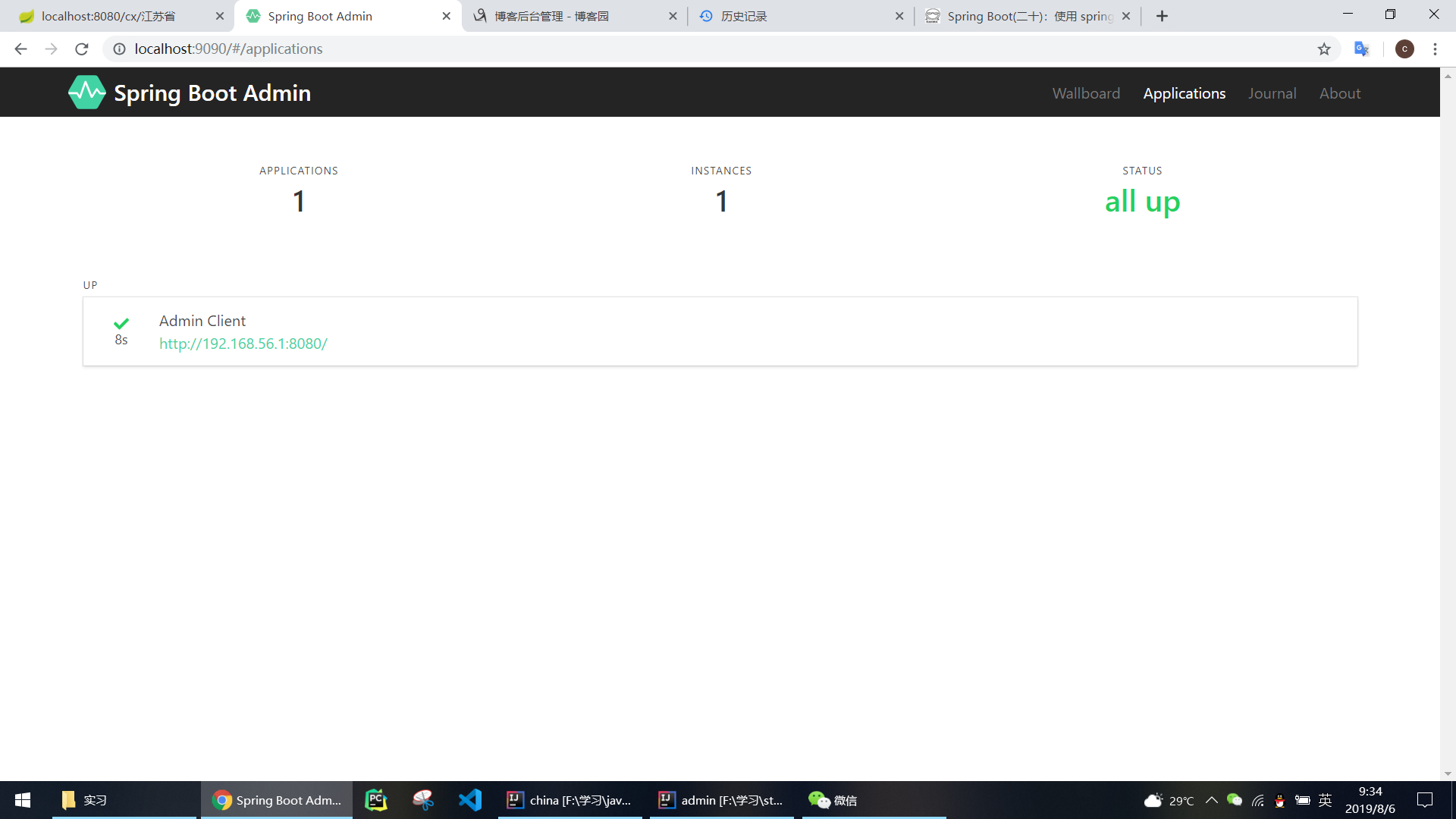
选择进入该项目,可以看到
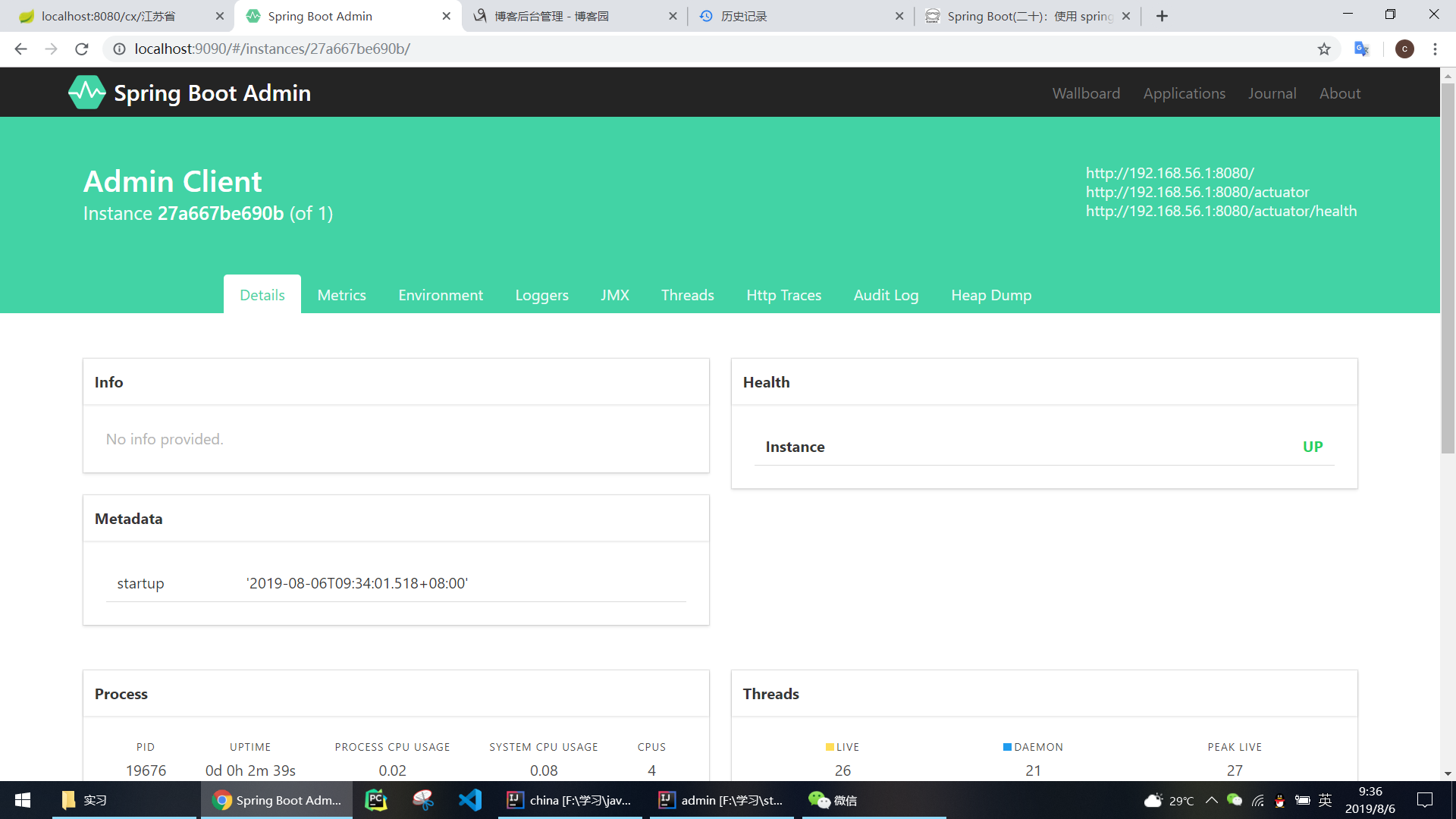
这个时候我们就可以监控到这个服务的各项指标。
文章的最后我们来解释一下这个配置文件的含义,推荐使用application.yml,这里为了方便排版使用了application.properties:
server.port=8080 就是被监控的项目所运行在的端口;
spring.application.name=Admin Client Client名称;
spring.boot.admin.client.url=http://localhost:9090 监控程序在的位置,让这两者可以找到;
management.endpoints.web.exposure.include=* 开放给监控程序的权限,这里的✳代指所有的权限。