单列布局案例:
代码如下:
<!doctype html> <html> <head> <meta charset="utf-8"/> <title>单列布局</title> </head> <style> body{ margin:0; } .box{ width:960px; margin:0 auto; } .box .header{ height:120px; border:1px solid #f00; line-height:120px; } .box .main{ height:300px; border:1px solid #0f0; line-height:300px; } .box .footer{ height:100px; border:1px solid #00f; line-height:100px; } div{ text-align:center; } </style> <body> <div class="box"> <div class="header">头部</div> <div class="main">主题</div> <div class="footer">底部</div> </div> </body> </html>
运行结果:
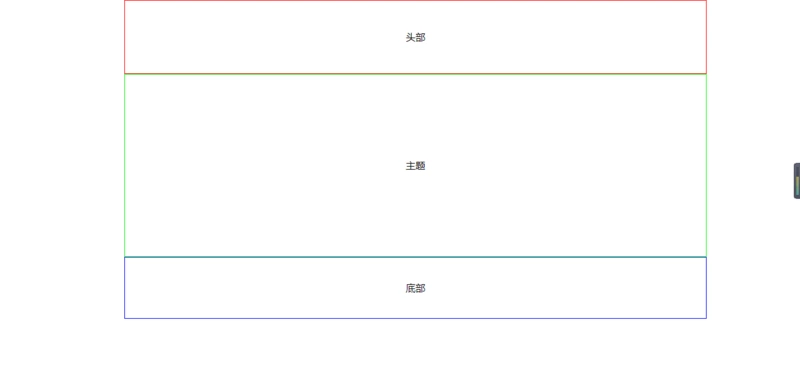
双列布局案例:
代码如下:
<!doctype html> <html> <head> <meta charset="utf-8"/> <title>双列布局</title> </head> <style> body{ margin:0; } .box{ width:80%; margin:0 auto; overflow:hidden; } .box .left{ width:30%; height:400px; background-color:#0f0; float:left; } .box .right{ width:70%; height:400px; background-color:#f00; float:left; } </style> <body> <div class="box"> <div class="left"></div> <div class="right"></div> </div> </body> </html>
运行结果:

三列布局案例:
代码如下:
<!doctype html> <html> <head> <meta charset="utf-8"/> <title>三列布局</title> </head> <style> body{ margin:0; } .box{ width:960px; margin:0 auto; position:relative; } .box .left{ width:200px; height:400px; background-color:#0f0; position:absolute; } .box .center{ height:400px; background-color:#00f; margin:0 300px 0 200px; } .box .right{ width:300px; height:400px; background-color:#f00; position:absolute; right:0; top:0; } </style> <body> <div class="box"> <div class="left"></div> <div class="center"></div> <div class="right"></div> </div> </body> </html>
运行结果如下图

混合布局案例:
代码如下:
<!doctype html> <html> <head> <meta charset="utf-8"/> <title>混合布局</title> </head> <style> body{ margin:0; } .box{ width:960px; margin:0 auto; } .header{ height:120px; background-color:#ddd; } .main{ height:400px; background-color:#f00; position:relative; } .main .left{ width:200px; height:400px; position:absolute; left:0; top:0; background-color:#0fccaa; } .main .center{ height:400px; margin:0 305px 0 205px; background-color:#123456; } .main .right{ width:300px; height:400px; position:absolute; right:0; top:0; background-color:#ff0; } .footer{ height:80px; background-color:#ddd; } </style> <body> <div class="box"> <div class="header"></div> <div class="main"> <div class="left"></div> <div class="center"></div> <div class="right"></div> </div> <div class="footer"></div> </div> </body> </html>
运行结果如下图

桌面布局:
代码:

<!DOCTYPE html> <html> <head> <meta charset="UTF-8"> <title></title> <link rel="stylesheet" href="js/layui/css/layui.css" /> <style type="text/css"> .content-body{ width: 100%;height: 100%;position: absolute;background-color: blue; } .content{ width: 100%;height: 100%;position: absolute; } .left-body{ float:left;width: 30%;height: 100%;background-color: #507CFF; } .center-body{ float:left;width: calc(40% - 10px);height: 100%;background-color: #12C875;margin:0px 5px; } .right-body{ float:right;width: 30%;height: 100%;background-color: #00C9F1; } /*左侧内部样式*/ .left-body .left-top { width: 100%;height: 30%;background-color: mistyrose; } .left-body .left-middle { width: 100%;height:calc(40% - 10px);background-color: darkgoldenrod;margin-top:5px; } .left-body .left-bottom { width: 100%; height: 30%;background-color: #00C9F1;margin-top:5px; } /*右侧内部样式*/ .right-body .right-top { width: 100%;height: 30%;background-color: mistyrose; } .right-body .right-middle { width: 100%;height:calc(40% - 10px);background-color: darkgoldenrod;margin-top:5px; } .right-body .right-bottom { width: 100%; height: 30%;background-color: salmon;margin-top:5px; } </style> <script src="js/layui/layui.js"></script> </head> <body> <div class="content-body"> <div class="content"> <div class="left-body"> <div class="left-top">1</div> <div class="left-middle">2</div> <div class="left-bottom">3</div> </div> <div class="center-body"> </div> <div class="right-body"> <div class="right-top">1</div> <div class="right-middle">2</div> <div class="right-bottom">3</div> </div> </div> </div> </body> </html>
效果图:
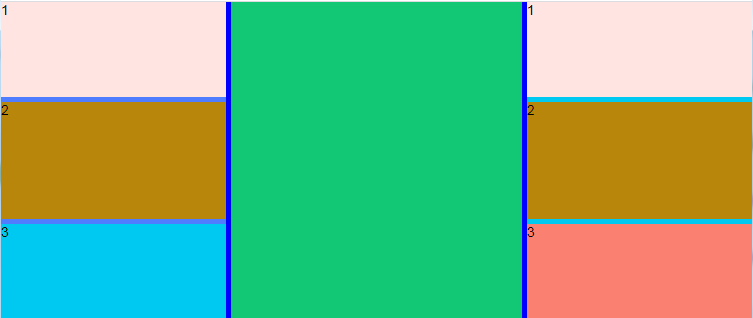
总结:
排版布局需要掌握的知识
- div 相关属性
- float 浮动属性
- position 定位属性
- clear 清除浮动的应用
