C#控制台测试
eg1:

1 static void Main(string[] args) 2 { 3 //只取日期 4 var date = DateTime.Now.ToShortDateString(); 5 6 //只取时间 7 var time = DateTime.Now.ToLongTimeString(); 8 9 DateTime dt = DateTime.Now; 10 ///测试一. 11 /// 12 dt.ToString();//2005-11-5 13:21:25 13 dt.ToFileTime().ToString();//127756416859912816 14 dt.ToFileTimeUtc().ToString();//127756704859912816 15 dt.ToLocalTime().ToString();//2005-11-5 21:21:25 16 dt.ToLongDateString().ToString();//2005年11月5日 17 dt.ToLongTimeString().ToString();//13:21:25 18 dt.ToOADate().ToString();//38661.5565508218 19 dt.ToShortDateString().ToString();//2005-11-5 20 dt.ToShortTimeString().ToString();//13:21 21 dt.ToUniversalTime().ToString();//2005-11-5 5:21:25 22 dt.Year.ToString();//2005 23 dt.Date.ToString();//2005-11-5 0:00:00 24 dt.DayOfWeek.ToString();//Saturday 25 dt.DayOfYear.ToString();//309 26 dt.Hour.ToString();//13 27 dt.Millisecond.ToString();//441 28 dt.Minute.ToString();//30 29 dt.Month.ToString();//11 30 dt.Second.ToString();//28 31 dt.Ticks.ToString();//632667942284412864 32 dt.TimeOfDay.ToString();//13:30:28.4412864 33 dt.ToString();//2005-11-5 13:47:04 34 dt.AddYears(1).ToString();//2006-11-5 13:47:04 35 dt.AddDays(1.1).ToString();//2005-11-6 16:11:04 36 dt.AddHours(1.1).ToString();//2005-11-5 14:53:04 37 dt.AddMilliseconds(1.1).ToString();//2005-11-5 13:47:04 38 dt.AddMonths(1).ToString();//2005-12-5 13:47:04 39 dt.AddSeconds(1.1).ToString();//2005-11-5 13:47:05 40 dt.AddMinutes(1.1).ToString();//2005-11-5 13:48:10 41 dt.AddTicks(1000).ToString();//2005-11-5 13:47:04 42 dt.CompareTo(dt).ToString();//0 43 //dt.Add(?).ToString();//问号为一个时间段 44 dt.Equals("2005-11-6 16:11:04").ToString();//False 45 dt.Equals(dt).ToString();//True 46 dt.GetHashCode().ToString();//1474088234 47 dt.GetDateTimeFormats('f')[0].ToString();//2018年7月6日 17:13 48 dt.GetDateTimeFormats('g')[0].ToString();//2018/7/6 17:14 49 dt.GetDateTimeFormats('D')[0].ToString();//2018年7月6日 50 dt.GetDateTimeFormats('D')[1].ToString();//2018年7月6日, 星期五 51 dt.GetDateTimeFormats('D')[2].ToString();//星期五, 2018年7月6日 52 dt.GetDateTimeFormats('D')[3].ToString();//2018年7月6日 53 dt.GetDateTimeFormats('D')[4].ToString();//2018年7月6日, 星期五 54 dt.GetDateTimeFormats('M')[0].ToString();//7月6日 55 dt.GetDateTimeFormats('r')[0].ToString();//Fri, 06 Jul 2018 17:18:28 GMT 56 dt.GetDateTimeFormats('y')[0].ToString();//2018年7月 57 dt.GetDateTimeFormats('t')[0].ToString();//17:21 58 dt.GetDateTimeFormats('s')[0].ToString();//2018-07-06T17:22:25 59 dt.GetTypeCode().ToString();//DateTime 60 dt.GetType().ToString();//System.DateTime 61 62 ///测试二. 63 /// 64 string.Format("{0:d}", dt);//2018/7/6 65 string.Format("{0:D}", dt);//2018年7月6日 66 string.Format("{0:f}", dt);//2005年11月5日 14:23 67 string.Format("{0:F}", dt);//2005年11月5日 14:23:23 68 string.Format("{0:g}", dt);//2005-11-5 14:23 69 string.Format("{0:G}", dt);//2005-11-5 14:23:23 70 string.Format("{0:M}", dt);//11月5日 71 string.Format("{0:R}", dt);//Sat, 05 Nov 2005 14:23:23 GMT 72 string.Format("{0:s}", dt);//2005-11-05T14:23:23 73 string.Format("{0:t}", dt);//14:23 74 string.Format("{0:T}", dt);//14:23:23 75 string.Format("{0:u}", dt);//2005-11-05 14:23:23Z 76 string.Format("{0:U}", dt);//2005年11月5日 6:23:23 77 string.Format("{0:Y}", dt);//2005年11月 78 string.Format("{0}", dt);//2005-11-5 14:23:23 79 string.Format("{0:yyyyMMddHHmmssffff}", dt); 80 81 //计算2个日期之间的天数差 82 DateTime dt1 = Convert.ToDateTime("2007-8-1"); 83 DateTime dt2 = Convert.ToDateTime("2007-8-15"); 84 TimeSpan span = dt2.Subtract(dt1); 85 int dayDiff = span.Days + 1; 86 87 //计算某年某月的天数 88 int days = DateTime.DaysInMonth(2018, 6); 89 90 //给日期增加一天、减少一天 91 dt.AddDays(1); //增加一天 92 dt.AddDays(-1);//减少一天 93 94 //获取当前的年日月 95 //DateTime.Now.Year; 96 //DateTime.Now.Date.Month; 97 //DateTime.Now.Date.Day; 98 99 100 Console.WriteLine(); 101 //Console.WriteLine(date); 102 Console.ReadKey(); 103 }
eg2:

1 获得当前系统时间: DateTime dt = DateTime.Now; 2 Environment.TickCount可以得到“系统启动到现在”的毫秒值 3 DateTime now = DateTime.Now; 4 Console.WriteLine(now.ToString("yyyy-MM-dd")); //按yyyy-MM-dd格式输出s 5 Console.WriteLine(dt.ToString()); // 26/11/2009 AM 11:21:30 6 Console.WriteLine(dt.ToFileTime().ToString()); // 129036792908014024 7 // Converts the value of the current System.DateTime object to a Windows file time 8 Console.WriteLine(dt.ToFileTimeUtc().ToString()); // 129036792908014024 9 // Converts the value of the current System.DateTime object to a Windows file time 10 Console.WriteLine(dt.ToLocalTime().ToString()); // 26/11/2009 AM 11:21:30 11 // Converts the value of the current System.DateTime object to local time. 12 Console.WriteLine(dt.ToLongDateString().ToString()); // 2009年11月26日 13 Console.WriteLine(dt.ToLongTimeString().ToString()); // AM 11:21:30 14 Console.WriteLine(dt.ToOADate().ToString()); // 40143.4732731597 15 Console.WriteLine(dt.ToShortDateString().ToString()); // 26/11/2009 16 Console.WriteLine(dt.ToShortTimeString().ToString()); // AM 11:21 17 Console.WriteLine(dt.ToUniversalTime().ToString()); // 26/11/2009 AM 3:21:30 18 Console.WriteLine(dt.Year.ToString()); // 2009 19 Console.WriteLine(dt.Date.ToString()); // 26/11/2009 AM 12:00:00 20 Console.WriteLine(dt.DayOfWeek.ToString()); // Thursday 21 Console.WriteLine(dt.DayOfYear.ToString()); // 330 22 Console.WriteLine(dt.Hour.ToString()); // 11 23 Console.WriteLine(dt.Millisecond.ToString()); // 801 (毫秒) 24 Console.WriteLine(dt.Minute.ToString()); // 21 25 Console.WriteLine(dt.Month.ToString()); // 11 26 Console.WriteLine(dt.Second.ToString()); // 30 27 Console.WriteLine(dt.Ticks.ToString()); // 633948312908014024 28 29 Console.WriteLine(dt.TimeOfDay.ToString()); // 12:29:51.5181524 30 // Gets the time of day for this instance. 31 // 返回 A System.TimeSpan that represents the fraction of the day that has elapsed since midnight. 32 Console.WriteLine(dt.ToString()); // 26/11/2009 PM 12:29:51 33 Console.WriteLine(dt.AddYears(1).ToString()); // 26/11/2010 PM 12:29:51 34 Console.WriteLine(dt.AddDays(1.1).ToString()); // 27/11/2009 PM 2:53:51 35 Console.WriteLine(dt.AddHours(1.1).ToString()); // 26/11/2009 PM 1:35:51 36 Console.WriteLine(dt.AddMilliseconds(1.1).ToString()); //26/11/2009 PM 12:29:51 37 Console.WriteLine(dt.AddMonths(1).ToString()); // 26/12/2009 PM 12:29:51 38 Console.WriteLine(dt.AddSeconds(1.1).ToString()); // 26/11/2009 PM 12:29:52 39 Console.WriteLine(dt.AddMinutes(1.1).ToString()); // 26/11/2009 PM 12:30:57 40 Console.WriteLine(dt.AddTicks(1000).ToString()); // 26/11/2009 PM 12:29:51 41 Console.WriteLine(dt.CompareTo(dt).ToString()); // 0 42 Console.WriteLine(dt.Add(new TimeSpan(1,0,0,0)).ToString()); // 加上一个时间段 43 (注: 44 System.TimeSpan为一个时间段,构造函数如下 45 public TimeSpan(long ticks); // ticks: A time period expressed in 100-nanosecond units. 46 //nanosecond:十亿分之一秒 new TimeSpan(10,000,000) 为一秒 47 public TimeSpan(int hours, int minutes, int seconds); 48 public TimeSpan(int days, int hours, int minutes, int seconds); 49 public TimeSpan(int days, int hours, int minutes, int seconds, int milliseconds); 50 ) 51 Console.WriteLine(dt.Equals("2005-11-6 16:11:04").ToString()); // False 52 Console.WriteLine(dt.Equals(dt).ToString()); // True 53 Console.WriteLine(dt.GetHashCode().ToString()); // 1103291775 54 Console.WriteLine(dt.GetType().ToString()); // System.DateTime 55 Console.WriteLine(dt.GetTypeCode().ToString()); // DateTime 56 57 long Start = Environment.TickCount; //单位是毫秒 58 long End = Environment.TickCount; 59 Console.WriteLine("Start is : "+Start); 60 Console.WriteLine("End is : "+End); 61 Console.WriteLine("The Time is {0}",End-Start); 62 Console.WriteLine(dt.GetDateTimeFormats('s')[0].ToString()); //2009-11-26T13:29:06 63 Console.WriteLine(dt.GetDateTimeFormats('t')[0].ToString()); //PM 1:29 64 Console.WriteLine(dt.GetDateTimeFormats('y')[0].ToString()); //2009年11月 65 Console.WriteLine(dt.GetDateTimeFormats('D')[0].ToString()); //2009年11月26日 66 Console.WriteLine(dt.GetDateTimeFormats('D')[1].ToString()); //星期四, 26 十一月, 2009 67 Console.WriteLine(dt.GetDateTimeFormats('D')[2].ToString()); //26 十一月, 2009 68 Console.WriteLine(dt.GetDateTimeFormats('D')[3].ToString()); //星期四 2009 11 26 69 Console.WriteLine(dt.GetDateTimeFormats('M')[0].ToString()); //26 十一月 70 Console.WriteLine(dt.GetDateTimeFormats('f')[0].ToString()); //2009年11月26日 PM 1:29 71 Console.WriteLine(dt.GetDateTimeFormats('g')[0].ToString()); //26/11/2009 PM 1:29 72 Console.WriteLine(dt.GetDateTimeFormats('r')[0].ToString()); //Thu, 26 Nov 2009 13:29:06 GMT 73 (注: 74 常用的日期时间格式: 75 格式 说明 输出格式 76 d 精简日期格式 MM/dd/yyyy 77 D 详细日期格式 dddd, MMMM dd, yyyy 78 f 完整格式 (long date + short time) dddd, MMMM dd, yyyy HH:mm 79 F 完整日期时间格式 (long date + long time) dddd, MMMM dd, yyyy HH:mm:ss 80 g 一般格式 (short date + short time) MM/dd/yyyy HH:mm 81 G 一般格式 (short date + long time) MM/dd/yyyy HH:mm:ss 82 m,M 月日格式 MMMM dd 83 s 适中日期时间格式 yyyy-MM-dd HH:mm:ss 84 t 精简时间格式 HH:mm 85 T 详细时间格式 HH:mm:ss 86 ) 87 88 Console.WriteLine(string.Format("{0:d}", dt)); //28/12/2009 89 Console.WriteLine(string.Format("{0:D}", dt)); //2009年12月28日 90 Console.WriteLine(string.Format("{0:f}", dt)); //2009年12月28日 AM 10:29 91 Console.WriteLine(string.Format("{0:F}", dt)); //2009年12月28日 AM 10:29:18 92 Console.WriteLine(string.Format("{0:g}", dt)); //28/12/2009 AM 10:29 93 Console.WriteLine(string.Format("{0:G}", dt)); //28/12/2009 AM 10:29:18 94 Console.WriteLine(string.Format("{0:M}", dt)); //28 十二月 95 Console.WriteLine(string.Format("{0:R}", dt)); //Mon, 28 Dec 2009 10:29:18 GMT 96 Console.WriteLine(string.Format("{0:s}", dt)); //2009-12-28T10:29:18 97 Console.WriteLine(string.Format("{0:t}", dt)); //AM 10:29 98 Console.WriteLine(string.Format("{0:T}", dt)); //AM 10:29:18 99 Console.WriteLine(string.Format("{0:u}", dt)); //2009-12-28 10:29:18Z 100 Console.WriteLine(string.Format("{0:U}", dt)); //2009年12月28日 AM 2:29:18 101 Console.WriteLine(string.Format("{0:Y}", dt)); //2009年12月 102 Console.WriteLine(string.Format("{0}", dt)); //28/12/2009 AM 10:29:18 103 Console.WriteLine(string.Format("{0:yyyyMMddHHmmssffff}", dt)); //200912281029182047 104 105 计算2个日期之间的天数差 106 DateTime dt1 = Convert.ToDateTime("2007-8-1"); 107 DateTime dt2 = Convert.ToDateTime("2007-8-15"); 108 TimeSpan span = dt2.Subtract(dt1); 109 int dayDiff = span.Days ; 110 111 计算某年某月的天数 112 int days = DateTime.DaysInMonth(2009, 8); 113 days = 31; 114 115 给日期增加一天、减少一天 116 DateTime dt =DateTime.Now; 117 dt.AddDays(1); //增加一天 dt本身并不改变 118 dt.AddDays(-1);//减少一天 dt本身并不改变
eg3:
转换秒为分秒
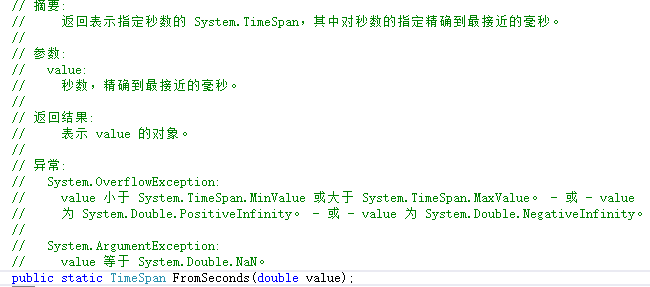
answerAverageTime = TimeSpan.FromSeconds(u.answerAverageTime).ToString(@"mm:ss"),
获取数据库列表时,对时间格式进行处理

1 var demolList = demo.Entities 2 .OrderByDescending(a => a.addTime) 3 .ToList() 4 .Select(b => new 5 { 6 addTime = Convert.ToDateTime(b.addTime).ToString("yyyy-MM-dd HH:mm"), 7 }) 8 .ToList();
对格式进行处理
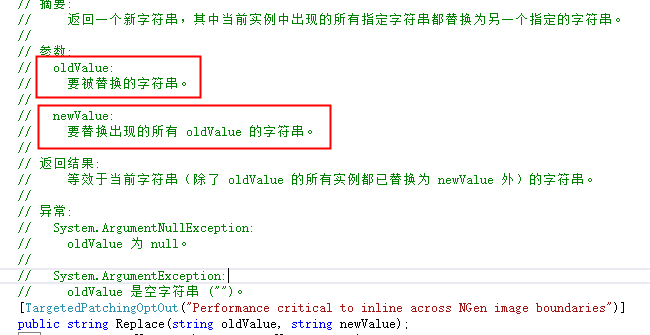
1 demo= u.demoDouHao.Replace(",", ""),
一,jq获取两日期的月数
//返回两个日期相差的月数 function MonthsBetw(date1, date2) { //用-分成数组 date1 = date1.split("-"); date2 = date2.split("-"); //获取年,月数 var year1 = parseInt(date1[0]), month1 = parseInt(date1[1]), year2 = parseInt(date2[0]), month2 = parseInt(date2[1]), //通过年,月差计算月份差 months = (year2 - year1) * 12 + (month2 - month1) + 1; return months; }
二,两日期进行比较
//必须大于当前日期 var ayear = new Date().getFullYear(); var amonth = new Date().getMonth() + 1; var aday = new Date().getDate(); var jhDate = $("#invoicingDate").val(); var adate = new Date((ayear + "-" + amonth + "-" + aday).replace("-", "/")); var aadate = new Date(jhDate.replace("-", "/")); if (aadate < adate) { alert("计划日期必须大于等于当前日期"); return false; }
公共方法
//返回比较日期的大小 function CompareDate(d1, d2) { return ((new Date(d1.replace(/-/g, "/"))) < (new Date(d2.replace(/-/g, "/")))); }
