在激活层中,对输入数据进行激活操作(实际上就是一种函数变换),是逐元素进行运算的。从bottom得到一个blob数据输入,运算后,从top输入一个blob数据。在运算过程中,没有改变数据的大小,即输入和输出的数据大小是相等的。
输入:n*c*h*w
输出:n*c*h*w
常用的激活函数有sigmoid, tanh,relu等,下面分别介绍。
1、Sigmoid
对每个输入数据,利用sigmoid函数执行操作。这种层设置比较简单,没有额外的参数。

层类型:Sigmoid
示例:
layer {
name: "encode1neuron"
bottom: "encode1"
top: "encode1neuron"
type: "Sigmoid"
}
2、ReLU / Rectified-Linear and Leaky-ReLU
ReLU是目前使用最多的激活函数,主要因为其收敛更快,并且能保持同样效果。
标准的ReLU函数为max(x, 0),当x>0时,输出x; 当x<=0时,输出0
f(x)=max(x,0)
层类型:ReLU
可选参数:
negative_slope:默认为0. 对标准的ReLU函数进行变化,如果设置了这个值,那么数据为负数时,就不再设置为0,而是用原始数据乘以negative_slope
layer {
name: "relu1"
type: "ReLU"
bottom: "pool1"
top: "pool1"
}
RELU层支持in-place计算,这意味着bottom的输出和输入相同以避免内存的消耗。
3、TanH / Hyperbolic Tangent
利用双曲正切函数对数据进行变换。
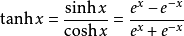
层类型:TanH
layer {
name: "layer"
bottom: "in"
top: "out"
type: "TanH"
}
4、Absolute Value
求每个输入数据的绝对值。
f(x)=Abs(x)
层类型:AbsVal
layer {
name: "layer"
bottom: "in"
top: "out"
type: "AbsVal"
}
5、Power
对每个输入数据进行幂运算
f(x)= (shift + scale * x) ^ power
层类型:Power
可选参数:
power: 默认为1
scale: 默认为1
shift: 默认为0
layer {
name: "layer"
bottom: "in"
top: "out"
type: "Power"
power_param {
power: 2
scale: 1
shift: 0
}
}
6、BNLL
binomial normal log likelihood的简称
f(x)=log(1 + exp(x))
层类型:BNLL
layer {
name: "layer"
bottom: "in"
top: "out"
type: “BNLL”
}
原文:http://www.cnblogs.com/denny402/p/5072507.html#3652385
目前大多数模型都是使用 RELU 激活函数,此外RELU支持原址( in-place)计算, 即它的底层 blob 和顶层 blob 可以是同一个以节省内存开销。
可以发现很多模型的RELU层内bottom和top为同一参数,但其他激活函数暂时不支持。
