判断使用输入流还是输出流:以当前程序为参数照物,观察数据是流入还是流出,如果流出则使用输出流,如果数据是流入,则使用输入流
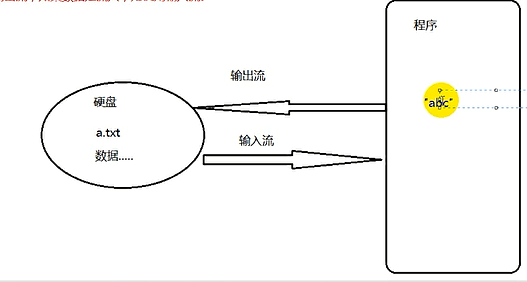
如果是按照数据的流向划分:
- 输入流
- 输出流
如果按照处理的单位划分:
- 字节流: 字节流读取得都是文件中二进制数据,读取到二进制数据不会经过任何的处理。
- 字符流: 字符流读取的数据是以字符为单位的 。 字符流也是读取文件中的二进制数据,不过会把这些二进制数据转换成我们能 识别的字符。
- 字符流 = 字节流 + 解码
输入字节流:
--------| InputStream 所有输入字节流的基类 抽象类
------------| FileInputStream 读取文件数据的输入字节流
使用FileInputStream读取文件数据的步骤:
- 找到目标文件
- 建立数据的输入通道。
- 读取文件中的数据。
- 关闭 资源.
public class Demo3 { public static void main(String[] args) throws IOException { readText(); // readText2(); readText3(); readText4(); } // 使用缓冲数组读取-效率最高 public static void readText4() throws IOException { long startTime = System.currentTimeMillis(); File file=new File("F:\a.txt"); // 建立数据通道 FileInputStream fileInputStream = new FileInputStream(file); //建立缓冲数组配合循环读取文件的数据。 int length = 0; //保存每次读取到的字节个数。 byte[] buf = new byte[1024]; //存储读取到的数据 缓冲数组 的长度一般是1024的倍数,因为与计算机的处理单位。 理论上缓冲数组越大,效率越高 // byte[] buf = new byte[1024*3]; while((length = fileInputStream.read(buf))!=-1){ // read方法如果读取到了文件的末尾,那么会返回-1表示。 System.out.print(new String(buf,0,length)); } long endTime=System.currentTimeMillis(); //关闭资源 fileInputStream.close(); System.out.println("处理 的时间"+(startTime-endTime)); } // 效率太低,使用循环读取文件的数据 public static void readText3() throws IOException { // 建立目录 File file=new File("F:\a.txt"); // 建立数据通道 FileInputStream fileInputStream = new FileInputStream(file); int content=0; while((content=fileInputStream.read())!=-1){ System.out.println((char)content); } fileInputStream.close(); } public static void readText2() throws IOException { // 建立目录 File file=new File("F:\a.txt"); // 建立数据通道 FileInputStream fileInputStream = new FileInputStream(file); String str=""; for(int i=0;i<file.length();i++){ str=str+(char)fileInputStream.read(); } System.out.println(str); } // 无法读取一个完整的文件数据 public static void readText() throws IOException { // 建立目录 File file=new File("F:\a.txt"); // 建立数据通道 FileInputStream fileInputStream = new FileInputStream(file); // 读取文件中的数据 try { int content=fileInputStream.read(); System.out.println("读取到的数据"+(char)content); fileInputStream.close();//释放资料 } catch (IOException e) { // TODO Auto-generated catch block e.printStackTrace(); } } }
1、按字节读取文件内容
2、按字符读取文件内容
3、按行读取文件内容
4、随机读取文件内容
public class ReadFromFile { /** * 以字节为单位读取文件,常用于读二进制文件,如图片、声音、影像等文件。 */ public static void readFileByBytes(String fileName) { File file = new File(fileName); InputStream in = null; try { System.out.println("以字节为单位读取文件内容,一次读一个字节:"); // 一次读一个字节 in = new FileInputStream(file); int tempbyte; while ((tempbyte = in.read()) != -1) { System.out.write(tempbyte); } in.close(); } catch (IOException e) { e.printStackTrace(); return; } try { System.out.println("以字节为单位读取文件内容,一次读多个字节:"); // 一次读多个字节 byte[] tempbytes = new byte[100]; int byteread = 0; in = new FileInputStream(fileName); ReadFromFile.showAvailableBytes(in); // 读入多个字节到字节数组中,byteread为一次读入的字节数 while ((byteread = in.read(tempbytes)) != -1) { System.out.write(tempbytes, 0, byteread); } } catch (Exception e1) { e1.printStackTrace(); } finally { if (in != null) { try { in.close(); } catch (IOException e1) { } } } } /** * 以字符为单位读取文件,常用于读文本,数字等类型的文件 */ public static void readFileByChars(String fileName) { File file = new File(fileName); Reader reader = null; try { System.out.println("以字符为单位读取文件内容,一次读一个字节:"); // 一次读一个字符 reader = new InputStreamReader(new FileInputStream(file)); int tempchar; while ((tempchar = reader.read()) != -1) { // 对于windows下, 这两个字符在一起时,表示一个换行。 // 但如果这两个字符分开显示时,会换两次行。 // 因此,屏蔽掉 ,或者屏蔽 。否则,将会多出很多空行。 if (((char) tempchar) != ' ') { System.out.print((char) tempchar); } } reader.close(); } catch (Exception e) { e.printStackTrace(); } try { System.out.println("以字符为单位读取文件内容,一次读多个字节:"); // 一次读多个字符 char[] tempchars = new char[30]; int charread = 0; reader = new InputStreamReader(new FileInputStream(fileName)); // 读入多个字符到字符数组中,charread为一次读取字符数 while ((charread = reader.read(tempchars)) != -1) { // 同样屏蔽掉 不显示 if ((charread == tempchars.length) && (tempchars[tempchars.length - 1] != ' ')) { System.out.print(tempchars); } else { for (int i = 0; i < charread; i++) { if (tempchars[i] == ' ') { continue; } else { System.out.print(tempchars[i]); } } } } } catch (Exception e1) { e1.printStackTrace(); } finally { if (reader != null) { try { reader.close(); } catch (IOException e1) { } } } } /** * 以行为单位读取文件,常用于读面向行的格式化文件 */ public static void readFileByLines(String fileName) { File file = new File(fileName); BufferedReader reader = null; try { System.out.println("以行为单位读取文件内容,一次读一整行:"); reader = new BufferedReader(new FileReader(file)); String tempString = null; int line = 1; // 一次读入一行,直到读入null为文件结束 while ((tempString = reader.readLine()) != null) { // 显示行号 System.out.println("line " + line + ": " + tempString); line++; } reader.close(); } catch (IOException e) { e.printStackTrace(); } finally { if (reader != null) { try { reader.close(); } catch (IOException e1) { } } } } /** * 随机读取文件内容 */ public static void readFileByRandomAccess(String fileName) { RandomAccessFile randomFile = null; try { System.out.println("随机读取一段文件内容:"); // 打开一个随机访问文件流,按只读方式 randomFile = new RandomAccessFile(fileName, "r"); // 文件长度,字节数 long fileLength = randomFile.length(); // 读文件的起始位置 int beginIndex = (fileLength > 4) ? 4 : 0; // 将读文件的开始位置移到beginIndex位置。 randomFile.seek(beginIndex); byte[] bytes = new byte[10]; int byteread = 0; // 一次读10个字节,如果文件内容不足10个字节,则读剩下的字节。 // 将一次读取的字节数赋给byteread while ((byteread = randomFile.read(bytes)) != -1) { System.out.write(bytes, 0, byteread); } } catch (IOException e) { e.printStackTrace(); } finally { if (randomFile != null) { try { randomFile.close(); } catch (IOException e1) { } } } } /** * 显示输入流中还剩的字节数 */ private static void showAvailableBytes(InputStream in) { try { System.out.println("当前字节输入流中的字节数为:" + in.available()); } catch (IOException e) { e.printStackTrace(); } } public static void main(String[] args) { String fileName = "C:/temp/newTemp.txt"; ReadFromFile.readFileByBytes(fileName); ReadFromFile.readFileByChars(fileName); ReadFromFile.readFileByLines(fileName); ReadFromFile.readFileByRandomAccess(fileName); } }