一,准备工作
准备四台centos服务器,三台用于consul server 高可用集群,一台用于consul client作服务注册及健康检查。架构如下图所示
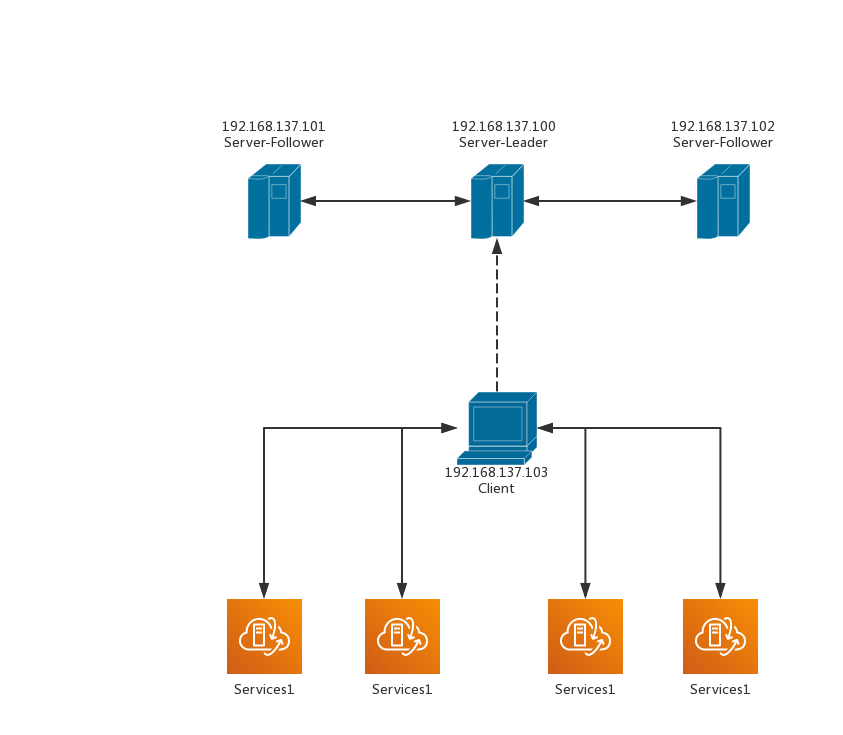
二,在四台服务器上安装consul
1,安装unzip 工具:yum install -y zip unzip
2,查看centos版本。uname -m,从https://www.consul.io/downloads.html获取下载地址
3,下载consul:wget https://releases.hashicorp.com/consul/1.6.2/consul_1.6.2_freebsd_amd64.zip
4,解压 :unzip consul_1.6.2_freebsd_amd64.zip
5,移动解压出来的文件到/etc/usr/bin:mv consul /etc/usr/bin
6,运行consul指令验证安装是否成功
三,配置consul
在四台服务器上分别在/tmp目录创建名为consul_config.json的文件,内容如下
服务端1配置文件
{
"bootstrap_expect": 1,
"datacenter": "kingsun_consul",
"data_dir": "/tmp/consul",
"node_name": "kingsun_consul_server_1",
"server": true,
"client_addr": "0.0.0.0",
"ui": true,
"bind_addr": "192.168.137.100",
"acl_datacenter": "kingsun_consul",
"acl": {
"enabled": true,
"default_policy": "allow",
"enable_token_persistence": true,
"tokens": {
"master": "8dc1eb67-1f5f-4e10-ad9d-5e58b047647c"
}
}
}
服务端2配置文件
{
"datacenter": "kingsun_consul",
"data_dir": "/tmp/consul",
"node_name": "kingsun_consul_server_2",
"server": true,
"client_addr": "0.0.0.0",
"ui": true,
"bind_addr": "192.168.137.101",
"start_join":["192.168.137.100","192.168.137.101","192.168.137.102"],
"retry_join":["192.168.137.100","192.168.137.101","192.168.137.102"],
"acl_datacenter": "kingsun_consul",
"acl": {
"enabled": true,
"default_policy": "allow",
"enable_token_persistence": true,
"tokens": {
"master": "8dc1eb67-1f5f-4e10-ad9d-5e58b047647c"
}
}
}
服务端3配置文件
{
"datacenter": "kingsun_consul",
"data_dir": "/tmp/consul",
"node_name": "kingsun_consul_server_3",
"server": true,
"client_addr": "0.0.0.0",
"ui": true,
"bind_addr": "192.168.137.102",
"start_join":["192.168.137.100","192.168.137.101","192.168.137.102"],
"retry_join":["192.168.137.100","192.168.137.101","192.168.137.102"],
"acl_datacenter": "kingsun_consul",
"acl": {
"enabled": true,
"default_policy": "allow",
"enable_token_persistence": true,
"tokens": {
"master": "8dc1eb67-1f5f-4e10-ad9d-5e58b047647c"
}
}
}
客户端配置文件
{
"datacenter": "kingsun_consul",
"data_dir": "/tmp/consul",
"node_name": "kingsun_consul_client_1",
"server": false,
"client_addr": "0.0.0.0",
"ui": true,
"bind_addr": "192.168.137.103",
"start_join":["192.168.137.100","192.168.137.101","192.168.137.102"],
"retry_join":["192.168.137.100","192.168.137.101","192.168.137.102"],
"acl_datacenter": "kingsun_consul"
}
启动consul:在四服务器分别运行指令:consul agent -config-file /tmp/consul.config.json

可以看到已经有4个节点。
四,配置acl
1,创建一个agent token
先创建一个policy,可以用api也可以用ui界面

用这个policy创建一个token
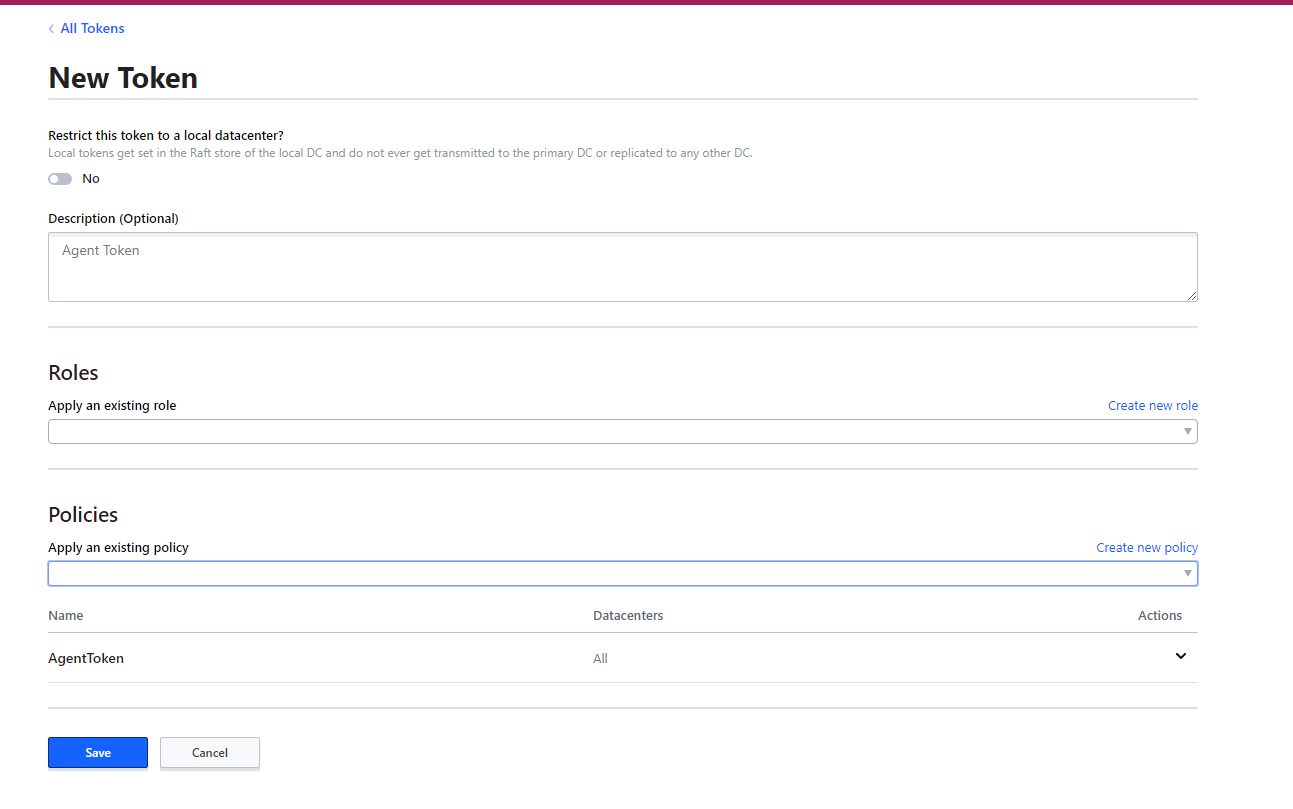
查看token值 ,可以用api也可以用ui界面

修改服务配置文件,将"default_policy"值改为"deny","tokens"节点新增"agent"值
"acl": {
"enabled": true,
"default_policy": "deny",
"enable_token_persistence": true,
"tokens": {
"master": "8dc1eb67-1f5f-4e10-ad9d-5e58b047647c",
"agent":"920dfd67-88c1-f82c-ef34-c1d39d72bee0"
}
修改客户端配置文件,新增acl配置
"acl":{
"tokens":{
"agent":"920dfd67-88c1-f82c-ef34-c1d39d72bee0"
}
}
重新启动consul,加载新的配置文件。
四,添加服务注册token
没配置ACL之前默认策略为allow,可以任意进行服务注册,配置acl后,可以添加一个用于服务注册的token,某个服务要注册到consul,必须带上这个token。
先添加一个策略,可以用api也可以用ui界面
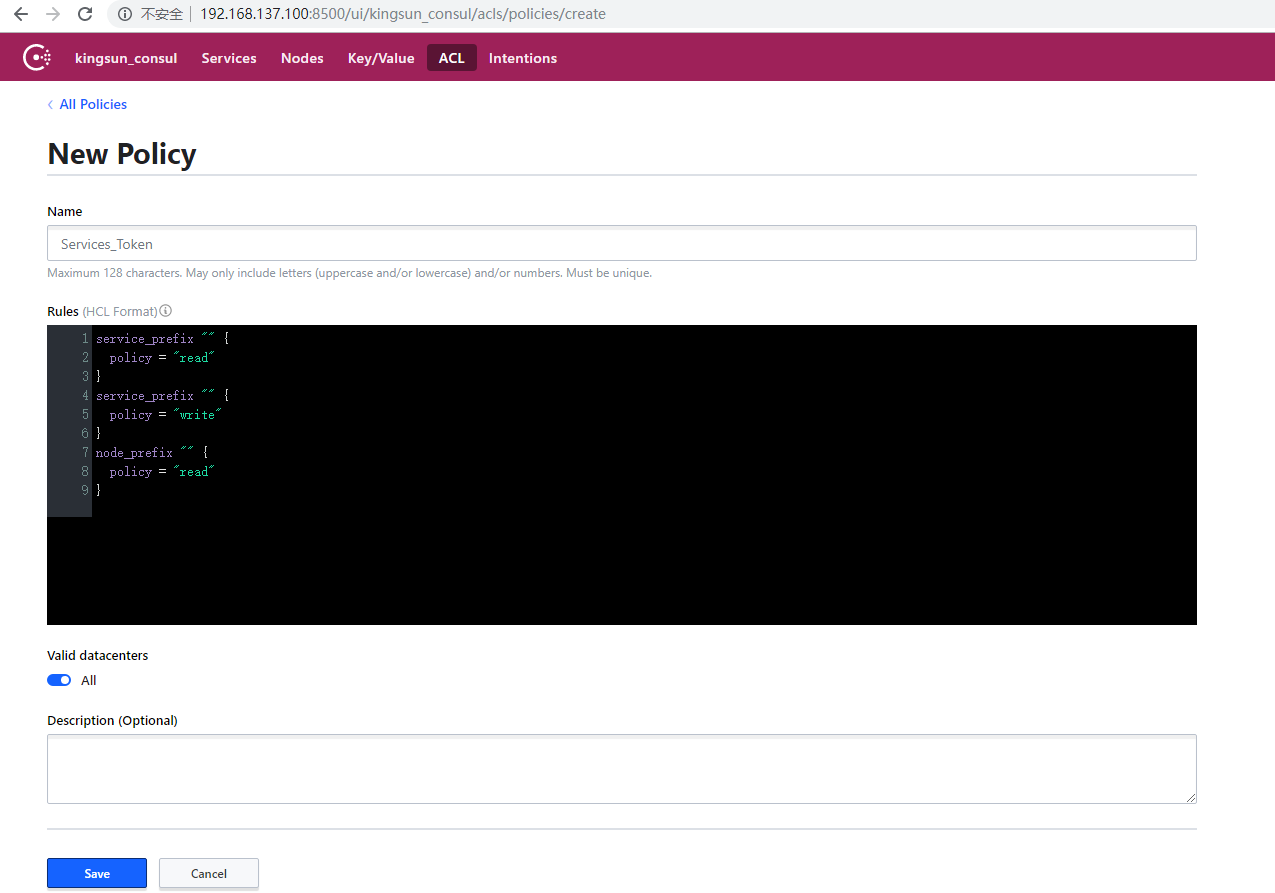
再用这个策略创建一个token,可以用api也可以用ui界面
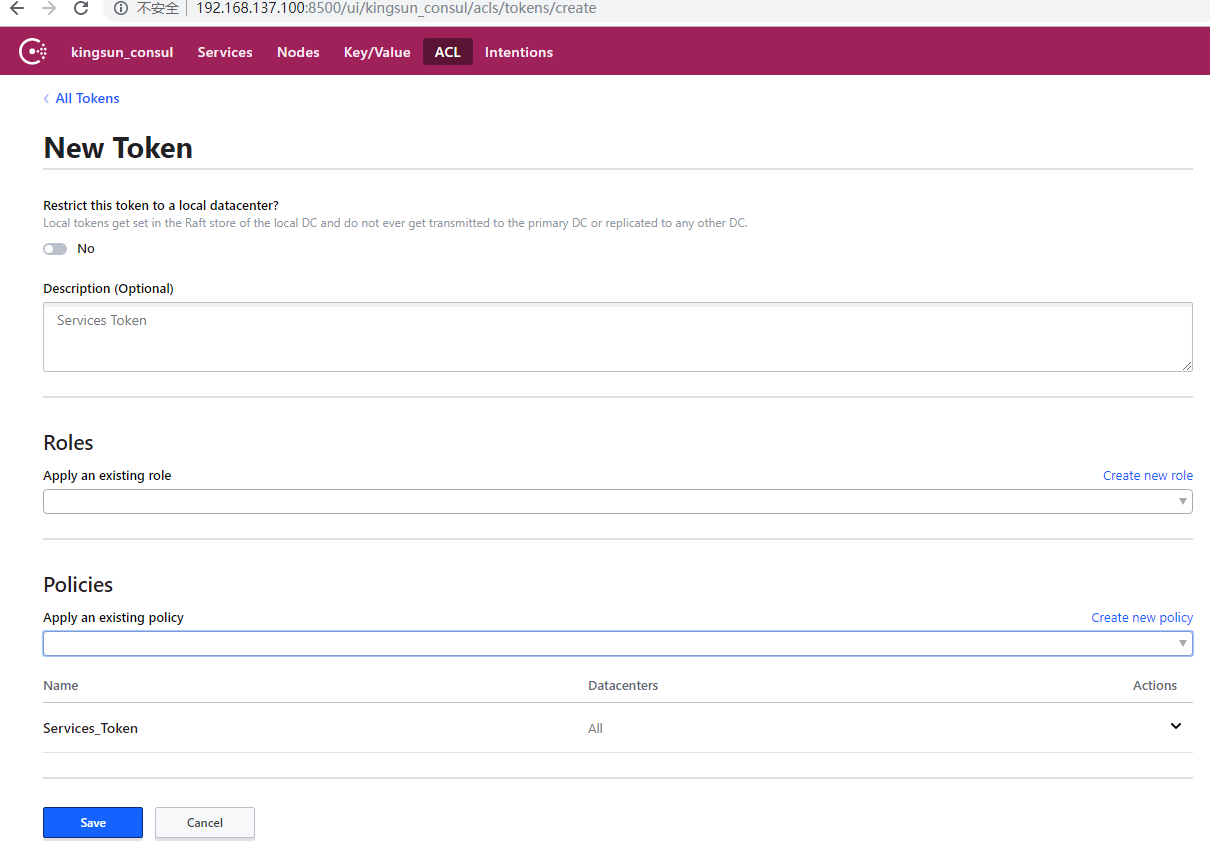
查看token值
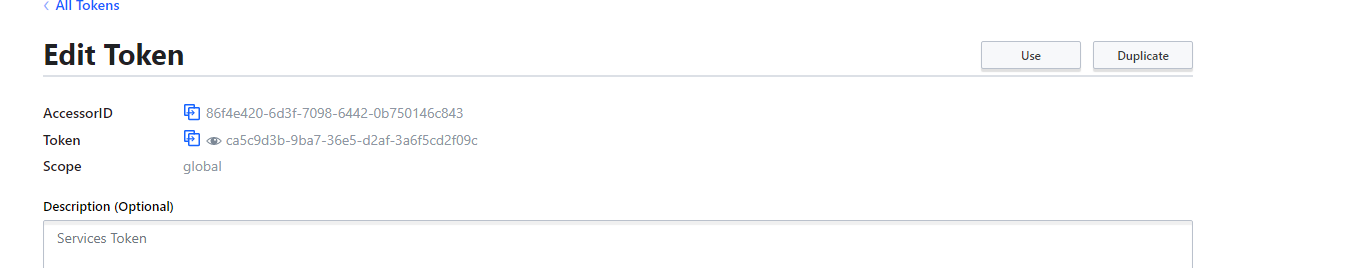
四,服务注册
添加一个用于健康检查的Api
[Route("api/[controller]")]
[ApiController]
public class HealthController : ControllerBase
{
[HttpGet]
public IActionResult Get() => Ok("ok");
}
新建一个asp.net core程序,添加consul nuget包,修改appsetting.json
{
"Service": {
"Name": "KingSun.SensorService",//注册到consul时所用服务名
"Port": "5001"//该服务访问端口
},
"Consul": {
"IP": "192.168.137.103",//consul client地址
"Port": "8500",//consul 端口
"Token": "ca5c9d3b-9ba7-36e5-d2af-3a6f5cd2f09c" //所用token
},
"Logging": {
"LogLevel": {
"Default": "Warning"
}
},
"AllowedHosts": "*"
}
添加一个扩写类对 IApplicationBuilder进行扩写
public class ServiceEntity
{
public string IP { get; set; }
public int Port { get; set; }
public string ServiceName { get; set; }
public string ConsulIP { get; set; }
public int ConsulPort { get; set; }
public string Token { get;set; }
}
public static class ConsulExtensions
{
public static IApplicationBuilder RegisterConsul(this IApplicationBuilder app, IApplicationLifetime lifetime, ServiceEntity serviceEntity)
{
using (var consulClient = new ConsulClient((x) => {
x.Address = new Uri($"http://{serviceEntity.ConsulIP}:{serviceEntity.ConsulPort}");
x.Token = serviceEntity.Token;
}
))
{
var httpCheck = new AgentServiceCheck()
{
DeregisterCriticalServiceAfter = TimeSpan.FromSeconds(5),//服务启动多久后注册
Interval = TimeSpan.FromSeconds(10),//健康检查时间间隔,或者称为心跳间隔
HTTP = $"http://{serviceEntity.IP}:{serviceEntity.Port}/api/health",//健康检查地址
Timeout = TimeSpan.FromSeconds(5)
};
// Register service with consul
var registration = new AgentServiceRegistration()
{
Checks = new[] { httpCheck },
ID = Guid.NewGuid().ToString(),
Name = serviceEntity.ServiceName,
Address = serviceEntity.IP,
Port = serviceEntity.Port,
Tags = new[] { $"urlprefix-/{serviceEntity.ServiceName}" },
};
consulClient.Agent.ServiceRegister(registration).Wait();
lifetime.ApplicationStopping.Register(() =>
{
consulClient.Agent.ServiceDeregister(registration.ID).Wait();//服务停止时取消注册
});
return app;
};
}
}
在startup.Configure中进行服务注册
ServiceEntity serviceEntity = new ServiceEntity
{
IP = "192.168.1.142",
Port = Convert.ToInt32(Configuration["Service:Port"]),
ServiceName = Configuration["Service:Name"],
ConsulIP = Configuration["Consul:IP"],
ConsulPort = Convert.ToInt32(Configuration["Consul:Port"]),
Token = Configuration["Consul:Token"]
};
app.RegisterConsul(lifetime, serviceEntity);
启动项目,指定urls:dotnet KingSun.SensorService.Web.dll --urls="http://192.168.1.142:5001"
打开consul管理界面看到服务已经注册上
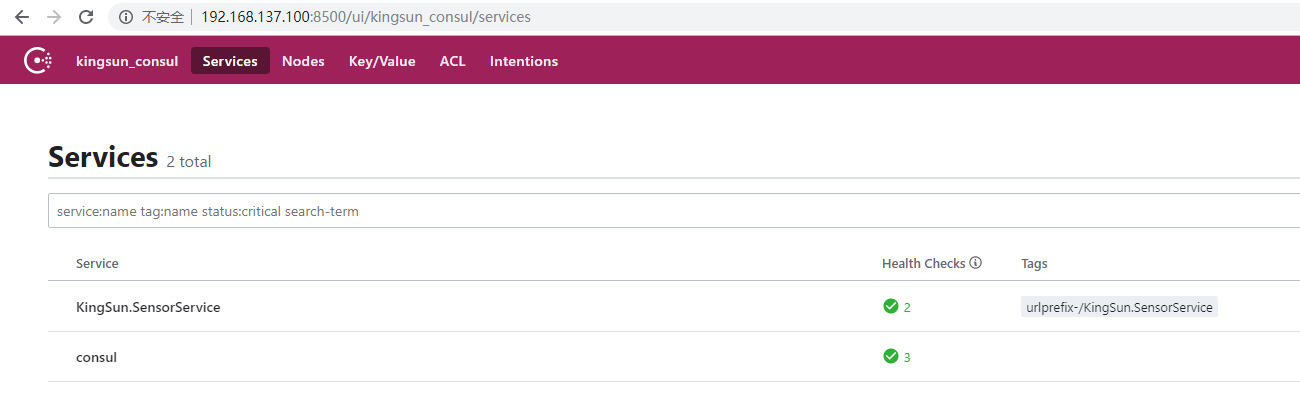
转载于:https://www.cnblogs.com/liujiabing/p/11891249.html
