1.安装测试包的时候提示APIInternalError
①是否增加了测试设备的UUID
②是否使用adhoc证书打包
2.打包错误:error: couldn't remove '/Users/xxx/Library/Developer/Xcode/DerivedData/xxxx/Build/Products/Debug-iphoneos/xxx.app/xxx.bundle' after command failed: Directory not empty
解决办法:Build Phases->Copy Bundle Resources将对应的xx.bundle 删除再重新添加
3.上传提示:You must supply a CFBundleIdentifier for this request.
解决方法:修改info.plist,增加或修改Bundle OS Type code 为APPL
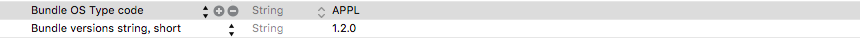
4.上传提示:ERROR ITMS-90023: "Missing required icon file. The bundle does not contain an app icon for iPad of exactly '76x76' pixels, in .png format for iOS versions >= 7.0."
icon图片格式不够完整 解决方法:
①使用网址 http://www.atool.org/ios_logo.php,上传一张1024x1024的icon自动生成一系列尺寸的icon,然后拖放到xcode的icons文件夹下。
②修改info.plist配置对应尺寸的icon
<key>CFBundleIconFile</key>
<string>Icon-57.png</string>
<key>CFBundleIconFiles</key>
<array>
<string>Icon-29</string>
<string>Icon-40</string>
<string>Icon-50</string>
<string>Icon-57</string>
<string>Icon-58</string>
<string>Icon-72</string>
<string>Icon-76</string>
<string>Icon-80</string>
<string>Icon-87</string>
<string>Icon-100</string>
<string>Icon-114</string>
<string>Icon-120</string>
<string>Icon-144</string>
<string>Icon-152</string>
<string>Icon-180</string>
</array>
<key>CFBundleIconFiles~ipad</key>
<array>
<string>Icon-29</string>
<string>Icon-40</string>
<string>Icon-50</string>
<string>Icon-57</string>
<string>Icon-58</string>
<string>Icon-72</string>
<string>Icon-76</string>
<string>Icon-80</string>
<string>Icon-87</string>
<string>Icon-100</string>
<string>Icon-114</string>
<string>Icon-120</string>
<string>Icon-144</string>
<string>Icon-152</string>
<string>Icon-180</string>
</array>
③配置显示的图标
①使用网址http://www.appicon.build/生成配置文件
②进入配置文件夹进行替换
