Last week I was working on a new project, they asked me to install 5 new fileservers based on Windows 2008R2, I installed a new VM and converted it to a template, next I configured a template in “Customization Specifications Manager” with the following details:
Customization template:
Registration information: name company
Computer name: Use the virtual machine name (important)
Product key: Didn’t need it because I’ve configured KMS
Password: Company default local administrator password, selected: Automatically login as the Administrator: 2
Timezone: GMT+0100 (Amsterdam)
Runonce: none
Network: Typical settings
Workgroup or Domain: selected to auto join the domain with domain administrator credentials + domain name (important)
Operation System Options: Selected: Generate New Security ID (SID)
VM template settings:
Hard disk: 40 GB with only OS configured with company standard policy
VMware tools: Latest, this must be installed for Specification Template and NIC
Network: VMXNET3 (needed VMware Tools for driver)
Script: (saved as: FileserverDeploy.ps1)
-vmhost = Target host;
-Name = Name of new VM;
-Template: From wich template you want to deploy the new VM;
-Datastore: Target datastore to place the new VM;
-OSCustomizationspec = Wich “prep” template you want to deploy the new VM;
|
1
2
3
4
5
|
New-vm -vmhost esx04.vmpros.local -Name FS-SVR01 -Template WIN2008R2_Template -Datastore datastore2 -OSCustomizationspec WIN2008R2_TemplateNew-vm -vmhost esx04.vmpros.local -Name FS-SVR02 -Template WIN2008R2_Template -Datastore datastore2 -OSCustomizationspec WIN2008R2_TemplateNew-vm -vmhost esx04.vmpros.local -Name FS-SVR03 -Template WIN2008R2_Template -Datastore datastore2 -OSCustomizationspec WIN2008R2_TemplateNew-vm -vmhost esx04.vmpros.local -Name FS-SVR04 -Template WIN2008R2_Template -Datastore datastore2 -OSCustomizationspec WIN2008R2_TemplateNew-vm -vmhost esx04.vmpros.local -Name FS-SVR05 -Template WIN2008R2_Template -Datastore datastore2 -OSCustomizationspec WIN2008R2_Template |
PowerCLI:
Running the script:
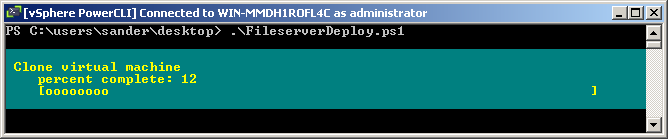
![]()
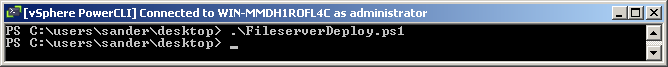
Final result:
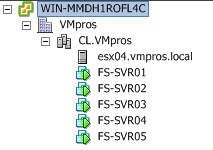
The 5 fileservers deployed from template and joined the domain.. great!