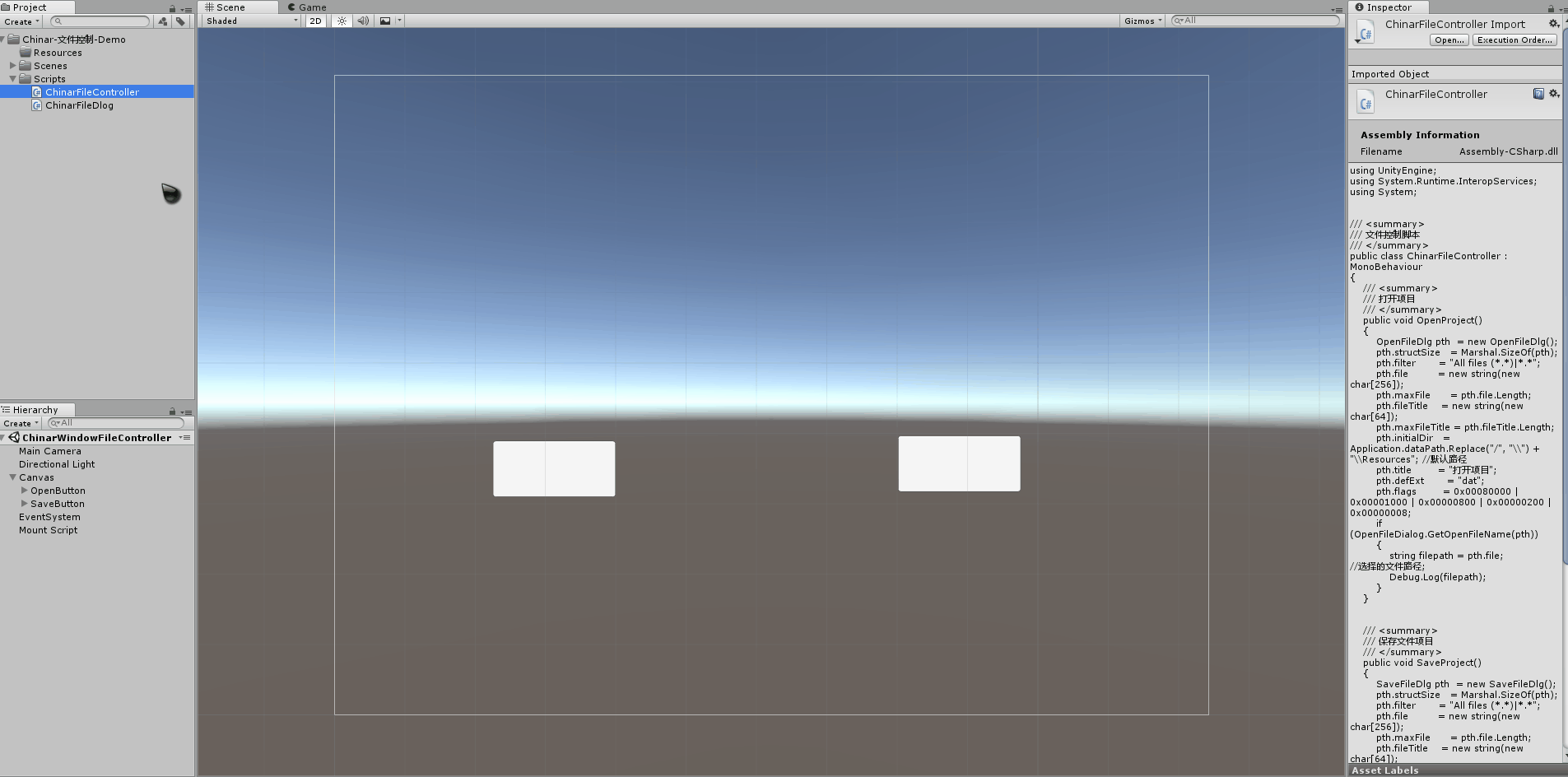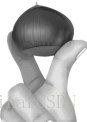|
Chinar 坚持将简单的生活方式,带给世人! (拥有更好的阅读体验 —— 高分辨率用户请根据需求调整网页缩放比例) |
|
助力快速完成 Unity调用 Window api 执行保存/打开操作 为新手节省宝贵的时间,避免采坑! |
Chinar 教程效果:
1
File Controller —— 文件控制脚本
晚会儿修改
用来控制打开/保存项目文件
将两个脚本放到项目中,分别绑定2个按钮 打开/保存
ChinarFileController 脚本需要挂载到空物体上
即可正常调用
具体需求,需要自己来定,保存到某个路径下
using UnityEngine;
using System.Runtime.InteropServices;
using System;
/// <summary>
/// 文件控制脚本
/// </summary>
public class ChinarFileController : MonoBehaviour
{
/// <summary>
/// 打开项目
/// </summary>
public void OpenProject()
{
OpenFileDlg pth = new OpenFileDlg();
pth.structSize = Marshal.SizeOf(pth);
pth.filter = "All files (*.*)|*.*";
pth.file = new string(new char[256]);
pth.maxFile = pth.file.Length;
pth.fileTitle = new string(new char[64]);
pth.maxFileTitle = pth.fileTitle.Length;
pth.initialDir = Application.dataPath.Replace("/", "\") + "\Resources"; //默认路径
pth.title = "打开项目";
pth.defExt = "dat";
pth.flags = 0x00080000 | 0x00001000 | 0x00000800 | 0x00000200 | 0x00000008;
if (OpenFileDialog.GetOpenFileName(pth))
{
string filepath = pth.file; //选择的文件路径;
Debug.Log(filepath);
}
}
/// <summary>
/// 保存文件项目
/// </summary>
public void SaveProject()
{
SaveFileDlg pth = new SaveFileDlg();
pth.structSize = Marshal.SizeOf(pth);
pth.filter = "All files (*.*)|*.*";
pth.file = new string(new char[256]);
pth.maxFile = pth.file.Length;
pth.fileTitle = new string(new char[64]);
pth.maxFileTitle = pth.fileTitle.Length;
pth.initialDir = Application.dataPath; //默认路径
pth.title = "保存项目";
pth.defExt = "dat";
pth.flags = 0x00080000 | 0x00001000 | 0x00000800 | 0x00000200 | 0x00000008;
if (SaveFileDialog.GetSaveFileName(pth))
{
string filepath = pth.file; //选择的文件路径;
Debug.Log(filepath);
}
}
}2
FileDlog —— 文件日志
无需挂载到空物体上
using System.Runtime.InteropServices;
using System;
/// <summary>
/// 文件日志类
/// </summary>
// [特性(布局种类.有序,字符集=字符集.自动)]
[StructLayout(LayoutKind.Sequential, CharSet = CharSet.Auto)]
public class ChinarFileDlog
{
public int structSize = 0;
public IntPtr dlgOwner = IntPtr.Zero;
public IntPtr instance = IntPtr.Zero;
public String filter = null;
public String customFilter = null;
public int maxCustFilter = 0;
public int filterIndex = 0;
public String file = null;
public int maxFile = 0;
public String fileTitle = null;
public int maxFileTitle = 0;
public String initialDir = null;
public String title = null;
public int flags = 0;
public short fileOffset = 0;
public short fileExtension = 0;
public String defExt = null;
public IntPtr custData = IntPtr.Zero;
public IntPtr hook = IntPtr.Zero;
public String templateName = null;
public IntPtr reservedPtr = IntPtr.Zero;
public int reservedInt = 0;
public int flagsEx = 0;
}
[StructLayout(LayoutKind.Sequential, CharSet = CharSet.Auto)]
public class OpenFileDlg : ChinarFileDlog
{
}
public class OpenFileDialog
{
[DllImport("Comdlg32.dll", SetLastError = true, ThrowOnUnmappableChar = true, CharSet = CharSet.Auto)]
public static extern bool GetOpenFileName([In, Out] OpenFileDlg ofd);
}
public class SaveFileDialog
{
[DllImport("Comdlg32.dll", SetLastError = true, ThrowOnUnmappableChar = true, CharSet = CharSet.Auto)]
public static extern bool GetSaveFileName([In, Out] SaveFileDlg ofd);
}
[StructLayout(LayoutKind.Sequential, CharSet = CharSet.Auto)]
public class SaveFileDlg : ChinarFileDlog
{
}运行效果:
支持
May Be —— 搞开发,总有一天要做的事!
|
Chinar 提供一站式教程,闭眼式创建! 为新手节省宝贵时间,避免采坑! |
先点击领取 —— 阿里全产品优惠券 (享受最低优惠)
1 —— 云服务器超全购买流程 (新手必备!)
2 —— 阿里ECS云服务器自定义配置 - 购买教程(新手必备!)
3—— Windows 服务器配置、运行、建站一条龙 !
4 —— Linux 服务器配置、运行、建站一条龙 !

技术交流群:806091680 ! Chinar 欢迎你的加入
本博客为非营利性个人原创,除部分有明确署名的作品外,所刊登的所有作品的著作权均为本人所拥有,本人保留所有法定权利。违者必究
对于需要复制、转载、链接和传播博客文章或内容的,请及时和本博主进行联系,留言,Email: ichinar@icloud.com
对于经本博主明确授权和许可使用文章及内容的,使用时请注明文章或内容出处并注明网址>