资源准备:
编译安装:
本人二进制包存放在 /opt/moudles中, 解压缩在 /opt/softwares
解包 ffmpeg-3.4.tar.bz2
| [root@localhost moudles]# tar -jxvf ffmpeg-3.4.tar.bz2 -C ../softwares/ |
在 /opt/softwares 中生成 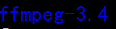 文件夹。
文件夹。
解包 yasm-1.3.0.tar.gz
| [root@localhost moudles]# tar -zxvf yasm-1.3.0.tar.gz -C ../softwares/ |
在 /opt/softwares 中生成 文件夹。
文件夹。
编译 yasm:
|
[root@localhost moudles]# cd /opt/softwares/yasm-1.3.0/ [root@localhost yasm-1.3.0]# ./configure [root@localhost yasm-1.3.0]# make && make install |
编译 ffmpeg-3.4:
|
[root@localhost yasm-1.3.0]# cd /opt/softwares/ffmpeg-3.4/ [root@localhost ffmpeg-3.4]# ./configure --enable-shared --prefix=/usr/local/ffmpeg [root@localhost ffmpeg-3.4]# make && make install |
时间比较长, 耐心等待……
检测ffmpeg是否安装成功:
| [root@localhost ffmpeg-3.4]# /usr/local/ffmpeg/bin/ffmpeg --version |
注意:会报错,提示库找不到。
| /usr/local/ffmpeg/bin/ffmpeg: error while loading shared libraries: libavdevice.so.56: cannot open shared object file: No such file or directory |
解决:修改文件/etc/ld.so.conf 内容增加/usr/local/ffmpeg/lib/
|
[root@localhost ffmpeg-3.4]# vim /etc/ld.so.conf include ld.so.conf.d/*.conf /usr/local/ffmpeg/lib/ |
使修改生效:
| [root@localhost ffmpeg-3.4]# ldconfig |
配置环境变量:
| [root@localhost ffmpeg-3.4]# vim /etc/profile |

特别注意:若是不安装yasm, 直接编译ffmpeg会抛出异常。
| yasm/nasm not found or too old. Use --disable-yasm for a crippled build. If you think configure made a mistake, make sure you are using the latest version from Git. If the latest version fails, report the problem to the ffmpeg-user@ffmpeg.org mailing list or IRC #ffmpeg on irc.freenode.net. Include the log file "config.log" produced by configure as this will help solve the problem. |
编译FFMPEG时,出现了 ffmpeg yasm not found, use --disable-yasm for a crippled build,是因为 FFMPEG为了提高编译速度,使用了汇编指令,如果系统中没有yasm指令的话,就会出现上述的问题。
附注:查找适合自己系统的yasm