资源准备:
apache-activemq-5.15.2-bin.zip
解压后目录结构:
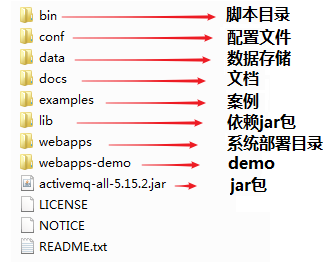
试运行:选择bin目录, 选择自己系统版本相应的文件夹, 选择红框中的批处理脚本文件运行ActiveMQ。不要点击黄框中的批处理脚本文件, 点击那个批处理文件会出现cmd命令框闪退。
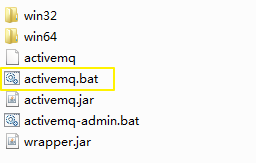
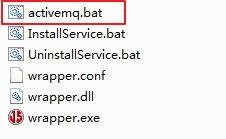
初次运行会出现异常:
| jvm 1 | ERROR | Failed to start Apache ActiveMQ ([localhost, ID:201603140297- -57318-1491962087799-0:1], java.net.URISyntaxException: Illegal character in hos tname at index 17: ws://201603140297-:61614?maximumConnections=1000&wireFormat.m axFrameSize=104857600) |
选择conf目录,选择红框中的配置文件:
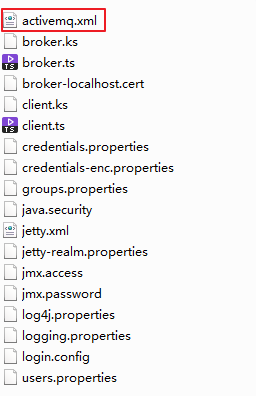
出现这个问题的原因是默认配置文件中的默认配置为,系统识别不了0.0.0.0是哪台物理PC:
1 <transportConnectors> 2 <!-- DOS protection, limit concurrent connections to 1000 and frame size to 100MB --> 3 <transportConnector name="openwire" uri="tcp://0.0.0.0:61616?maximumConnections=1000&wireFormat.maxFrameSize=104857600"/> 4 <transportConnector name="amqp" uri="amqp://0.0.0.0:5672?maximumConnections=1000&wireFormat.maxFrameSize=104857600"/> 5 <transportConnector name="stomp" uri="stomp://0.0.0.0:61613?maximumConnections=1000&wireFormat.maxFrameSize=104857600"/> 6 <transportConnector name="mqtt" uri="mqtt://0.0.0.0:1883?maximumConnections=1000&wireFormat.maxFrameSize=104857600"/> 7 <transportConnector name="ws" uri="ws://0.0.0.0:61614?maximumConnections=1000&wireFormat.maxFrameSize=104857600"/> 8 </transportConnectors>
解决方案→将上面的这段配置修改为:
1 <transportConnectors> 2 <!-- DOS protection, limit concurrent connections to 1000 and frame size to 100MB --> 3 <transportConnector name="openwire" uri="tcp://127.0.0.1:61616?maximumConnections=1000&wireFormat.maxFrameSize=104857600"/> 4 <transportConnector name="amqp" uri="amqp://127.0.0.1:5672?maximumConnections=1000&wireFormat.maxFrameSize=104857600"/> 5 <transportConnector name="stomp" uri="stomp://127.0.0.1:61613?maximumConnections=1000&wireFormat.maxFrameSize=104857600"/> 6 <transportConnector name="mqtt" uri="mqtt://127.0.0.1:1883?maximumConnections=1000&wireFormat.maxFrameSize=104857600"/> 7 <transportConnector name="ws" uri="ws://127.0.0.1:61614?maximumConnections=1000&wireFormat.maxFrameSize=104857600"/> 8 </transportConnectors>
修改后启动:浏览器中输入 locahost:8161,出现下面这种画面说明启动成功。
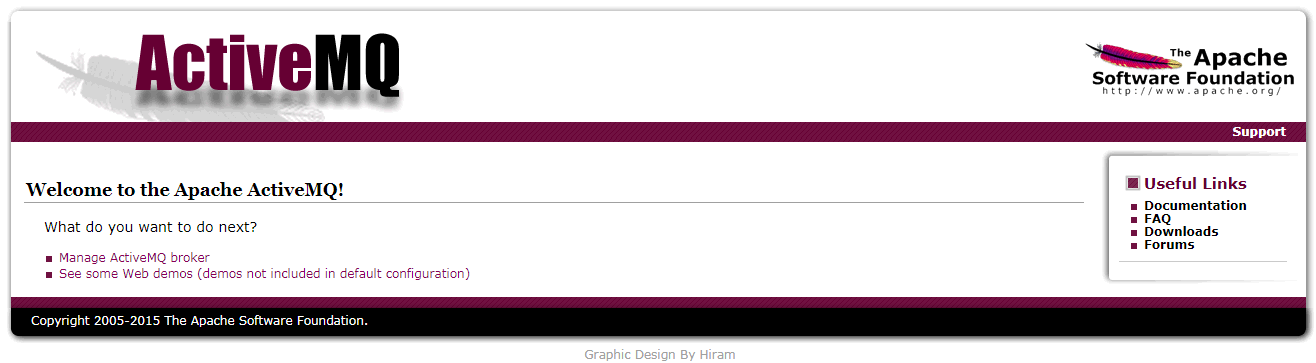
说明:8161为ActiveMQ 的默认端口。
修改默认端口位置在conf目录中的 jetty.xml 文件。
1 <bean id="jettyPort" class="org.apache.activemq.web.WebConsolePort" init-method="start"> 2 <!-- the default port number for the web console --> 3 <property name="host" value="0.0.0.0"/> 4 <property name="port" value="8161"/> 5 </bean>