今天尝试在mac机上搭建docker registry私有仓库时,杯具的发现最新的registry出于安全考虑,强制使用ssl认证,于是又详细了解linux/mac上openssl的使用方法,接触了一堆新英文缩写,整理于下:
TLS:传输层安全协议 Transport Layer Security的缩写
SSL:安全套接字层 Secure Socket Layer的缩写
TLS与SSL对于不是专业搞安全的开发人员来讲,可以认为是差不多的,这二者是并列关系,详细差异见 http://kb.cnblogs.com/page/197396/
KEY 通常指私钥。
CSR 是Certificate Signing Request的缩写,即证书签名请求,这不是证书,可以简单理解成公钥,生成证书时要把这个提交给权威的证书颁发机构。
CRT 即 certificate的缩写,即证书。
X.509 是一种证书格式.对X.509证书来说,认证者总是CA或由CA指定的人,一份X.509证书是一些标准字段的集合,这些字段包含有关用户或设备及其相应公钥的信息。
X.509的证书文件,一般以.crt结尾,根据该文件的内容编码格式,可以分为以下二种格式:
PEM - Privacy Enhanced Mail,打开看文本格式,以"-----BEGIN..."开头, "-----END..."结尾,内容是BASE64编码.
Apache和*NIX服务器偏向于使用这种编码格式.
DER - Distinguished Encoding Rules,打开看是二进制格式,不可读.
Java和Windows服务器偏向于使用这种编码格式
OpenSSL 相当于SSL的一个实现,如果把SSL规范看成OO中的接口,那么OpenSSL则认为是接口的实现。接口规范本身是安全没问题的,但是具体实现可能会有不完善的地方,比如之前的"心脏出血"漏洞,就是OpenSSL中的一个bug.
openssl 给自己颁发证书的步骤:
前提:先建一个cert目录,cd到该目录,以下所有命令的当前路径均为该目录
1. 生成私钥KEY
|
1
|
openssl genrsa -des3 -out server.key 2048 |
这一步执行完以后,cert目录下会生成server.key文件
2. 生成证书请求文件CSR
|
1
|
openssl req -new -key server.key -out server.csr |
该命令先进入交互模式,让你填一堆东西,参考下图:
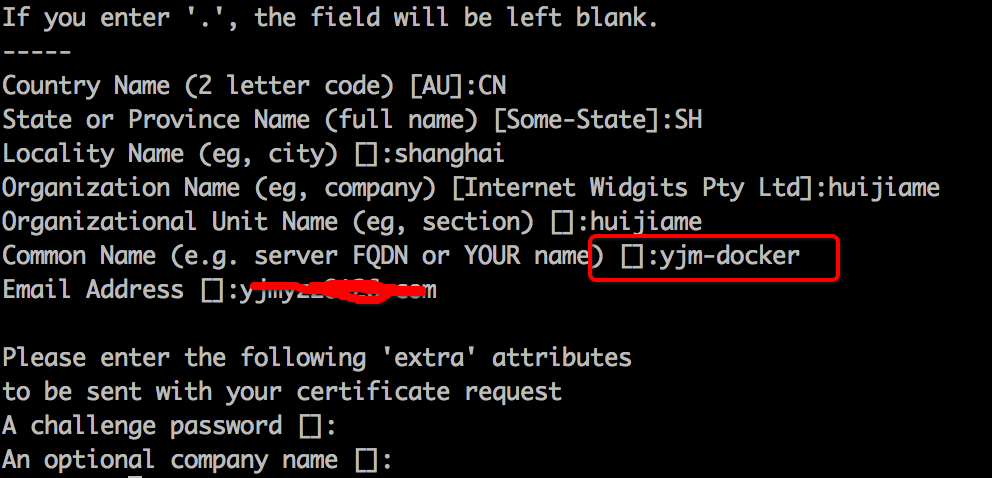
要注意的是Common Name这里,要填写成使用SSL证书(即:https协议)的域名或主机名,否则浏览器会认为不安全。例如:如果以后打算用https://yjm-docker/xxx 这里就填写yjm-docker
3. 生成CA的证书
前面提过X.509证书的认证者总是CA或由CA指定的人,所以得先生成一个CA的证书
|
1
|
openssl req -new -x509 -key server.key -out ca.crt -days 3650 |
4. 最后用第3步的CA证书给自己颁发一个证书玩玩
|
1
2
3
|
openssl x509 -req -days 3650 -in server.csr -CA ca.crt -CAkey server.key -CAcreateserial -out server.crt |
执行完以后,cert目录下server.crt 就是我们需要的证书。当然,如果要在google等浏览器显示出安全的绿锁标志,自己颁发的证书肯定不好使,得花钱向第三方权威证书颁发机构申请(即:第4步是交给权威机构来做,我们只需要提交server.key、server.csr,哦,还有毛爷爷就好了)
删除密码记录:
###### 1 生成2048bit的RSA私钥文件typecodes.key [root@typecodes ssl]# openssl genrsa -des3 -out typecodes.key 2048 Generating RSA private key, 2048 bit long modulus .......................+++ ...............+++ e is 65537 (0x10001) Enter pass phrase for typecodes.key: Verifying - Enter pass phrase for typecodes.key: [输入两次相同的密码] ###### 2 生成CSR证书签名请求文件typecodes.csr [root@typecodes ssl]# openssl req -new -key typecodes.key -out typecodes.csr Enter pass phrase for typecodes.key: [输入之前的密码] You are about to be asked to enter information that will be incorporated into your certificate request. What you are about to enter is what is called a Distinguished Name or a DN. There are quite a few fields but you can leave some blank For some fields there will be a default value, If you enter '.', the field will be left blank. ----- Country Name (2 letter code) [XX]:CN [国籍] State or Province Name (full name) []:GuangDong [省份] Locality Name (eg, city) [Default City]:ShenZhen [城市] Organization Name (eg, company) [Default Company Ltd]:TypeCodes.com [公司] Organizational Unit Name (eg, section) []:TypeCodes.com [行业] Common Name (eg, your name or your server's hostname) []:TypeCodes.com [自己的域名] Email Address []:vfhky@typecodes.com Please enter the following 'extra' attributes to be sent with your certificate request A challenge password []: [这里不填] An optional company name []: [这里不填] ###### 3 去掉密钥文件typecodes.key的密码 【强烈推荐】 [root@typecodes ssl]# cp typecodes.key typecodes.key.origin [root@typecodes ssl]# openssl rsa -in typecodes.key.origin -out typecodes.key Enter pass phrase for typecodes.key.origin: writing RSA key [输入之前的密码] ###### 4 当然也可用openssl通过私钥和CSR自己生成签名文件,但是可能不被浏览器认可,所以本步骤应该跳过 [root@typecodes ssl]# openssl x509 -req -days 365 -in typecodes.csr -signkey typecodes.key -out typecodes.crt Signature ok subject=/C=CN/ST=GuangDong/L=ShenZhen/O=TypeCodes.com/OU=TypeCodes.com/CN=TypeCodes.com/emailAddress=vfhky@typecodes.com Getting Private key ###### 5 查看上面4个步骤所产生的文件,其中typecodes.crt是不需要的 [root@typecodes ssl]# ls typecodes.crt typecodes.csr typecodes.key typecodes.key.origin