用编程的方法控制UpdatePanel的更新
于UpdatePanel,我们也可以使用编程的方法来控制它的更新,可以通过ScriptManager的RegisterAsyncPostBackControl()方法注册一个异步提交的控件,并且调用UpdatePanel的Update()方法来让它更新。再次用我在前面的文章中用到的一个无聊的时间更新例子来看一下,有时候我觉得例子过于复杂更加不好说明白所要讲的内容,如下代码所示,注意Button1并不包含在UpdatePanel中:
1

 <%
<% @ Page Language="C#" AutoEventWireup="true" CodeFile="Default.aspx.cs" Inherits="_Default" %>
@ Page Language="C#" AutoEventWireup="true" CodeFile="Default.aspx.cs" Inherits="_Default" %>2

3

 <script runat="server">
<script runat="server">
4

5
 void Button1_Click(object sender, EventArgs e)
void Button1_Click(object sender, EventArgs e)6

7


 {
{8

9
 this.Label2.Text = DateTime.Now.ToString();
this.Label2.Text = DateTime.Now.ToString();10

11
 }
}12

13
 </script>
</script>14

15
 <html xmlns="http://www.w3.org/1999/xhtml">
<html xmlns="http://www.w3.org/1999/xhtml">16

17
 <head runat="server">
<head runat="server">18

19
 <title>Refreshing an UpdatePanel Programmatically</title>
<title>Refreshing an UpdatePanel Programmatically</title>20

21
 </head>
</head>22

23
 <body>
<body>24

25
 <form id="form1" runat="server">
<form id="form1" runat="server">26

27
 <asp:ScriptManager ID="ScriptManager1" runat="server"/>
<asp:ScriptManager ID="ScriptManager1" runat="server"/>28

29
 <div>
<div>30

31
 <asp:UpdatePanel ID="UpdatePanel1" runat="server" UpdateMode="Conditional">
<asp:UpdatePanel ID="UpdatePanel1" runat="server" UpdateMode="Conditional">32

33
 <ContentTemplate>
<ContentTemplate>34

35
 <asp:Label ID="Label1" runat="server" Text="更新时间:"></asp:Label>
<asp:Label ID="Label1" runat="server" Text="更新时间:"></asp:Label>36

37
 <asp:Label ID="Label2" runat="server" Text="Label" ForeColor="Red"></asp:Label><br/><br/>
<asp:Label ID="Label2" runat="server" Text="Label" ForeColor="Red"></asp:Label><br/><br/>38

39

40

41
 </ContentTemplate>
</ContentTemplate>42

43
 </asp:UpdatePanel>
</asp:UpdatePanel>44

45
 <asp:Button ID="Button1" runat="server" Text="Button" OnClick = "Button1_Click"/>
<asp:Button ID="Button1" runat="server" Text="Button" OnClick = "Button1_Click"/>46

47
 </div>
</div>48

49
 </form>
</form>50

51
 </body>
</body>52

53
 </html>
</html>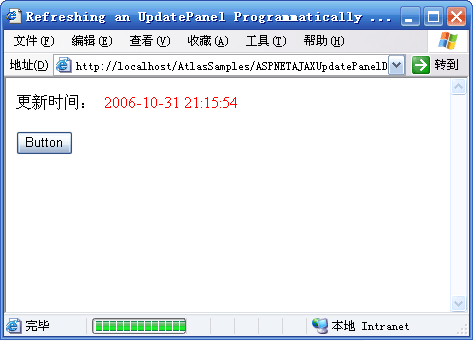
再次修改上面的例子,使用ScriptManager的RegisterAsyncPostBackControl()注册Button1为一个异步提交控件,并且调用UpdatePanel的Update()方法:
1

 <%
<% @ Page Language="C#" AutoEventWireup="true" CodeFile="Default.aspx.cs" Inherits="_Default" %>
@ Page Language="C#" AutoEventWireup="true" CodeFile="Default.aspx.cs" Inherits="_Default" %>2

3

 <script runat="server">
<script runat="server">
4

5
 void Page_Load(object sender, EventArgs e)
void Page_Load(object sender, EventArgs e)6

7


 {
{8

9
 ScriptManager1.RegisterAsyncPostBackControl(Button1);
ScriptManager1.RegisterAsyncPostBackControl(Button1);10

11
 }
}12

13

14

15
 void Button1_Click(object sender, EventArgs e)
void Button1_Click(object sender, EventArgs e)16

17


 {
{18

19
 this.Label2.Text = DateTime.Now.ToString();
this.Label2.Text = DateTime.Now.ToString();20

21
 this.UpdatePanel1.Update();
this.UpdatePanel1.Update();22

23
 }
}24

25
 </script>
</script>26

27
 <html xmlns="http://www.w3.org/1999/xhtml">
<html xmlns="http://www.w3.org/1999/xhtml">28

29
 <head runat="server">
<head runat="server">30

31
 <title>Refreshing an UpdatePanel Programmatically</title>
<title>Refreshing an UpdatePanel Programmatically</title>32

33
 </head>
</head>34

35
 <body>
<body>36

37
 <form id="form1" runat="server">
<form id="form1" runat="server">38

39
 <asp:ScriptManager ID="ScriptManager1" runat="server"/>
<asp:ScriptManager ID="ScriptManager1" runat="server"/>40

41
 <div>
<div>42

43
 <asp:UpdatePanel ID="UpdatePanel1" runat="server" UpdateMode="Conditional">
<asp:UpdatePanel ID="UpdatePanel1" runat="server" UpdateMode="Conditional">44

45
 <ContentTemplate>
<ContentTemplate>46

47
 <asp:Label ID="Label1" runat="server" Text="更新时间:"></asp:Label>
<asp:Label ID="Label1" runat="server" Text="更新时间:"></asp:Label>48

49
 <asp:Label ID="Label2" runat="server" Text="Label" ForeColor="Red"></asp:Label><br/><br/>
<asp:Label ID="Label2" runat="server" Text="Label" ForeColor="Red"></asp:Label><br/><br/>50

51

52

53
 </ContentTemplate>
</ContentTemplate>54

55
 </asp:UpdatePanel>
</asp:UpdatePanel>56

57
 <asp:Button ID="Button1" runat="server" Text="Button" OnClick = "Button1_Click"/>
<asp:Button ID="Button1" runat="server" Text="Button" OnClick = "Button1_Click"/>58

59
 </div>
</div>60

61
 </form>
</form>62

63
 </body>
</body>64

65
 </html>
</html>这时候可以看到,已经是异步提交了:
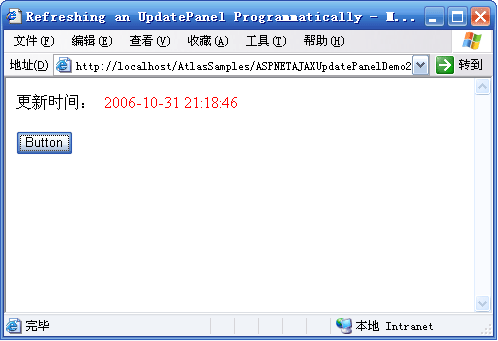
UpdatePanel的嵌套使用
UpdatePanel还可以嵌套使用,即在一个UpdatePanel的ContentTemplate中还可以放入另一个UpdatePanel。当最外面的UpdatePanel被触发更新时,它里面的子UpdatePanel也随着更新,里面的UpdatePanel触发更新时,只更新它自己,而不会更新外层的UpdatePanel。看下面的例子:
1

 <%
<% @ Page Language="C#" AutoEventWireup="true" CodeFile="Default2.aspx.cs" Inherits="Default2" %>
@ Page Language="C#" AutoEventWireup="true" CodeFile="Default2.aspx.cs" Inherits="Default2" %>2

3

 <script runat="server">
<script runat="server">
4

5
 </script>
</script>6

7

8

9
 <html xmlns="http://www.w3.org/1999/xhtml">
<html xmlns="http://www.w3.org/1999/xhtml">10

11
 <head id="Head1" runat="server">
<head id="Head1" runat="server">12

13
 <title>UpdatePanelUpdateMode Example</title>
<title>UpdatePanelUpdateMode Example</title>14

15

 <style type="text/css">
<style type="text/css">
16

17
 div.NestedPanel
div.NestedPanel18

19

 {
{ }{}{
}{}{ }{
}{20

21
 position: relative;
position: relative;22

23
 margin: 2% 5% 2% 5%;
margin: 2% 5% 2% 5%;24

25
 }
}26

27
 </style>
</style>28

29
 </head>
</head>30

31
 <body>
<body>32

33
 <form id="form1" runat="server">
<form id="form1" runat="server">34

35
 <div>
<div>36

37
 <asp:ScriptManager ID="ScriptManager"
<asp:ScriptManager ID="ScriptManager" 38

39
 runat="server" />
runat="server" />40

41
 <asp:UpdatePanel ID="OuterPanel"
<asp:UpdatePanel ID="OuterPanel" 42

43
 UpdateMode="Conditional"
UpdateMode="Conditional" 44

45
 runat="server">
runat="server">46

47
 <ContentTemplate>
<ContentTemplate>48

49
 <div>
<div>50

51
 <fieldset>
<fieldset>52

53
 <legend>Outer Panel </legend>
<legend>Outer Panel </legend>54

55
 <br />
<br />56

57
 <asp:Button ID="OPButton1"
<asp:Button ID="OPButton1" 58

59
 Text="Outer Panel Button"
Text="Outer Panel Button" 60

61
 runat="server" />
runat="server" />62

63
 <br />
<br />64

65
 Last updated on
Last updated on66

67
 <%= DateTime.Now.ToString() %>
<%= DateTime.Now.ToString() %>68

69
 <br />
<br />70

71
 <br />
<br />72

73
 <asp:UpdatePanel ID="NestedPanel1"
<asp:UpdatePanel ID="NestedPanel1" 74

75
 UpdateMode="Conditional"
UpdateMode="Conditional"76

77
 runat="server">
runat="server">78

79
 <ContentTemplate>
<ContentTemplate>80

81
 <div class="NestedPanel">
<div class="NestedPanel">82

83
 <fieldset>
<fieldset>84

85
 <legend>Nested Panel 1</legend>
<legend>Nested Panel 1</legend>86

87
 <br />
<br />88

89
 Last updated on
Last updated on90

91
 <%= DateTime.Now.ToString() %>
<%= DateTime.Now.ToString() %>92

93
 <br />
<br />94

95
 <asp:Button ID="NPButton1"
<asp:Button ID="NPButton1"96

97
 Text="Nested Panel 1 Button"
Text="Nested Panel 1 Button" 98

99
 runat="server" />
runat="server" />100

101
 </fieldset>
</fieldset>102

103
 </div>
</div>104

105
 </ContentTemplate>
</ContentTemplate>106

107
 </asp:UpdatePanel>
</asp:UpdatePanel>108

109
 </fieldset>
</fieldset>110

111
 </div>
</div>112

113
 </ContentTemplate>
</ContentTemplate>114

115
 </asp:UpdatePanel>
</asp:UpdatePanel>116

117
 </div>
</div>118

119
 </form>
</form>120

121
 </body>
</body>122

123
 </html>
</html>
同一页面上使用多个UpdatePanel
使用UpdatePanel的时候并没有限制在一个页面上用多少个UpdatePanel,所以我们可以为不同的需要局部更新的页面区域加上不同的UpdatePanel。由于UpdatePanel默认的UpdateMode是Always,如果页面上有一个局部更新被触发,则所有的UpdatePanel都将更新,这是我们不愿看到的,我们只需要UpdatePanel在它自己的触发器触发的时候更新就可以了,所以需要把UpdateMode设置为Conditional。
来看一下官方网站上提供的一个例子:包括两个UpdatePanel,其中一个用来用户输入而另一个则用来显示数据,每一个UpdatePanel的UpdateMode属性都设置为Conditional。当我们单击Cancel按钮时,只有用来用户输入的那个UpdatePanel刷新,当单击Insert按钮时,两个UpdatePanel都刷新。代码如下:
1

 <%
<% @ Page Language="C#" %>
@ Page Language="C#" %>2

3

 <%
<% @ Import Namespace="System.Collections.Generic" %>
@ Import Namespace="System.Collections.Generic" %>4

5

6

7
 <html xmlns="http://www.w3.org/1999/xhtml" >
<html xmlns="http://www.w3.org/1999/xhtml" >8

9
 <head id="Head1" runat="server">
<head id="Head1" runat="server">10

11
 <title>Enter New Employees</title>
<title>Enter New Employees</title>12

13

 <script runat="server">
<script runat="server">
14

15
 private List<Employee> EmployeeList;
private List<Employee> EmployeeList;16

17

18

19
 protected void Page_Load()
protected void Page_Load()20

21


 {
{22

23
 if (!IsPostBack)
if (!IsPostBack)24

25


 {
{26

27
 EmployeeList = new List<Employee>();
EmployeeList = new List<Employee>();28

29
 EmployeeList.Add(new Employee(1, "Jump", "Dan"));
EmployeeList.Add(new Employee(1, "Jump", "Dan"));30

31
 EmployeeList.Add(new Employee(2, "Kirwan", "Yvette"));
EmployeeList.Add(new Employee(2, "Kirwan", "Yvette"));32

33
 ViewState["EmployeeList"] = EmployeeList;
ViewState["EmployeeList"] = EmployeeList;34

35
 }
}36

37
 else
else38

39
 EmployeeList = (List<Employee>)ViewState["EmployeeList"];
EmployeeList = (List<Employee>)ViewState["EmployeeList"];40

41

42

43
 EmployeesGridView.DataSource = EmployeeList;
EmployeesGridView.DataSource = EmployeeList;44

45
 EmployeesGridView.DataBind();
EmployeesGridView.DataBind();46

47
 }
}48

49

50

51
 protected void InsertButton_Click(object sender, EventArgs e)
protected void InsertButton_Click(object sender, EventArgs e)52

53


 {
{54

55
 if (String.IsNullOrEmpty(FirstNameTextBox.Text) ||
if (String.IsNullOrEmpty(FirstNameTextBox.Text) ||56

57

 String.IsNullOrEmpty(LastNameTextBox.Text))
String.IsNullOrEmpty(LastNameTextBox.Text))  { return; }
{ return; }58

59

60

61
 int employeeID = EmployeeList[EmployeeList.Count-1].EmployeeID + 1;
int employeeID = EmployeeList[EmployeeList.Count-1].EmployeeID + 1;62

63

64

65
 string lastName = Server.HtmlEncode(FirstNameTextBox.Text);
string lastName = Server.HtmlEncode(FirstNameTextBox.Text);66

67
 string firstName = Server.HtmlEncode(LastNameTextBox.Text);
string firstName = Server.HtmlEncode(LastNameTextBox.Text);68

69

70

71
 FirstNameTextBox.Text = String.Empty;
FirstNameTextBox.Text = String.Empty;72

73
 LastNameTextBox.Text = String.Empty;
LastNameTextBox.Text = String.Empty;74

75

76

77
 EmployeeList.Add(new Employee(employeeID, lastName, firstName));
EmployeeList.Add(new Employee(employeeID, lastName, firstName));78

79
 ViewState["EmployeeList"] = EmployeeList;
ViewState["EmployeeList"] = EmployeeList;80

81

82

83
 EmployeesGridView.DataBind();
EmployeesGridView.DataBind();84

85
 EmployeesGridView.PageIndex = EmployeesGridView.PageCount;
EmployeesGridView.PageIndex = EmployeesGridView.PageCount;86

87
 }
}88

89

90

91
 protected void CancelButton_Click(object sender, EventArgs e)
protected void CancelButton_Click(object sender, EventArgs e)92

93


 {
{94

95
 FirstNameTextBox.Text = String.Empty;
FirstNameTextBox.Text = String.Empty;96

97
 LastNameTextBox.Text = String.Empty;
LastNameTextBox.Text = String.Empty;98

99
 }
}100

101

102

103
 [Serializable]
[Serializable]104

105
 public class Employee
public class Employee106

107


 {
{108

109
 private int _employeeID;
private int _employeeID;110

111
 private string _lastName;
private string _lastName;112

113
 private string _firstName;
private string _firstName;114

115

116

117
 public int EmployeeID
public int EmployeeID118

119


 {
{120

121

 get
get  { return _employeeID; }
{ return _employeeID; }122

123
 }
}124

125

126

127
 public string LastName
public string LastName128

129


 {
{130

131

 get
get  { return _lastName; }
{ return _lastName; }132

133
 }
}134

135

136

137
 public string FirstName
public string FirstName138

139


 {
{140

141

 get
get  { return _firstName; }
{ return _firstName; }142

143
 }
}144

145

146

147
 public Employee(int employeeID, string lastName, string firstName)
public Employee(int employeeID, string lastName, string firstName)148

149


 {
{150

151
 _employeeID = employeeID;
_employeeID = employeeID;152

153
 _lastName = lastName;
_lastName = lastName;154

155
 _firstName = firstName;
_firstName = firstName;156

157
 }
}158

159
 }
}160

161

162

163
 </script>
</script>164

165
 </head>
</head>166

167
 <body>
<body>168

169
 <form id="form1" runat="server">
<form id="form1" runat="server">170

171
 <div>
<div>172

173
 </div>
</div>174

175
 <asp:ScriptManager ID="ScriptManager1" runat="server" EnablePartialRendering="true" />
<asp:ScriptManager ID="ScriptManager1" runat="server" EnablePartialRendering="true" />176

177
 <table>
<table>178

179
 <tr>
<tr>180

181
 <td style="height: 206px" valign="top">
<td style="height: 206px" valign="top">182

183
 <asp:UpdatePanel ID="InsertEmployeeUpdatePanel" runat="server" UpdateMode="Conditional">
<asp:UpdatePanel ID="InsertEmployeeUpdatePanel" runat="server" UpdateMode="Conditional">184

185
 <ContentTemplate>
<ContentTemplate>186

187
 <table cellpadding="2" border="0" style="background-color:#7C6F57">
<table cellpadding="2" border="0" style="background-color:#7C6F57">188

189
 <tr>
<tr>190

191
 <td><asp:Label ID="FirstNameLabel" runat="server" AssociatedControlID="FirstNameTextBox"
<td><asp:Label ID="FirstNameLabel" runat="server" AssociatedControlID="FirstNameTextBox" 192

193
 Text="First Name" ForeColor="White" /></td>
Text="First Name" ForeColor="White" /></td>194

195
 <td><asp:TextBox runat="server" ID="FirstNameTextBox" /></td>
<td><asp:TextBox runat="server" ID="FirstNameTextBox" /></td>196

197
 </tr>
</tr>198

199
 <tr>
<tr>200

201
 <td><asp:Label ID="LastNameLabel" runat="server" AssociatedControlID="LastNameTextBox"
<td><asp:Label ID="LastNameLabel" runat="server" AssociatedControlID="LastNameTextBox" 202

203
 Text="Last Name" ForeColor="White" /></td>
Text="Last Name" ForeColor="White" /></td>204

205
 <td><asp:TextBox runat="server" ID="LastNameTextBox" /></td>
<td><asp:TextBox runat="server" ID="LastNameTextBox" /></td>206

207
 </tr>
</tr>208

209
 <tr>
<tr>210

211
 <td></td>
<td></td>212

213
 <td>
<td>214

215
 <asp:LinkButton ID="InsertButton" runat="server" Text="Insert" OnClick="InsertButton_Click" ForeColor="White" />
<asp:LinkButton ID="InsertButton" runat="server" Text="Insert" OnClick="InsertButton_Click" ForeColor="White" />216

217
 <asp:LinkButton ID="Cancelbutton" runat="server" Text="Cancel" OnClick="CancelButton_Click" ForeColor="White" />
<asp:LinkButton ID="Cancelbutton" runat="server" Text="Cancel" OnClick="CancelButton_Click" ForeColor="White" />218

219
 </td>
</td>220

221
 </tr>
</tr>222

223
 </table>
</table>224

225
 <asp:Label runat="server" ID="InputTimeLabel"><%=DateTime.Now %></asp:Label>
<asp:Label runat="server" ID="InputTimeLabel"><%=DateTime.Now %></asp:Label>226

227
 </ContentTemplate>
</ContentTemplate>228

229
 </asp:UpdatePanel>
</asp:UpdatePanel>230

231
 </td>
</td>232

233
 <td style="height: 206px" valign="top">
<td style="height: 206px" valign="top">234

235
 <asp:UpdatePanel ID="EmployeesUpdatePanel" runat="server" UpdateMode="Conditional">
<asp:UpdatePanel ID="EmployeesUpdatePanel" runat="server" UpdateMode="Conditional">236

237
 <ContentTemplate>
<ContentTemplate>238

239
 <asp:GridView ID="EmployeesGridView" runat="server" BackColor="LightGoldenrodYellow" BorderColor="Tan"
<asp:GridView ID="EmployeesGridView" runat="server" BackColor="LightGoldenrodYellow" BorderColor="Tan"240

241
 BorderWidth="1px" CellPadding="2" ForeColor="Black" GridLines="None" AutoGenerateColumns="False">
BorderWidth="1px" CellPadding="2" ForeColor="Black" GridLines="None" AutoGenerateColumns="False">242

243
 <FooterStyle BackColor="Tan" />
<FooterStyle BackColor="Tan" />244

245
 <SelectedRowStyle BackColor="DarkSlateBlue" ForeColor="GhostWhite" />
<SelectedRowStyle BackColor="DarkSlateBlue" ForeColor="GhostWhite" />246

247
 <PagerStyle BackColor="PaleGoldenrod" ForeColor="DarkSlateBlue" HorizontalAlign="Center" />
<PagerStyle BackColor="PaleGoldenrod" ForeColor="DarkSlateBlue" HorizontalAlign="Center" />248

249
 <HeaderStyle BackColor="Tan" Font-Bold="True" />
<HeaderStyle BackColor="Tan" Font-Bold="True" />250

251
 <AlternatingRowStyle BackColor="PaleGoldenrod" />
<AlternatingRowStyle BackColor="PaleGoldenrod" />252

253
 <Columns>
<Columns>254

255
 <asp:BoundField DataField="EmployeeID" HeaderText="Employee ID" />
<asp:BoundField DataField="EmployeeID" HeaderText="Employee ID" />256

257
 <asp:BoundField DataField="LastName" HeaderText="Last Name" />
<asp:BoundField DataField="LastName" HeaderText="Last Name" />258

259
 <asp:BoundField DataField="FirstName" HeaderText="First Name" />
<asp:BoundField DataField="FirstName" HeaderText="First Name" />260

261
 </Columns>
</Columns>262

263
 <PagerSettings PageButtonCount="5" />
<PagerSettings PageButtonCount="5" />264

265
 </asp:GridView>
</asp:GridView>266

267
 <asp:Label runat="server" ID="ListTimeLabel"><%=DateTime.Now %></asp:Label>
<asp:Label runat="server" ID="ListTimeLabel"><%=DateTime.Now %></asp:Label>268

269
 </ContentTemplate>
</ContentTemplate>270

271
 <Triggers>
<Triggers>272

273
 <asp:AsyncPostBackTrigger ControlID="InsertButton" EventName="Click" />
<asp:AsyncPostBackTrigger ControlID="InsertButton" EventName="Click" />274

275
 </Triggers>
</Triggers>276

277
 </asp:UpdatePanel>
</asp:UpdatePanel>278

279
 </td>
</td>280

281
 </tr>
</tr>282

283
 </table>
</table>284

285
 </form>
</form>286

287
 </body>
</body>288

289
 </html>
</html>运行后效果如下:
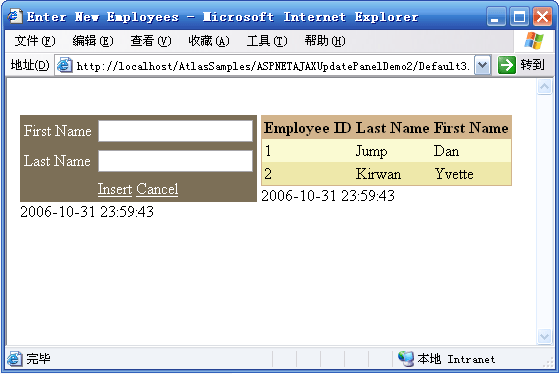
转自:http://www.cnblogs.com/Terrylee/archive/2006/11/01/ASPNET_AJAX_UpdatePanle_Part2.html
示例代码下载:https://files.cnblogs.com/Terrylee/ASPNETAJAXUpdatePanelDemo2.rar