今日内容:
1. 常用数据类型及内置方法
2.文件处理
3.函数
列表:定义:在[]内,可以存放多个任意类型的值,并以逗号隔开。
一般用于存放学生的爱好,课堂的周期等等。
students=['1','3','孙']
student_info=['sal',44,['泡吧','喝酒']]
1.按索引存取值(正向存取+反向存取):即可存也可取
print(student_info[2])#输出泡吧,喝酒
print(student_info[2][1]输出喝酒
student_info.append('安徽')#添加到student_info最后一个位置
2.切片(顾头不顾尾,步长)
print(student_info[0:3:2]#1,孙
3.长度
print(len(student_info)) #4
4.成员运算in和not in
print('孙'in student_info) #true
5.追加
student_info=['sal',44,['泡吧','喝酒']]
#在student_info列表末尾追加一个值
student_info.append('安徽最牛的学院')
6.删除
#删除列表中索引为2的值
del student_info[2]
print(student_info)
需要掌握的:
student_info=['尹浩卿',95,'female',['尬舞','喊麦“],95]
1.index获取列表中某个值的索引
print(student_info.index(95)) #1
2.count获取列表中某个值的数量
print(student_info.index(95)) #2
3.取值,默认取列表中最后一个值,类似删除
若pop()括号中写了索引,则取索引对应的值
student_info.pop()
print(student_info)
取出列表中索引为2的值,并赋值给sex变量名
sex=student_info.pop(2)
print(sex)

4.移除,把列表中的某个值的第一个值移除
student_info.remove(95)
print(student_info) #['尹浩卿','female',['尬舞','喊麦“],95]
name=student_info.remove('尹浩卿')
print(name) #None
print(student_info) #['female',['尬舞‘,’喊麦'],95]
5.插入值
在student_info中,索引为2的位置插入“合肥学院”

6.extend合并列表
student_info1=['尹浩卿', 95, ['尬舞', '喊麦'], 95]
student_info2=['尹浩卿', ['尬舞', '喊麦'], 95]
#把student_info2所有的值插入student_info1内
student_info1.extend(student_info2)
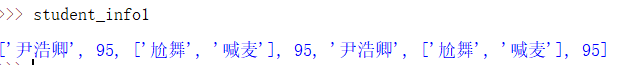
元组:
定义:在()内,可以存放多个任意类型的值,并以逗号隔开。
注意:元组与列表不一样的是,只能在定义时初始化值,不能对其进行修改
优点:在内存中占用的资源比列表少
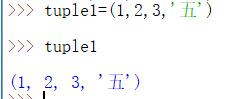
优先掌握的操作:
1.按索引取值(正向取=反向取):只能取
print(tuple1[2]) #3
2.切片(顾头不顾尾,步长)
#从0开始切片到5-1,步长为3
print(tuple1[0:5:3]) #(1,'五‘)
3.长度
len(tuple1)
4.成员运算in和not in
5.循环
for line in tuple1:
print(line)
#print默认end参数是
print(line,end='_') #把end由换行改为下划线
不可变类型;
变量的值修改后,内存地址一定不一样
数字类型:
int float
字符串类型
str
元组类型
tuple
可变类型:
列表类型
list
字典类型:
dict
不可变类型
#int
number=100
print(id(number)) #140716317794432
number=111
print(id(number)) #140716317794784
#float
sal=1.0
print(id(sal)) #2241865168024
sal=2.0
print(id(sal)) #2241865170088
#字符串
str1='hello python!'
print(id(str1)) #2241905529520
str2=str1.replace('hello','like')
print(id(str2)) #2241905088368
不可变类型
list1=[1,2,3]
list2=list1
list1.append(4)
print(id(list1)) #2241905588232
print(id(list2)) #2241905588232
print(list1) [1, 2, 3, 4]
print(list2) [1, 2, 3, 4]
字典类型
作用:在{}内,以逗号隔开可存放多个值,
以key-value存取,取值速度快。
定义:key必须是不可变类型,value可以是任意类型
dict1={'age':18,'name':'tank'}
print(dict1)
#取值,字典名+[],括号内写值对应的key
print(dict1['age'])
1.按key存取值
存一个level:9的值到dect1字典中
dict1['level']=9
2, 长度len
3.成员运算in和not in 只判断字典中的key
print('name' in dict1) #true
4.删除
del dict1['level']
5.键keys90,值values(),键值对items()
#得到字典中所有的key
print(dict1.keys())
#得到字典中所有的values
print(dict1.values())
#得到字典中所有的Items
print(dict1.items())
6.循环
for key in dict1:
print(key)
print(dict1[key])
#get
dict1={’age':18,'name':'tank'}
