最近对java+selenium+testng+maven 做一个小项目的总结,并对工作中的框架在做一些小总结,大概目录为:
1.项目实战--百度登录输入框
2.项目的二次封装
3.框架分层,及po模式
4.框架中的监听及重跑
项目实战:
百度输入框,目录格式:
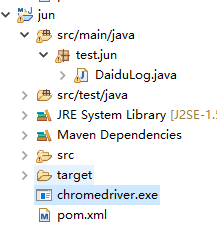
package test.jun; import org.openqa.selenium.By; import org.openqa.selenium.WebDriver; import org.openqa.selenium.chrome.ChromeDriver; import junit.framework.Assert; public class login { public static void main(String[] args) { System.setProperty("webdriver.chrome.driver", "chromedriver.exe"); WebDriver driver = new ChromeDriver(); driver.get("http://www.baidu.com"); driver.findElement(By.linkText("登录")).click(); try { Thread.sleep(3000); } catch (InterruptedException e) { // TODO Auto-generated catch block e.printStackTrace(); } driver.findElement(By.id("TANGRAM__PSP_10__footerULoginBtn")).click(); driver.findElement(By.id("TANGRAM__PSP_10__userName")).clear(); driver.findElement(By.id("TANGRAM__PSP_10__userName")).sendKeys("18582559217"); driver.findElement(By.id("TANGRAM__PSP_10__password")).clear(); driver.findElement(By.id("TANGRAM__PSP_10__password")).sendKeys("2222222222"); driver.findElement(By.id("TANGRAM__PSP_10__submit")).click(); //因为有验证码,我们以出现验证码为准,做为断言 if(driver.findElement(By.id("TANGRAM__PSP_10__error")).isDisplayed()) { System.out.println("登录成功"); }else { Assert.fail("断言失败"); } } }

