一、项目结构
1. 新建一个工程,工程名为:sales_interface_auto
2. 在工程的根目录新建一个py脚本:runAll.py 执行接口自动化的入口,项目工程部署完毕后直接运行该文件即可
3. 在项目下创建几个package包:
----common:这个包放置一些公共的方法,例如:读取excel,读取mysql,get和post请求的封装,发送Email的封装,读取手机公共参数的封装,Log.py是封装日志的输入
----config:这个包里是放置一些获取根文件夹目录,接口服务器地址,读写配置文件封装的方法
----result: 该包里存放日志,截图,HTML报告
----testCase:这个包放test开头的测试用例,也可以放一些封装接口的方法
----testFile/case:存放excel测试用例
----testModels :存放对应接口脚本的装饰器提取器
----util/generator:接口测试中用到的一些数据的生成,如:身份证号,名字,手机号,随机字符串等
----caselist.txt :顺序存放testCase中test打头的用例,切记注意顺序,无需执行时,首位加#号即可
----config.ini :这里是配置文件,如邮箱的一些参数,数据库,手机静态参数,以及存放测试过程生成的参数
----config_url.ini:这里是配置文件,存放接口地址
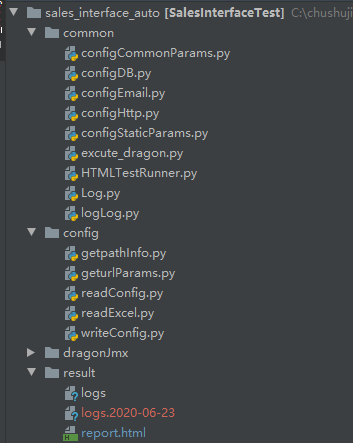
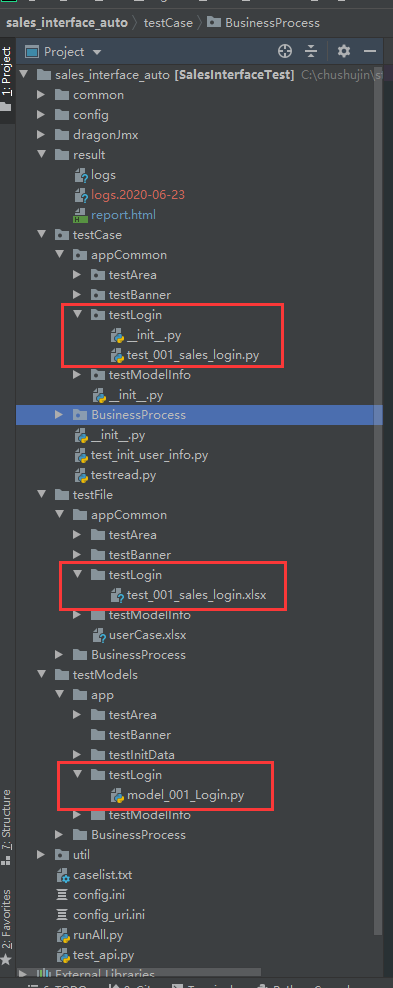
二、详细介绍个目录
1.runAll.py
源码如下:
import os import common.HTMLTestRunner as HTMLTestRunner from config import readConfig, getpathInfo import unittest from common.configEmail import send_email import common.Log from testCase.test_init_user_info import InitUserInfo from config import readConfig as readConfig, writeConfig as writeConfig, readExcel, geturlParams writeconfig = writeConfig.WriteConfig() send_mail = send_email() path = getpathInfo.get_Path() report_path = os.path.join(path, 'result') on_off = readConfig.ReadConfig().get_email('on_off') loggger = common.Log.logger #定义一个类AllTest class AllTest: # 初始化一些参数和数据 def __init__(self): global resultPath # result/report.html resultPath = os.path.join(report_path, "report.html") # 配置执行哪些测试文件的配置文件路径 self.caseListFile = os.path.join(path, "caselist.txt") # 真正的测试断言文件路径 self.caseFile = os.path.join(path, "testCase") # 初始化一下测试中用到的数据,并存储到配置文件 self.idno = InitUserInfo().generate_id_no() self.c_name = InitUserInfo().generate_c_name() self.c_mobile = InitUserInfo().generate_mobile() self.caseList = [] writeconfig.write_potentiall_user_info(self.idno,self.c_name,self.c_mobile) loggger.info('resultPath'+resultPath)# 将resultPath的值输入到日志,方便定位查看问题 loggger.info('caseListFile'+self.caseListFile) loggger.info('caseList'+str(self.caseList)) def set_case_list(self): """ 读取caselist.txt文件中的用例名称,并添加到caselist元素组 :return: """ fb = open(self.caseListFile) for value in fb.readlines(): data = str(value) if data != '' and not data.startswith("#"):# 如果data非空且不以#开头 self.caseList.append(data.replace(" ", ""))# 读取每行数据会将换行转换为 ,去掉每行数据中的 fb.close() def set_case_suite(self): """ :return: """ self.set_case_list()# 通过set_case_list()拿到caselist元素组 test_suite = unittest.TestSuite() suite_module = [] for case in self.caseList:# 从caselist元素组中循环取出case case_name = case.split("/")[-1]# 通过split函数来将aaa/bbb分割字符串,-1取后面,0取前面 print(case_name+".py")# 打印出取出来的名称 # 批量加载用例,第一个参数为用例存放路径,第一个参数为路径文件名 discover = unittest.defaultTestLoader.discover(self.caseFile, pattern=case_name + '.py', top_level_dir=None) suite_module.append(discover)# 将discover存入suite_module元素组 print('suite_module:'+str(suite_module)) if len(suite_module) > 0:# 判断suite_module元素组是否存在元素 for suite in suite_module:# 如果存在,循环取出元素组内容,命名为suite for test_name in suite:# 从discover中取出test_name,使用addTest添加到测试集 test_suite.addTest(test_name) else: print('测试套件中无可用的测试用例') return None return test_suite def run(self): """ run test :return: """ try: suit = self.set_case_suite()#调用set_case_suite获取test_suite print('try') print(str(suit)) if suit is not None:#判断test_suite是否为空 print('if-suit') fp = open(resultPath, 'wb')# 打开result/20181108/report.html测试报告文件,如果不存在就创建 # 调用HTMLTestRunner runner = HTMLTestRunner.HTMLTestRunner(stream=fp, title='Test Report', description='Test Description') runner.run(suit) else: print("Have no case to test.") except Exception as ex: print(str(ex)) # log.info(str(ex)) finally: print("*********TEST END*********") # log.info("*********TEST END*********") fp.close() # 判断邮件发送的开关 if on_off == 'on': send_mail.outlook() else: print("邮件发送开关配置关闭,请打开开关后可正常自动发送测试报告") # pythoncom.CoInitialize() # scheduler = BlockingScheduler() # scheduler.add_job(AllTest().run, 'cron', day_of_week='1-5', hour=14, minute=59) # scheduler.start() if __name__ == '__main__': AllTest().run()
1.1 __init__ 初始化数据
# 定义全局变量
global resultPath
# 取到report.html绝对路径
resultPath = os.path.join(report_path, "report.html")
# 拿到caselist.txt的绝对路径
self.caseListFile = os.path.join(path, "caselist.txt")
# 拿到testCase的绝对路径
self.caseFile = os.path.join(path, "testCase")
# 初始化一下测试中用到的数据,并存储到配置文件
self.idno = InitUserInfo().generate_id_no()
self.c_name = InitUserInfo().generate_c_name()
self.c_mobile = InitUserInfo().generate_mobile()
self.caseList = []
writeconfig.write_potentiall_user_info(self.idno,self.c_name,self.c_mobile)
# 将resultPath等的值输入到日志,方便定位查看问题
loggger.info('resultPath'+resultPath)
loggger.info('caseListFile'+self.caseListFile)
loggger.info('caseList'+str(self.caseList))
1.2 set_case_list :读取caselist.txt文件中的用例名称,并添加到caselist元素组
read() #一次性读取文本中全部的内容,以字符串的形式返回结果 readline() #只读取文本第一行的内容,以字符串的形式返回结果 readlines() #读取文本所有内容,并且以数列的格式返回结果,一般配合for in使用
# 打开caselist.txt文件,
fb = open(self.caseListFile)
for value in fb.readlines():
data = str(value)
# 如果data非空且不以#开头
if data != '' and not data.startswith("#"):
# 读取每行数据会将换行转换为 ,去掉每行数据中的
self.caseList.append(data.replace("
", ""))
fb.close()
1.3 set_case_suite 设置测试套件
# 通过set_case_list()拿到caselist元素组
self.set_case_list()
test_suite = unittest.TestSuite()
suite_module = []
# 从caselist元素组中循环取出case
for case in self.caseList:
case_name = case
# 打印出取出来的名称
print(case_name+".py")
# 批量加载用例,第一个参数self.caseFile为用例存放路径,第二个参数case_name为路径文件名
discover = unittest.defaultTestLoader.discover(self.caseFile, pattern=case_name + '.py', top_level_dir=None)
# 将discover存入suite_module元素组
suite_module.append(discover)
输出为此模式:找到测试用例文件中的test开头的方法
suite_module:[<unittest.suite.TestSuite tests=[<unittest.suite.TestSuite tests=[<unittest.suite.TestSuite tests=[<paramunittest.TestLogin_0 testMethod=test01case>]>]>]>]
print('suite_module:'+str(suite_module))
# 判断suite_module元素组是否存在元素
if len(suite_module) > 0:
# 如果存在,循环取出元素组内容,命名为suite
for suite in suite_module:
# 从discover中取出test_name,使用addTest添加到测试集
for test_name in suite:
test_suite.addTest(test_name)
else:
print('测试套件中无可执行的测试用例')
return None
return test_suite
1.4 run 执行测试用例套件
try:
# 调用set_case_suite获取test_suite
suit = self.set_case_suite()
# print('try')
# print(str(suit))
# 判断test_suite是否为空
if suit is not None:
# print('if-suit')
# 打开result/report.html测试报告文件,如果不存在就创建
fp = open(resultPath, 'wb')
# 调用HTMLTestRunner
runner = HTMLTestRunner.HTMLTestRunner(stream=fp, title='UU队长 测试报告', description='测试用例执行结果')
# 通过HTMLTestRunner的run()方法来运行测试套件中的测试用例,并写入测试报告
runner.run(suit)
else:
print("Have no case to test.")
except Exception as ex:
print(str(ex))
# log.info(str(ex))
finally:
print("*********TEST END*********")
# log.info("*********TEST END*********")
fp.close()
# 判断邮件发送的开关
if on_off == 'on':
send_mail.outlook()
else:
print("邮件发送开关配置关闭,请打开开关后可正常自动发送测试报告")
2. readConfig.py 读取配置文件
代码如下:
import os import configparser from config import getpathInfo path = getpathInfo.get_Path()# 项目路径 config_path = os.path.join(path, 'config.ini')# config.ini的绝对路径 config_uri_path = os.path.join(path, 'config_uri.ini')# config_uri.ini的绝对路径 config = configparser.ConfigParser()# 调用外部的读取配置文件的方法 config_uri = configparser.ConfigParser()# 调用外部的读取配置文件的方法 config.read(config_path, encoding='utf-8') config_uri.read(config_uri_path, encoding='utf-8') class ReadConfig(): def get_http(self, name): value = config.get('HTTP', name) return value def get_email(self, name): value = config.get('EMAIL', name) return value def get_mysql(self, name): value = config.get('DATABASE', name) return value def get_static_params(self,name): value = config.get("StaticParams",name) return value def get_interface_uri(self,name): value = config_uri.get("URI",name) return value def get_common_params(self,name): path = getpathInfo.get_Path() # 调用实例化,还记得这个类返回的路径为 config_path = os.path.join(path, 'config.ini') # 这句话是在path路径下再加一级,最后变成 config = configparser.ConfigParser() # 调用外部的读取配置文件的方法 config.read(config_path, encoding='utf-8') value = config.get("CommonParams",name) print(value) # logger.info("=========readconfig===="+value) return value def get_personal_information(self,name): value = config.get("PersonalInformation", name) # print(value) # logger.info("=========readconfig===="+value) return value if __name__ == '__main__':# 测试一下,我们读取配置文件的方法是否可用 print('HTTP中的baseurl值为:', ReadConfig().get_http('baseurl')) print('EMAIL中的开关on_off值为:', ReadConfig().get_email('on_off')) print('StaticParams中的开关clientIp值为:', ReadConfig().get_static_params('clientIp'))
2.1 静态调用
# 项目路径
path = getpathInfo.get_Path()
# config.ini的绝对路径
config_path = os.path.join(path, 'config.ini')
# config_uri.ini的绝对路径
config_uri_path = os.path.join(path, 'config_uri.ini')
# 调用外部的读取配置文件的方法
config = configparser.ConfigParser()
config_uri = configparser.ConfigParser()
# utf-8的方式读取配置文件
config.read(config_path, encoding='utf-8')
config_uri.read(config_uri_path, encoding='utf-8')
2.2 具体实现
[StaticParams] clientmac = 9e:ee:fb:0f:5b:b8 clientdensity = 3.0 latitude = 255 longitude = 255 isjailbroken = 0 jailreason = NO Jail clientversion = 3.2.5 deviceid = 9e:ee:fb:0f:5b:b8 platform = Android deviceinfo = {"deviceModel":"MI 5","deviceOs":"23_6.0.1"} network = wifi screensize = 1920*1080 clientip = 10.0.3.15
读取代码
class ReadConfig(): # 封装读取静态参数 def get_static_params(self,name): value = config.get("StaticParams",name) return value
3. 写入配置文件
import os,sys import configparser from config import getpathInfo path = getpathInfo.get_Path()# 调用实例化,还记得这个类返回的路径为 config_path = os.path.join(path, 'config.ini')# 这句话是在path路径下再加一级,最后变成 config = configparser.ConfigParser()# 调用外部的读取配置文件的方法 config.read(config_path, encoding='utf-8') class WriteConfig(): def write_common_params(self,token,id,username,secret): # print(config.options("CommonParams")) config.set("CommonParams",'customer_token',token) config.set("CommonParams",'user_id',id) config.set("CommonParams",'username',username) config.set("CommonParams",'secret',secret) # logger.info("======writeconfig======"+token) with open(config_path,'w',encoding="utf-8") as f: config.write(f) # sys.stdout.flush() if __name__ == '__main__':# 测试一下,我们读取配置文件的方法是否可用 WriteConfig().write_common_params("123","哈哈","1232323")
4. Log.py日志文件
代码如下:
import os import logging from logging.handlers import TimedRotatingFileHandler from config import getpathInfo path = getpathInfo.get_Path() log_path = os.path.join(path, 'result') # 存放log文件的路径 class Logger(object): def __init__(self, logger_name='logs…'): self.logger = logging.getLogger(logger_name) logging.root.setLevel(logging.NOTSET) self.log_file_name = 'logs' # 日志文件的名称 self.backup_count = 5 # 最多存放日志的数量 # 日志输出级别 self.console_output_level = 'WARNING' self.file_output_level = 'DEBUG' # 日志输出格式 self.formatter = logging.Formatter('%(asctime)s - %(name)s - %(levelname)s - %(message)s') def get_logger(self): """在logger中添加日志句柄并返回,如果logger已有句柄,则直接返回""" if not self.logger.handlers: # 避免重复日志 console_handler = logging.StreamHandler() console_handler.setFormatter(self.formatter) console_handler.setLevel(self.console_output_level) self.logger.addHandler(console_handler) # 每天重新创建一个日志文件,最多保留backup_count份 file_handler = TimedRotatingFileHandler(filename=os.path.join(log_path, self.log_file_name), when='D', interval=1, backupCount=self.backup_count, delay=True, encoding='utf-8') file_handler.setFormatter(self.formatter) file_handler.setLevel(self.file_output_level) self.logger.addHandler(file_handler) return self.logger logger = Logger().get_logger()
5. 装饰器提取响应,类似Java中的getter和setter方法
__author__ = 'csjin' # 定义@property装饰器 class Login(object): @property def code(self): return self.__code @code.setter def code(self,code): self.__code = code @property def msg(self): return self.__msg @msg.setter def msg(self,msg): self.__msg = msg @property def customer_token(self): return self.__token @customer_token.setter def customer_token(self,token): self.__token = token