[root@check2 ~]# ssh-keygen -t rsa Generating public/private rsa key pair. Enter file in which to save the key (/root/.ssh/id_rsa): #回车即可 Enter passphrase (empty for no passphrase): #回车即可 Enter same passphrase again: #回车即可 Your identification has been saved in /root/.ssh/id_rsa. Your public key has been saved in /root/.ssh/id_rsa.pub. The key fingerprint is: 3e:78:02:ef:b6:84:62:8e:52:4a:aa:39:64:cb:a1:96 root@check2 The key's randomart image is: +--[ RSA 2048]----+ | | | | | | | | | . S | | =. + o | |Bo* . = + | |*E . o.o . | |B.. .o. | +-----------------+ [root@check2 ~]# cd .ssh/ [root@check2 .ssh]# cat id_rsa.pub >> authorized_keys [root@check2 .ssh]# chmod 600 authorized_keys [root@check2 .ssh]# chmod 700 ~/.ssh
编辑sshd配置文件
[root@check2 .ssh]# vim /etc/ssh/sshd_config 47 RSAAuthentication yes 48 PubkeyAuthentication yes 42 PermitRootLogin yes 61 IgnoreRhosts yes 66 PasswordAuthentication no 122 UseDNS no [root@check2 .ssh]# service sshd restart 停止 sshd: [确定] 正在启动 sshd: [确定] [root@check2 .ssh]# sz id_rsa
导出后将id_rsa改个名字,然后导入Xshell
打开Xshell,使用快捷键 Alt+T+U(alt键按着不松,依次按T,U)

导入刚才的文件
登录远程机器
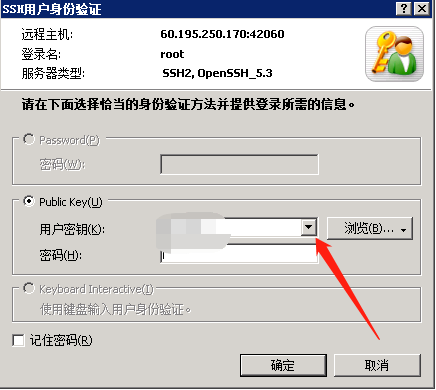
选择刚才导入的文件确定即可