Spring注入依赖的4个注解
- @Value 注入int、float、String等基本数据类型,只能标注在成员变量、setter方法上。
- @Autowired 按类型自动装配,可标注在成员变量(官方不推荐)、构造方法、setter方法上。
- @Qualifier 按名称自动装配,需要和@Autowired搭配使用,只能标注在成员变量(官方不推荐)、setter方法上。
- @Resource 按名称或类型自动装配,需要第三方包 javax.annotation.jar 的支持,只能标注在成员变量、setter方法上。
以上3个注解用于自动装配其它bean的实例,尽量标注在setter方法上。
复杂类型需要用xml方式注入。
使用spring的注解,需要引入spring-aop.RELEASE.jar。
如果只使用了上面这些依赖注入的注解,需要在xml中启用注解,还需要配置<bean>:
<?xml version="1.0" encoding="UTF-8"?> <beans xmlns="http://www.springframework.org/schema/beans" xmlns:xsi="http://www.w3.org/2001/XMLSchema-instance" xmlns:context="http://www.springframework.org/schema/context" xsi:schemaLocation="http://www.springframework.org/schema/beans http://www.springframework.org/schema/beans/spring-beans.xsd http://www.springframework.org/schema/context https://www.springframework.org/schema/context/spring-context.xsd"> <context:annotation-config></context:annotation-config> <bean name="b" class="com.chy.bean.B" /> </beans>
如果使用了类注解(@Controller、@Service、@Repository、@Component),直接使用包扫描即可,不必配置<bean>:
<?xml version="1.0" encoding="UTF-8"?> <beans xmlns="http://www.springframework.org/schema/beans" xmlns:xsi="http://www.w3.org/2001/XMLSchema-instance" xmlns:context="http://www.springframework.org/schema/context" xsi:schemaLocation="http://www.springframework.org/schema/beans http://www.springframework.org/schema/beans/spring-beans.xsd http://www.springframework.org/schema/context https://www.springframework.org/schema/context/spring-context.xsd"> <context:component-scan base-package="com.chy.bean" /> </beans>
包扫描已经包括了启用注解的功能。
@Value
用于注入基本类型,只能标注在成员变量、setter上,不能标注在构造方法上。
直接标注在成员变量上:(不需要setter方法)
@Component
public class B { @Value("20") private int age;
//...... }
spring会自动将引号中的值转换为需要的类型。值必须放在引号中。
标注在setter方法上:
public class B { private int age; @Value("20") public void setName(int age) { this.age = age; } //..... }
@Value不能和 参数是该成员变量的构造方法 一同使用。
比如说使用@Value注入了age字段,该类中就不能有A(int age)这个构造方法。
@Autowired
按类型自动装配,可以标注在成员变量、构造方法、setter方法上,官方不推荐标注在成员变量上。
标注在构造方法上时,可缺省@Autowired,因为使用包扫描时,如果未显式配置依赖注入,默认使用构造方法的自动装配(按参数类型)。
@Qualifier
@Component public class A { private B b; @Autowired @Qualifier("b") public void setB(B b) { this.b = b; } public A(B b) { this.b = b; } }
@Qualifier不能单独用,需要和@Autowired搭配使用。
是按名称的自动装配,需要在@Autowired("name")写上所依赖bean的name。
只能标注在成员变量(官方不推荐)、setter方法上,虽然不能标注在构造方法上,但可以出现对应的构造方法。
@Resource
spring提供了@Resource注解,但并未提供此注解的实现。
@Resource需要第三方包的支持:javax.annotation.jar。
下载地址:http://www.java2s.com/Code/Jar/j/Downloadjavaxannotationapi12sourcesjar.htm
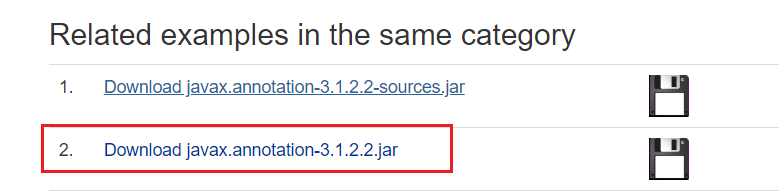
如果使用maven,会自动下载spring依赖的第三方包commons-logging.jar、javax.annotation.jar,无需我们手动下载添加。
@Component public class A { // @Resource(name = "b") @Resource(type = B.class) private B b; public void setB(B b) { this.b = b; } public A(B b) { this.b = b; } }
@Resource可按名称或按类型自动装配,可在()中指定。
name的值是String形式,type的值是class形式。
@Component public class A { private B b; @Resource public void setB(B b) { this.b = b; } public A(B b) { this.b = b; } }
未指定规则时,默认先按名称装配,找不到满足要求的bean,再按类型装配。
@Resource只能标注在成员变量、setter方法上,但可以出现对应的构造方法。