1.增加依赖
<dependency> <groupId>io.springfox</groupId> <artifactId>springfox-swagger2</artifactId> <version>2.7.0</version> </dependency> <dependency> <groupId>io.springfox</groupId> <artifactId>springfox-swagger-ui</artifactId> <version>2.7.0</version> </dependency>
2.配置类SwaggerConfig.java
package com.example.config; import org.springframework.context.annotation.Bean; import org.springframework.context.annotation.ComponentScan; import org.springframework.context.annotation.Configuration; import springfox.documentation.builders.ApiInfoBuilder; import springfox.documentation.builders.RequestHandlerSelectors; import springfox.documentation.service.ApiInfo; import springfox.documentation.spi.DocumentationType; import springfox.documentation.spring.web.plugins.Docket; import springfox.documentation.swagger2.annotations.EnableSwagger2; @Configuration @EnableSwagger2 @ComponentScan(basePackages = { "com.example.demo" }) public class SwaggerConfig { ApiInfo apiInfo() { return new ApiInfoBuilder() .title("demo Web service APIs") .description("") .license("") .licenseUrl("") .termsOfServiceUrl("") .version("1.0.0") .build(); } @Bean public Docket createRestApi() { return new Docket(DocumentationType.SWAGGER_2) .select() .apis(RequestHandlerSelectors.basePackage("com.example.demo")) .build() .apiInfo(apiInfo()); } }
3.启动类加 @EnableSwagger2 注解
package com.example; import com.example.config.SupplyConfig; import org.springframework.boot.SpringApplication; import org.springframework.boot.autoconfigure.SpringBootApplication; import org.springframework.boot.context.properties.EnableConfigurationProperties; import springfox.documentation.swagger2.annotations.EnableSwagger2; @SpringBootApplication @EnableConfigurationProperties(SupplyConfig.class) @EnableSwagger2 public class DemoApplication { public static void main(String[] args) { SpringApplication.run(DemoApplication.class, args); } }
4.接口类加@Api及接口方法加@ApiOperation注解
package com.example.demo.controller; import io.swagger.annotations.Api; import io.swagger.annotations.ApiOperation; import org.springframework.beans.factory.annotation.Autowired; import org.springframework.web.bind.annotation.RequestMapping; import org.springframework.web.bind.annotation.RequestMethod; import org.springframework.web.bind.annotation.RestController; @RestController @RequestMapping("/greet") @Api(value = "demo api") public class HelloWorldController{ @ApiOperation(value = "问好") @RequestMapping(value = "helloworld",method = RequestMethod.GET) public String sayHello() { return "hello world cc"; } }
5.访问swagger-ui
http://localhost:8080/swagger-ui.html (端口是spring-boot项目启动的端口),打开页面如下:
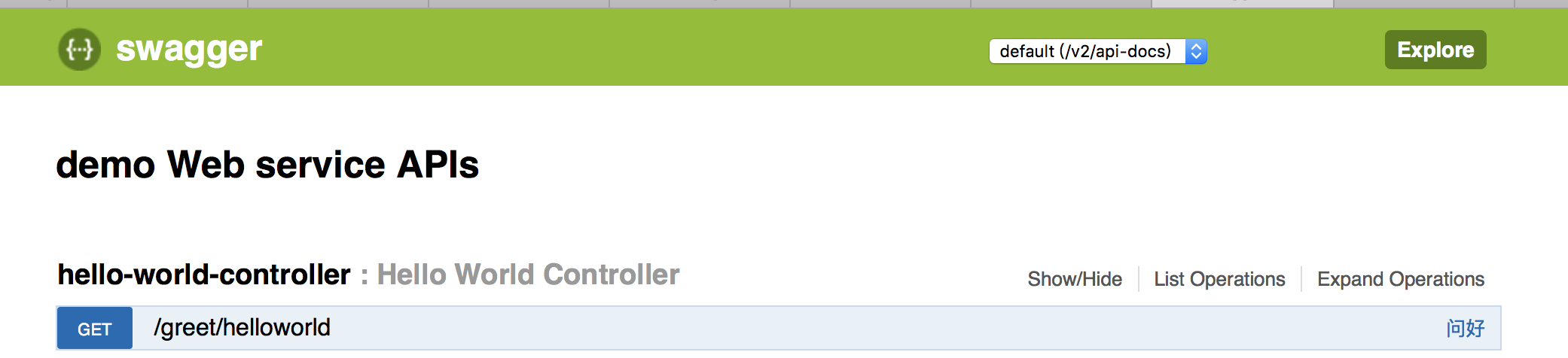
发送get请求:
