sunui-msg 顶部消息提醒
v1.0.0 于 2020.01.14更新:如果消息提示直接进入页面就显示,要在mounted生命周期或者在onLoad生命周期使用this.$nextTick
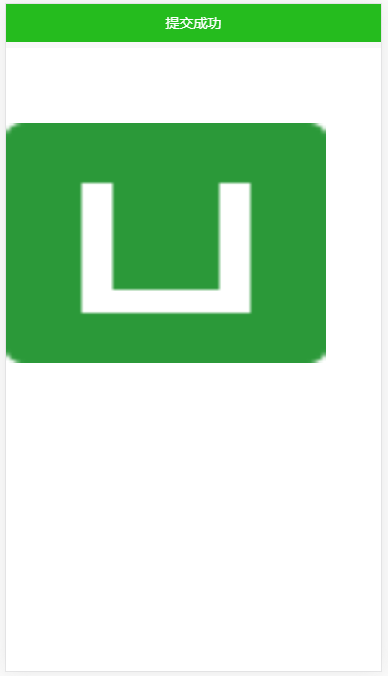
参数介绍(通过ref标识):
1. text:文本提示内容/默认空
2. type:文本提示背景颜色/默认无
3. sec:点击显示时间/默认2秒
示例代码:
<template>
<view class="content">
<image class="logo" src="/static/logo.png" @click="openMsg"></image>
<sunui-msg ref="msg"></sunui-msg>
</view>
</template>
<script>
import sunUiMsg from '@/components/sunui-msg/sunui-msg.vue';
export default {
data() {
return {
title: 'Hello'
}
},
mounted() {
},
components: {
'sunui-msg': sunUiMsg
},
onLoad() {
},
methods: {
openMsg() {
this.$refs.msg.show({
text: '提交失败',
type: 'error',
sec: 2
});
// this.$refs.msg.show({
// text: '提交成功',
// type: 'success',
// sec: 2
// });
// 关于自定义弹出颜色可以在sunui-msg.vue样式扩展也可以在App.vue
// .sunui-color-success
// .sunui-color-error
// 类似以上形式扩展
}
}
}
</script>
<style>
</style>
点击下载示例:sunui-msg