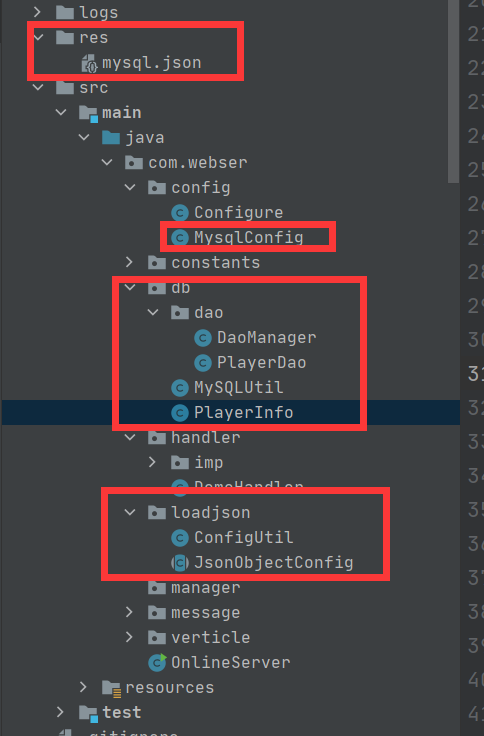项目github地址:https://github.com/fotocj007/VertxWebApi
前面的项目实现了一个httpserver,上传返回的消息都是json格式。现在开始实现mysql,redis,mongodb的使用。关于mysql,redis,mongodb服务器的创建这里不做详解。
一:添加: gradle.compile group: 'io.vertx', name: 'vertx-mysql-client', version: '3.9.8'
二:新建mysql连接json。在项目外建立资源文件夹,这样就不需要打到包里面去。

{ "config": [ { "url": "127.0.0.1", "port": 3306, "user": "root", "password": "root123456", "max_pool_size": 20, "max_idle_time": 1800 } ], "configDb": "demo_db" }
三:创建json文件加载帮助类

1 public class ConfigUtil { 2 public static JsonObject loadJsonConfig(Vertx vertx, String path) { 3 FileSystem fs = vertx.fileSystem(); 4 if (!fs.propsBlocking(path).isDirectory()) { 5 Buffer buffer = fs.readFileBlocking(path); 6 if (isJsonArray(buffer)) { 7 JsonArray array = new JsonArray(buffer); 8 JsonObject ob = new JsonObject(); 9 ob.put("__CONFIGS__", array); 10 return ob; 11 } else { 12 return new JsonObject(buffer); 13 } 14 15 } 16 return new JsonObject(); 17 } 18 19 private static boolean isJsonArray(Buffer buffer) { 20 return buffer.getByte(0) == "[".getBytes()[0]; 21 } 22 }

1 public abstract class JsonObjectConfig { 2 private final String path; 3 4 public JsonObjectConfig(Vertx vertx, String path){ 5 this.path = path; 6 loadJson(vertx); 7 } 8 9 private void loadJson(Vertx vertx){ 10 JsonObject configJson = ConfigUtil.loadJsonConfig(vertx, path); 11 decode(configJson); 12 } 13 14 private void decode(JsonObject jsonObject) { 15 parse(jsonObject); 16 } 17 18 public abstract void parse(JsonObject jsonObject); 19 }
四:mysql json文件加载

1 public class MysqlConfig extends JsonObjectConfig { 2 public JsonArray configs; 3 4 public String configDbName; 5 6 public MysqlConfig(Vertx vertx, String path){ 7 super(vertx,path); 8 } 9 10 @Override 11 public void parse(JsonObject jsonObject) { 12 configs = jsonObject.getJsonArray("config"); 13 configDbName = jsonObject.getString("configDb"); 14 } 15 }
五:创建mysql连接

1 public class MySQLUtil { 2 private final Logger logger = LoggerFactory.getLogger(MySQLUtil.class); 3 4 private final Vertx vertx; 5 6 private final int poolSize; 7 8 private final List<JsonObject> dataConfig; 9 10 private List<MySQLPool> clients; 11 12 public MySQLUtil(Vertx vertx, int poolSize, List<JsonObject> dataConfig){ 13 this.vertx = vertx; 14 this.poolSize = poolSize; 15 this.dataConfig = dataConfig; 16 17 initPool(); 18 } 19 20 private void initPool(){ 21 clients = new ArrayList<>(); 22 for (JsonObject dataSource : dataConfig) { 23 for (int j = 0; j < poolSize; j++) { 24 MySQLConnectOptions connectOptions = new MySQLConnectOptions() 25 .setPort(dataSource.getInteger("port")) 26 .setHost(dataSource.getString("url")) 27 .setUser(dataSource.getString("user")) 28 .setPassword(dataSource.getString("password")) 29 .setCharset("utf8") 30 .setCollation("utf8_general_ci") 31 .setReconnectAttempts(3)//连接无法建立时重试 32 .setReconnectInterval(1000); 33 34 // 连接池选项 35 PoolOptions poolOptions = new PoolOptions() 36 .setMaxSize(dataSource.getInteger("max_pool_size")) 37 .setIdleTimeout(dataSource.getInteger("max_idle_time")); 38 39 // 创建带连接池的客户端 40 MySQLPool client = MySQLPool.pool(vertx,connectOptions, poolOptions); 41 42 clients.add(client); 43 } 44 } 45 } 46 47 public MySQLPool getConfigClient(){ 48 return clients.get(ThreadLocalRandom.current().nextInt(clients.size())); 49 } 50 51 public void close(){ 52 for(MySQLPool client : clients){ 53 client.close(); 54 } 55 56 logger.warn("mysql 关闭连接池---"); 57 } 58 }
六:创建mysql查询帮助类

1 public class PlayerDao { 2 protected Logger logger = LoggerFactory.getLogger(PlayerDao.class); 3 4 protected String DB_SPLIT = ""; 5 protected MySQLUtil mySQLPool; 6 7 public PlayerDao(String DB_SPLIT, MySQLUtil mySQLPool) { 8 this.DB_SPLIT = DB_SPLIT; 9 this.mySQLPool = mySQLPool; 10 } 11 12 /************************* 13 * 查询数据 14 * 根据 实体类T获取数据并实例化 15 */ 16 public <T> void queryConfigList(String sql, Class<T> classes, Handler<AsyncResult<List<T>>> handler){ 17 mySQLPool.getConfigClient().query(sql) 18 .execute(qRes -> { 19 if(qRes.succeeded()){ 20 List<T> lists = new ArrayList<>(); 21 22 RowSet<Row> result = qRes.result(); 23 List<String> col = qRes.result().columnsNames(); 24 25 for (Row row : result) { 26 JsonObject json = new JsonObject(); 27 for (String str : col) { 28 json.put(str,row.getValue(str)); 29 } 30 T entity = new JsonObject(json.toString()).mapTo(classes); 31 lists.add(entity); 32 } 33 34 handler.handle(Future.succeededFuture(lists)); 35 }else { 36 handler.handle(Future.failedFuture(qRes.cause())); 37 logger.error("--error queryConfigList----- " + sql, qRes.cause()); 38 } 39 }); 40 } 41 }
七:创建mysql管理类,管理查询帮助类。

1 public class DaoManager { 2 private final MysqlConfig mysqlConfig; 3 4 private final MySQLUtil mySQLPool; 5 6 private PlayerDao playerDao; 7 8 public DaoManager(MysqlConfig mysqlConfig, MySQLUtil mySQLPool){ 9 this.mysqlConfig = mysqlConfig; 10 this.mySQLPool = mySQLPool; 11 12 init(); 13 } 14 15 private void init(){ 16 playerDao = new PlayerDao(mysqlConfig.configDbName,mySQLPool); 17 } 18 19 public PlayerDao getPlayerDao(){return playerDao;} 20 }
八:修改Configure配置文件,加载json和初始化mysql
public class Configure { private static final Configure ourInstance = new Configure(); public static Configure getInstance() { return ourInstance; } protected Vertx vertx; public MysqlConfig mysqlConfig; private MySQLUtil mySQLPool; public DaoManager daoManager; public void init(Vertx vertx){ this.vertx = vertx; initHandler(); loadConfig(); initDb(); } private void initHandler(){ HandlerManager.getInstance().addHandler(new DemoHandler()); } /** * 加载db和Redis配置文件 */ protected void loadConfig(){ mysqlConfig = new MysqlConfig(vertx, "res/mysql.json"); } protected void initDb(){ List<JsonObject> list = new ArrayList<>(); for(int i = 0; i< mysqlConfig.configs.size();i++){ list.add(mysqlConfig.configs.getJsonObject(i)); } mySQLPool = new MySQLUtil(vertx,2,list); daoManager = new DaoManager(mysqlConfig,mySQLPool); } }
九:修改启动类
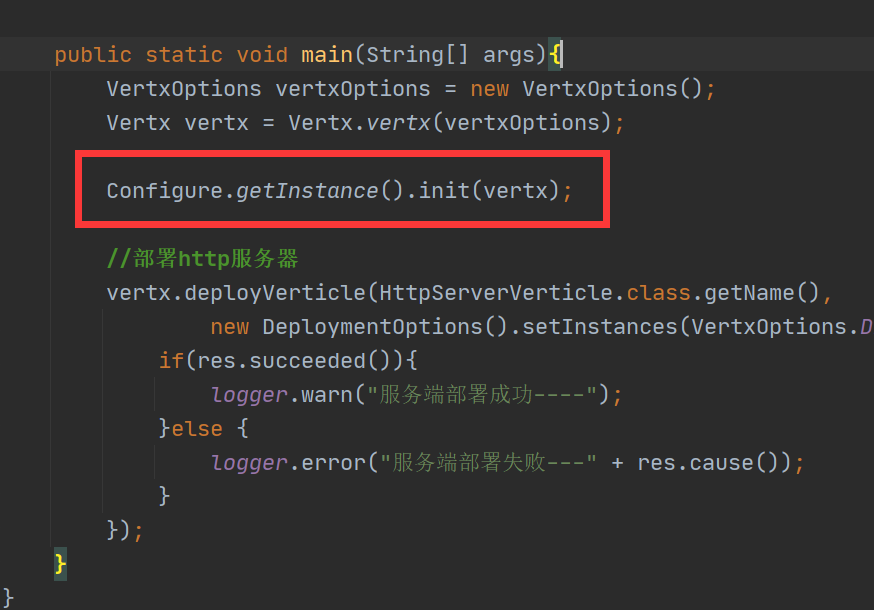
十:测试一下
1:新建数据库表
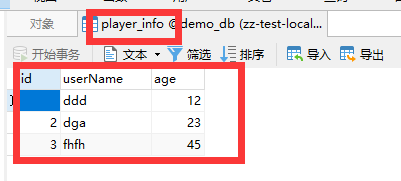
2:新建个实体类 PlayerInfo

1 public class PlayerInfo { 2 private long id; 3 4 private String userName; 5 6 private int age; 7 8 public long getId() { 9 return id; 10 } 11 12 public void setId(long id) { 13 this.id = id; 14 } 15 16 public String getUserName() { 17 return userName; 18 } 19 20 public void setUserName(String userName) { 21 this.userName = userName; 22 } 23 24 public int getAge() { 25 return age; 26 } 27 28 public void setAge(int age) { 29 this.age = age; 30 } 31 }
3:修改DemoHandler,重新数据库
1 public class DemoHandler implements InterHandler { 2 @Override 3 public void handler(AbstractUpMessage up, HttpServerResponse resp) { 4 //上传参数 5 DemoRequest request = (DemoRequest)up; 6 System.out.println("上传参数:"+ request.name + "-" + request.age); 7 8 9 String sql = "select * from " + Configure.getInstance().mysqlConfig.configDbName + ".player_info "; 10 PlayerDao client = Configure.getInstance().daoManager.getPlayerDao(); 11 client.queryConfigList(sql, PlayerInfo.class, res -> { 12 List<PlayerInfo> lists = res.result(); 13 for(PlayerInfo item : lists){ 14 System.out.println(item.getUserName()+"---" + item.getAge()); 15 } 16 }); 17 18 19 //返回数据 20 String n = "cscscs---"; 21 String in = "info ---"; 22 //编码返回json 23 DemoResponse response = new DemoResponse(getMessageId(),n,in); 24 response.encode(); 25 resp.end(response.SendMessage()); 26 } 27 28 @Override 29 public short getMessageId() { 30 return HandlerCode.DEMO_V1; 31 } 32 }
4:运行,调用接口试试
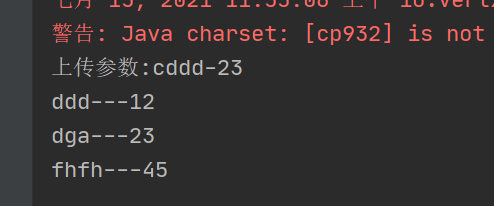
项目结构