考场必记8行
(global-set-key (kbd "RET") 'newline-and-indent)//换行
(global-set-key (kbd "C-a") 'mark-whole-buffer)//Ctrl-A全选
(set-background-color "grey15")//背景颜色
(set-foreground-color "grey")//字体颜色
(setq default-cursor-type 'bar)//设置光标为条状
(setq c-basic-offset 2)//设置tab为两个空格的宽度
(setq c-default-style "awk")//设置c++编译颜色风格
(set-frame-parameter (selected-frame) 'alpha (list 85 50))//设置屏幕透明
使用这些配置之后,打开任意一个文件,你的emacs会变成这个样子
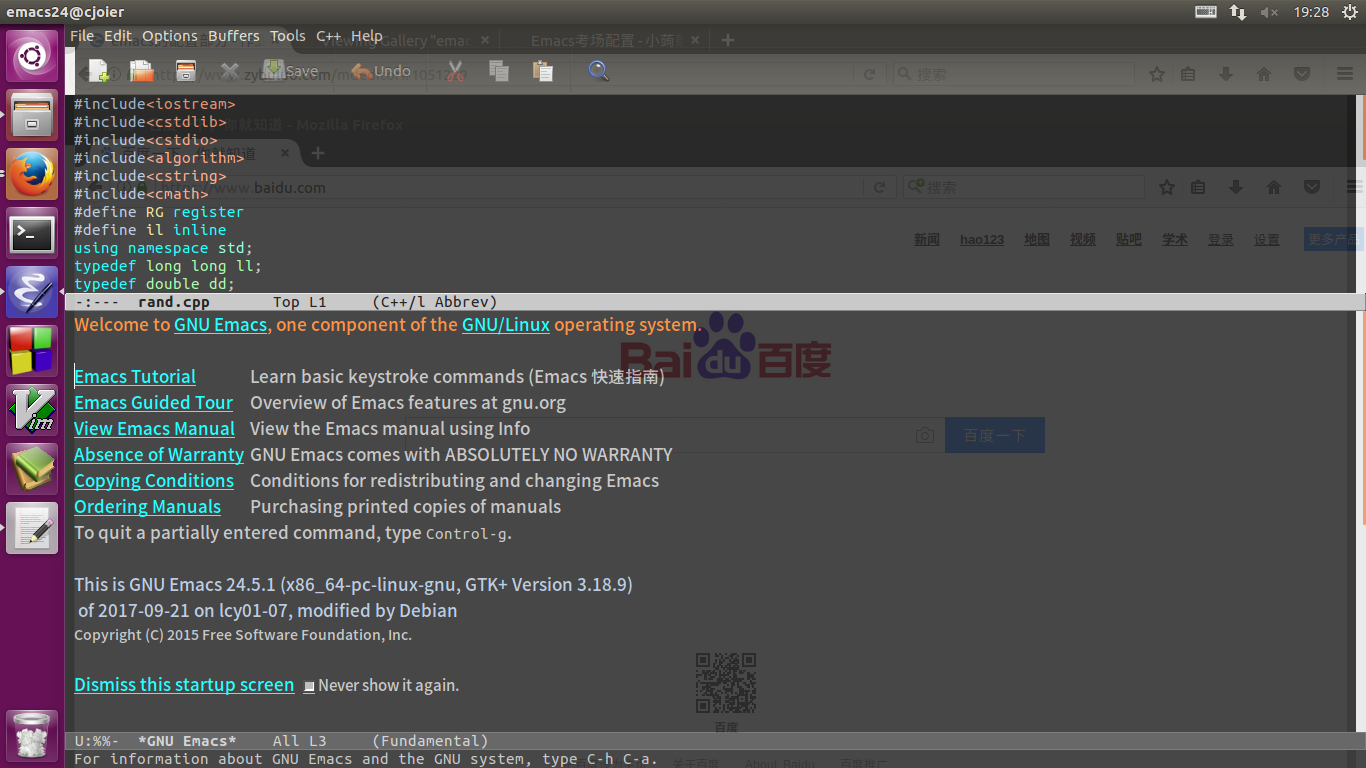
其实许多选项都可以在(emacs)内部解决问题
关掉一开始烦人的显示屏
看到下面高亮的字没,勾掉右边那个框框,然后点下左边的字
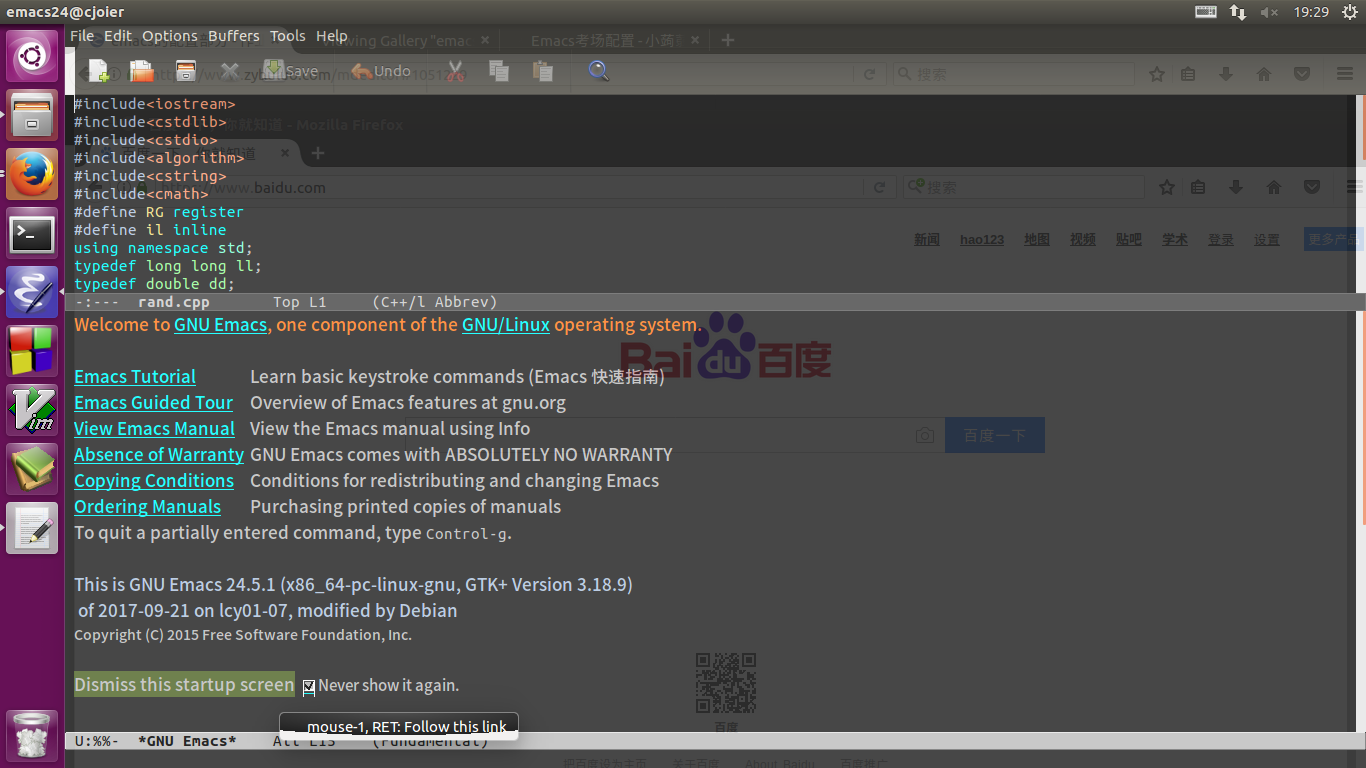
显示括号匹配
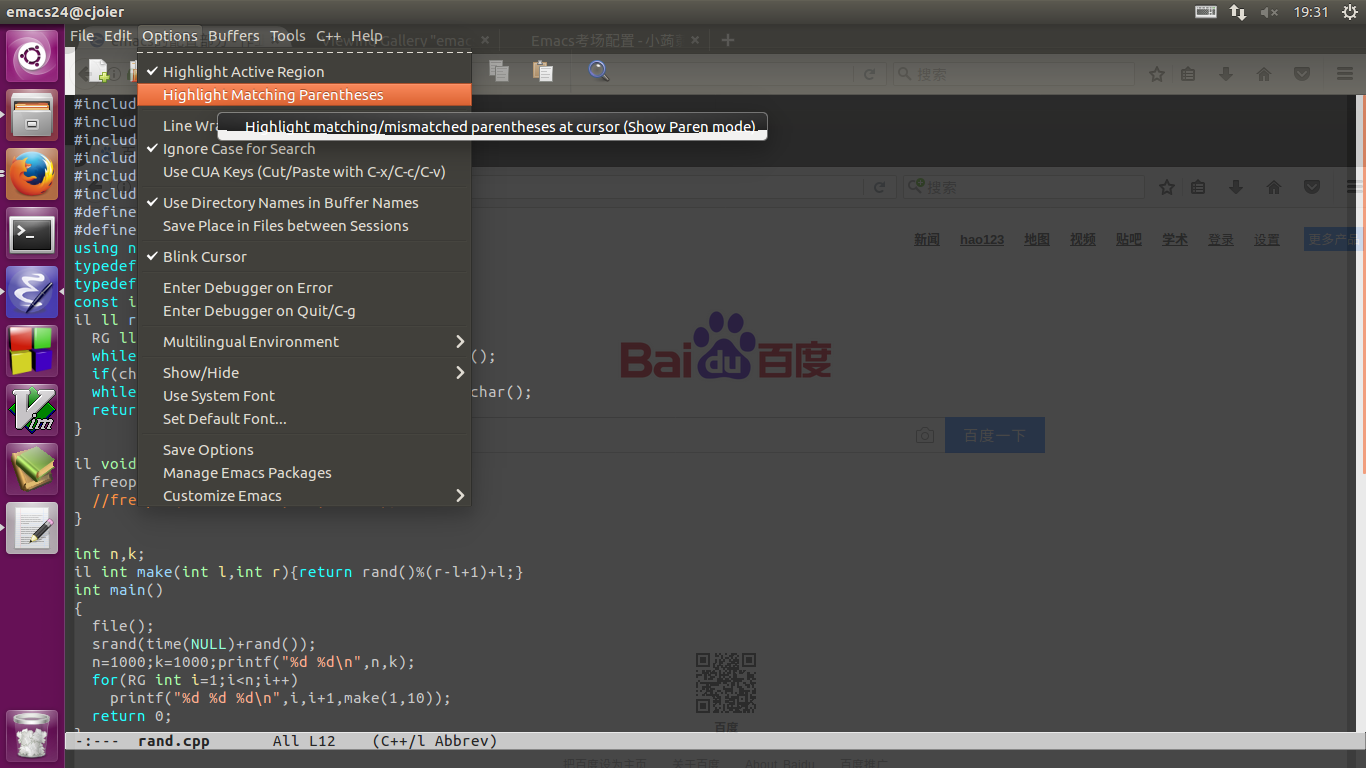
CUA 撤销/剪切/复制/粘贴什么的就可以用了
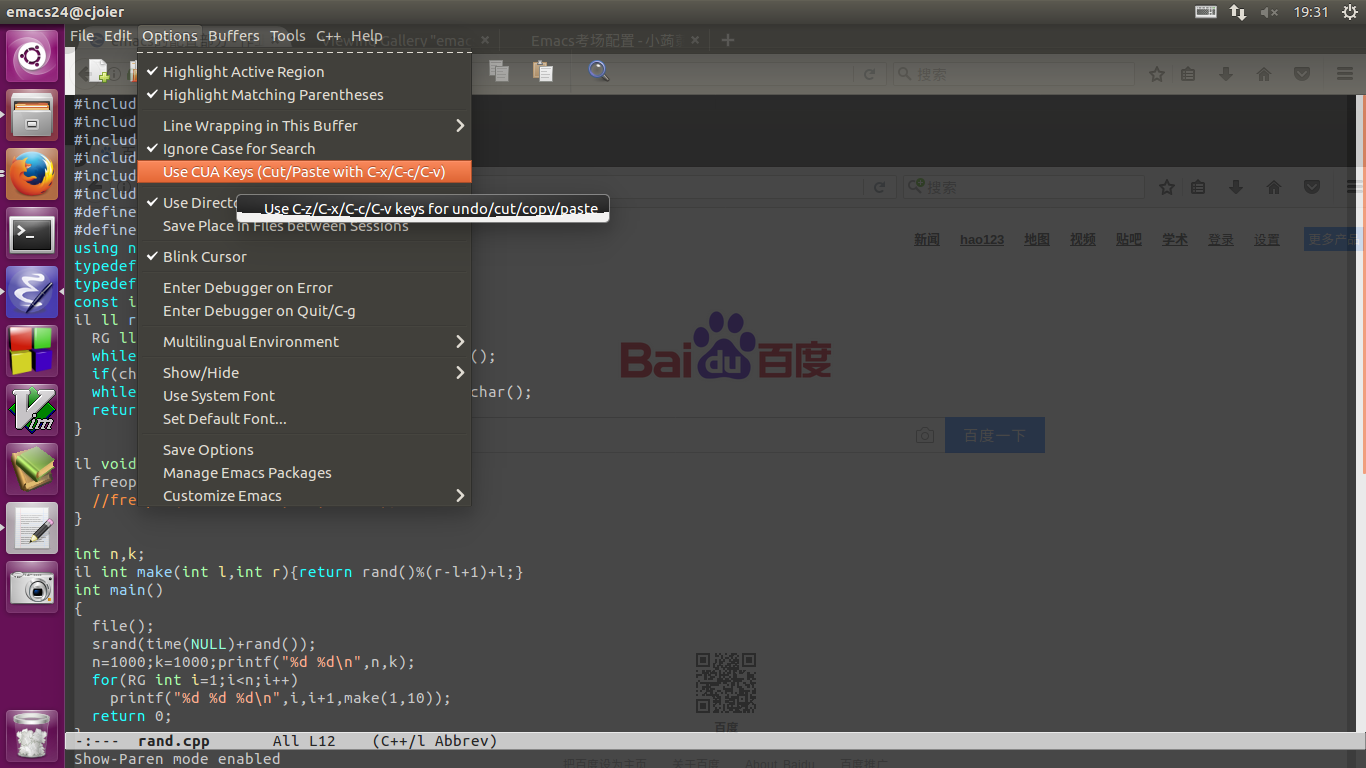
光标停止闪烁
不然晃眼睛
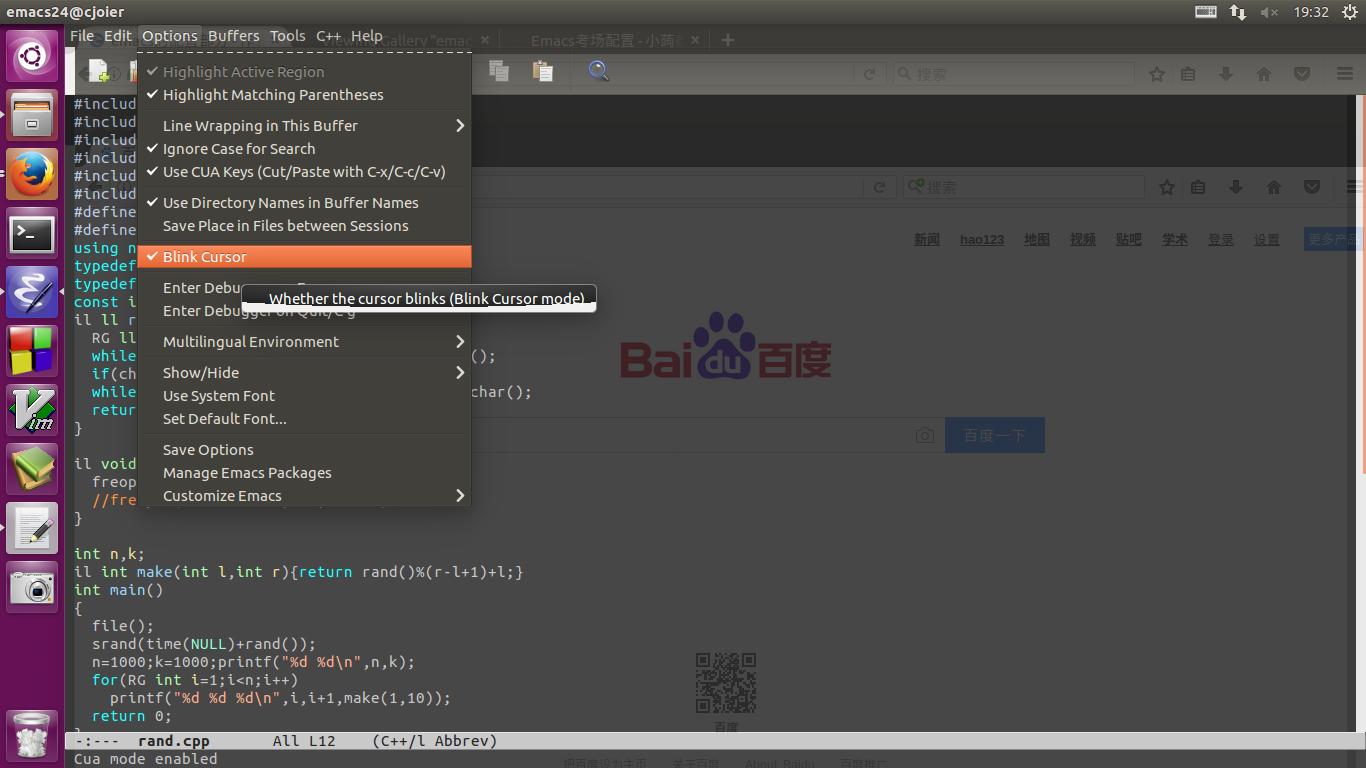
隐藏上方并没有什么用的工具栏
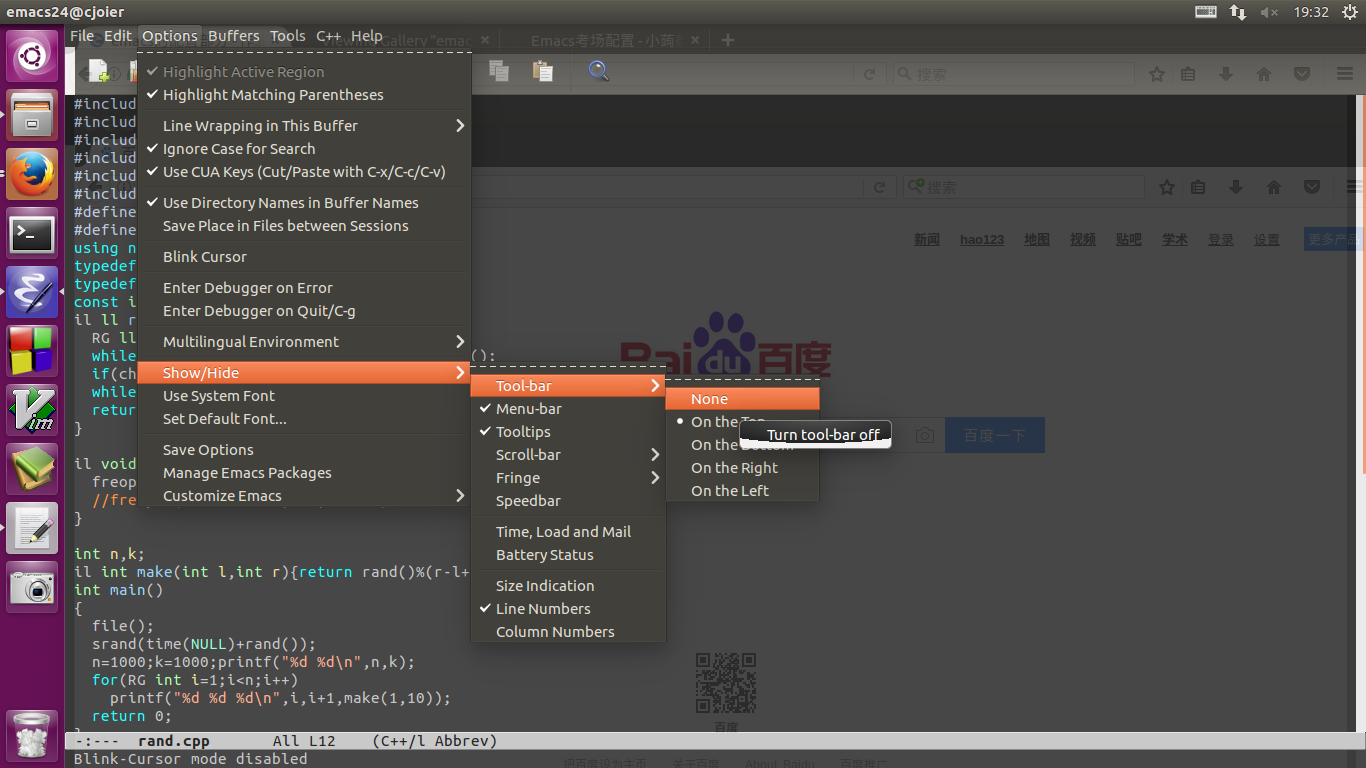
设置字体
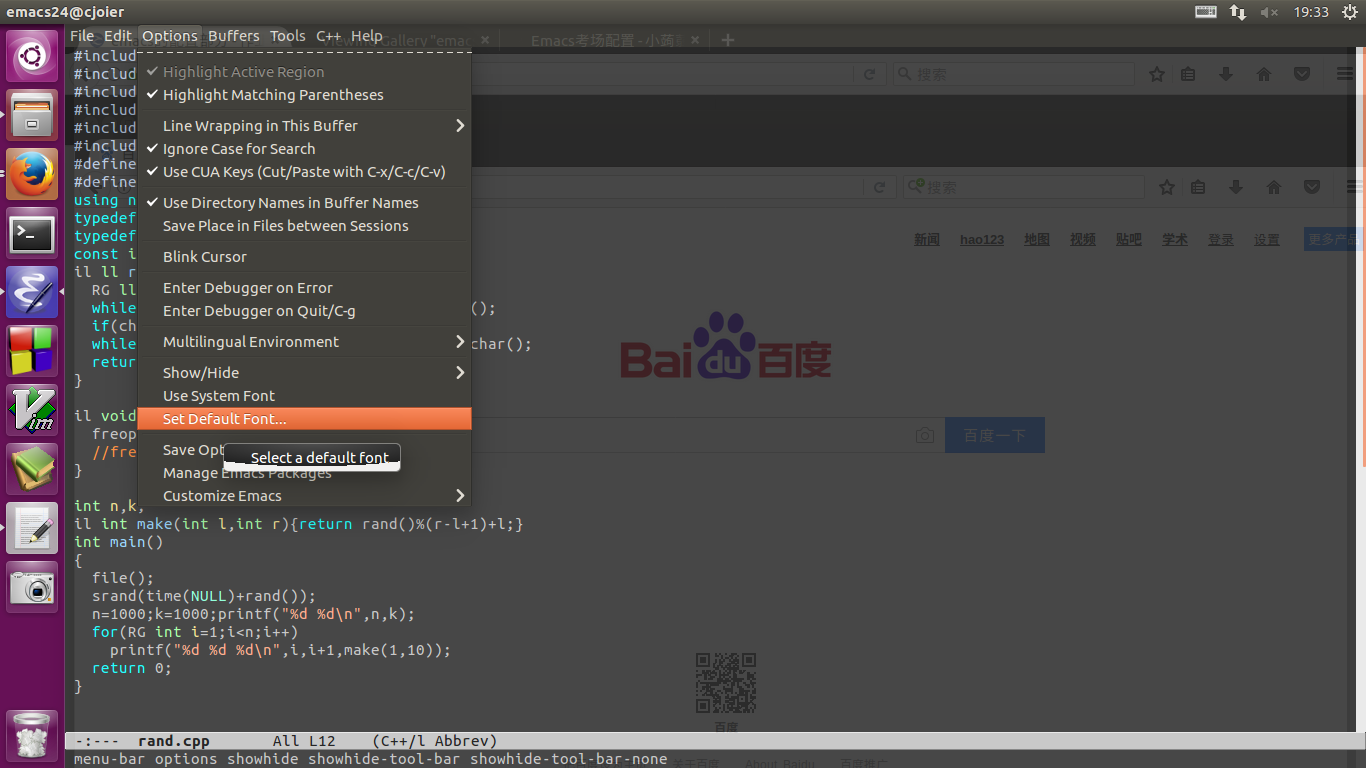
显示不出??不重要啊,把已有的字体调大就可以啦,舒服一些
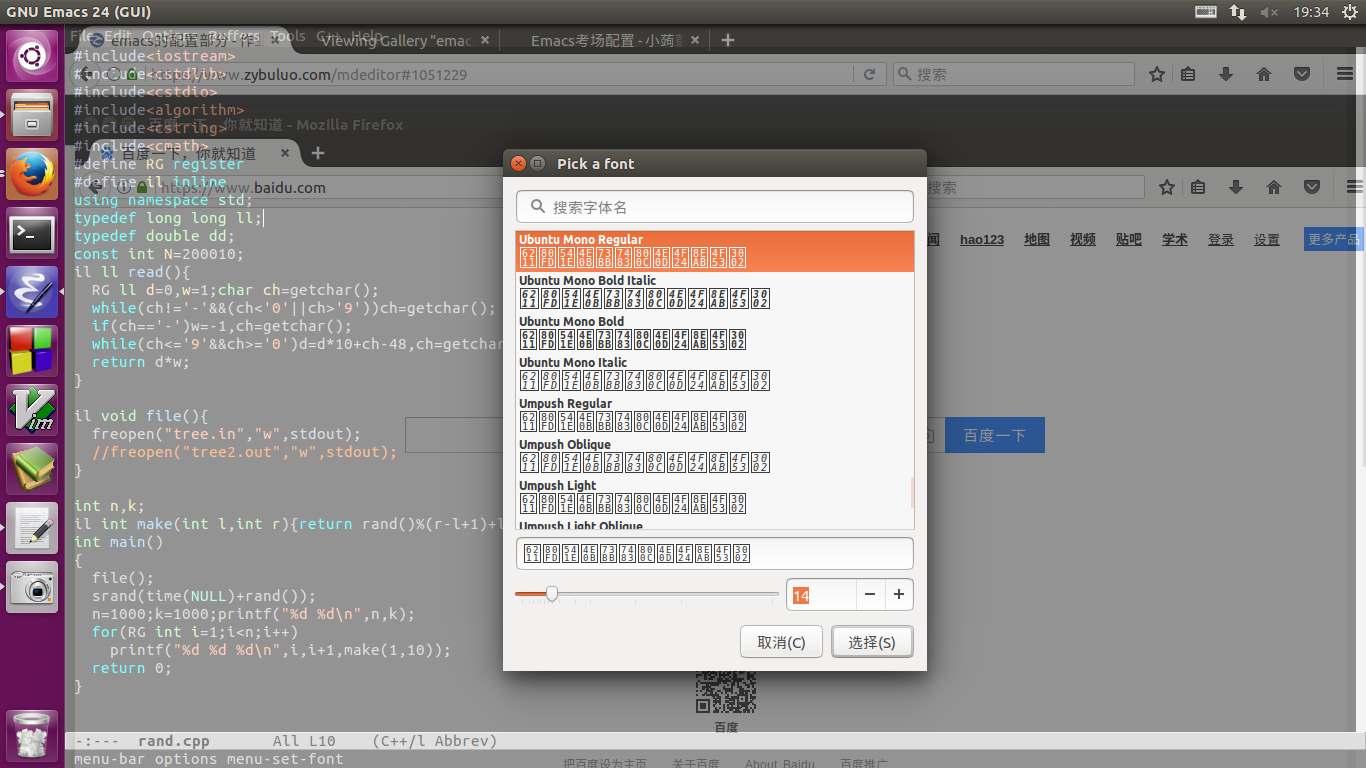
记得保存
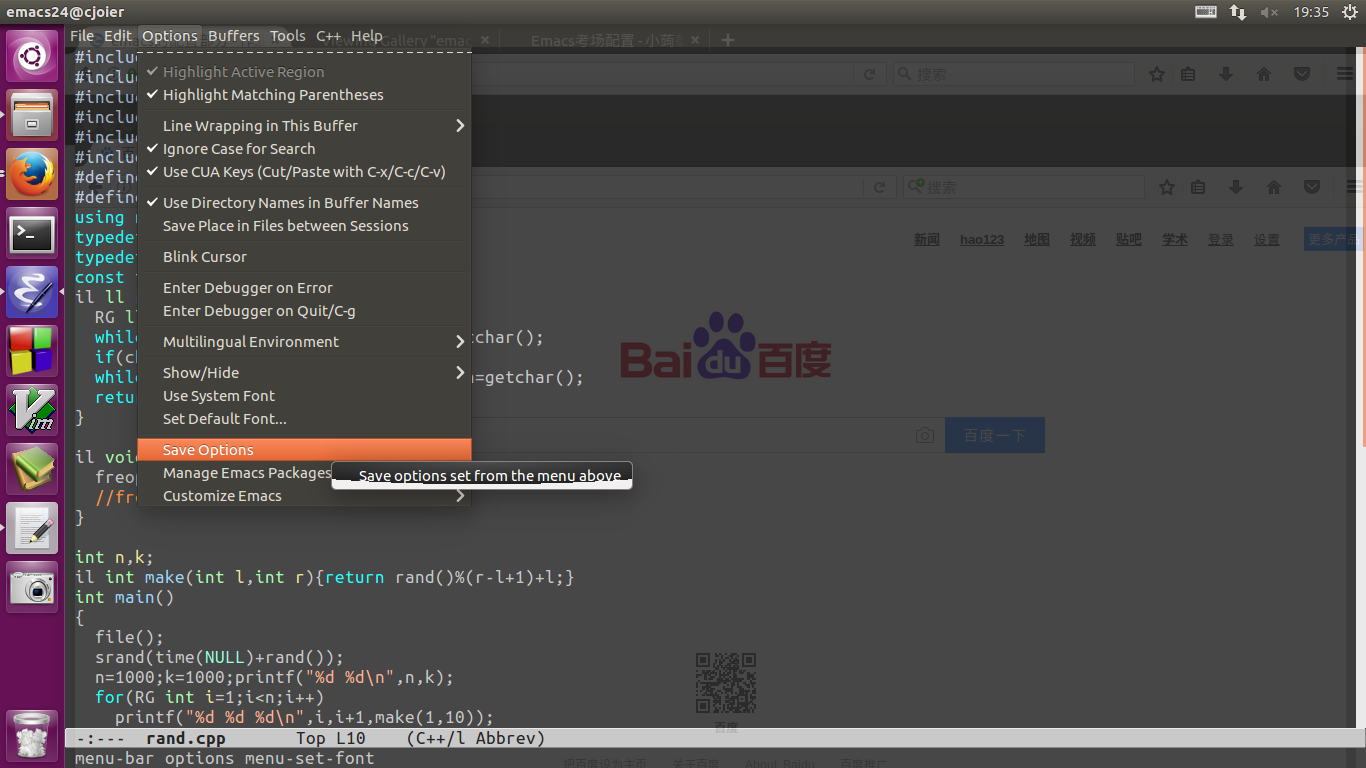
然后你的配置就会多上下面这一大段东西
(custom-set-variables
;; custom-set-variables was added by Custom.
;; If you edit it by hand, you could mess it up, so be careful.
;; Your init file should contain only one such instance.
;; If there is more than one, they won't work right.
'(blink-cursor-mode nil)
'(cua-mode t nil (cua-base))
'(inhibit-startup-screen t)
'(show-paren-mode t)
'(tool-bar-mode nil))
(custom-set-faces
;; custom-set-faces was added by Custom.
;; If you edit it by hand, you could mess it up, so be careful.
;; Your init file should contain only one such instance.
;; If there is more than one, they won't work right.
'(default ((t (:family "Ubuntu Mono" :foundry "DAMA" :slant normal :weight normal :height 143 :width normal)))))
省了一大段要背的东西很好不是么