当我们使用@Cacheable注解的时候会将返回的对象缓存起来,我们会发现默认缓存的值是二进制的,不方便查看,为此我们自定义序列化配置,改成JSON格式的
配置如下:
pom.xml
<?xml version="1.0" encoding="UTF-8"?> <project xmlns="http://maven.apache.org/POM/4.0.0" xmlns:xsi="http://www.w3.org/2001/XMLSchema-instance" xsi:schemaLocation="http://maven.apache.org/POM/4.0.0 http://maven.apache.org/xsd/maven-4.0.0.xsd"> <modelVersion>4.0.0</modelVersion> <groupId>com.cjs.example</groupId> <artifactId>cjs-springsecurity-example</artifactId> <version>0.0.1-SNAPSHOT</version> <packaging>jar</packaging> <name>cjs-springsecurity-example</name> <description></description> <parent> <groupId>org.springframework.boot</groupId> <artifactId>spring-boot-starter-parent</artifactId> <version>2.0.2.RELEASE</version> <relativePath/> <!-- lookup parent from repository --> </parent> <properties> <project.build.sourceEncoding>UTF-8</project.build.sourceEncoding> <project.reporting.outputEncoding>UTF-8</project.reporting.outputEncoding> <java.version>1.8</java.version> </properties> <dependencies> <dependency> <groupId>org.springframework.boot</groupId> <artifactId>spring-boot-starter-cache</artifactId> </dependency> <dependency> <groupId>org.springframework.boot</groupId> <artifactId>spring-boot-starter-data-redis</artifactId> </dependency> <dependency> <groupId>org.springframework.boot</groupId> <artifactId>spring-boot-starter-security</artifactId> </dependency> <dependency> <groupId>org.springframework.boot</groupId> <artifactId>spring-boot-starter-thymeleaf</artifactId> </dependency> <dependency> <groupId>org.springframework.boot</groupId> <artifactId>spring-boot-starter-web</artifactId> </dependency> <dependency> <groupId>org.projectlombok</groupId> <artifactId>lombok</artifactId> <optional>true</optional> </dependency> <dependency> <groupId>org.springframework.boot</groupId> <artifactId>spring-boot-starter-test</artifactId> <scope>test</scope> </dependency> <dependency> <groupId>org.springframework.security</groupId> <artifactId>spring-security-test</artifactId> <scope>test</scope> </dependency> </dependencies> <build> <plugins> <plugin> <groupId>org.springframework.boot</groupId> <artifactId>spring-boot-maven-plugin</artifactId> </plugin> </plugins> </build> </project>
application.yml
spring: cache: type: redis redis: cache-null-values: false time-to-live: 3600000ms redis: host: 10.123.52.189 port: 6379 database: 5 password: 自己的密码 logging: level: root: info
RedisConfig.java
package com.cjs.example.config; import com.fasterxml.jackson.annotation.JsonAutoDetect; import com.fasterxml.jackson.annotation.PropertyAccessor; import com.fasterxml.jackson.databind.ObjectMapper; import org.springframework.beans.factory.annotation.Autowired; import org.springframework.cache.annotation.CachingConfigurerSupport; import org.springframework.cache.annotation.EnableCaching; import org.springframework.context.annotation.Bean; import org.springframework.context.annotation.Configuration; import org.springframework.data.redis.cache.RedisCacheConfiguration; import org.springframework.data.redis.cache.RedisCacheManager; import org.springframework.data.redis.cache.RedisCacheWriter; import org.springframework.data.redis.connection.RedisConnectionFactory; import org.springframework.data.redis.core.RedisTemplate; import org.springframework.data.redis.serializer.Jackson2JsonRedisSerializer; import org.springframework.data.redis.serializer.RedisSerializationContext; import org.springframework.data.redis.serializer.StringRedisSerializer; @EnableCaching @Configuration public class RedisConfig extends CachingConfigurerSupport { @Autowired private RedisConnectionFactory redisConnectionFactory; @Bean public RedisTemplate<String, Object> redisTemplate(RedisConnectionFactory redisConnectionFactory) { Jackson2JsonRedisSerializer<Object> serializer = new Jackson2JsonRedisSerializer<Object>(Object.class); ObjectMapper objectMapper = new ObjectMapper(); objectMapper.setVisibility(PropertyAccessor.ALL, JsonAutoDetect.Visibility.ANY); objectMapper.enableDefaultTyping(ObjectMapper.DefaultTyping.NON_FINAL); serializer.setObjectMapper(objectMapper); RedisTemplate<String, Object> redisTemplate = new RedisTemplate<>(); redisTemplate.setConnectionFactory(redisConnectionFactory); redisTemplate.setKeySerializer(new StringRedisSerializer()); redisTemplate.setValueSerializer(serializer); redisTemplate.setHashKeySerializer(new StringRedisSerializer()); redisTemplate.setHashValueSerializer(serializer); redisTemplate.afterPropertiesSet(); return redisTemplate; } @Bean public RedisCacheManager redisCacheManager(RedisTemplate redisTemplate) { RedisCacheWriter redisCacheWriter = RedisCacheWriter.nonLockingRedisCacheWriter(redisTemplate.getConnectionFactory()); RedisCacheConfiguration redisCacheConfiguration = RedisCacheConfiguration.defaultCacheConfig() .serializeValuesWith(RedisSerializationContext.SerializationPair.fromSerializer(redisTemplate.getValueSerializer())); return new RedisCacheManager(redisCacheWriter, redisCacheConfiguration); } /** * 二者选其一即可 */ // @Bean // public RedisCacheConfiguration redisCacheConfiguration() { // Jackson2JsonRedisSerializer<Object> serializer = new Jackson2JsonRedisSerializer<Object>(Object.class); // ObjectMapper objectMapper = new ObjectMapper(); // objectMapper.setVisibility(PropertyAccessor.ALL, JsonAutoDetect.Visibility.ANY); // objectMapper.enableDefaultTyping(ObjectMapper.DefaultTyping.NON_FINAL); // serializer.setObjectMapper(objectMapper); // return RedisCacheConfiguration.defaultCacheConfig().serializeValuesWith(RedisSerializationContext.SerializationPair.fromSerializer(serializer)); // } }
UserServiceImpl.java
package com.cjs.example.service.impl; import com.cjs.example.dao.UserDao; import com.cjs.example.entity.SysUser; import com.cjs.example.service.UserService; import org.springframework.beans.factory.annotation.Autowired; import org.springframework.cache.annotation.Cacheable; import org.springframework.stereotype.Service; @Service public class UserServiceImpl implements UserService { @Autowired private UserDao userDao; @Cacheable(cacheNames = "authority", key = "#username") @Override public SysUser getUserByName(String username) { return userDao.selectByName(username); } }
反复看文档,一遍又一遍
最最重要的是
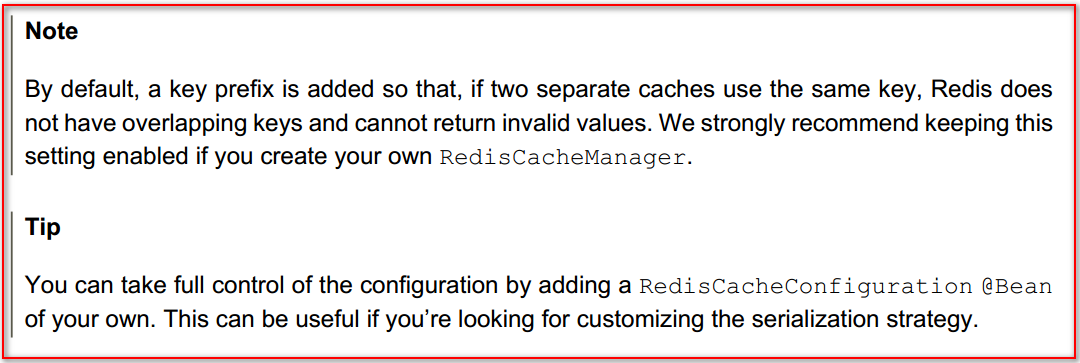
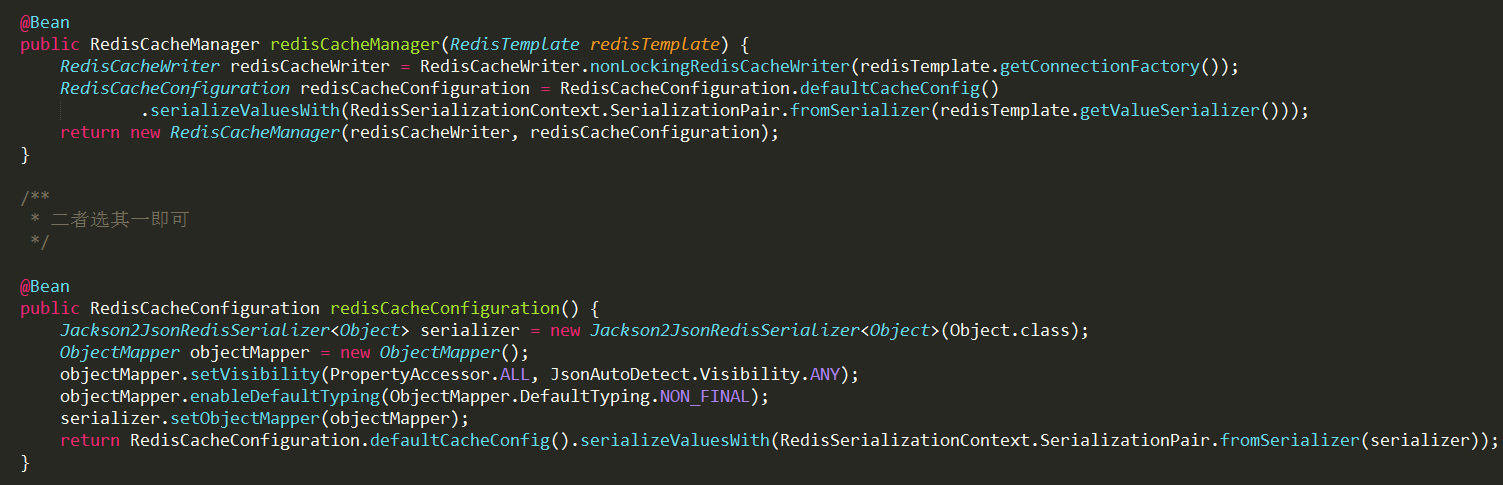
代码上传至https://github.com/chengjiansheng/cjs-springsecurity-example