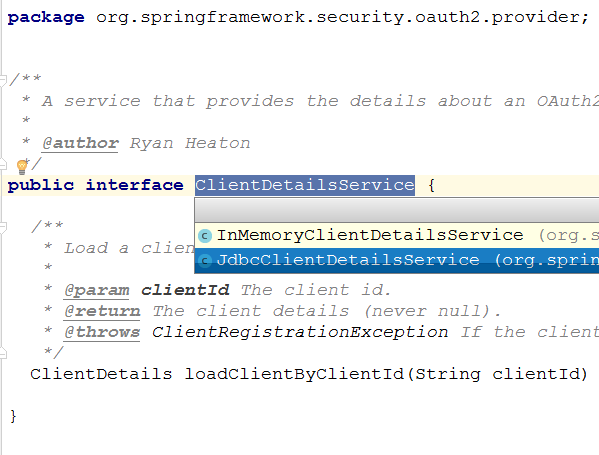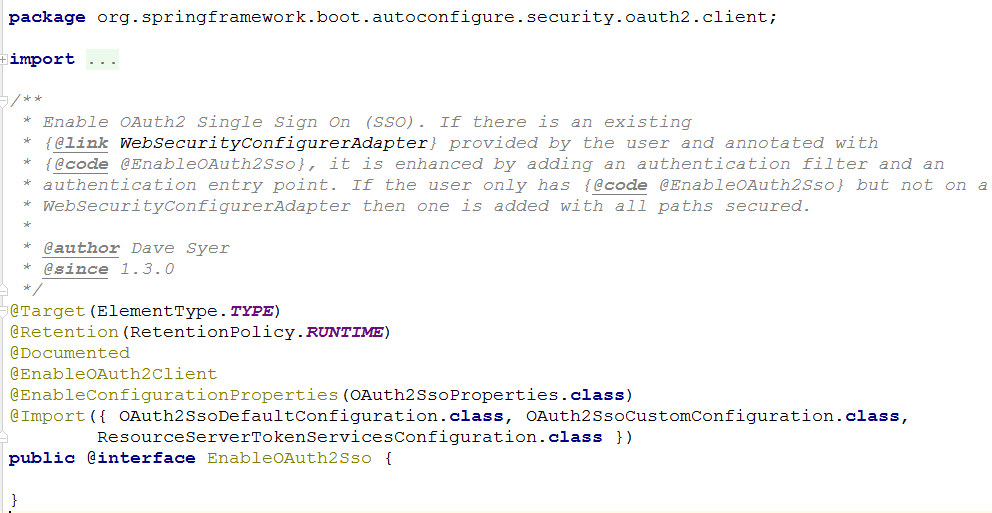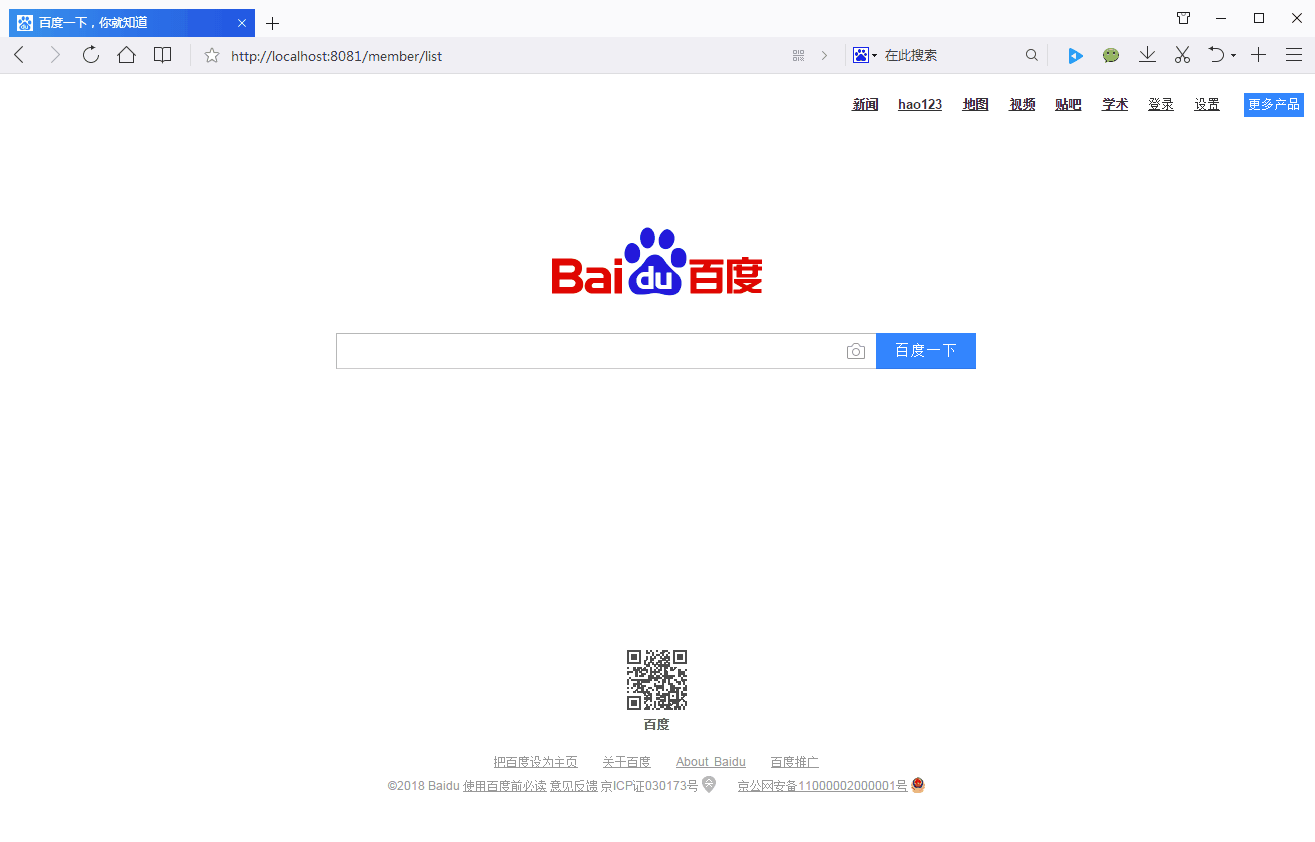通常公司肯定不止一个系统,每个系统都需要进行认证和权限控制,不可能每个每个系统都自己去写,这个时候需要把登录单独提出来
- 登录和授权是统一的
- 业务系统该怎么写还怎么写
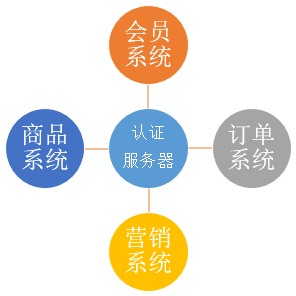
最近学习了一下Spring Security,今天用Spring Security OAuth2简单写一个单点登录的示例
在此之前,需要对OAuth2有一点了解
这里有几篇文章可能会对你有帮助
1. 服务器端配置
1.1. Maven依赖
<?xml version="1.0" encoding="UTF-8"?> <project xmlns="http://maven.apache.org/POM/4.0.0" xmlns:xsi="http://www.w3.org/2001/XMLSchema-instance" xsi:schemaLocation="http://maven.apache.org/POM/4.0.0 http://maven.apache.org/xsd/maven-4.0.0.xsd"> <modelVersion>4.0.0</modelVersion> <groupId>com.cjs.example</groupId> <artifactId>cjs-oauth2-sso-auth-server</artifactId> <version>0.0.1-SNAPSHOT</version> <packaging>jar</packaging> <name>cjs-oauth2-sso-auth-server</name> <parent> <groupId>org.springframework.boot</groupId> <artifactId>spring-boot-starter-parent</artifactId> <version>2.0.3.RELEASE</version> <relativePath/> <!-- lookup parent from repository --> </parent> <properties> <project.build.sourceEncoding>UTF-8</project.build.sourceEncoding> <project.reporting.outputEncoding>UTF-8</project.reporting.outputEncoding> <java.version>1.8</java.version> </properties> <dependencies> <dependency> <groupId>org.springframework.boot</groupId> <artifactId>spring-boot-starter-security</artifactId> </dependency> <dependency> <groupId>org.springframework.security.oauth</groupId> <artifactId>spring-security-oauth2</artifactId> <version>2.3.3.RELEASE</version> </dependency> <dependency> <groupId>org.springframework.boot</groupId> <artifactId>spring-boot-starter-thymeleaf</artifactId> </dependency> <dependency> <groupId>org.thymeleaf.extras</groupId> <artifactId>thymeleaf-extras-springsecurity4</artifactId> </dependency> <dependency> <groupId>org.springframework.boot</groupId> <artifactId>spring-boot-starter-web</artifactId> </dependency> <dependency> <groupId>org.springframework.boot</groupId> <artifactId>spring-boot-starter-jdbc</artifactId> </dependency> <dependency> <groupId>mysql</groupId> <artifactId>mysql-connector-java</artifactId> <version>5.1.46</version> </dependency> <dependency> <groupId>org.projectlombok</groupId> <artifactId>lombok</artifactId> <optional>true</optional> </dependency> <dependency> <groupId>org.springframework.boot</groupId> <artifactId>spring-boot-starter-test</artifactId> <scope>test</scope> </dependency> <dependency> <groupId>org.springframework.security</groupId> <artifactId>spring-security-test</artifactId> <scope>test</scope> </dependency> </dependencies> <build> <plugins> <plugin> <groupId>org.springframework.boot</groupId> <artifactId>spring-boot-maven-plugin</artifactId> </plugin> </plugins> </build> </project>
1.2. 配置授权服务器
package com.cjs.example.config; import org.springframework.context.annotation.Configuration; import org.springframework.security.oauth2.config.annotation.configurers.ClientDetailsServiceConfigurer; import org.springframework.security.oauth2.config.annotation.web.configuration.AuthorizationServerConfigurerAdapter; import org.springframework.security.oauth2.config.annotation.web.configuration.EnableAuthorizationServer; import org.springframework.security.oauth2.config.annotation.web.configurers.AuthorizationServerEndpointsConfigurer; import org.springframework.security.oauth2.config.annotation.web.configurers.AuthorizationServerSecurityConfigurer; import javax.annotation.Resource; import javax.sql.DataSource; @Configuration @EnableAuthorizationServer public class AuthorizationServerConfig extends AuthorizationServerConfigurerAdapter { @Resource private DataSource dataSource; /** * 配置授权服务器的安全,意味着实际上是/oauth/token端点。 * /oauth/authorize端点也应该是安全的 * 默认的设置覆盖到了绝大多数需求,所以一般情况下你不需要做任何事情。 */ @Override public void configure(AuthorizationServerSecurityConfigurer security) throws Exception { super.configure(security); } /** * 配置ClientDetailsService * 注意,除非你在下面的configure(AuthorizationServerEndpointsConfigurer)中指定了一个AuthenticationManager,否则密码授权方式不可用。 * 至少配置一个client,否则服务器将不会启动。 */ @Override public void configure(ClientDetailsServiceConfigurer clients) throws Exception { clients.jdbc(dataSource); } /** * 该方法是用来配置Authorization Server endpoints的一些非安全特性的,比如token存储、token自定义、授权类型等等的 * 默认情况下,你不需要做任何事情,除非你需要密码授权,那么在这种情况下你需要提供一个AuthenticationManager */ @Override public void configure(AuthorizationServerEndpointsConfigurer endpoints) throws Exception { super.configure(endpoints); } }
说明:这里授权服务器我主要是配置了注册客户端,客户端可以从内存中或者数据库中加载,这里我从数据库中加载,因为这样感觉更真实一点儿。
查看JdbcClientDetailsService源码我们不难看出其表结构。(PS:也可以自定义,就像UserDetailsService那样)
这里,我准备的SQL脚本如下:
CREATE TABLE oauth_client_details ( client_id VARCHAR(256) PRIMARY KEY, resource_ids VARCHAR(256), client_secret VARCHAR(256), scope VARCHAR(256), authorized_grant_types VARCHAR(256), web_server_redirect_uri VARCHAR(256), authorities VARCHAR(256), access_token_validity INTEGER, refresh_token_validity INTEGER, additional_information VARCHAR(4096), autoapprove VARCHAR(256) ); INSERT INTO oauth_client_details (client_id, client_secret, scope, authorized_grant_types, web_server_redirect_uri, autoapprove) VALUES ('MemberSystem', '$2a$10$dYRcFip80f0jIKGzRGulFelK12036xWQKgajanfxT65QB4htsEXNK', 'user_info', 'authorization_code', 'http://localhost:8081/login', 'user_info'); INSERT INTO oauth_client_details (client_id, client_secret, scope, authorized_grant_types, web_server_redirect_uri, autoapprove) VALUES ('CouponSystem', '$2a$10$dYRcFip80f0jIKGzRGulFelK12036xWQKgajanfxT65QB4htsEXNK', 'user_info', 'authorization_code', 'http://localhost:8082/login', 'user_info');
这里注册了两个客户端,分别是MemberSystem和CouponSystem。
1.3. 配置WebSecurity
package com.cjs.example.config; import com.cjs.example.support.MyUserDetailsService; import org.springframework.beans.factory.annotation.Autowired; import org.springframework.context.annotation.Bean; import org.springframework.context.annotation.Configuration; import org.springframework.security.authentication.AuthenticationManager; import org.springframework.security.config.annotation.authentication.builders.AuthenticationManagerBuilder; import org.springframework.security.config.annotation.web.builders.HttpSecurity; import org.springframework.security.config.annotation.web.builders.WebSecurity; import org.springframework.security.config.annotation.web.configuration.EnableWebSecurity; import org.springframework.security.config.annotation.web.configuration.WebSecurityConfigurerAdapter; import org.springframework.security.crypto.bcrypt.BCryptPasswordEncoder; import org.springframework.security.crypto.password.PasswordEncoder; @Configuration @EnableWebSecurity public class SecurityConfig extends WebSecurityConfigurerAdapter { @Autowired private MyUserDetailsService myUserDetailsService; @Override protected void configure(HttpSecurity http) throws Exception { http.authorizeRequests() .antMatchers("/oauth/**","/login/**", "/logout").permitAll() .anyRequest().authenticated() // 其他地址的访问均需验证权限 .and() .formLogin() .loginPage("/login") .and() .logout().logoutSuccessUrl("/"); } @Override public void configure(WebSecurity web) throws Exception { web.ignoring().antMatchers("/assets/**"); } @Override protected void configure(AuthenticationManagerBuilder auth) throws Exception { auth.userDetailsService(myUserDetailsService).passwordEncoder(passwordEncoder()); } @Bean @Override public AuthenticationManager authenticationManager() throws Exception { return super.authenticationManager(); } @Bean public PasswordEncoder passwordEncoder() { return new BCryptPasswordEncoder(); } }
说明:
- 这里,主要配置了UserDetailsService
package com.cjs.example.support; import com.cjs.example.domain.SysPermission; import com.cjs.example.domain.SysRole; import com.cjs.example.domain.SysUser; import com.cjs.example.service.UserService; import org.springframework.beans.factory.annotation.Autowired; import org.springframework.security.core.authority.SimpleGrantedAuthority; import org.springframework.security.core.userdetails.User; import org.springframework.security.core.userdetails.UserDetails; import org.springframework.security.core.userdetails.UserDetailsService; import org.springframework.security.core.userdetails.UsernameNotFoundException; import org.springframework.stereotype.Service; import java.util.ArrayList; import java.util.List; @Service public class MyUserDetailsService implements UserDetailsService { @Autowired private UserService userService; /** * 授权的时候是对角色授权,而认证的时候应该基于资源,而不是角色,因为资源是不变的,而用户的角色是会变的 */ @Override public UserDetails loadUserByUsername(String username) throws UsernameNotFoundException { SysUser sysUser = userService.getUserByName(username); if (null == sysUser) { throw new UsernameNotFoundException(username); } List<SimpleGrantedAuthority> authorities = new ArrayList<>(); for (SysRole role : sysUser.getRoleList()) { for (SysPermission permission : role.getPermissionList()) { authorities.add(new SimpleGrantedAuthority(permission.getCode())); } } return new User(sysUser.getUsername(), sysUser.getPassword(), authorities); } }
1.4. 新建登录页面
package com.cjs.example.controller; import org.springframework.stereotype.Controller; import org.springframework.web.bind.annotation.GetMapping; import org.springframework.web.bind.annotation.RequestMapping; @Controller public class LoginController { @RequestMapping("/login") public String login() { return "login"; } @GetMapping("/index") public String index() { return "index"; } }
1.5. application.yml
server: port: 8080 spring: datasource: url: jdbc:mysql://10.123.52.189:3306/oh_coupon username: devdb password: d^V$0Fu!/6-<s driver-class-name: com.mysql.jdbc.Driver logging: level: root: debug
2. 客户端配置
2.1. Maven依赖
<?xml version="1.0" encoding="UTF-8"?> <project xmlns="http://maven.apache.org/POM/4.0.0" xmlns:xsi="http://www.w3.org/2001/XMLSchema-instance" xsi:schemaLocation="http://maven.apache.org/POM/4.0.0 http://maven.apache.org/xsd/maven-4.0.0.xsd"> <modelVersion>4.0.0</modelVersion> <groupId>com.example</groupId> <artifactId>cjs-oauth2-sso-ui</artifactId> <version>0.0.1-SNAPSHOT</version> <packaging>jar</packaging> <name>cjs-oauth2-sso-ui</name> <parent> <groupId>org.springframework.boot</groupId> <artifactId>spring-boot-starter-parent</artifactId> <version>2.0.3.RELEASE</version> <relativePath/> <!-- lookup parent from repository --> </parent> <properties> <project.build.sourceEncoding>UTF-8</project.build.sourceEncoding> <project.reporting.outputEncoding>UTF-8</project.reporting.outputEncoding> <java.version>1.8</java.version> </properties> <dependencies> <dependency> <groupId>org.springframework.boot</groupId> <artifactId>spring-boot-starter-web</artifactId> </dependency> <dependency> <groupId>org.springframework.boot</groupId> <artifactId>spring-boot-starter-security</artifactId> </dependency> <dependency> <groupId>org.springframework.boot</groupId> <artifactId>spring-boot-starter-thymeleaf</artifactId> </dependency> <dependency> <groupId>org.thymeleaf.extras</groupId> <artifactId>thymeleaf-extras-springsecurity4</artifactId> </dependency> <dependency> <groupId>org.springframework.security.oauth</groupId> <artifactId>spring-security-oauth2</artifactId> <version>2.3.3.RELEASE</version> </dependency> <dependency> <groupId>org.springframework.security.oauth.boot</groupId> <artifactId>spring-security-oauth2-autoconfigure</artifactId> <version>2.0.1.RELEASE</version> </dependency> <dependency> <groupId>org.projectlombok</groupId> <artifactId>lombok</artifactId> <optional>true</optional> </dependency> </dependencies> <build> <plugins> <plugin> <groupId>org.springframework.boot</groupId> <artifactId>spring-boot-maven-plugin</artifactId> </plugin> </plugins> </build> </project>
2.2. WebSecurity配置
package com.cjs.example.config; import org.springframework.boot.autoconfigure.security.oauth2.client.EnableOAuth2Sso; import org.springframework.context.annotation.Configuration; import org.springframework.security.config.annotation.method.configuration.EnableGlobalMethodSecurity; import org.springframework.security.config.annotation.web.builders.HttpSecurity; import org.springframework.security.config.annotation.web.configuration.WebSecurityConfigurerAdapter; @EnableOAuth2Sso @Configuration @EnableGlobalMethodSecurity(prePostEnabled = true) public class UiSecurityConfig extends WebSecurityConfigurerAdapter { @Override public void configure(HttpSecurity http) throws Exception { http.antMatcher("/**") .authorizeRequests() .antMatchers("/", "/login**").permitAll() .anyRequest() .authenticated(); } }
说明:
这里最重要的是应用了@EnableOAuth2Sso注解
Spring Boot 1.x 版本和 2.x 版本在OAuth2这一块的差异还是比较大的,在Spring Boot 2.x 中没有@EnableOAuth2Sso这个注解,所以我引用了spring-security-oauth2-autoconfigure
2.3. 定义一个简单的控制器
package com.cjs.example.controller; import com.cjs.example.domain.Member; import org.springframework.security.access.prepost.PreAuthorize; import org.springframework.stereotype.Controller; import org.springframework.web.bind.annotation.RequestMapping; import org.springframework.web.bind.annotation.ResponseBody; import org.springframework.web.servlet.ModelAndView; import java.util.ArrayList; import java.util.List; @Controller @RequestMapping("/member") public class MemberController { /** * 会员列表页面 */ @RequestMapping("/list") public ModelAndView list() { ModelAndView modelAndView = new ModelAndView("member/list"); return modelAndView; } /** * 导出 */ @PreAuthorize("hasAuthority('memberExport')") @ResponseBody @RequestMapping("/export") public List<Member> export() { Member member = new Member(); member.setName("苏九儿"); member.setCode("1000"); member.setMobile("13112345678"); member.setGender(1); Member member1 = new Member(); member1.setName("郭双"); member1.setCode("1001"); member1.setMobile("15812346723"); member1.setGender(1); List<Member> list = new ArrayList<>(); list.add(member); list.add(member1); return list; } /** * 详情 */ @PreAuthorize("hasAuthority('memberDetail')") @RequestMapping("/detail") public ModelAndView detail() { return new ModelAndView(" member/detail"); } }
2.4. application.yml
server: port: 8081 servlet: session: cookie: name: UISESSIONMEMBER security: oauth2: client: client-id: MemberSystem client-secret: 12345 access-token-uri: http://localhost:8080/oauth/token user-authorization-uri: http://localhost:8080/oauth/authorize resource: user-info-uri: http://localhost:8080/user/me logging: level: root: debug spring: thymeleaf: cache: false
说明:
- 这里需要注意的是不要忘记设置cookie-name,不然会有一些莫名其妙的问题,比如“User must be authenticated with Spring Security before authorization can be completed”
3. 运行效果
在这个例子中,会员系统(localhost:8081)和营销系统(localhost:8082)是两个系统
可以看到,当我们登录会员系统以后,再进营销系统就不需要登录了。
3.1. 遗留问题
- 退出
- 记住我
3.2. 工程结构
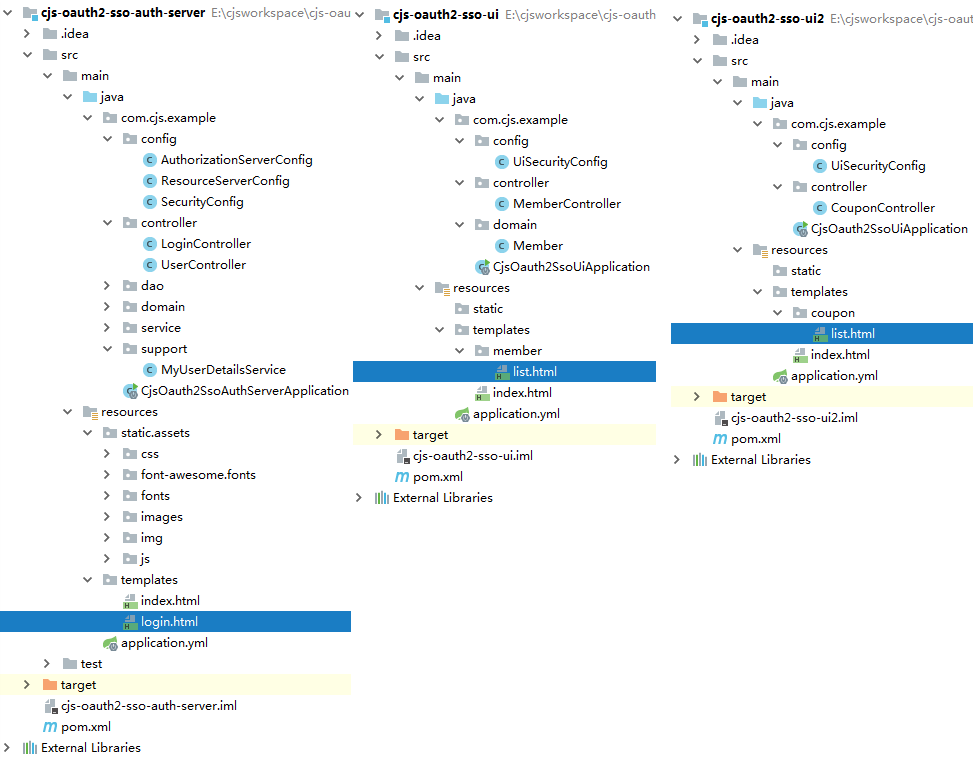
https://github.com/chengjiansheng/cjs-oauth2-example.git
3.3. 参考
https://github.com/eugenp/tutorials/tree/master/spring-security-sso
https://blog.csdn.net/sinat_24798023/article/details/80536881
https://segmentfault.com/a/1190000012384850
http://www.baeldung.com/spring-security-oauth-revoke-tokens