组件的出现就是为了解决页面布局等等一些列的问题。
vue中的组件分为两种,全局组件和局部组件。
一 、 注册全局组件
通过Vue.component()创建一个全局组件之后,我们可以在一个通过 new Vue 创建的 Vue 根实例中,把这个组件作为自定义元素来使用。

<script> // Vue注册全局组件直接渲染使用 Vue.component("global-component", { template: ` <div> <h1>{{name}}</h1> <h3>{{name}}</h3> </div>`, data() { return { name: "hello word" } } }, ); // 第二种 查找template new Vue({ el: '#d1', }) </script>
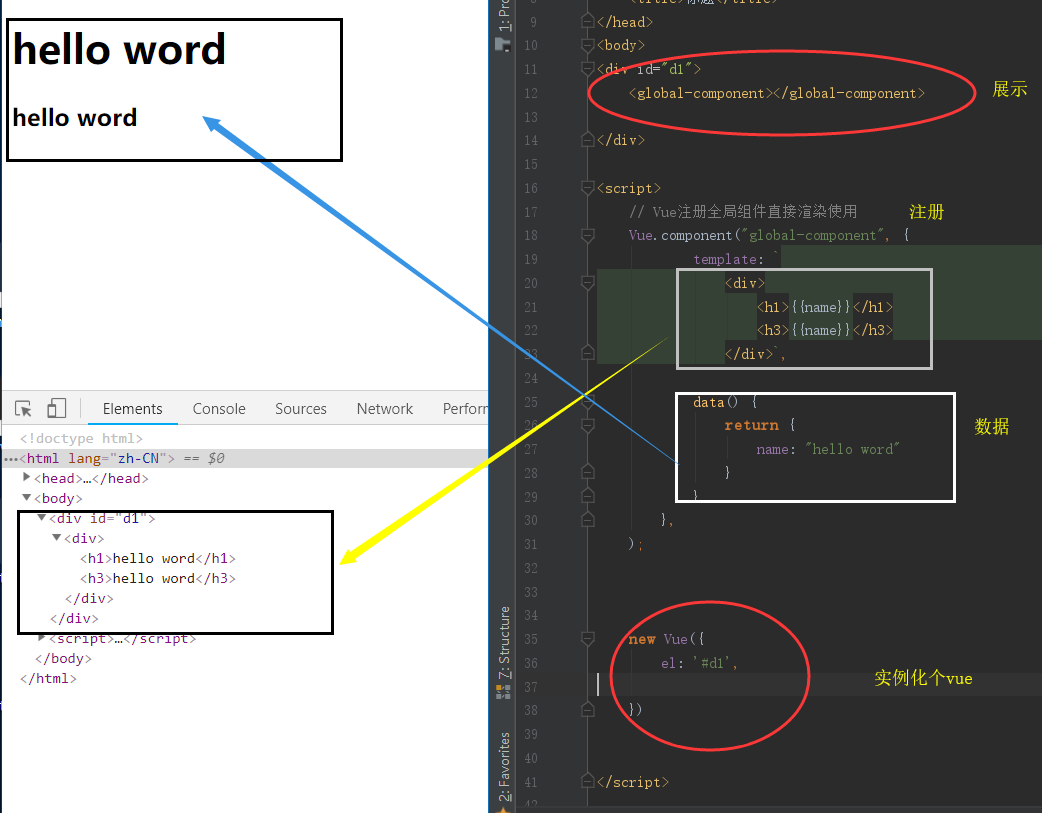
2. 第二种展示方法
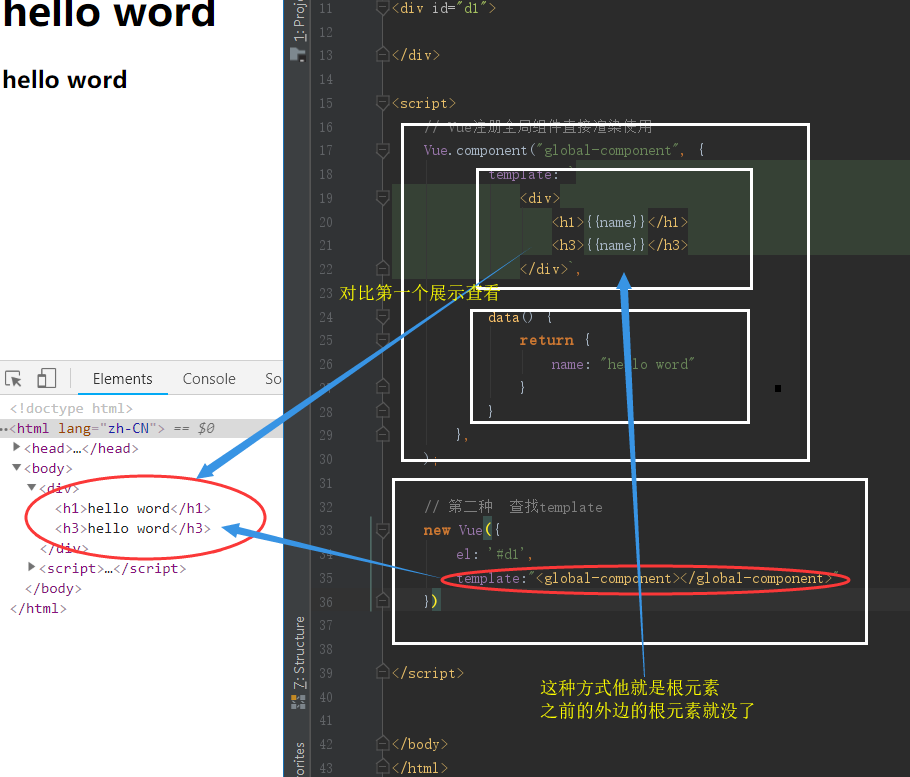
示例
<!DOCTYPE html>
<html lang="zh-CN">
<head>
<meta http-equiv="content-type" content="text/html; charset=UTF-8">
<meta http-equiv="X-UA-Compatible" content="IE=edge">
<script src="vue.js"></script>
<title>标题</title>
</head>
<body>
<div id="d1">
</div>
<script>
// Vue注册全局组件直接渲染使用
Vue.component("global-component", {
template: `
<div>
<h1>{{name}}</h1>
<h3>{{name}}</h3>
</div>`,
data() {
return {
name: "hello word"
}
}
},
);
// 第二种 查找template
new Vue({
el: '#d1',
template: "<global-component></global-component>"
})
</script>
<!-- 实例二 -->
<div id="components-demo">
<button-counter></button-counter>
</div>
<script>
Vue.component('button-counter', {
data(){
return {
count: 0
}
},
template: '<button v-on:click="count++">你点击了 {{ count }} 次.</button>'
})
new Vue({el: '#components-demo'})
</script>
</body>
</html>
二 、 组件的复用性
每个实例维护自己的一份独立的数据。

<!DOCTYPE html> <html lang="zh-CN"> <head> <meta http-equiv="content-type" content="text/html; charset=UTF-8"> <meta http-equiv="X-UA-Compatible" content="IE=edge"> <script src="vue.js"></script> <title>标题</title> </head> <body> <div id="d1"> <global-component></global-component> <global-component></global-component> <global-component></global-component> </div> <script> // Vue注册全局组件直接渲染使用 Vue.component("global-component", { template: ` <div> <h3>{{name}}</h3> <h6>{{name}}</h6> </div>`, data() { return { name: "hello word" } } }, ); // 第二种 查找template new Vue({el: '#d1', }) </script> <!-- 实例二 --> <div id="components-demo"> <button-counter></button-counter> <button-counter></button-counter> <button-counter></button-counter> </div> <script> Vue.component('button-counter', { data(){ return { count: 0 } }, template: '<button v-on:click="count++">你点击了 {{ count }} 次.</button>' }); new Vue({el: '#components-demo'}) </script> </body> </html>
注意当点击按钮时,每个组件都会各自独立维护它的 count。因为你每用一次组件,就会有一个它的新实例被创建。
data(){ }
data 必须是一个函数,因此每个实例可以维护一份被返回对象的独立的拷贝
页面显示

三 、局部组件注册和使用
1.全局注册往往是不够理想的。比如,如果你使用一个像 webpack 这样的构建系统,全局注册所有的组件意味着即便你已经不再使用一个组件了,它仍然会被包含在你最终的构建结果中。这造成了用户下载的 JavaScript 的无谓的增加。
全局组件适中是存在的,除非程序结束,如果组件越来越大,那么程序所占用的空间和消耗的性能就会更大。
所以我们需要局部组件。不用的时候,被垃圾回收。

<!DOCTYPE html> <html lang="zh-CN"> <head> <meta http-equiv="content-type" content="text/html; charset=UTF-8"> <meta http-equiv="X-UA-Compatible" content="IE=edge"> <script src="vue.js"></script> <title>标题</title> </head> <body> <div id="d1"> <!--局部组件使用 第一种展示 以DOM去展示 --> <App></App> </div> <script> // 创建局部组件 let Header = { template: ` <div> <h1>{{name}}</h1> </div> `, data() { return { name: 'hello word' } }, }; //声明一个Vue局部组件的入口 // 所有组件都可以统一 一个接口 let App = { template: ` <div> <app-header></app-header> </div> `, components: { 'app-header': Header //所以的子组件都可以注册到这接口 // 、、、、、 其他子组件等等 } }; //实例化一个Vue 注册 入口局部组件 new Vue({ el: "#d1", // template: `<App></App>`, // 第二种方法 就是作为根组件去展示 components: { App, //把入口组件注册下 不用注册所有的组件了 }, }) </script> </body> </html>
注意:在 ES2015+ 中,在对象中放一个类似 ComponentA 的变量名其实是 ComponentA: ComponentA 的缩写,即这个变量名同时是:
- 用在模板中的自定义元素的名称
- 包含了这个组件选项的变量名
2.在模块中系统中局部注册
如果你还在阅读,说明你使用了诸如 Babel 和 webpack 的模块系统。在这些情况下,我们推荐创建一个 components 目录,并将每个组件放置在其各自的文件中。
然后你需要在局部注册之前导入每个你想使用的组件。例如,在一个假设的 ComponentB.js 或 ComponentB.vue 文件中:
import ComponentA from './ComponentA'
|
现在 ComponentA 和 ComponentC 都可以在 ComponentB 的模板中使用了。
四 父子组件的通讯
1.props
props 可以是数组或对象,用于接收来自父组件的数据。props 可以是简单的数组,或者使用对象作为替代,对象允许配置高级选项,如类型检测、自定义校验和设置默认值。
porps:[数组 or object]

<!DOCTYPE html> <html lang="zh-CN"> <head> <meta http-equiv="content-Type" charset="UTF-8"> <meta http-equiv="x-ua-compatible" content="IE=edge"> <meta name="viewport" content="width=device-width, initial-scale=1"> <title>Title</title> <script src="./static/vue.min.js"></script> </head> <body> <div id="app"></div> <script> // 创建一个局部组件 let Header = { template: `<div> <h2>{{ greeting }}</h2> <h3>{{ fData }}</h3> </div> `, props: ['fData'], // 相当于相应复制一份数据用来子父之间数据交流 data() { return { greeting: 'Hello, World' } }, }; // 在入口组件中注册你写的局部组件 let App = { template: ` <div> <page-header v-bind:fData="fatherData"></page-header> </div> `, // 绑定一个属性 对应父组件的 数据 通过在子组件 porps 设置的的 fData 来响应式获得父组件的数据 components: { 'page-header': Header, }, data(){ return { fatherData: "我是父组件中的数据" } } }; new Vue({ el: '#app', // 在Vue实例中注册你的所有组件的入口 template: `<App></App>`, components: { App, } }) </script> </body> </html>
2..vm.$emit( eventName, […args] )
参数:
{string} eventName[...args]
触发当前实例上的事件。附加参数都会传给监听器回调。
实例:只配合一个事件名使用 $emit:

<!DOCTYPE html> <html lang="zh-CN"> <head> <meta http-equiv="content-type" content="text/html; charset=UTF-8"> <meta http-equiv="X-UA-Compatible" content="IE=edge"> <script src="vue.js"></script> <title>标题</title> </head> <body> <div id="d1"> <welcome-button v-on:welcome="sayHi"></welcome-button> <!-- 展示元素 --> </div> <script> Vue.component('welcome-button', { template: `<button v-on:click="$emit('welcome')"> Click me to be welcomed </button>` // 要生成元素的样式 绑定触发welcome welcome的value是sayHi sayHi的对应的函数的 弹窗 }); new Vue({ el: '#d1', methods: { sayHi: function () { alert('Hi!') } } }) </script> </body> </html><!DOCTYPE html> <html lang="zh-CN"> <head> <meta http-equiv="content-type" content="text/html; charset=UTF-8"> <meta http-equiv="X-UA-Compatible" content="IE=edge"> <script src="vue.js"></script> <title>标题</title> </head> <body> <div id="d1"> <welcome-button v-on:welcome="sayHi"></welcome-button> <!-- 展示元素 --> </div> <script> Vue.component('welcome-button', { template: `<button v-on:click="$emit('welcome')"> Click me to be welcomed </button>` // 要生成元素的样式 绑定触发welcome welcome的value是sayHi sayHi的对应的函数的 弹窗 }); new Vue({ el: '#d1', methods: { sayHi: function () { alert('Hi!') } } }) </script> </body> </html>
实例:配合额外的参数使用

<!DOCTYPE html> <html lang="zh-CN"> <head> <meta http-equiv="content-type" content="text/html; charset=UTF-8"> <meta http-equiv="X-UA-Compatible" content="IE=edge"> <script src="vue.js"></script> <title>标题</title> </head> <body> <div id="d1"> </div> <script> // 创建局部组件 let Header = { template: ` <div> <button @click="sonClick">点击变大</button> </div>> `, // 给按钮点击绑定上sonClick methods: { sonClick: function () { this.$emit('FatherSize', 0.1) // 触发FatherSize,传参0.1 } } }; //创建一个父组件 let App = { template: ` <div> <span :style="{fontSize:postFontSize + 'em'}">我是父组件,我要变大</span> <my-header v-on:FatherSize="fatherClick"></my-header> </div> `, components: { "my-header": Header // 注册子组件 }, data() { return { postFontSize: 1, // 初始数据是1 } }, methods: { fatherClick: function (value) { // fatherClick 对应的方法是 默认初始数据 + 参数 this.postFontSize += value } } }; //实例化一个Vue 注册 入口局部组件 new Vue({ el: "#d1", template: `<App></App>`, components: { App, }, }) </script> </body> </html>
五 、混入:混入可以提高代码的重用性。

<!DOCTYPE html> <html lang="zh-CN"> <head> <meta http-equiv="content-type" content="text/html; charset=UTF-8"> <meta http-equiv="X-UA-Compatible" content="IE=edge"> <script src="vue.js"></script> <title>标题</title> </head> <body> <div id="d1"> <my-xiaoming></my-xiaoming> <my-xiaohong></my-xiaohong> </div> <script> // 当组件和混入对象含有同名选项时,这些选项将以恰当的方式混合。 // 组件 1和 2 都是执行show和hide方法 那我就定义mixins 混合使用这个函数 let mixs = { // 定义一个混入对象 methods: { show: function (name) { console.log(name + '来了'); }, hide: function (name) { console.log(name + '去了'); } } }; // 声明第一个使用混入的组件 let name1 = { template: `<div> <button @click="show('小明')">点击显示小明来了</button> <button @click="hide('小明')">点击显示小明走了</button> </div>`, mixins: [mixs], }; //声明第二个使用混入的组件 let name2 = { template: `<div> <button @mouseenter="show('小红')">鼠标移入显示小红来了</button> <button @mouseenter="hide('小红')">鼠标移入显示小红走了</button> </div>`, mixins: [mixs], }; //声明一个Vue实例 new Vue({ el: "#d1", components: { "my-xiaoming": name1, // name1组件注册 "my-xiaohong": name2, // name2组件注册 } }) </script> </body> </html>
六 、 插槽
Vue 实现了一套内容分发的 API,这套 API 基于当前的 Web Components 规范草案,将 <slot> 元素作为承载分发内容的出口。
1.插槽
有时候需要给组件传递一些数据,这时候可以使用插槽

<!DOCTYPE html> <html lang="zh-CN"> <head> <meta http-equiv="content-Type" charset="UTF-8"> <meta http-equiv="x-ua-compatible" content="IE=edge"> <meta name="viewport" content="width=device-width, initial-scale=1"> <title>Title</title> <script src="./static/vue.min.js"></script> <style> body { margin: 0; } .box { width: 50px; height: 50px; background-color: cornflowerblue; float: left; margin-left: 5px; } </style> </head> <body> <div id="app"> <global-component>首页</global-component> <global-component>免费课程</global-component> <global-component>轻课</global-component> <global-component>智能题库</global-component> <global-component>学位课程</global-component> </div> <script> Vue.component("global-component", { template: ` <div class="box"><slot></slot></div> ` }); // new Vue({ el: "#app", }) </script> </body> </html>
当组件渲染的时候,这个 <slot> 元素将会被替换为“首页”、"免费课程"、、等等 你需要曹汝的数据。插槽内可以包含任何模板代码,包括 HTML
2.具名插槽
有些时候我们需要多个插槽 并且需要按照自己的顺序展示

<!DOCTYPE html> <html lang="zh-CN"> <head> <meta http-equiv="content-Type" charset="UTF-8"> <meta http-equiv="x-ua-compatible" content="IE=edge"> <meta name="viewport" content="width=device-width, initial-scale=1"> <title>Title</title> <script src="./static/vue.min.js"></script> <style> body { margin: 0; } .box { width: 50px; height: 50px; background-color: cornflowerblue; float: left; margin-left: 5px; } </style> </head> <body> <div id="app"> <global-component> <div slot="home">首页</div> <div slot="Qing">轻课</div> <div slot="Ke">课程</div> </global-component> </div> <script> Vue.component("global-component", { template: ` <div > <slot name="Qing"></slot> <slot name="Ke"></slot> <slot name="home"></slot> </div> ` }); // 页面展示顺序 是按照template中的顺序 插入数据 按照自己的顺序展示 // 轻课 // 课程 // 首页 new Vue({ el: "#app", }) </script> </body> </html>
