css中的伪元素before和after,其实有很多小的妙用。
一、基础用法
w3c中的基础用法:用来给元素的内容前面(对应:before)或者后面(对应:after)插入新内容。
<p> love </p> <style> //添加文字 p:before{ content:"I"; } p:after { content:"you"; } //添加图片 p:before { content: url(logo.gif) ; } //添加href地址 p:after { content:"(" attr(href) ")"; } </style>
分别显示的是“I love you” 、图片、地址。
二、扩展
除此之外,我们还能常常见到before和after伪元素,可以用来加小图标、清除浮动等作用。
1清除浮动
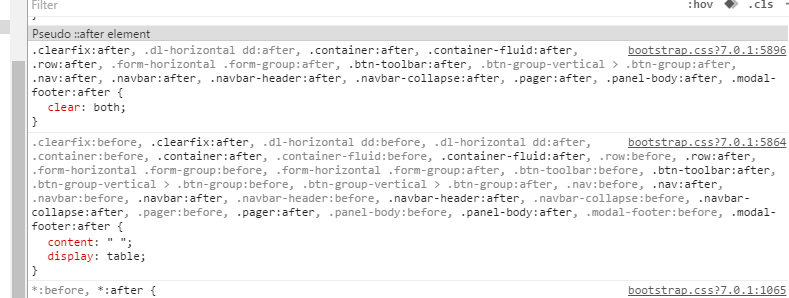
从上面的截图中,可以看到bootstrap框架中设置 :before和 :after clear:both,来清除浮动。
.clear-float { overflow:hidden; } .clear-float:{ content:" "; display:table; clear:both; }
2 在特定位置添加小图标
有时候我们需要通过相对或者绝对定位的方式,来给父子元素放在相应的位置。那么用伪元素可以减少子元素标签的设置。举例如下:
<style> .test{ position:relative; width:300px; height:200px; border:1px solid #ddd;} .test:before{position:absolute; display:block; content:" ";top:0px; left:-101px;width:0; height:0; border-right-color: #e0e0e0; border: 50px solid transparent; } </style> <div class="test"></div>
结果如下:
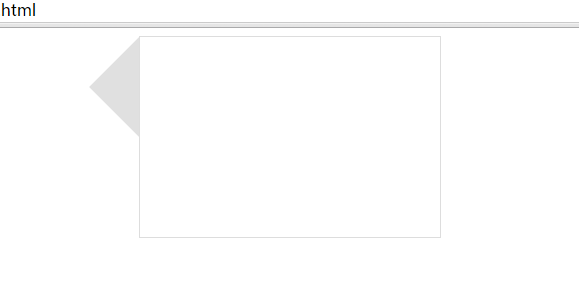
由图中可以看到通过将伪元素定位,实现了三角形的呈现。
3 小demo
<style> div{margin:100px; text-align:center;} .demo{ display:inline-block; color:#fff; font-size:30px; width:200px; position:relative; } .demo:before,.demo:after{ position:absolute; } .demo:hover:before{ content:"^+^"; left:-50px; } .demo:hover:after{ content:"^+^"; right:-50px; } </style> </head> <body style="background-color: #0C1021"> <div> <a class="demo" href="#">come on! baby</a> </div> </body>
可以自己测试结果看下。
就先写到这里,表示加班到现在,还继续写了这篇博客,眼睛已经累的不行。^_^!