脚本的执行步骤必须明确、并且可控、而且还要有详细的日志、结果输出,以便出现问题进行定位。
自动化脚本不应该只停留在执行上,还必须有对结果进行判断的能力,碰到异常能够做相应的处理。所以日志输出结果很重要。
http://stackoverflow.com/questions/19966054/execute-command-line-statements-from-within-nunit
一.可以使用nunit 自动执行日志代码
1.cmd进入到nunit-console.exe路径(或者配置环境变量)
2.输入nunit-console.exe -h(-h为help),可以得出以下信息:Options:
/fixture=STR Test fixture or namespace to be loaded (Deprecated) (Sho
rt format: /load=STR)
/run=STR Name of the test case(s), fixture(s) or namespace(s) to
run
/runlist=STR Name of a file containing a list of the tests to run, on
e per line
/config=STR Project configuration (e.g.: Debug) to load
/result=STR Name of XML result file (Default: TestResult.xml) (Short
format: /xml=STR)
/xmlConsole Display XML to the console (Deprecated)
/noresult Suppress XML result output (Short format: /noxml)
/output=STR File to receive test output (Short format: /out=STR)
/err=STR File to receive test error output
/work=STR Work directory for output files
/labels Label each test in stdOut
/trace=X Set internal trace level: Off, Error, Warning, Info, Ver
bose
/include=STR List of categories to include
/exclude=STR List of categories to exclude
/framework=STR Framework version to be used for tests
/process=X Process model for tests: Single, Separate, Multiple
/domain=X AppDomain Usage for tests: None, Single, Multiple
/apartment=X Apartment for running tests: MTA (Default), STA
/noshadow Disable shadow copy when running in separate domain
/nothread Disable use of a separate thread for tests
/basepath=STR Base path to be used when loading the assemblies
/privatebinpath=STR Additional directories to be probed when loading assembl
ies, separated by semicolons
/timeout=X Set timeout for each test case in milliseconds
/wait Wait for input before closing console window
/nologo Do not display the logo
/nodots Do not display progress
/stoponerror Stop after the first test failure or error
/cleanup Erase any leftover cache files and exit
/help Display help (Short format: /?)
输入:nunit-console.exe dll路径 /output d: emplog.txt(内容包含console信息)(如图1)
nunit-console.exe dll路径 /result d: emp
esult.xml(如图2)
图1 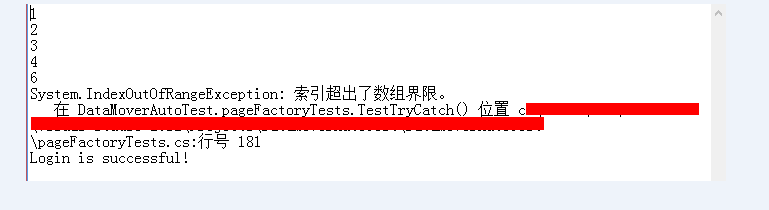
图2
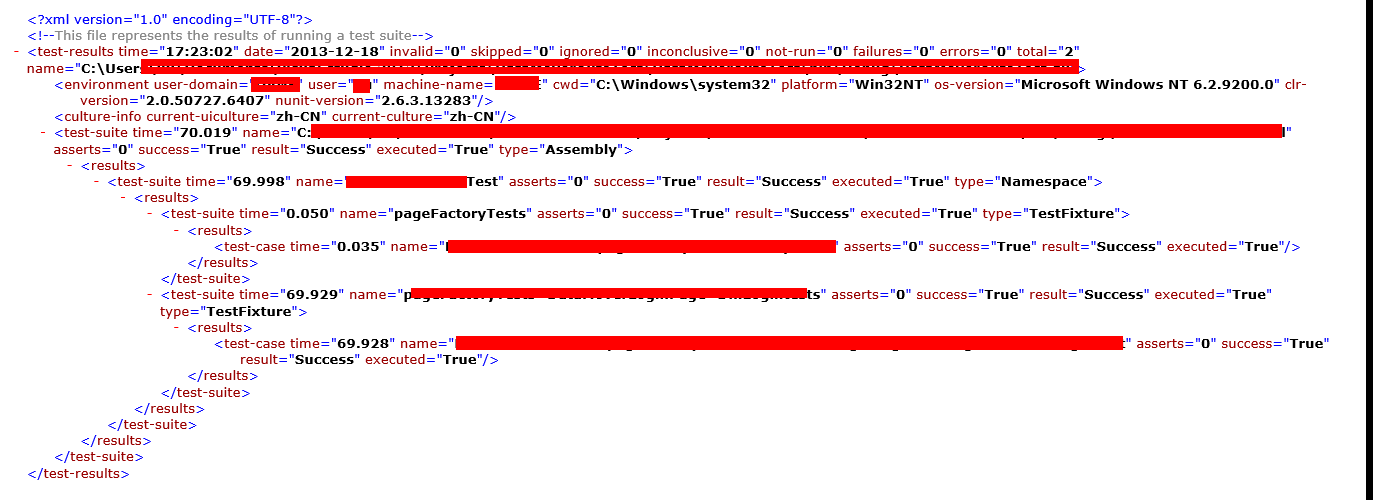
二.可以直接在测试中加入代码
string stamp = DateTime.Now.ToString("s"); stamp = stamp.Replace(":", "-"); string path1 = "d:\temp\TestResluts-" + stamp + ".txt"; FileStream fsStream = new FileStream(path1, FileMode.Create); StreamWriter swWriter = new StreamWriter(fsStream); swWriter.WriteLine("测试结果为:" + caseID +"Pass");