Managing Database Storage Structures
Objectives
After completing this lesson, you should be able to:
• Describe the storage存储 of table row data in blocks
• Create and manage tablespaces
• Obtain获取 tablespace information
管理数据库存储结构
目标
完成本课程后,您应该能够:
•描述表行数据在块中的存储
•创建和管理表空间
•获取表空间信息
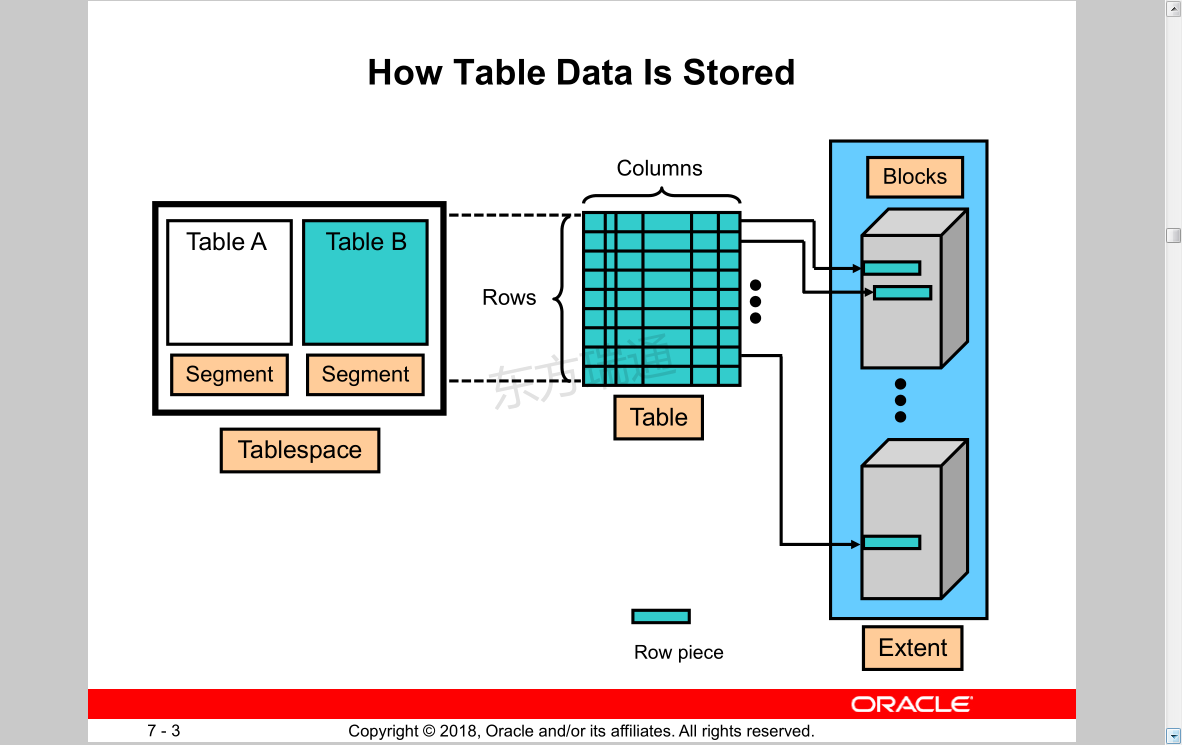
创建表空间

SYSTEM的地址才有操作系统写权限
数据文件都是已.dbf为结尾
填好地址/文件名.dbf后点加号添加
一般不勾选重用现有文件,如果文件名已被用过,会将旧表清空
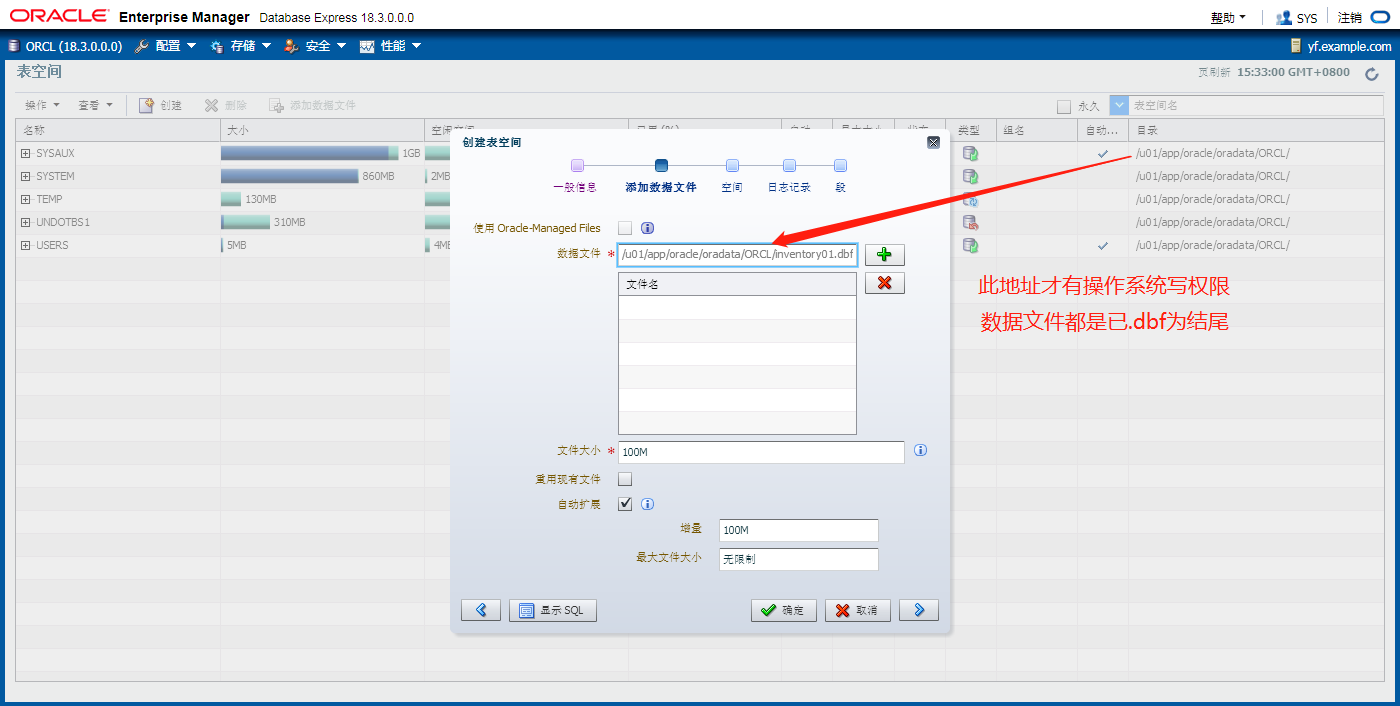
表空间存储目录:
/u01/app/oracle/oradata/ORCL


[oracle@yf ~]$ sqlplus 用户登陆命令
SQL*Plus: Release 18.0.0.0.0 - Production on Wed Jun 17 17:43:03 2020
Version 18.3.0.0.0
Copyright (c) 1982, 2018, Oracle. All rights reserved.
Enter user-name: jsmith 输入用户名
Enter password: 输入密码
???:
Oracle Database 18c Enterprise Edition Release 18.0.0.0.0 - Production
Version 18.3.0.0.0
SQL> show user 查看当前用户
USER ? "JSMITH"
SQL> create table t2 (col1 number) ; 创建表到user空间下
SQL> create table t2 (col1 number) tablespace inventory; 创建表到inventory空间下
SQL> desc user_tables; 列出指定表或视图中的所有列
SQL> select tablespace_name from user_tables where table_name='T2'; 查看t2表在不在,特别注意:表名t2一定要用大写,否则查不到。
TABLESPACE_NAME
------------------------------
INVENTORY
Oracle 预置表空间
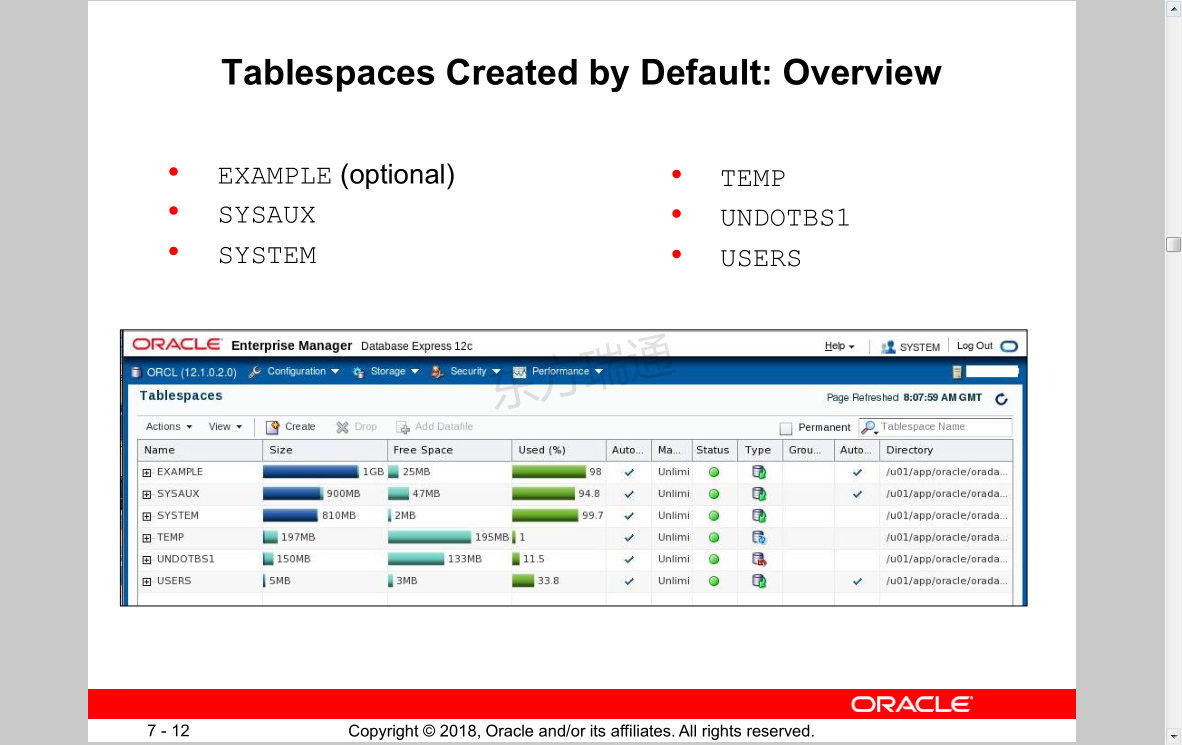
Tablespaces Created by Default: Overview
• EXAMPLE (optional) 测试数据
• SYSAUX 系统表空间,数据字典,一般用户表或对象存在系统表空间里
• SYSTEM 系统辅助表空间 AWR EM
• TEMP 临时表空间 order by 排序操作等,会临时存在这里
• UNDOTBS1 支持DML语句的rollback
• USERS 用户表空间
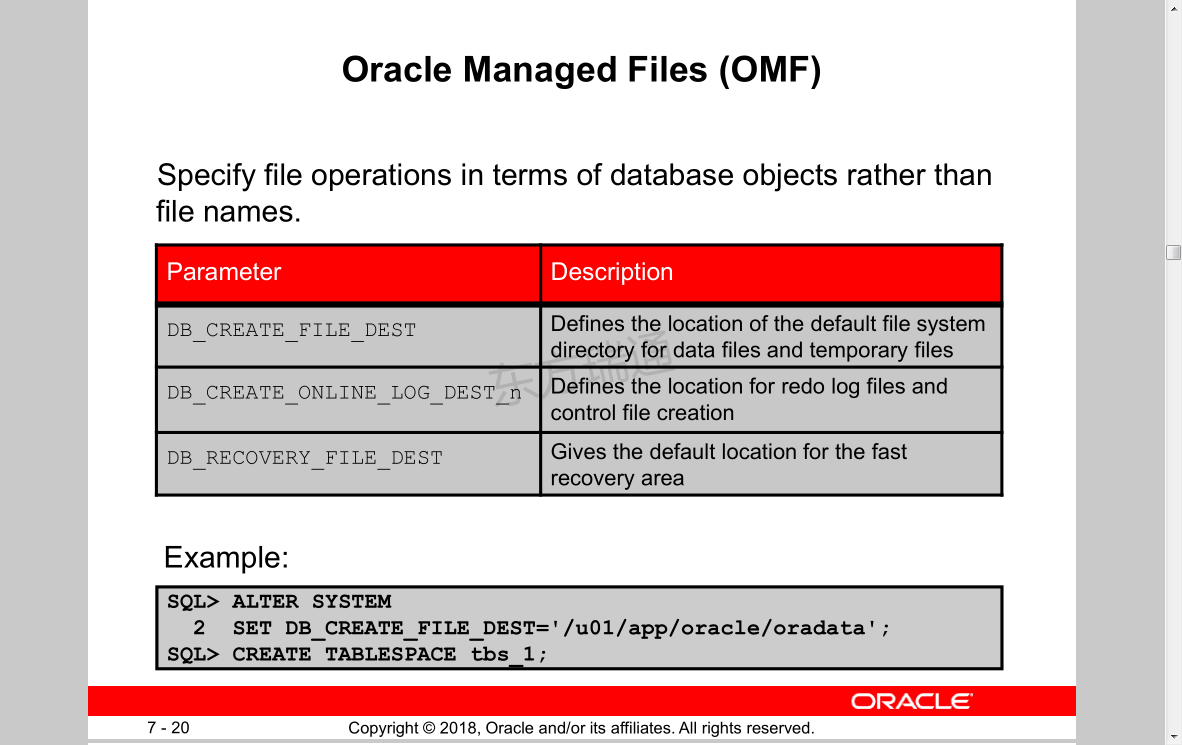
A database can have a mixture of Oracle-managed and unmanaged files. 对的
Enlarging the Database
You can enlarge the database in the following ways:
• Create a new tablespace.
• Add a data file to an existing smallfile tablespace.
• Increase the size of a data file.
• Provide for the dynamic growth of a data file.
SYSTEM
tablespace
INVENTORY
tablespace
扩大数据库
可以通过以下方式放大数据库:
•创建新表空间。
•将数据文件添加到现有的smallfile表空间。
•增加数据文件的大小。
•提供数据文件的动态增长。
系统
表空间
库存
表空间
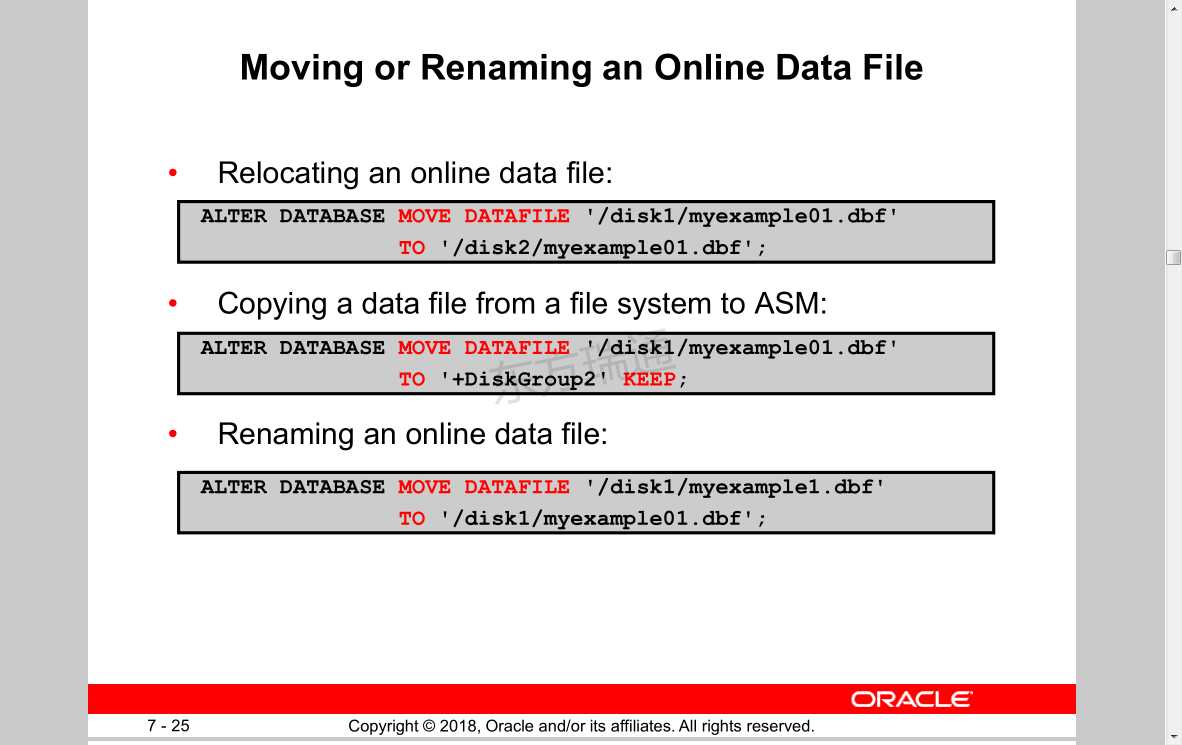
SQL> alter database move datafile '/u01/app/oracle/oradata/ORCL/inventory01.dbf' to '/u01/app/oracle/oradata/ORCL/inventory03.dbf';
将inventory01变成inventory03 12C中的新功能,可在线文件移动、更名

SQL> select file_name from dba_data_files; 查看当前数据文件名称
FILE_NAME
--------------------------------------------------------------------------------
/u01/app/oracle/oradata/ORCL/system01.dbf
/u01/app/oracle/oradata/ORCL/sysaux01.dbf
/u01/app/oracle/oradata/ORCL/undotbs01.dbf
/u01/app/oracle/oradata/ORCL/users01.dbf
/u01/app/oracle/oradata/ORCL/inventory03.dbf
/u01/app/oracle/oradata/ORCL/inventory02.dbf