近几天Istio1.1的发布引起了技术界巨大的反响,为了让更多技术爱好者能够亲自体验Istio1.1,公司的技术大佬赶出了这篇尝鲜教程,其中包括环境、安装、可能遇到的问题及解决方式等,希望对大家有所帮助。
环境
已经安装了 Kubernetes 集群,有1个 master 和4个 node。操作系统都是 CentOS Linux 7。
下载 Istio 安装文件
curl -L https://git.io/getLatestIstio | ISTIO_VERSION=1.1.0 sh - export PATH="$PATH:/root/istio-1.1.0/bin"
安装 Tiller
这里选择在 Helm 和 Tiller 的环境中使用 helm install 命令进行安装的方式。
kubectl apply -f install/kubernetes/helm/helm-service-account.yaml
假如已经安装过,结果如下:
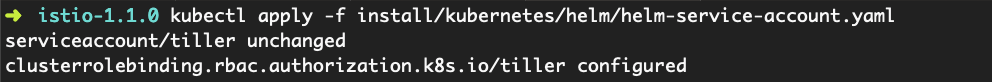
helm init --service-account tiller
安装 istio-init chart
更新 Helm 的本地包缓存:
helm repo add istio.io "https://gcsweb.istio.io/gcs/istio-prerelease/daily-build/release-1.1-latest-daily/charts/"

安装 istio-init chart,来启动 Istio CRD 的安装过程:
helm install istio.io/istio-init --name istio-init --namespace istio-system

确认 Istio 的 CRD 都已经成功的提交给 Kubernetes API Server:
kubectl get crds | grep 'istio.io|certmanager.k8s.io' | wc -l 55
安装 istio
helm install install/kubernetes/helm/istio --name istio --namespace istio-system --set tracing.enabled=true --set jaeger.enabled=true --set grafana.enabled=true --set kiali.enabled=true --set "kiali.dashboard.jaegerURL=http://tracing-istio-system.apps.cloud2go.cn" --set "kiali.dashboard.grafanaURL=http://grafana-istio-system.apps.cloud2go.cn”
输出结果如下:
NAME: istio LAST DEPLOYED: Wed Mar 20 02:19:04 2019 NAMESPACE: istio-system STATUS: DEPLOYED RESOURCES: ==> v1/ClusterRole NAME AGE istio-citadel-istio-system 2m17s istio-galley-istio-system 2m17s istio-grafana-post-install-istio-system 2m17s istio-ingressgateway-istio-system 2m17s istio-mixer-istio-system 2m17s istio-pilot-istio-system 2m17s istio-reader 2m17s istio-sidecar-injector-istio-system 2m17s kiali 2m17s prometheus-istio-system 2m17s ...这里省略一部分输出... NOTES: Thank you for installing istio. Your release is named istio. To get started running application with Istio,`` execute the following steps: 1. Label namespace that application object will be deployed to by the following command (take default namespace as an example) $ kubectl label namespace default istio-injection=enabled $ kubectl get namespace -L istio-injection 2. Deploy your applications $ kubectl apply -f <your-application>.yaml For more information on running Istio, visit: https://istio.io/
查看 istio 的 pod:
遇到的问题及解决
- istio-init 需要的镜像拉不下来
kubectl describe po istio-init-crd-10-vmq9p -n istio-system

解决:到可以拉到的机器拉取到所有需要的镜像,再导入到集群
- 安装完成后,给 kiali 创建 ingress 成功但是浏览器访问结果是404
解决:直接访问域名不会自动跳转,需要加 /kiali/console 才能进入登陆界面