0.vsftpd与ftp安装
yum install -y vsftpd ftp
1.vsftpd 服务启停相关命令
systemctl start vsftpd
systemctl stop vsftpd
systemctl restart vsftpd
systemctl status vsftpd
2.配置文件/etc/vsftpd/vsftpd.conf相关配置选项
# Allow anonymous FTP? (Beware - allowed by default if you comment this out). anonymous_enable=NO # # Uncomment this to allow local users to log in. # When SELinux is enforcing check for SE bool ftp_home_dir local_enable=YES # # Uncomment this to enable any form of FTP write command. write_enable=YES # Activate directory messages - messages given to remote users when they # go into a certain directory. dirmessage_enable=YES # You may change the default value for timing out an idle session. idle_session_timeout=600 # You may specify an explicit list of local users to chroot() to their home # directory. If chroot_local_user is YES, then this list becomes a list of # users to NOT chroot(). # (Warning! chroot'ing can be very dangerous. If using chroot, make sure that # the user does not have write access to the top level directory within the # chroot) chroot_local_user=YES allow_writeable_chroot=YES pam_service_name=vsftpd # Set to NO if you want to disallow the PASV method of obtaining a data # connection. # pasv_enable=YES pasv_max_port=10100 pasv_min_port=10000 max_clients=100 max_per_ip=50
a.如果allow_writeable_chroot为NO,ftp登录时出现以下错误。
500 OOPS: vsftpd: refusing to run with writable root inside chroot() Login failed. 421 Service not available, remote server has closed connection
3. sestatus -b|grep ftp查看SELinux相关boolean变量,setsebool修改相关变量,修改结果如下示:
ftpd_anon_write off
ftpd_connect_all_unreserved off
ftpd_connect_db off
ftpd_full_access on
ftpd_use_cifs off
ftpd_use_fusefs off
ftpd_use_nfs off
ftpd_use_passive_mode off
httpd_can_connect_ftp off
httpd_enable_ftp_server off
tftp_anon_write off
tftp_home_dir off
a.如果ftpd_full_access为off,ftp登录时将出现以下错误。
500 OOPS: chroot Login failed. 421 Service not available, remote server has closed connection
4.创建仅供ftp登录(不允许ssh)的用户ftpuser
a.查看nologin:
whereis nologin
b.创建用户ftpuser:
useradd -d /home/ftpuser -m -s /usr/sbin/nologin ftpuser
c.设置ftpuser密码:
passwd ftpuser
5. firewall-config GUI防火墙配置中开启ftp服务,或firewall-cmd 命令行开启ftp服务
a.firewall-config开启服务
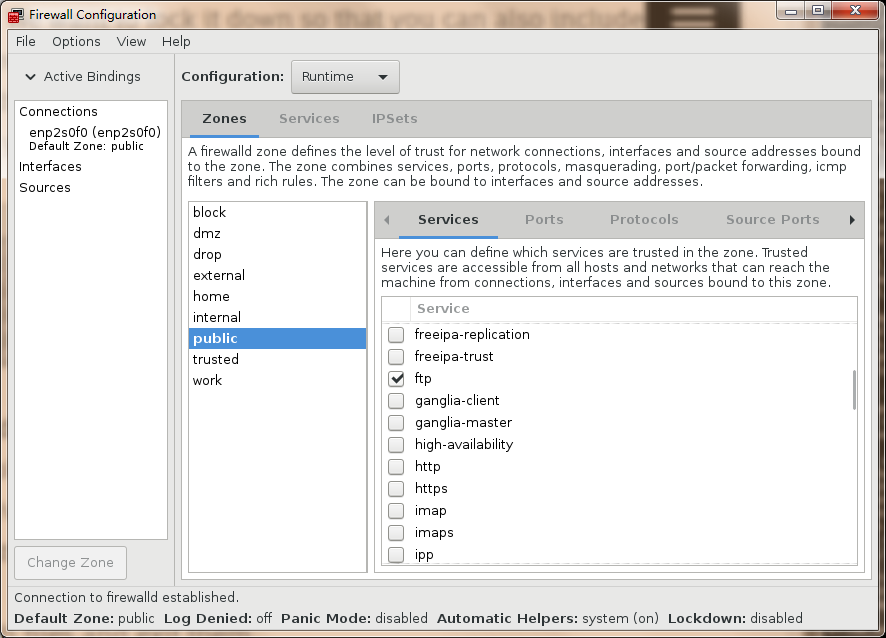
b.firewall-cmd开启服务
//开启ftp服务 firewall-cmd --add-service=ftp //列出服务列表 firewall-cmd --list-services
参考:
1.vsftpd 配置:chroot_local_user与chroot_list_enable详解
2.Install and Configure VSFTPD / SFTP on CentOS 7