测试环境:iPhone 5s iOS7.1
首先添加框架AVFoundation.framework,然后导入自定义类CMCaptureViewController.h、CMCaptureViewController.m,以及用到的图片资源:line@2x.png、pick_bg@2x.png。
用的时候只需要切换到二维码视图控制器CMCaptureViewController即可,会跳到二维码扫描界面
如:
1 [self presentViewController:captureViewController animated:YES completion:nil];
要获得扫描的二维码内容,只需要成为 其委托,实现委托方法
1 - (void)captureController:(CMCaptureViewController *)controller data:(id)metadata;
参数metadata中包含扫描到的字符串。
CMCaptureViewController.h、CMCaptureViewController.m的源代码如下:
1 // CMCaptureViewController.h 2 // 二维码扫描 3 4 #import <UIKit/UIKit.h> 5 #import <AVFoundation/AVFoundation.h> 6 7 @class CMCaptureViewController; 8 @protocol CMCaptureViewDelegate <NSObject> 9 10 - (void)captureController:(CMCaptureViewController *)controller data:(id)metadata; 11 12 @end 13 14 @interface CMCaptureViewController : UIViewController<AVCaptureMetadataOutputObjectsDelegate> 15 { 16 int num; 17 BOOL upOrdown; 18 NSTimer * timer; 19 } 20 @property (strong,nonatomic)AVCaptureDevice * device; 21 @property (strong,nonatomic)AVCaptureDeviceInput * input; 22 @property (strong,nonatomic)AVCaptureMetadataOutput * output; 23 @property (strong,nonatomic)AVCaptureSession * session; 24 @property (strong,nonatomic)AVCaptureVideoPreviewLayer * preview; 25 @property (nonatomic, retain) UIImageView * line; 26 @property (nonatomic, weak) id <CMCaptureViewDelegate> delegate; 27 28 @end
1 // CMCaptureViewController.m 2 // 二维码扫描 3 4 5 #import "CMCaptureViewController.h" 6 7 @interface CMCaptureViewController () 8 9 @end 10 11 @implementation CMCaptureViewController 12 13 - (void)loadView 14 { 15 [super loadView]; 16 self.view.backgroundColor = [UIColor redColor]; 17 UIButton * scanButton = [UIButton buttonWithType:UIButtonTypeRoundedRect]; 18 [scanButton setTitle:@"取消" forState:UIControlStateNormal]; 19 scanButton.frame = CGRectMake(100, 420, 120, 40); 20 [scanButton addTarget:self action:@selector(backAction) forControlEvents:UIControlEventTouchUpInside]; 21 [self.view addSubview:scanButton]; 22 23 UILabel * labIntroudction= [[UILabel alloc] initWithFrame:CGRectMake(15, 40, 290, 50)]; 24 labIntroudction.backgroundColor = [UIColor clearColor]; 25 labIntroudction.numberOfLines=2; 26 labIntroudction.textColor=[UIColor whiteColor]; 27 labIntroudction.text=@"将二维码图像置于矩形方框内,离手机摄像头10CM左右,系统会自动识别。"; 28 [self.view addSubview:labIntroudction]; 29 30 31 UIImageView * imageView = [[UIImageView alloc]initWithFrame:CGRectMake(10, 100, 300, 300)]; 32 imageView.image = [UIImage imageNamed:@"pick_bg"]; 33 [self.view addSubview:imageView]; 34 35 upOrdown = NO; 36 num =0; 37 _line = [[UIImageView alloc] initWithFrame:CGRectMake(50, 110, 220, 2)]; 38 _line.image = [UIImage imageNamed:@"line.png"]; 39 [self.view addSubview:_line]; 40 41 timer = [NSTimer scheduledTimerWithTimeInterval:.02 target:self selector:@selector(animation1) userInfo:nil repeats:YES]; 42 43 } 44 45 46 -(void)animation1 47 { 48 if (upOrdown == NO) { 49 num ++; 50 _line.frame = CGRectMake(50, 110+2*num, 220, 2); 51 if (2*num == 280) { 52 upOrdown = YES; 53 } 54 } 55 else { 56 num --; 57 _line.frame = CGRectMake(50, 110+2*num, 220, 2); 58 if (num == 0) { 59 upOrdown = NO; 60 } 61 } 62 63 } 64 65 -(void)backAction 66 { 67 68 [self dismissViewControllerAnimated:YES completion:^{ 69 [timer invalidate]; 70 }]; 71 } 72 73 74 75 -(void)viewWillAppear:(BOOL)animated 76 { 77 [self setupCamera]; 78 } 79 - (void)setupCamera 80 { 81 // Device 82 _device = [AVCaptureDevice defaultDeviceWithMediaType:AVMediaTypeVideo]; 83 84 // Input 85 _input = [AVCaptureDeviceInput deviceInputWithDevice:self.device error:nil]; 86 87 // Output 88 _output = [[AVCaptureMetadataOutput alloc]init]; 89 [_output setMetadataObjectsDelegate:self queue:dispatch_get_main_queue()]; 90 91 // Session 92 _session = [[AVCaptureSession alloc]init]; 93 [_session setSessionPreset:AVCaptureSessionPresetHigh]; 94 if ([_session canAddInput:self.input]) 95 { 96 [_session addInput:self.input]; 97 } 98 99 if ([_session canAddOutput:self.output]) 100 { 101 [_session addOutput:self.output]; 102 } 103 104 // 条码类型 AVMetadataObjectTypeQRCode 105 _output.metadataObjectTypes =@[AVMetadataObjectTypeQRCode]; 106 107 // Preview 108 _preview =[AVCaptureVideoPreviewLayer layerWithSession:self.session]; 109 _preview.videoGravity = AVLayerVideoGravityResizeAspectFill; 110 _preview.frame =CGRectMake(20,110,280,280); 111 [self.view.layer insertSublayer:self.preview atIndex:0]; 112 113 // Start 114 [_session startRunning]; 115 } 116 #pragma mark AVCaptureMetadataOutputObjectsDelegate 117 - (void)captureOutput:(AVCaptureOutput *)captureOutput didOutputMetadataObjects:(NSArray *)metadataObjects fromConnection:(AVCaptureConnection *)connection 118 { 119 120 NSString *stringValue; 121 122 if ([metadataObjects count] >0) 123 { 124 AVMetadataMachineReadableCodeObject * metadataObject = [metadataObjects objectAtIndex:0]; 125 stringValue = metadataObject.stringValue; 126 NSLog(@"[%@]", stringValue); 127 } 128 129 [_session stopRunning]; 130 131 [self dismissViewControllerAnimated:YES completion:^ 132 { 133 [timer invalidate]; 134 135 dispatch_async(dispatch_get_global_queue(DISPATCH_QUEUE_PRIORITY_DEFAULT, 0), ^{ 136 if ([self.delegate respondsToSelector:@selector(captureController:data:)]) 137 { 138 [self.delegate captureController:self data:stringValue]; 139 } 140 }); 141 142 }]; 143 } 144 145 - (void)didReceiveMemoryWarning 146 { 147 [super didReceiveMemoryWarning]; 148 // Dispose of any resources that can be recreated. 149 } 150 151 152 153 @end
pick_bg@2x.png
line@2x.png
