解决tomcat控制台乱码问题
</h1>
<div class="clear"></div>
<div class="postBody">
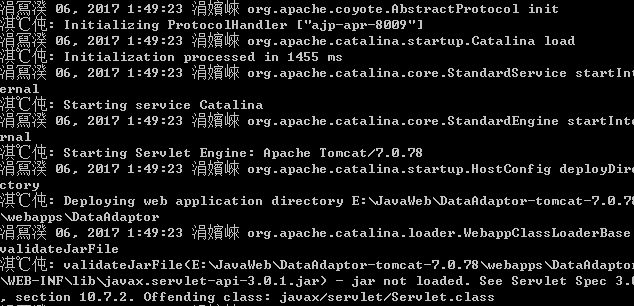
问题原因:编码不一致,tomcat启动后默认编码UTF-8,而windows的默认编码是GBK。所以只需配置启动tomcat后为GBK编码即可。
做法:找到路径 $xxx$apache-tomcat-xxxconf 下的logging.properties文件,添加(或修改)语句为:java.util.logging.ConsoleHandler.encoding = GBK
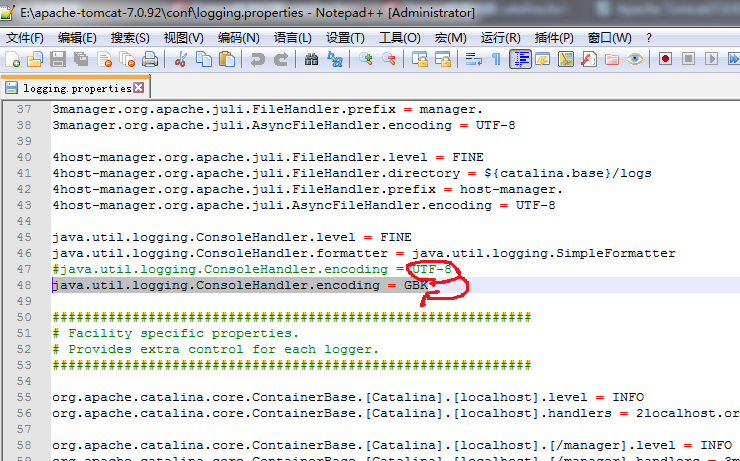
然后重启tomcat就ok了。
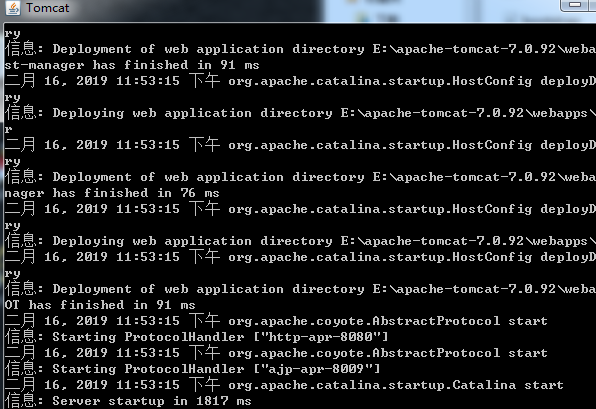
</h1>
<div class="clear"></div>
<div class="postBody">
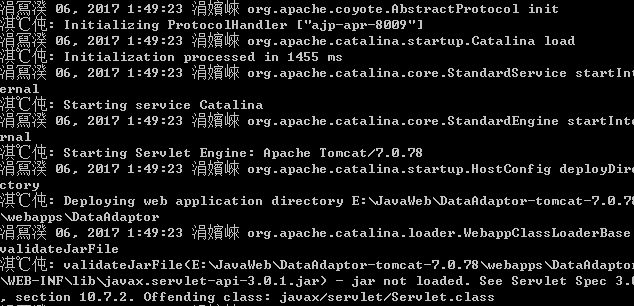
问题原因:编码不一致,tomcat启动后默认编码UTF-8,而windows的默认编码是GBK。所以只需配置启动tomcat后为GBK编码即可。
做法:找到路径 $xxx$apache-tomcat-xxxconf 下的logging.properties文件,添加(或修改)语句为:java.util.logging.ConsoleHandler.encoding = GBK
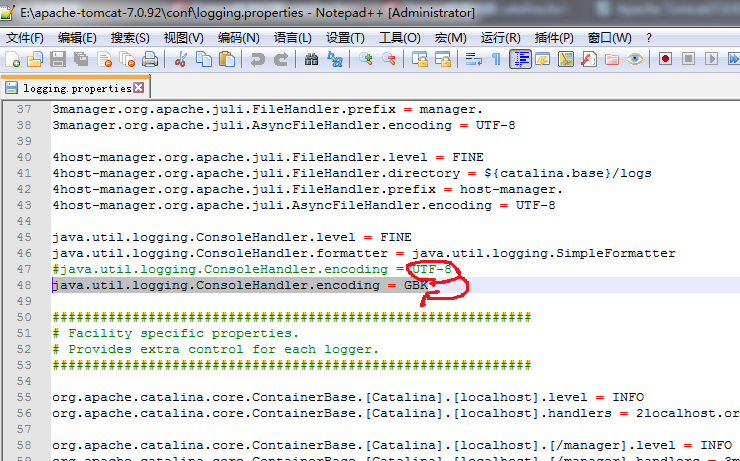
然后重启tomcat就ok了。
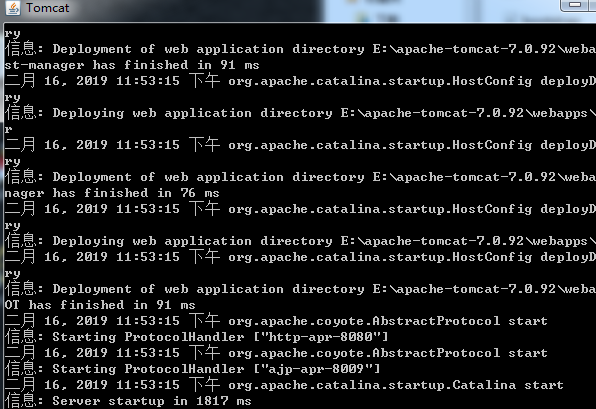
虚拟化技术之KVM
MySQL初始化以及客户端工具的使用
Python基础数据类型-字典(dict)
Golang异常处理-panic与recover
HTML&CSS基础-overflow
MySQL数据类型以及基本使用详解
HTML&CSS基础-display和visibility
golang数据传输格式-序列化与反序列化
Golang的文件处理方式-常见的读写姿势
Copyright © 2011-2022 走看看