动态数据生成解决方案
实现原理:
网页:使用StreamReader读取模板,替换里面的关键词,用 StreamWriter生成新页。
程序:使用类Codedom生成程序文件。
实现:具体如下

输入数据库名,用户名和密码进入系统。程序使用Form验证,所有未经过验证转到此画面。
Web.config配置如下:
 <authentication mode="Forms">
<authentication mode="Forms">
 <forms loginUrl="conn.aspx"
<forms loginUrl="conn.aspx"
 protection="All"
protection="All"
 timeout="30"
timeout="30"
 name=".ASPXAUTH"
name=".ASPXAUTH"
 path="/"
path="/"
 requireSSL="false"
requireSSL="false"
 slidingExpiration="true"
slidingExpiration="true"
 defaultUrl="Pages_Creator.aspx"
defaultUrl="Pages_Creator.aspx"
 cookieless="UseDeviceProfile"
cookieless="UseDeviceProfile"
 enableCrossAppRedirects="false" />
enableCrossAppRedirects="false" />
 </authentication>
</authentication>
 <authorization>
<authorization>
 <deny users="?" />
<deny users="?" />
 </authorization>
</authorization>

以下是数据库服务名,可以为IP地址。WUSF\DAT为我的数据库所在的服务器名称。
 <appSettings>
<appSettings>
 <add key="Connecting" value="WUSF\DAT" />
<add key="Connecting" value="WUSF\DAT" />
 </appSettings>
</appSettings>数据验证成功后转入程序生成画面,显示所有用户具有权限的数据库和对应的表,此部分功能涉及到相关SQL语句及程序如下。

SQL:
 --Sql Server 关于获取数据库名,表名及字段名的几个语句。
--Sql Server 关于获取数据库名,表名及字段名的几个语句。
 所有的库名
所有的库名
 select [name] from master.dbo.sysdatabases where dbid>6
select [name] from master.dbo.sysdatabases where dbid>6

 --当前库下的所有表名
--当前库下的所有表名
 use hischeck
use hischeck
 select[name]from sysobjects where xtype='U'
select[name]from sysobjects where xtype='U'

 --当前表下的所有字段名
--当前表下的所有字段名
 select column_name from information_schema.columns where table_name='hcempno'
select column_name from information_schema.columns where table_name='hcempno'
 select column_name from information_schema.columns where table_name='hcempno'
select column_name from information_schema.columns where table_name='hcempno'
 select [name] from syscolumns where id = object_id('hcempno')
select [name] from syscolumns where id = object_id('hcempno')

C#:
 CreatePage tmp = new CreatePage();//数据库操作类
CreatePage tmp = new CreatePage();//数据库操作类
 this.lbdbname.DataSource = tmp.dbDataName(ConnectionString);
this.lbdbname.DataSource = tmp.dbDataName(ConnectionString);
 this.lbdbname.DataTextField = "name";
this.lbdbname.DataTextField = "name";
 this.lbdbname.DataValueField = "name";
this.lbdbname.DataValueField = "name";
 this.lbdbname.DataBind();
this.lbdbname.DataBind();

 //得到第一个数据库名,用于初始化右边下拉列表。
//得到第一个数据库名,用于初始化右边下拉列表。
 this.ddlTable.DataSource = tmp.ddlDataTable(ConnectionString, lbdbname.Items[0].Value);
this.ddlTable.DataSource = tmp.ddlDataTable(ConnectionString, lbdbname.Items[0].Value);
 this.ddlTable.DataTextField = "name";
this.ddlTable.DataTextField = "name";
 this.ddlTable.DataValueField = "name";
this.ddlTable.DataValueField = "name";
 this.ddlTable.DataBind();
this.ddlTable.DataBind();

 //选择事件,选择左边数据库名,右边得到对应的表名。
//选择事件,选择左边数据库名,右边得到对应的表名。
 protected void lbdbname_SelectedIndexChanged(object sender, EventArgs e)
protected void lbdbname_SelectedIndexChanged(object sender, EventArgs e)


 {
{
 CreatePage tmp = new CreatePage();
CreatePage tmp = new CreatePage();
 this.ddlTable.DataSource = tmp.ddlDataTable(ConnectionString, this.lbdbname.SelectedItem.Value);
this.ddlTable.DataSource = tmp.ddlDataTable(ConnectionString, this.lbdbname.SelectedItem.Value);
 this.ddlTable.DataTextField = "name";
this.ddlTable.DataTextField = "name";
 this.ddlTable.DataValueField = "name";
this.ddlTable.DataValueField = "name";
 this.ddlTable.DataBind();
this.ddlTable.DataBind();
 }
}

生成网页及对应程序代码如下:
范本页:
AddTemplet.config



 <%
<% @ Page Language="C#" AutoEventWireup="true" CodeFile="FileStr.aspx.cs" Inherits="CodeAccrue.Web.FileStr" %>
@ Page Language="C#" AutoEventWireup="true" CodeFile="FileStr.aspx.cs" Inherits="CodeAccrue.Web.FileStr" %>
 <!DOCTYPE html PUBLIC "-//W3C//DTD XHTML 1.0 Transitional//EN" "http://www.w3.org/TR/xhtml1/DTD/xhtml1-transitional.dtd">
<!DOCTYPE html PUBLIC "-//W3C//DTD XHTML 1.0 Transitional//EN" "http://www.w3.org/TR/xhtml1/DTD/xhtml1-transitional.dtd">
 <html xmlns="http://www.w3.org/1999/xhtml" >
<html xmlns="http://www.w3.org/1999/xhtml" >
 <head runat="server">
<head runat="server">
 <title>strTitle</title>
<title>strTitle</title>
 <meta http-equiv="Content-Type" content="text/html; charset=utf-8" />
<meta http-equiv="Content-Type" content="text/html; charset=utf-8" />
 </head>
</head>
 <body>
<body>
 <form id="form1" runat="server">
<form id="form1" runat="server">
 <div>
<div>
 <table width="100%" border="0" align="center" cellpadding="0" cellspacing="0">
<table width="100%" border="0" align="center" cellpadding="0" cellspacing="0">
 <tr>
<tr>
 <td height="25" colspan="2" align="center">strTitle(Add) </td>
<td height="25" colspan="2" align="center">strTitle(Add) </td>
 </tr>
</tr>
 strShowtd
strShowtd
 <tr>
<tr>
 <td height="25" align="right"> </td>
<td height="25" align="right"> </td>
 <td> <asp:Button ID="btnAdd" OnClick="btnAdd_Click" runat="server" Text="Add" />
<td> <asp:Button ID="btnAdd" OnClick="btnAdd_Click" runat="server" Text="Add" />
 <input id="Button1" type="reset" value="Reset" /></td>
<input id="Button1" type="reset" value="Reset" /></td>
 </tr>
</tr>
 </table>
</table>
 </div>
</div>
 </form>
</form>
 </body>
</body>
 </html>
</html>

生成檔C#代码:


1
2 protected void btnCreate_Click(object sender, EventArgs e)
protected void btnCreate_Click(object sender, EventArgs e)
3

 {
{
4 string strlbname = lbdbname.SelectedValue;
string strlbname = lbdbname.SelectedValue;
5 string strddltable = ddlTable.SelectedValue;
string strddltable = ddlTable.SelectedValue;
6 string ConnectionString = "Data Source=" + Session["DbSour"] + ";uid=" + Session["Ud"] + ";pwd=" + Session["PW"] + ";database=" + Session["DbNM"] + ";";
string ConnectionString = "Data Source=" + Session["DbSour"] + ";uid=" + Session["Ud"] + ";pwd=" + Session["PW"] + ";database=" + Session["DbNM"] + ";";
7
8 CreatePage tmp = new CreatePage();
CreatePage tmp = new CreatePage();
9 DataTable dt = tmp.GetAllFiles(ConnectionString, strddltable);
DataTable dt = tmp.GetAllFiles(ConnectionString, strddltable);
10 //生成詳細
//生成詳細
11 string strtd = null;
string strtd = null;
12 for (int i = 0; i < dt.Rows.Count; i++)
for (int i = 0; i < dt.Rows.Count; i++)
13

 {
{
14 strtd = strtd + "<tr>\r\n\t<td width=\"26%\" height=\"25\" align=\"right\">" + dt.Rows[i]["column_name"].ToString() + " </td>\r\n\t<td width=\"74%\"> <asp:TextBox ID=\"txt" + dt.Rows[i]["column_name"].ToString() + "\" runat=\"server\"></asp:TextBox></td>\r\n</tr>\r\n";
strtd = strtd + "<tr>\r\n\t<td width=\"26%\" height=\"25\" align=\"right\">" + dt.Rows[i]["column_name"].ToString() + " </td>\r\n\t<td width=\"74%\"> <asp:TextBox ID=\"txt" + dt.Rows[i]["column_name"].ToString() + "\" runat=\"server\"></asp:TextBox></td>\r\n</tr>\r\n";
15 }
}
16
17 string path = HttpContext.Current.Server.MapPath("Templet/");
string path = HttpContext.Current.Server.MapPath("Templet/");
18 Encoding code = Encoding.GetEncoding("utf-8");
Encoding code = Encoding.GetEncoding("utf-8");
19
20 // 读取模板文件
// 读取模板文件
21 string temp = HttpContext.Current.Server.MapPath("Templet/AddTemplet.config");
string temp = HttpContext.Current.Server.MapPath("Templet/AddTemplet.config");
22 StreamReader sr = null;
StreamReader sr = null;
23 StreamWriter sw = null;
StreamWriter sw = null;
24 string str = "";
string str = "";
25 try
try
26

 {
{
27 sr = new StreamReader(temp, code);
sr = new StreamReader(temp, code);
28 str = sr.ReadToEnd(); // 读取文件
str = sr.ReadToEnd(); // 读取文件
29 }
}
30 catch (Exception exp)
catch (Exception exp)
31

 {
{
32 HttpContext.Current.Response.Write(exp.Message);
HttpContext.Current.Response.Write(exp.Message);
33 HttpContext.Current.Response.End();
HttpContext.Current.Response.End();
34 sr.Close();
sr.Close();
35 }
}
36
37 string htmlfilename = "Page_" + strddltable + "_Add" + ".aspx";
string htmlfilename = "Page_" + strddltable + "_Add" + ".aspx";
38 // 替换内容
// 替换内容
39 // 这时,模板文件已经读入到名称为str的变量中了
// 这时,模板文件已经读入到名称为str的变量中了
40
41 str = str.Replace("strTitle", "Page_" + strddltable + "_Add"); //模板页中的strTitle
str = str.Replace("strTitle", "Page_" + strddltable + "_Add"); //模板页中的strTitle
42 str = str.Replace("FileStr", "Page_" + strddltable + "_Add");
str = str.Replace("FileStr", "Page_" + strddltable + "_Add");
43 str = str.Replace("strShowtd", strtd);
str = str.Replace("strShowtd", strtd);
44
45 if (!Directory.Exists(Server.MapPath(strddltable)))//判斷是否有目錄﹐如果沒有就創建
if (!Directory.Exists(Server.MapPath(strddltable)))//判斷是否有目錄﹐如果沒有就創建
46 Directory.CreateDirectory(Server.MapPath(strddltable));
Directory.CreateDirectory(Server.MapPath(strddltable));
47
48 // 写文件
// 写文件
49 try
try
50

 {
{
51 CreateCode(Server.MapPath(strddltable) + "\\" + "Page_" + strddltable + "_Add.aspx.cs", "Page_" + strddltable + "_Add", dt, ConnectionString, strddltable);
CreateCode(Server.MapPath(strddltable) + "\\" + "Page_" + strddltable + "_Add.aspx.cs", "Page_" + strddltable + "_Add", dt, ConnectionString, strddltable);
52 sw = new StreamWriter(Server.MapPath(strddltable) + "\\" + htmlfilename, false, code);
sw = new StreamWriter(Server.MapPath(strddltable) + "\\" + htmlfilename, false, code);
53 sw.Write(str);
sw.Write(str);
54 sw.Flush();
sw.Flush();
55 }
}
56 catch (Exception ex)
catch (Exception ex)
57

 {
{
58 HttpContext.Current.Response.Write(ex.Message);
HttpContext.Current.Response.Write(ex.Message);
59 HttpContext.Current.Response.End();
HttpContext.Current.Response.End();
60 }
}
61 finally
finally
62

 {
{
63 sw.Close();
sw.Close();
64 }
}
65
66 }
}
67
68 public void CreateCode(string strpath, string strclassNM, DataTable dt, string ConnectionString, string strddltable)
public void CreateCode(string strpath, string strclassNM, DataTable dt, string ConnectionString, string strddltable)
69

 {
{
70 Stream codeStream = File.Open(strpath, FileMode.Create);
Stream codeStream = File.Open(strpath, FileMode.Create);
71 StreamWriter codeWriter = new StreamWriter(codeStream);
StreamWriter codeWriter = new StreamWriter(codeStream);
72 //创建一个代码生成器实例
//创建一个代码生成器实例
73 CSharpCodeProvider provider = new CSharpCodeProvider();
CSharpCodeProvider provider = new CSharpCodeProvider();
74 ICodeGenerator codeGenerator = provider.CreateGenerator(codeWriter);
ICodeGenerator codeGenerator = provider.CreateGenerator(codeWriter);
75 CodeGeneratorOptions codeGeneratorOptions = new CodeGeneratorOptions();
CodeGeneratorOptions codeGeneratorOptions = new CodeGeneratorOptions();
76
77 //添加命名空间
//添加命名空间
78 CodeSnippetCompileUnit literal = new CodeSnippetCompileUnit
CodeSnippetCompileUnit literal = new CodeSnippetCompileUnit
79 ("using System;\r\nusing System.Data;\r\nusing System.Data.SqlClient;\r\nusing System.Configuration;\r\nusing System.Collections;\r\nusing System.Web;\r\nusing System.Web.Security;\r\nusing System.Web.UI;\r\nusing System.Web.UI.WebControls;\r\nusing System.Web.UI.WebControls.WebParts;\r\nusing System.Web.UI.HtmlControls;\r\n");
("using System;\r\nusing System.Data;\r\nusing System.Data.SqlClient;\r\nusing System.Configuration;\r\nusing System.Collections;\r\nusing System.Web;\r\nusing System.Web.Security;\r\nusing System.Web.UI;\r\nusing System.Web.UI.WebControls;\r\nusing System.Web.UI.WebControls.WebParts;\r\nusing System.Web.UI.HtmlControls;\r\n");
80 codeGenerator.GenerateCodeFromCompileUnit(literal, codeWriter, codeGeneratorOptions);
codeGenerator.GenerateCodeFromCompileUnit(literal, codeWriter, codeGeneratorOptions);
81
82 //命名空间以及在此命名空间下面创建一个类
//命名空间以及在此命名空间下面创建一个类
83 CodeNamespace codeNamespace = new CodeNamespace("CodeAccrue.Web");
CodeNamespace codeNamespace = new CodeNamespace("CodeAccrue.Web");
84 CodeTypeDeclaration codeTypeDeclaration = new CodeTypeDeclaration();
CodeTypeDeclaration codeTypeDeclaration = new CodeTypeDeclaration();
85 codeTypeDeclaration.Name = strclassNM;//類名
codeTypeDeclaration.Name = strclassNM;//類名
86 codeTypeDeclaration.IsClass = true;
codeTypeDeclaration.IsClass = true;
87 codeTypeDeclaration.TypeAttributes = TypeAttributes.Public;
codeTypeDeclaration.TypeAttributes = TypeAttributes.Public;
88 codeTypeDeclaration.BaseTypes.Add("System.Web.UI.Page");
codeTypeDeclaration.BaseTypes.Add("System.Web.UI.Page");
89 codeTypeDeclaration.IsPartial = true;
codeTypeDeclaration.IsPartial = true;
90 codeNamespace.Types.Add(codeTypeDeclaration);
codeNamespace.Types.Add(codeTypeDeclaration);
91
92 //生成默認Page_Load事件
//生成默認Page_Load事件
93 CodeMemberMethod CMethod = new CodeMemberMethod();
CodeMemberMethod CMethod = new CodeMemberMethod();
94 CMethod.Name = "Page_Load";
CMethod.Name = "Page_Load";
95 CMethod.Attributes = MemberAttributes.Private;
CMethod.Attributes = MemberAttributes.Private;
96 CMethod.ReturnType = new CodeTypeReference(typeof(void));
CMethod.ReturnType = new CodeTypeReference(typeof(void));
97 CMethod.Parameters.Add(new CodeParameterDeclarationExpression("object sender,", "EventArgs e"));
CMethod.Parameters.Add(new CodeParameterDeclarationExpression("object sender,", "EventArgs e"));
98 codeTypeDeclaration.Members.Add(CMethod);
codeTypeDeclaration.Members.Add(CMethod);
99
100 //创建一个私有的字段
//创建一个私有的字段
101 CodeMemberField codeMember = new CodeMemberField();
CodeMemberField codeMember = new CodeMemberField();
102 codeMember.Name = "strconn=@\"" + ConnectionString + "\"";
codeMember.Name = "strconn=@\"" + ConnectionString + "\"";
103 codeMember.Attributes = MemberAttributes.Private;
codeMember.Attributes = MemberAttributes.Private;
104 codeMember.Type = new CodeTypeReference(typeof(string));
codeMember.Type = new CodeTypeReference(typeof(string));
105 codeTypeDeclaration.Members.Add(codeMember);
codeTypeDeclaration.Members.Add(codeMember);
106
107 //生成btnCreate_Click事件
//生成btnCreate_Click事件
108 CodeMemberMethod CMethod2 = new CodeMemberMethod();
CodeMemberMethod CMethod2 = new CodeMemberMethod();
109 CMethod2.Name = "btnAdd_Click";
CMethod2.Name = "btnAdd_Click";
110 CMethod2.Attributes = MemberAttributes.Public;
CMethod2.Attributes = MemberAttributes.Public;
111 CMethod2.ReturnType = new CodeTypeReference(typeof(void));
CMethod2.ReturnType = new CodeTypeReference(typeof(void));
112 CMethod2.Parameters.Add(new CodeParameterDeclarationExpression("object sender,", "EventArgs e"));
CMethod2.Parameters.Add(new CodeParameterDeclarationExpression("object sender,", "EventArgs e"));
113
114 string strsql = null;
string strsql = null;
115 string strFileNM=null;
string strFileNM=null;
116 for (int i = 0; i < dt.Rows.Count; i++)
for (int i = 0; i < dt.Rows.Count; i++)
117

 {
{
118 strsql = strsql +"'\"+"+ dt.Rows[i]["column_name"].ToString()+"+\"'" + ",";
strsql = strsql +"'\"+"+ dt.Rows[i]["column_name"].ToString()+"+\"'" + ",";
119 strFileNM = strFileNM +dt.Rows[i]["column_name"].ToString()+",";
strFileNM = strFileNM +dt.Rows[i]["column_name"].ToString()+",";
120 CMethod2.Statements.Add(new CodeSnippetStatement("\t\t\t\tstring " + dt.Rows[i]["column_name"].ToString() + " = this.txt" + dt.Rows[i]["column_name"].ToString() + ".Text.Trim().ToString();"));
CMethod2.Statements.Add(new CodeSnippetStatement("\t\t\t\tstring " + dt.Rows[i]["column_name"].ToString() + " = this.txt" + dt.Rows[i]["column_name"].ToString() + ".Text.Trim().ToString();"));
121 }
}
122
123 CMethod2.Statements.Add(new CodeSnippetStatement("\r\n\t\t\t\tstring strsql=\"" + strsql.Substring(0, strsql.Length - 1) + "\";"));
CMethod2.Statements.Add(new CodeSnippetStatement("\r\n\t\t\t\tstring strsql=\"" + strsql.Substring(0, strsql.Length - 1) + "\";"));
124 CMethod2.Statements.Add(new CodeSnippetStatement("\t\t\t\tstring strFileNM=\"" + strFileNM.Substring(0, strFileNM.Length - 1) + "\";"));
CMethod2.Statements.Add(new CodeSnippetStatement("\t\t\t\tstring strFileNM=\"" + strFileNM.Substring(0, strFileNM.Length - 1) + "\";"));
125
126 CMethod2.Statements.Add(new CodeSnippetStatement("\r\n\t\t\t\tCodeAccrue.WebClass.CreatePage tmp = new CodeAccrue.WebClass.CreatePage();"));
CMethod2.Statements.Add(new CodeSnippetStatement("\r\n\t\t\t\tCodeAccrue.WebClass.CreatePage tmp = new CodeAccrue.WebClass.CreatePage();"));
127 CMethod2.Statements.Add(new CodeSnippetStatement("\t\t\t\ttmp.ExecAdd(strconn,\"" + strddltable + "\",strFileNM,strsql);"));
CMethod2.Statements.Add(new CodeSnippetStatement("\t\t\t\ttmp.ExecAdd(strconn,\"" + strddltable + "\",strFileNM,strsql);"));
128
129 codeTypeDeclaration.Members.Add(CMethod2);
codeTypeDeclaration.Members.Add(CMethod2);
130
131 //生成代码
//生成代码
132 codeGenerator.GenerateCodeFromNamespace(codeNamespace, codeWriter, codeGeneratorOptions);
codeGenerator.GenerateCodeFromNamespace(codeNamespace, codeWriter, codeGeneratorOptions);
133 codeWriter.Close();
codeWriter.Close();
134 codeStream.Close();
codeStream.Close();
135 }
}生成后档及代码:
Aspx:



 <%
<% @ Page Language="C#" AutoEventWireup="true" CodeFile="Page_hcempno_Add.aspx.cs" Inherits="CodeAccrue.Web.Page_hcempno_Add" %>
@ Page Language="C#" AutoEventWireup="true" CodeFile="Page_hcempno_Add.aspx.cs" Inherits="CodeAccrue.Web.Page_hcempno_Add" %>
 <!DOCTYPE html PUBLIC "-//W3C//DTD XHTML 1.0 Transitional//EN" "http://www.w3.org/TR/xhtml1/DTD/xhtml1-transitional.dtd">
<!DOCTYPE html PUBLIC "-//W3C//DTD XHTML 1.0 Transitional//EN" "http://www.w3.org/TR/xhtml1/DTD/xhtml1-transitional.dtd">
 <html xmlns="http://www.w3.org/1999/xhtml" >
<html xmlns="http://www.w3.org/1999/xhtml" >
 <head runat="server">
<head runat="server">
 <title>Page_hcempno_Add</title>
<title>Page_hcempno_Add</title>
 <meta http-equiv="Content-Type" content="text/html; charset=utf-8" />
<meta http-equiv="Content-Type" content="text/html; charset=utf-8" />
 </head>
</head>
 <body>
<body>
 <form id="form1" runat="server">
<form id="form1" runat="server">
 <div>
<div>
 <table width="100%" border="0" align="center" cellpadding="0" cellspacing="0">
<table width="100%" border="0" align="center" cellpadding="0" cellspacing="0">
 <tr>
<tr>
 <td height="25" colspan="2" align="center">Page_hcempno_Add(Add) </td>
<td height="25" colspan="2" align="center">Page_hcempno_Add(Add) </td>
 </tr>
</tr>
 <tr>
<tr>
 <td width="26%" height="25" align="right">id </td>
<td width="26%" height="25" align="right">id </td>
 <td width="74%"> <asp:TextBox ID="txtid" runat="server"></asp:TextBox></td>
<td width="74%"> <asp:TextBox ID="txtid" runat="server"></asp:TextBox></td>
 </tr>
</tr>
 <tr>
<tr>
 <td width="26%" height="25" align="right">strucode </td>
<td width="26%" height="25" align="right">strucode </td>
 <td width="74%"> <asp:TextBox ID="txtstrucode" runat="server"></asp:TextBox></td>
<td width="74%"> <asp:TextBox ID="txtstrucode" runat="server"></asp:TextBox></td>
 </tr>
</tr>
 <tr>
<tr>
 <td width="26%" height="25" align="right">linecode </td>
<td width="26%" height="25" align="right">linecode </td>
 <td width="74%"> <asp:TextBox ID="txtlinecode" runat="server"></asp:TextBox></td>
<td width="74%"> <asp:TextBox ID="txtlinecode" runat="server"></asp:TextBox></td>
 </tr>
</tr>
 <tr>
<tr>
 <td width="26%" height="25" align="right">empno </td>
<td width="26%" height="25" align="right">empno </td>
 <td width="74%"> <asp:TextBox ID="txtempno" runat="server"></asp:TextBox></td>
<td width="74%"> <asp:TextBox ID="txtempno" runat="server"></asp:TextBox></td>
 </tr>
</tr>
 <tr>
<tr>
 <td width="26%" height="25" align="right">cname </td>
<td width="26%" height="25" align="right">cname </td>
 <td width="74%"> <asp:TextBox ID="txtcname" runat="server"></asp:TextBox></td>
<td width="74%"> <asp:TextBox ID="txtcname" runat="server"></asp:TextBox></td>
 </tr>
</tr>
 <tr>
<tr>
 <td width="26%" height="25" align="right">sftype </td>
<td width="26%" height="25" align="right">sftype </td>
 <td width="74%"> <asp:TextBox ID="txtsftype" runat="server"></asp:TextBox></td>
<td width="74%"> <asp:TextBox ID="txtsftype" runat="server"></asp:TextBox></td>
 </tr>
</tr>
 <tr>
<tr>
 <td width="26%" height="25" align="right">sex </td>
<td width="26%" height="25" align="right">sex </td>
 <td width="74%"> <asp:TextBox ID="txtsex" runat="server"></asp:TextBox></td>
<td width="74%"> <asp:TextBox ID="txtsex" runat="server"></asp:TextBox></td>
 </tr>
</tr>
 <tr>
<tr>
 <td width="26%" height="25" align="right">age </td>
<td width="26%" height="25" align="right">age </td>
 <td width="74%"> <asp:TextBox ID="txtage" runat="server"></asp:TextBox></td>
<td width="74%"> <asp:TextBox ID="txtage" runat="server"></asp:TextBox></td>
 </tr>
</tr>
 <tr>
<tr>
 <td width="26%" height="25" align="right">hold_date </td>
<td width="26%" height="25" align="right">hold_date </td>
 <td width="74%"> <asp:TextBox ID="txthold_date" runat="server"></asp:TextBox></td>
<td width="74%"> <asp:TextBox ID="txthold_date" runat="server"></asp:TextBox></td>
 </tr>
</tr>
 <tr>
<tr>
 <td width="26%" height="25" align="right">t_time </td>
<td width="26%" height="25" align="right">t_time </td>
 <td width="74%"> <asp:TextBox ID="txtt_time" runat="server"></asp:TextBox></td>
<td width="74%"> <asp:TextBox ID="txtt_time" runat="server"></asp:TextBox></td>
 </tr>
</tr>
 <tr>
<tr>
 <td width="26%" height="25" align="right">g_time </td>
<td width="26%" height="25" align="right">g_time </td>
 <td width="74%"> <asp:TextBox ID="txtg_time" runat="server"></asp:TextBox></td>
<td width="74%"> <asp:TextBox ID="txtg_time" runat="server"></asp:TextBox></td>
 </tr>
</tr>
 <tr>
<tr>
 <td width="26%" height="25" align="right">add_time </td>
<td width="26%" height="25" align="right">add_time </td>
 <td width="74%"> <asp:TextBox ID="txtadd_time" runat="server"></asp:TextBox></td>
<td width="74%"> <asp:TextBox ID="txtadd_time" runat="server"></asp:TextBox></td>
 </tr>
</tr>

 <tr>
<tr>
 <td height="25" align="right"> </td>
<td height="25" align="right"> </td>
 <td> <asp:Button ID="btnAdd" OnClick="btnAdd_Click" runat="server" Text="Add" />
<td> <asp:Button ID="btnAdd" OnClick="btnAdd_Click" runat="server" Text="Add" />
 <input id="Button1" type="reset" value="Reset" /></td>
<input id="Button1" type="reset" value="Reset" /></td>
 </tr>
</tr>
 </table>
</table>
 </div>
</div>
 </form>
</form>
 </body>
</body>
 </html>
</html>

CS:


 using System;
using System;
 using System.Data;
using System.Data;
 using System.Data.SqlClient;
using System.Data.SqlClient;
 using System.Configuration;
using System.Configuration;
 using System.Collections;
using System.Collections;
 using System.Web;
using System.Web;
 using System.Web.Security;
using System.Web.Security;
 using System.Web.UI;
using System.Web.UI;
 using System.Web.UI.WebControls;
using System.Web.UI.WebControls;
 using System.Web.UI.WebControls.WebParts;
using System.Web.UI.WebControls.WebParts;
 using System.Web.UI.HtmlControls;
using System.Web.UI.HtmlControls;


 namespace CodeAccrue.Web
namespace CodeAccrue.Web  {
{



 public partial class Page_hcempno_Add : System.Web.UI.Page
public partial class Page_hcempno_Add : System.Web.UI.Page  {
{

 private string strconn=@"Data Source=WUSF\DAT;uid=sa;pwd=055122;database=hischeck;";
private string strconn=@"Data Source=WUSF\DAT;uid=sa;pwd=055122;database=hischeck;";


 private void Page_Load(object sender, EventArgs e)
private void Page_Load(object sender, EventArgs e)  {
{
 }
}


 public virtual void btnAdd_Click(object sender, EventArgs e)
public virtual void btnAdd_Click(object sender, EventArgs e)  {
{
 string id = this.txtid.Text.Trim().ToString();
string id = this.txtid.Text.Trim().ToString();
 string strucode = this.txtstrucode.Text.Trim().ToString();
string strucode = this.txtstrucode.Text.Trim().ToString();
 string linecode = this.txtlinecode.Text.Trim().ToString();
string linecode = this.txtlinecode.Text.Trim().ToString();
 string empno = this.txtempno.Text.Trim().ToString();
string empno = this.txtempno.Text.Trim().ToString();
 string cname = this.txtcname.Text.Trim().ToString();
string cname = this.txtcname.Text.Trim().ToString();
 string sftype = this.txtsftype.Text.Trim().ToString();
string sftype = this.txtsftype.Text.Trim().ToString();
 string sex = this.txtsex.Text.Trim().ToString();
string sex = this.txtsex.Text.Trim().ToString();
 string age = this.txtage.Text.Trim().ToString();
string age = this.txtage.Text.Trim().ToString();
 string hold_date = this.txthold_date.Text.Trim().ToString();
string hold_date = this.txthold_date.Text.Trim().ToString();
 string t_time = this.txtt_time.Text.Trim().ToString();
string t_time = this.txtt_time.Text.Trim().ToString();
 string g_time = this.txtg_time.Text.Trim().ToString();
string g_time = this.txtg_time.Text.Trim().ToString();
 string add_time = this.txtadd_time.Text.Trim().ToString();
string add_time = this.txtadd_time.Text.Trim().ToString();

 string strsql="'"+id+"','"+strucode+"','"+linecode+"','"+empno+"','"+cname+"','"+sftype+"','"+sex+"','"+age+"','"+hold_date+"','"+t_time+"','"+g_time+"','"+add_time+"'";
string strsql="'"+id+"','"+strucode+"','"+linecode+"','"+empno+"','"+cname+"','"+sftype+"','"+sex+"','"+age+"','"+hold_date+"','"+t_time+"','"+g_time+"','"+add_time+"'";
 string strFileNM="id,strucode,linecode,empno,cname,sftype,sex,age,hold_date,t_time,g_time,add_time";
string strFileNM="id,strucode,linecode,empno,cname,sftype,sex,age,hold_date,t_time,g_time,add_time";

 CodeAccrue.WebClass.CreatePage tmp = new CodeAccrue.WebClass.CreatePage();
CodeAccrue.WebClass.CreatePage tmp = new CodeAccrue.WebClass.CreatePage();
 tmp.ExecAdd(strconn,"hcempno",strFileNM,strsql);
tmp.ExecAdd(strconn,"hcempno",strFileNM,strsql);
 }
}
 }
}
 }
}

图片如下:
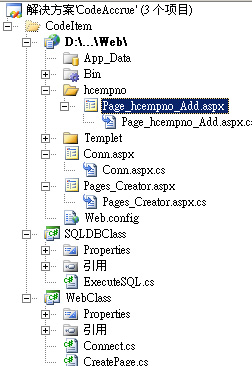
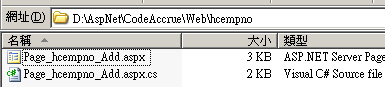
技术要点:生成网页文件很简单,关键是生成程序代码,Codedom的使用。
项目总结:实际上开发这样的程序并无实际上的意思(除非简单的数据操作),在实际的项目中,有很复杂的商务逻辑及页面布局。在代码生成方面比较有实际的意义,Codedom不仅可以生成代码,还可以动态编译成exe,dll/。网络上已经有很多代码生成工具,像CodeSmithStu就很不错。

 <authentication mode="Forms">
<authentication mode="Forms"> <forms loginUrl="conn.aspx"
<forms loginUrl="conn.aspx" protection="All"
protection="All" timeout="30"
timeout="30" name=".ASPXAUTH"
name=".ASPXAUTH"  path="/"
path="/" requireSSL="false"
requireSSL="false" slidingExpiration="true"
slidingExpiration="true" defaultUrl="Pages_Creator.aspx"
defaultUrl="Pages_Creator.aspx" cookieless="UseDeviceProfile"
cookieless="UseDeviceProfile" enableCrossAppRedirects="false" />
enableCrossAppRedirects="false" /> </authentication>
</authentication> <authorization>
<authorization> <deny users="?" />
<deny users="?" /> </authorization>
</authorization>
 <appSettings>
<appSettings> <add key="Connecting" value="WUSF\DAT" />
<add key="Connecting" value="WUSF\DAT" /> </appSettings>
</appSettings>
 --Sql Server 关于获取数据库名,表名及字段名的几个语句。
--Sql Server 关于获取数据库名,表名及字段名的几个语句。 所有的库名
所有的库名 select [name] from master.dbo.sysdatabases where dbid>6
select [name] from master.dbo.sysdatabases where dbid>6
 --当前库下的所有表名
--当前库下的所有表名 use hischeck
use hischeck select[name]from sysobjects where xtype='U'
select[name]from sysobjects where xtype='U' 
 --当前表下的所有字段名
--当前表下的所有字段名 select column_name from information_schema.columns where table_name='hcempno'
select column_name from information_schema.columns where table_name='hcempno'  select column_name from information_schema.columns where table_name='hcempno'
select column_name from information_schema.columns where table_name='hcempno'  select [name] from syscolumns where id = object_id('hcempno')
select [name] from syscolumns where id = object_id('hcempno') 
 CreatePage tmp = new CreatePage();//数据库操作类
CreatePage tmp = new CreatePage();//数据库操作类 this.lbdbname.DataSource = tmp.dbDataName(ConnectionString);
this.lbdbname.DataSource = tmp.dbDataName(ConnectionString); this.lbdbname.DataTextField = "name";
this.lbdbname.DataTextField = "name"; this.lbdbname.DataValueField = "name";
this.lbdbname.DataValueField = "name"; this.lbdbname.DataBind();
this.lbdbname.DataBind();
 //得到第一个数据库名,用于初始化右边下拉列表。
//得到第一个数据库名,用于初始化右边下拉列表。 this.ddlTable.DataSource = tmp.ddlDataTable(ConnectionString, lbdbname.Items[0].Value);
this.ddlTable.DataSource = tmp.ddlDataTable(ConnectionString, lbdbname.Items[0].Value); this.ddlTable.DataTextField = "name";
this.ddlTable.DataTextField = "name"; this.ddlTable.DataValueField = "name";
this.ddlTable.DataValueField = "name"; this.ddlTable.DataBind();
this.ddlTable.DataBind();
 //选择事件,选择左边数据库名,右边得到对应的表名。
//选择事件,选择左边数据库名,右边得到对应的表名。 protected void lbdbname_SelectedIndexChanged(object sender, EventArgs e)
protected void lbdbname_SelectedIndexChanged(object sender, EventArgs e) {
{ CreatePage tmp = new CreatePage();
CreatePage tmp = new CreatePage(); this.ddlTable.DataSource = tmp.ddlDataTable(ConnectionString, this.lbdbname.SelectedItem.Value);
this.ddlTable.DataSource = tmp.ddlDataTable(ConnectionString, this.lbdbname.SelectedItem.Value); this.ddlTable.DataTextField = "name";
this.ddlTable.DataTextField = "name"; this.ddlTable.DataValueField = "name";
this.ddlTable.DataValueField = "name"; this.ddlTable.DataBind();
this.ddlTable.DataBind(); }
}
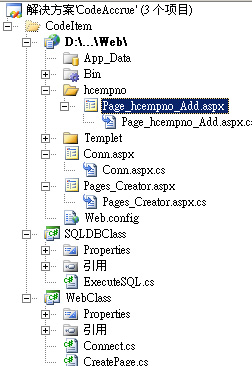
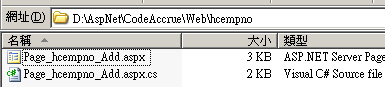




 }
}