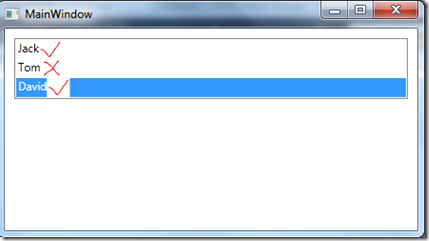有时我们展现的数据,需要进行转换,比如如果一个学生的成绩过了60,我们显示一个Pass的图片。
XAML:
<Window x:Class="DeepXAML.MainWindow"
xmlns="http://schemas.microsoft.com/winfx/2006/xaml/presentation"
xmlns:x="http://schemas.microsoft.com/winfx/2006/xaml"
xmlns:local="clr-namespace:DeepXAML"
xmlns:sys="clr-namespace:System;assembly=mscorlib"
Title="MainWindow" Height="250" Width="450">
<Window.Resources>
<local:ScoreToImageConverter x:Key="sti"></local:ScoreToImageConverter>
</Window.Resources>
<StackPanel>
<ListBox x:Name="listBoxStudents" Margin="10">
<ListBox.ItemTemplate>
<DataTemplate>
<StackPanel Orientation="Horizontal">
<TextBlock Text="{Binding Path=Name}"></TextBlock>
<Image Source="{Binding Path=Score,Converter={StaticResource sti}}" Height="20"></Image>
</StackPanel>
</DataTemplate>
</ListBox.ItemTemplate>
</ListBox>
</StackPanel>
</Window>
后台代码:
using System;
using System.Collections.Generic;
using System.Windows;
using System.Windows.Data;
using System.Windows.Documents;
namespace DeepXAML
{
public partial class MainWindow : Window
{
public MainWindow()
{
InitializeComponent();
List<Student> students = new List<Student>{
new Student{ Name="Jack", Score=90},
new Student{Name="Tom", Score=30},
new Student{ Name="David", Score=80}
};
this.listBoxStudents.ItemsSource = students;
}
}
public class Student
{
public string Name { get; set; }
public double Score { get; set; }
}
public class ScoreToImageConverter : IValueConverter
{
public object Convert(object value, Type targetType, object parameter,
System.Globalization.CultureInfo culture)
{
double score = (double)value;
return score >= 60 ? @"\images\pass.gif" : @"\images\nopass.gif";
}
public object ConvertBack(object value, Type targetType, object parameter,
System.Globalization.CultureInfo culture)
{
throw new NotImplementedException();
}
}
}
运行结果