配置本地yum源
1、挂载系统安装光盘
# mount /dev/cdrom /mnt/cdrom/
2、配置本地yum源
# cd /etc/yum.repos.d/
# ls
会看到四个repo 文件
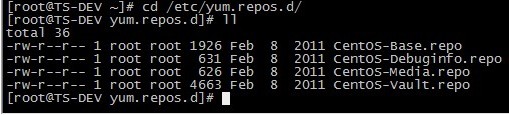
CentOS-Base.repo 是yum 网络源的配置文件
CentOS-Media.repo 是yum 本地源的配置文件
修改CentOS-Media.repo
# cat CentOS-Media.repo
# CentOS-Media.repo
# This repo is used to mount the default locations for a CDROM / DVD on
# CentOS-5You can use this repo and yum to install items directly off the
# DVD ISO that we release.
# To use this repo, put in your DVD and use it with the other repos too:
# yum --enablerepo=c5-media [command]
# or for ONLY the media repo, do this:
# yum --disablerepo=* --enablerepo=c5-media [command]
[c5-media]
name=CentOS-$releasever - Media
baseurl=file:///media/CentOS/
file:///mnt/cdrom/
file:///media/cdrecorder/
gpgcheck=1
enabled=1
gpgkey=file:///etc/pki/rpm-gpg/RPM-GPG-KEY-CentOS-5
在baseurl 中修改第2个路径为/mnt/cdrom(即为光盘挂载点)
将enabled=0改为1
3、禁用默认的yum 网络源
将yum 网络源配置文件改名为CentOS-Base.repo.bak,否则会先在网络源中寻找适合的包,改名之后直接从本地源读取。
4、执行yum 命令
# yum install postgresql
Centos7
创建好mnt/cdrom目录直接执行mount dev/cdrom mnt/cdrom 命令就挂载成功了。
2、进入/etc/yum.repos.d目录
#cd /etc/yum.repos.d
该目录下有如下4个文件:

CentOS-Base.repo.bak文件是被我从命名后的文件,base里面配置的网络yum;会优先被加载,改名以后就不会加载网络yum了。
3、编辑CentOS-Sources.repo文件
[base-source]
name=CentOS-$releasever - Base Sources
baseurl=file:///mnt/cdrom
gpgcheck=1
enabled=1
gpgkey=file:///mnt/cdrom/RPM-GPG-KEY-CentOS-7
#修改baseurl、gpgkey指向挂载目录,设置enabled=1表示启用。
到这里就配置完毕了。