自动化测试执行过程中,难免会有错误/异常出现,比如测试脚本没有发现对应元素,则会立刻抛出NoSuchElementException异常。这时不要怕,肯定是测试脚本或者测试环境哪里出错了!那如何处理才是关键?因为一般只是局部有问题,为了让脚本继续执行,so我们可以用try...except...raise处理并捕获异常。该捕获异常后可以打印出相应的异常原因,这样以便于分析异常原因。
下面将举例说明,当异常抛出后将信息打印在控制台,同时截取当前浏览器窗口,作为后续bug的依据给相应开发人员更好下定位问题。代码如下:
1 import unittest 2 from selenium import webdriver 3 from selenium.common.exceptions import NoSuchElementException #导入NoSuchElementException 4 5 class ExceptionTest(unittest.TestCase): 6 def setUp(self): 7 self.driver = webdriver.Chrome() 8 self.driver.get("https://www.baidu.com") 9 10 def test_exception(self): 11 driver = self.driver 12 try: 13 search_text = driver.find_element_by_id("ss") 14 self.assertEqual('百度一下', search_text.get_attribute("value")) 15 except NoSuchElementException: 16 file_name = "no_such_element.png" 17 #driver.save_screenshot(file_name) 18 driver.get_screenshot_as_file(file_name) 19 raise #抛出异常,注释后则不抛出异常 20 21 def tearDown(self): 22 self.driver.quit() 23 24 if __name__ == '__main__': 25 unittest.main(verbosity=2)
运行过程有异常抛出,结果如下:

上面代码中用到WebDriver内置的捕获屏幕并保存的方法,如这里的save_screenshot(filename)方法和save_screenshot_as_file(filename)方法,在测试异常抛出时,同时截取浏览器屏幕并以自定义的图片文件名保存在指定路径(上面代码为当前路径)。如果上面测试脚本后面还有其它定义的test()也将会继续运行至所有方法结束。即在有异常测试后不会停留在当前,会继续运行下去。
又如当一个元素呈现在DOM,但它是不可见的,不能与之进行交互,异常将抛出,以百度首页的登录为例,当元素是不可见时,抛出ElementNotVisibleException的异常,代码如下:
1 import unittest 2 from selenium import webdriver 3 from selenium.common.exceptions import ElementNotVisibleException #导入ElementNotVisibleException 4 5 class ExceptionTest(unittest.TestCase): 6 def setUp(self): 7 self.driver = webdriver.Chrome() 8 self.driver.get("https://www.baidu.com") 9 10 def test_exception(self): 11 driver = self.driver 12 try: 13 login = driver.find_element_by_name("tj_login") 14 login.click() 15 except ElementNotVisibleException: 16 raise 17 18 def tearDown(self): 19 self.driver.quit() 20 21 if __name__ == '__main__': 22 unittest.main(verbosity=2)
运行过程有异常抛出,结果如下:
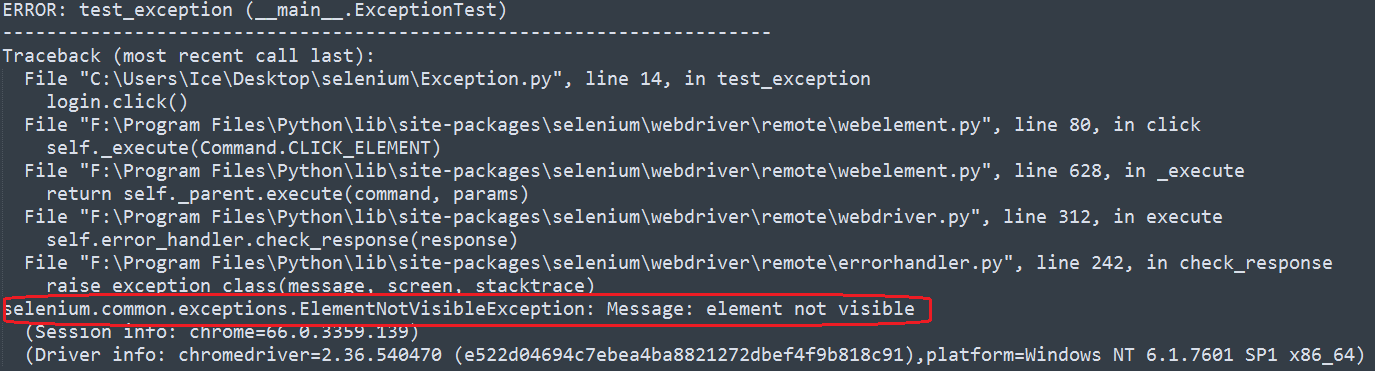
下面将列举selenium常见的异常:
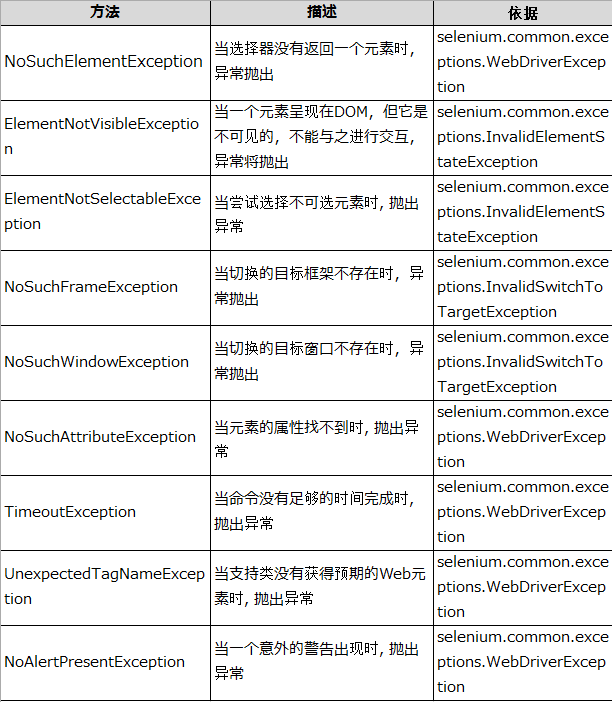
如果想了解更多异常,可以直接到你的python安装路径下面的Libsite-packagesseleniumcommon,打开exceptions.py文件~