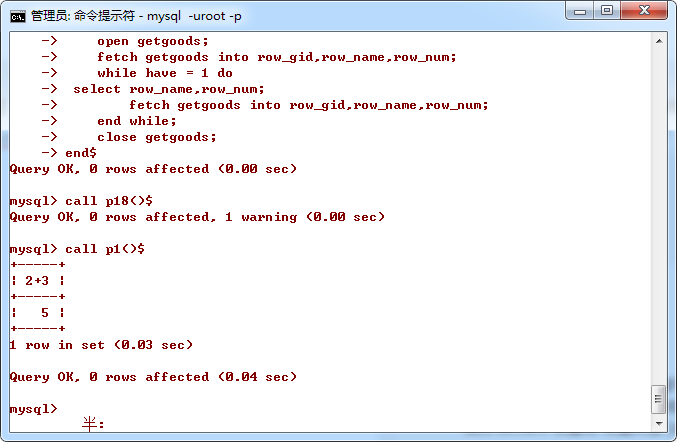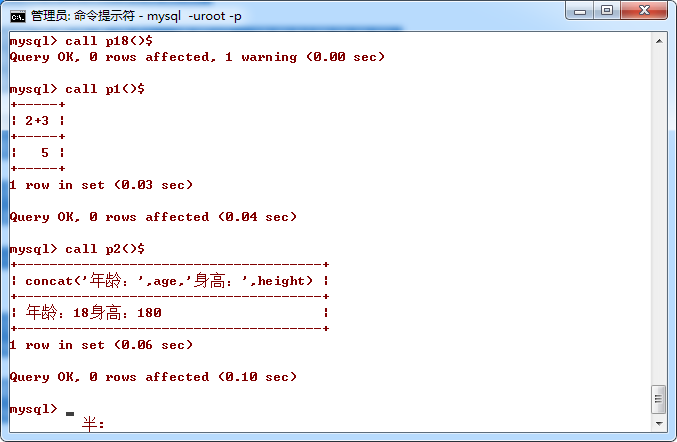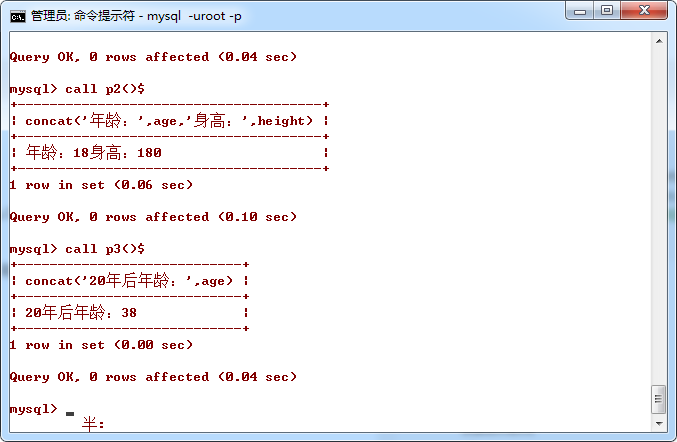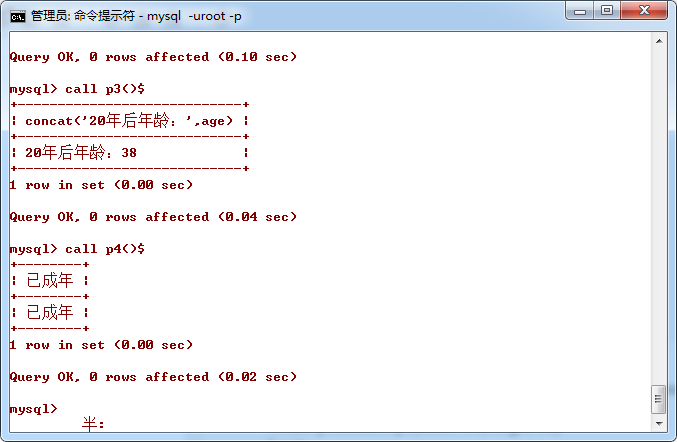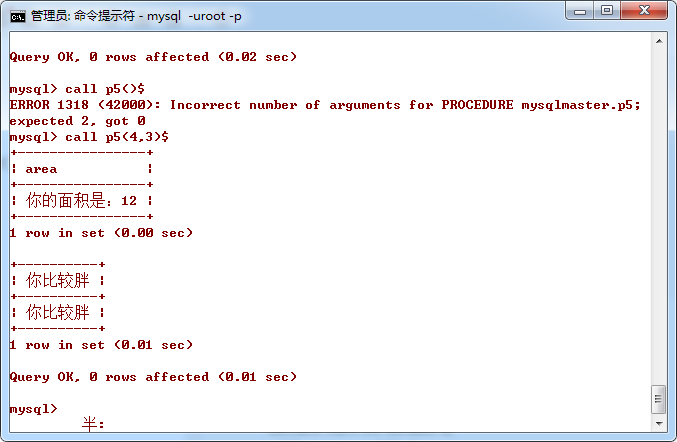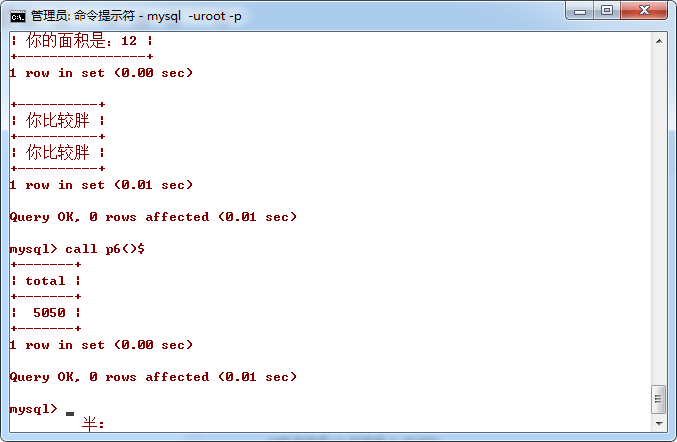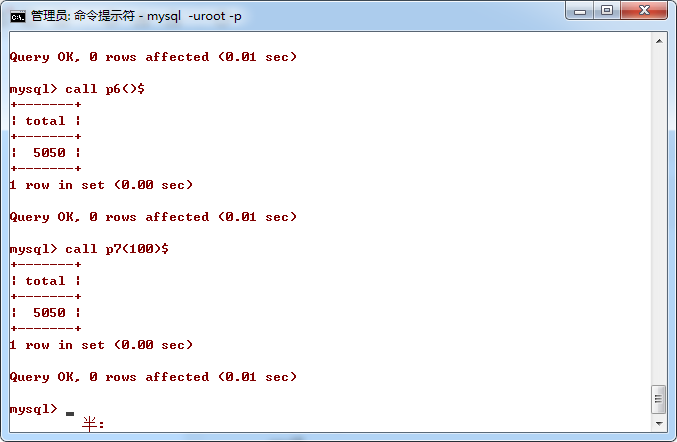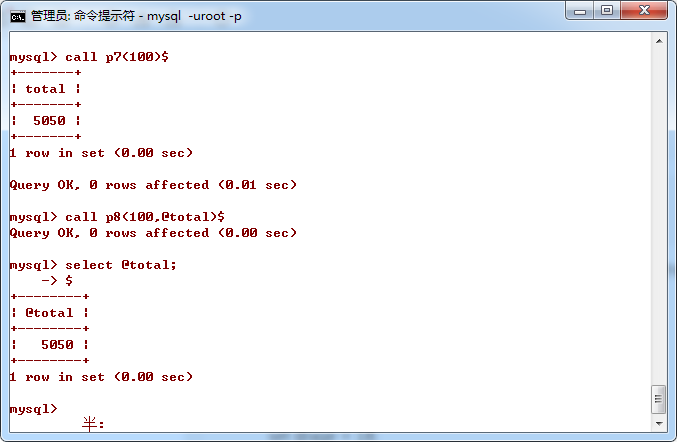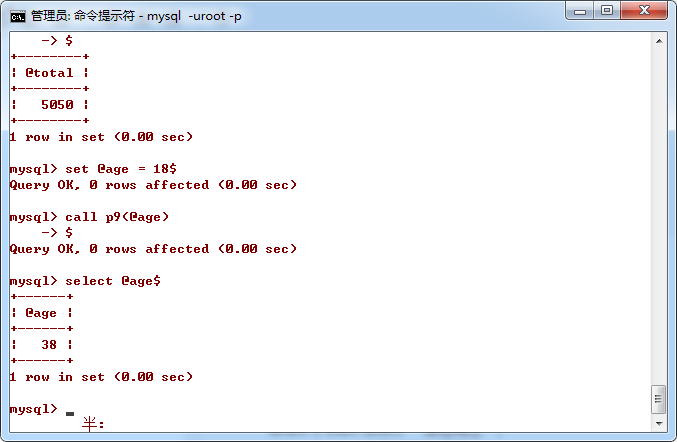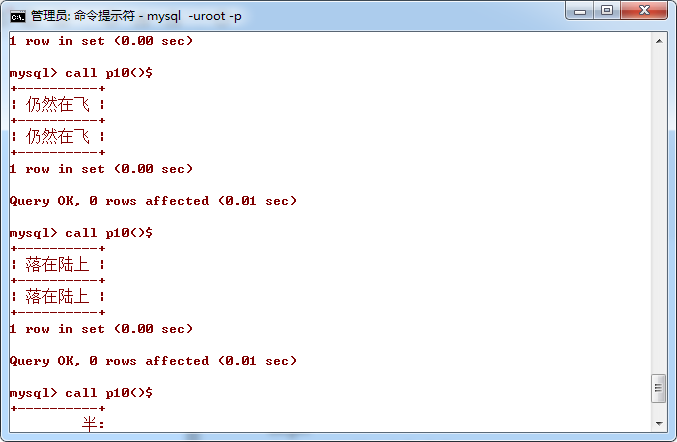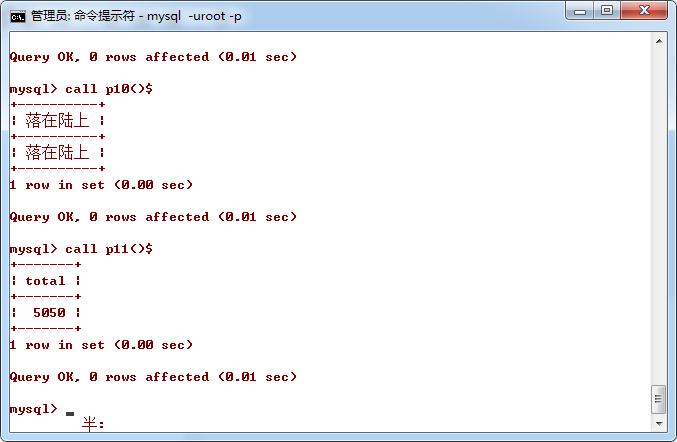1、存储过程的概念
在一些语言中,如pascal,有一个概念叫“过程”procedure,和“函数”function,在php中,没有过程,只有函数。
过程:封装了若干条语句,调用时,这些封装体执行
函数:是一个有返回值的“过程”
总结:过程是一个没有返回值的函数
在MySQL中:
我们把若干条sql封装起来,起个名字 —— 过程
把此过程存储在数据库中 —— 存储过程
2、创建存储过程
create procedure procedureName()
begin
//--sql 语句
end$3、查看已有的存储过程
show procedure status4、删除存储过程
drop procedure procedureName;5、调用存储过程
call procedureName();6、第一个存储过程
注意:我这里已经将MySQL的结束标识符改为$,如果要知道怎么设置为$,请参考我的另一篇文章:MySQL触发器。
create procedure p1()
begin
select 2+3;
end$调用:
call p1();显示结果:
7、引入变量
存储过程是可以编程的,意味着可以使用变量,表达式,控制结构来完成复杂的功能,在存储过程中,用declare声明变量:
declare 变量名 变量类型 [default 默认值]使用:
create procedure p2()
begin
declare age int default 18;
declare height int default 180;
select concat('年龄:',age,'身高:',height);
end$显示结果:
8、引入表达式
存储过程中,变量可以在sql语句中进行合法的运算,如+-*/。变量的赋值形式:
set 变量名:= expression使用:
create procedure p3()
begin
declare age int default 18;
set age := age + 20;
select concat('20年后年龄:',age);
end$显示结果:
9、引入选择控制结构
格式:
if condition then
statement
elseif
statement
else
statement
end if; 使用:
create procedure p4()
begin
declare age int default 18;
if age >= 18 then
select '已成年';
else
select '未成年';
end if;
end$显示结果:
10、给存储过程传参
在定义存储过程的括号中,可以声明参数,语法:
[in/out/inout] 参数名 参数类型使用:
create procedure p5(width int,height int)
begin
select concat('你的面积是:',width * height) as area;
if width > height then
select '你比较胖';
elseif width < height then
select '你比较瘦';
else
select '你比较方';
end if;
end$显示结果:
11、使用while循环结构
需求:从1加到100
使用:
create procedure p6()
begin
declare total int default 0;
declare num int default 0;
while num <= 100 do
set total := total + num;
set num := num + 1;
end while;
select total;
end$显示结果:
12、存储过程参数的输入输出类型
主要有in、out、inout三种类型
需求:从1加到N
输入型的数据是我们给出值,输出型是我们给出变量名,用于乘装输出的变量值。
(1)in型,此时in为输入行参数,它能接受到我们的输入
create procedure p7(in n int)
begin
declare total int default 0;
declare num int default 0;
while num <= n do
set total := total + num;
set num := num + 1;
end while;
select total;
end$调用:
call p7(100);输出结果:
(2)out类型的参数
create procedure p8(in n int,out total int)
begin
declare num int default 0;
set total := 0;
while num <= n do
set total := total + num;
set num := num + 1;
end while;
end$调用:
call p8(100,@total); --100为输入型参数,而@total为输出型变量
select @total; --输出@total变量输出结果:
(3)inout类型的参数
create procedure p9(inout age int)
begin
set age := age+20;
end$调用:
set @age = 18; --设置@age变量为18
call p9(@age); --调用p9存储过程,@age变量为实参
select @age; --显示@age变量输出结果:
inout型变量的实参也是一个变量名,这个变量在存储过程中既作为输入变量,又作为输出变量。
13、case结构的用法
使用:
create procedure p10()
begin
declare pos int default 0;
set pos := floor(5*rand());
case pos
when 1 then select '仍然在飞';
when 2 then select '落在海里';
when 3 then select '落在陆上';
else select '我不知道在哪里';
end case;
end$输出结果:
14、repeat循环结构
格式:
[begin_label:] REPEAT
statement_list
UNTIL search_condition
END REPEAT [end_label]需求:从1加到100
create procedure p11()
begin
declare total int default 0;
declare num int default 0;
r:repeat
set total:= total + num;
set num:=num + 1;
until num > 100
end repeat r;
select total;
end$输出结果: