秀才不出门,便知天下事。看新闻了解国内、国际的最新动态,掌握实时资讯,是我们常常会做的事情。
什么样的新闻提供方式能够吸引“秀才”呢?直观的感受、明确的方向是基本要求。
于是,几乎所有的大型的新闻页面和应用程序,都包含滚动的图片新闻和新闻分类菜单。
图片新闻增加直观感受,分类菜单明确查找方向。例如:
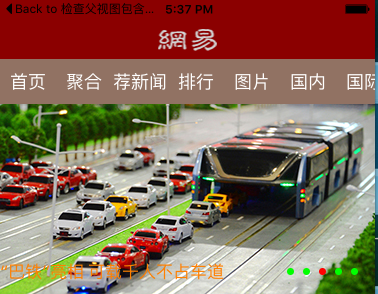
借鉴一个成熟新闻软件,站在巨人的肩膀上。如何实现?
两部分:滚动的图片新闻+可以滚动选择的新闻分类菜单。
1.滚动的图片新闻:[UIScrollView ...]
#pragma mark - 加载图片滚动视图 - (void) setPicScrollView{ UIScrollView * picScroll=[[UIScrollViewalloc] initWithFrame:CGRectMake(0, titleViewY+45, kWidth, 190)]; _picScroll=picScroll; picScroll.contentSize=CGSizeMake(kWidth*(_picArray.count+2), 0); picScroll.contentOffset=CGPointMake(kWidth, 0); picScroll.showsHorizontalScrollIndicator=NO; picScroll.pagingEnabled=YES; picScroll.delegate=self; [self.viewaddSubview:picScroll]; //添加前一页视图 UIImageView * preView=[[UIImageViewalloc] initWithFrame:CGRectMake(0, 0, kWidth, 190)]; NSString * path1=[[NSBundlemainBundle] pathForResource:@"mountain"ofType:@"jpg"]; preView.image=[UIImageimageWithContentsOfFile:path1]; [picScroll addSubview:preView]; //添加后一页视图 UIImageView * lastView=[[UIImageViewalloc] initWithFrame:CGRectMake(kWidth*6, 0, kWidth, 190)]; NSString * path2=[[NSBundlemainBundle] pathForResource:@"ts"ofType:@"jpg"]; lastView.image=[UIImageimageWithContentsOfFile:path2]; [picScroll addSubview:lastView]; for (int i=0; i<_picArray.count; i++) { UIImageView * img=[[UIImageViewalloc] initWithFrame:CGRectMake(kWidth*(i+1), 0, kWidth, 190)]; NSString * path=[[NSBundlemainBundle] pathForResource:_picArray[i] ofType:nil]; UIImage * image=[UIImageimageWithContentsOfFile:path]; img.image=image; [picScroll addSubview:img]; UILabel * describe=[[UILabelalloc] initWithFrame:CGRectMake(0, 145, 260, 45)]; describe.text=_plistArray[i][@"title"]; describe.textColor=[UIColororangeColor]; [img addSubview:describe]; } UIPageControl * pageControl=[[UIPageControlalloc] initWithFrame:CGRectMake(270, titleViewY+45+190-45, 105, 45)]; _pageControl=pageControl; pageControl.numberOfPages=5; pageControl.pageIndicatorTintColor=[UIColorgreenColor]; pageControl.currentPageIndicatorTintColor=[UIColorredColor]; [self.viewaddSubview:pageControl]; }
2,细化的新闻分类:[UIScrollView ...]
//===--- 分类标题滚动视图 ---=== UIScrollView * scrollView=[[UIScrollViewalloc] initWithFrame:CGRectMake(0, titleViewY, kWidth, 45)]; scrollView.backgroundColor=[UIColorcolorWithRed:0.5green:0.3blue:0.2alpha:0.6]; _titleScroll=scrollView; scrollView.showsHorizontalScrollIndicator=NO; scrollView.contentSize=CGSizeMake(56*_titleArray.count, 0); [self.viewaddSubview:scrollView]; for ( int i=0; i<_titleArray.count; i++) { UIButton * button=[[UIButtonalloc] initWithFrame:CGRectMake(56*i, 0, 56, 45)]; [button setTitle:_titleArray[i] forState:UIControlStateNormal]; button.tag=i; [button setTitleColor:[UIColorwhiteColor] forState:UIControlStateNormal]; [button setTitleColor:[UIColorgreenColor] forState:UIControlStateSelected]; [button addTarget:selfaction:@selector(clickButton:) forControlEvents:UIControlEventTouchUpInside]; [scrollView addSubview:button]; } }
分类的新闻菜单,还要注意,要使当前选中的新闻类的名称字体变大或字体改变颜色,此时,有多种方法可以选择,在此“只取一瓢”;
利用tag值和数组,添加、判断。艰难实现;
#pragma mark - 为按钮添加点击事件 - (void) clickButton:(UIButton *)button{ NSArray * array1=_titleScroll.subviews; NSMutableArray * array=[NSMutableArrayarrayWithArray:array1]; [array removeLastObject]; for(UIButton * b in array){ b.selected=NO; // NSLog(@"%ld",b.tag); b.titleLabel.font=[UIFontsystemFontOfSize:18]; } button.selected=YES; button.titleLabel.font=[UIFontsystemFontOfSize:20]; [ button setTitleColor:[UIColor greenColor] forState:UIControlStateNormal]; button.titleLabel.adjustsFontSizeToFitWidth=YES; }
当然,还有其他办法轻松实现:
①:用一个button,记录前一个选择的button。
②:数组中存放,选中的button的tag值或直接存放button,若数组中有该button就改变状态,否则,还原状态。
图片滚动新闻和分类新闻菜单的简单梳理。