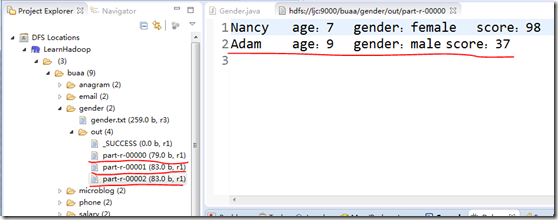上一篇文章我们了解了MapReduce优化方面的知识,现在我们通过简单的项目,学会如何优化MapReduce性能
1、项目介绍
我们使用简单的成绩数据集,统计出0~20、20~50、50~100这三个年龄段的男、女学生的最高分数
2、数据集
姓名 年龄 性别 成绩
Alice 23 female 45
Bob 34 male 89
Chris 67 male 97
Kristine 38 female 53
Connor 25 male 27
Daniel 78 male 95
James 34 male 79
Alex 52 male 69
3、分析
基于需求,我们通过以下几步完成:
1、编写Mapper类,按需求将数据集解析为key=gender,value=name+age+score,然后输出
2、编写Partitioner类,按年龄段,将结果指定给不同的Reduce执行
3、编写Reducer类,分别统计出男女学生的最高分
4、编写run方法执行MapReduce作业
4、实现
package com.buaa; import java.io.IOException; import org.apache.hadoop.conf.Configuration; import org.apache.hadoop.conf.Configured; import org.apache.hadoop.fs.FileSystem; import org.apache.hadoop.fs.Path; import org.apache.hadoop.io.LongWritable; import org.apache.hadoop.io.Text; import org.apache.hadoop.mapreduce.Job; import org.apache.hadoop.mapreduce.Mapper; import org.apache.hadoop.mapreduce.Partitioner; import org.apache.hadoop.mapreduce.Reducer; import org.apache.hadoop.mapreduce.lib.input.FileInputFormat; import org.apache.hadoop.mapreduce.lib.output.FileOutputFormat; import org.apache.hadoop.util.Tool; import org.apache.hadoop.util.ToolRunner; /** * @ProjectName BestScoreCount * @PackageName com.buaa * @ClassName Gender * @Description 统计不同年龄段内,男、女最高分数 * @Author 刘吉超 * @Date 2016-05-09 09:49:50 */ public class Gender extends Configured implements Tool { private static String TAB_SEPARATOR = " "; public static class GenderMapper extends Mapper<LongWritable, Text, Text, Text> { /* * 调用map解析一行数据,该行的数据存储在value参数中,然后根据 分隔符,解析出姓名,年龄,性别和成绩 */ public void map(LongWritable key, Text value, Context context) throws IOException, InterruptedException { /* * 姓名 年龄 性别 成绩 * Alice 23 female 45 * 每个字段的分隔符是tab键 */ // 使用 ,分割数据 String[] tokens = value.toString().split(TAB_SEPARATOR); // 性别 String gender = tokens[2]; // 姓名 年龄 成绩 String nameAgeScore = tokens[0] + TAB_SEPARATOR + tokens[1] + TAB_SEPARATOR + tokens[3]; // 输出 key=gender value=name+age+score context.write(new Text(gender), new Text(nameAgeScore)); } } /* * 合并 Mapper输出结果 */ public static class GenderCombiner extends Reducer<Text, Text, Text, Text> { public void reduce(Text key, Iterable<Text> values, Context context)throws IOException, InterruptedException { int maxScore = Integer.MIN_VALUE; int score = 0; String name = " "; String age = " "; for (Text val : values) { String[] valTokens = val.toString().split(TAB_SEPARATOR); score = Integer.parseInt(valTokens[2]); if (score > maxScore) { name = valTokens[0]; age = valTokens[1]; maxScore = score; } } context.write(key, new Text(name + TAB_SEPARATOR + age + TAB_SEPARATOR + maxScore)); } } /* * 根据 age年龄段将map输出结果均匀分布在reduce上 */ public static class GenderPartitioner extends Partitioner<Text, Text> { @Override public int getPartition(Text key, Text value, int numReduceTasks) { String[] nameAgeScore = value.toString().split(TAB_SEPARATOR); // 学生年龄 int age = Integer.parseInt(nameAgeScore[1]); // 默认指定分区 0 if (numReduceTasks == 0) return 0; // 年龄小于等于20,指定分区0 if (age <= 20) { return 0; }else if (age <= 50) { // 年龄大于20,小于等于50,指定分区1 return 1 % numReduceTasks; }else // 剩余年龄,指定分区2 return 2 % numReduceTasks; } } /* * 统计出不同性别的最高分 */ public static class GenderReducer extends Reducer<Text, Text, Text, Text> { @Override public void reduce(Text key, Iterable<Text> values, Context context) throws IOException, InterruptedException { int maxScore = Integer.MIN_VALUE; int score = 0; String name = " "; String age = " "; String gender = " "; // 根据key,迭代 values集合,求出最高分 for (Text val : values) { String[] valTokens = val.toString().split(TAB_SEPARATOR); score = Integer.parseInt(valTokens[2]); if (score > maxScore) { name = valTokens[0]; age = valTokens[1]; gender = key.toString(); maxScore = score; } } context.write(new Text(name), new Text("age:" + age + TAB_SEPARATOR + "gender:" + gender + TAB_SEPARATOR + "score:" + maxScore)); } } @SuppressWarnings("deprecation") @Override public int run(String[] args) throws Exception { // 读取配置文件 Configuration conf = new Configuration(); Path mypath = new Path(args[1]); FileSystem hdfs = mypath.getFileSystem(conf); if (hdfs.isDirectory(mypath)) { hdfs.delete(mypath, true); } // 新建一个任务 Job job = new Job(conf, "gender"); // 主类 job.setJarByClass(Gender.class); // Mapper job.setMapperClass(GenderMapper.class); // Reducer job.setReducerClass(GenderReducer.class); // map 输出key类型 job.setMapOutputKeyClass(Text.class); // map 输出value类型 job.setMapOutputValueClass(Text.class); // reduce 输出key类型 job.setOutputKeyClass(Text.class); // reduce 输出value类型 job.setOutputValueClass(Text.class); // 设置Combiner类 job.setCombinerClass(GenderCombiner.class); // 设置Partitioner类 job.setPartitionerClass(GenderPartitioner.class); // reduce个数设置为3 job.setNumReduceTasks(3); // 输入路径 FileInputFormat.addInputPath(job, new Path(args[0])); // 输出路径 FileOutputFormat.setOutputPath(job, new Path(args[1])); // 提交任务 return job.waitForCompletion(true)?0:1; } public static void main(String[] args) throws Exception { String[] args0 = { "hdfs://ljc:9000/buaa/gender/gender.txt", "hdfs://ljc:9000/buaa/gender/out/" }; int ec = ToolRunner.run(new Configuration(),new Gender(), args0); System.exit(ec); } }
5、运行效果