一、适配模式
1、什么是适配器
在设计模式中,适配器模式(英语:adapter pattern)有时候也称包装样式或者包装(wrapper)。将一个类的接口转接成用户所期待的。一个适配使得因接口不兼容而不能在一起工作的类工作在一起,做法是将类自己的接口包裹在一个已存在的类中。
2、适配器分类
适配器分为,类适配器、对象适配、接口适配方式
类适配器方式采用继承方式,对象适配方式使用构造函数传递
3、适配器案例
我们就拿日本电饭煲的例子进行说明,日本电饭煲电源接口标准是110V电压,而中国标准电压接口是220V,所以要想在中国用日本电饭煲,需要一个电源转换器。
1)定义日本和中国两种接口及其实现
我们先定义日本220V电源接口和实现。
110V电源接口
//日本110V 电源接口
public interface JP110VInterface {
public void connect();
}
110V电源接口实现
public class JP110VInterfaceImpl implements JP110VInterface {
@Override
public void connect() {
System.out.println("日本110V,接通电源,开始工作..");
}
}
我们再定义中国220V电源接口和实现。
public interface CN220VInterface {
public void connect();
}
public class CN220VInterfaceImpl implements CN220VInterface {
@Override
public void connect() {
System.out.println("中国220V,接通电源,开始工作");
}
}
定义一个电压适配器
要想在中国使用日本电饭煲,需要把电饭煲110v的电源接口适配成我们220V的电源接口,这就需要一个电源适配器:
public class ElectricCooker {
private JP110VInterface jp110VInterface;//日本电饭煲
ElectricCooker(JP110VInterface jp110VInterface){
this.jp110VInterface=jp110VInterface;
}
public void cook(){
jp110VInterface.connect();
System.out.println("日本电饭锅开始做饭了..");
}
}
定义一个电压适配器
public class PowerAdaptor implements JP110VInterface {
private CN220VInterface cn220VInterface;
public PowerAdaptor(CN220VInterface cn220VInterface) {
this.cn220VInterface = cn220VInterface;
}
@Override
public void connect() {
cn220VInterface.connect();
}
}
测试开始运行
public class AdaptorTest {
public static void main(String[] args) {
CN220VInterface cn220VInterface = new CN220VInterfaceImpl();
PowerAdaptor powerAdaptor = new PowerAdaptor(cn220VInterface);
// 电饭煲
ElectricCooker cooker = new ElectricCooker(powerAdaptor);
cooker.cook();//使用了适配器,在220V的环境可以工作了。
}
}
2)适配器应用场景
我们根据上面的适配器的特点的介绍中,我们来分析下适配器模式的几类比较适用的使用场景:
- 1、我们在使用第三方的类库,或者说第三方的API的时候,我们通过适配器转换来满足现有系统的使用需求。
- 2、我们的旧系统与新系统进行集成的时候,我们发现旧系统的数据无法满足新系统的需求,那么这个时候,我们可能需要适配器,完成调用需求。
- 3、我们在使用不同数据库之间进行数据同步。(我这里只是分析的是通过程序来说实现的时候的情况。还有其他的很多种方式[数据库同步])。
OutputStreamWriter:是Writer的子类,将输出的字符流变为字节流,即:将一个字符流的输出对象变为字节流的输出对象。
InputStreamReader:是Reader的子类,将输入的字节流变为字符流,即:将一个字节流的输入对象变为字符流的输入对象。
SpringMVC 适配器
二、外观模式
1、什么是外观模式
外观模式(Facade Pattern)门面模式,隐藏系统的复杂性,并向客户端提供了一个客户端可以访问系统的接口。这种类型的设计模式属于结构型模式,它向现有的系统添加一个接口,来隐藏系统的复杂性。
这种模式涉及到一个单一的类,该类提供了客户端请求的简化方法和对现有系统类方法的委托调用。
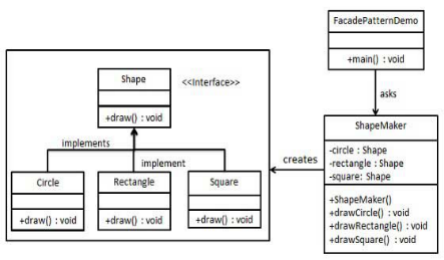
2、外观模式例子
1)、用户注册完之后,需要调用阿里短信接口、邮件接口、微信推送接口。
public interface EamilSmsService {
public void sendSms();
}
public class EamilSmsServiceImpl implements EamilSmsService{
public void sendSms() {
System.out.println("发送邮件消息");
}
}
//微信消息推送
public interface WeiXinSmsService {
public void sendSms();
}
public class EamilSmsServiceImpl implements EamilSmsService{
@Override
public void sendSms() {
System.out.println("发送邮件消息");
}
}
//阿里短信消息
public interface AliSmsService {
public void sendSms();
}
public class AliSmsServiceImpl implements AliSmsService {
@Override
public void sendSms() {
System.out.println("支付宝发送消息...");
}
}
2)、门面类
public class Computer {
AliSmsService aliSmsService;
EamilSmsService eamilSmsService;
WeiXinSmsService weiXinSmsService;
public Computer() {
aliSmsService = new AliSmsServiceImpl();
eamilSmsService = new EamilSmsServiceImpl();
weiXinSmsService = new WeiXinSmsServiceImpl();
}
public void sendMsg() {
aliSmsService.sendSms();
eamilSmsService.sendSms();
weiXinSmsService.sendSms();
}
}
public class Client {
public static void main(String[] args) {
// AliSmsService aliSmsService= new AliSmsServiceImpl();
// EamilSmsService eamilSmsService= new EamilSmsServiceImpl();
// WeiXinSmsService weiXinSmsService= new WeiXinSmsServiceImpl();
// aliSmsService.sendSms();
// eamilSmsService.sendSms();
// weiXinSmsService.sendSms();
new Computer().sendMsg();
}
}
个人博客 蜗牛