今天介绍一些有趣的linux shell命令,所有的命令都可以使用man + 命令名称 来查看完整的使用方法。
1,figlet 字符画
figlet 可以将英文字符串以字符画的形式输出:
>>> figlet hello
_ _ _
| |__ ___| | | ___
| '_ / _ | |/ _
| | | | __/ | | (_) |
|_| |_|\___|_|_|\___/
2,toilet 字符画
toilet 的功能跟figlet 类似,但输出的字符画的样子不一样,该命令还可以设置字体和颜色。
>>> toilet hi
# "
# mm mmm
#" # #
# # #
# # mm#mm
3,lolcat 字符画加彩色
lolcat 命令可以将figlet 或toilet 的输出加上颜色:
toilet hello| lolcat
输出如下:

4,aafire 火焰
aafire 命令输出由ASCII码组成的火焰状的字符,屏幕燃烧起来:
>>> aafire

5,fortune 随机句子
fortune 命令随机输出名言或笑话:
>>> fortune
Soap and education are not as sudden as a massacre, but they are more
deadly in the long run.
-- Mark Twain
fortune-zh 命令只输出中文:
>>> fortune-zh
天下大势,分久必合,合久必分。
6,yes 重复输出一句话
yes 命令重复输出一句话:
>>> yes hello,world
hello,world
hello,world
hello,world
7,pi 圆周率
pi 命令输出圆周率π,pi 数字 表示输出多少位的π:
>>> pi 20
3.1415926535897932384
8,cal 日历
cal 命令可以显示日历:
>>> cal
--------------------
April 2020
Su Mo Tu We Th Fr Sa
1 2 3 4
5 6 7 8 9 10 11
12 13 14 15 16 17 18
19 20 21 22 23 24 25
26 27 28 29 30
9,sl 小火车
sl 命令输出一个小火车:
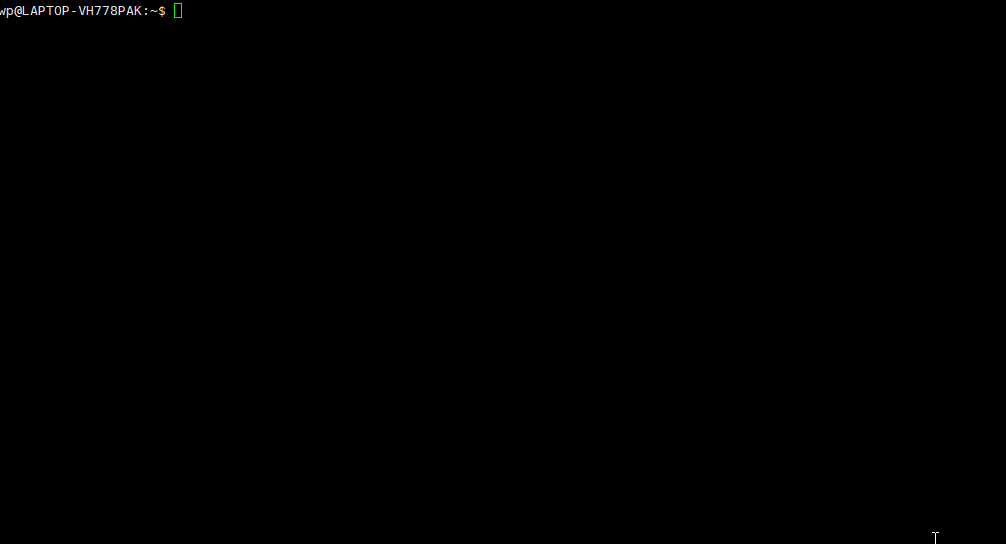
ls-h (中间没有空格)可以看到一个无穷尽的火车:
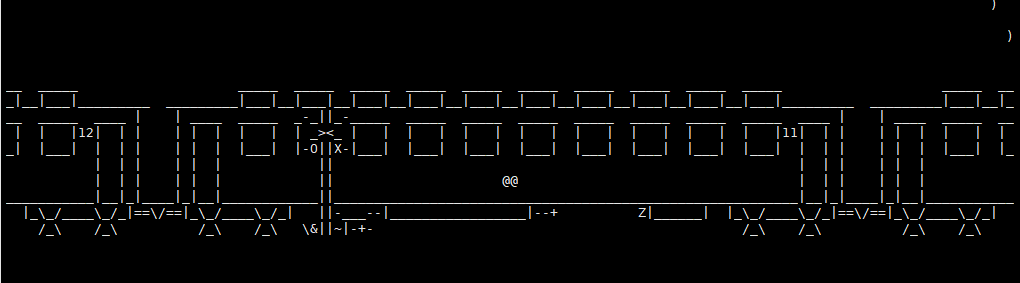
10,cowsay 会说话的牛
cowsay 命令是一只会说话的cow,它能输出很多种动物。
>>> cowsay "我是一只小可爱~"
< 我是一只小可爱~ >
-----------------
^__^
(oo)\_______
(__) )/
||----w |
|| ||
cowsay -l 可以输出所有支持的小动物:
>>> cowsay -l
Cow files in /usr/share/cowsay/cows:
apt bud-frogs bunny calvin cheese cock cower daemon default dragon
dragon-and-cow duck elephant elephant-in-snake eyes flaming-sheep
ghostbusters gnu hellokitty kiss koala kosh luke-koala mech-and-cow milk
moofasa moose pony pony-smaller ren sheep skeleton snowman stegosaurus
stimpy suse three-eyes turkey turtle tux unipony unipony-smaller vader
vader-koala www
使用-f 参数切换小动物:
>>> cowsay -f duck "我是一只小鸭子"
________________
< 我是一只小鸭子 >
----------------
>()_
(__)__ _
xcowsay 命令是图形化的cowsay。
11,cmatrix 黑客帝国
cmatrix 命令可以输出黑客帝国 的效果:

cmatrix 还有很多参数可以改变效果:
| 参数 | 含义 |
|---|---|
| -a | 异步滚动 |
| -b | 打开粗体字符 |
| -B | 所有字符为粗体 |
| -o | 使用旧式滚动模式 |
| -C | 切换颜色 |
12,asciiquarium 水族馆
asciiquarium 是一个水族馆,相信肯定会惊艳到你。其安装方法如下:
$ sudo apt-get install libcurses-perl
$ cd /tmp
$ wget --no-check-certificate http://search.cpan.org/CPAN/authors/id/K/KB/KBAUCOM/Term-Animation-2.4.tar.gz
$ tar -zxvf Term-Animation-2.4.tar.gz
$ cd Term-Animation-2.4/
$ perl Makefile.PL && make && make test
$ sudo make install
$ cd /tmp
$ wget --no-check-certificate http://www.robobunny.com/projects/asciiquarium/asciiquarium.tar.gz
$ tar -zxvf asciiquarium.tar.gz
$ cd asciiquarium_1.0/ # whatever the current version you got was
$ sudo cp asciiquarium /usr/local/bin
$ sudo chmod 0755 /usr/local/bin/asciiquarium
安装成功后,执行asciiquarium 命令:

13,asciiview 图片转换字符画
asciiview 命令可以将任意图片转换成字符画的形式输出,安装方法如下:
sudo apt-get install aview imagemagick
asciiview hepburn.pen
转换一张赫本的图片,效果如下:
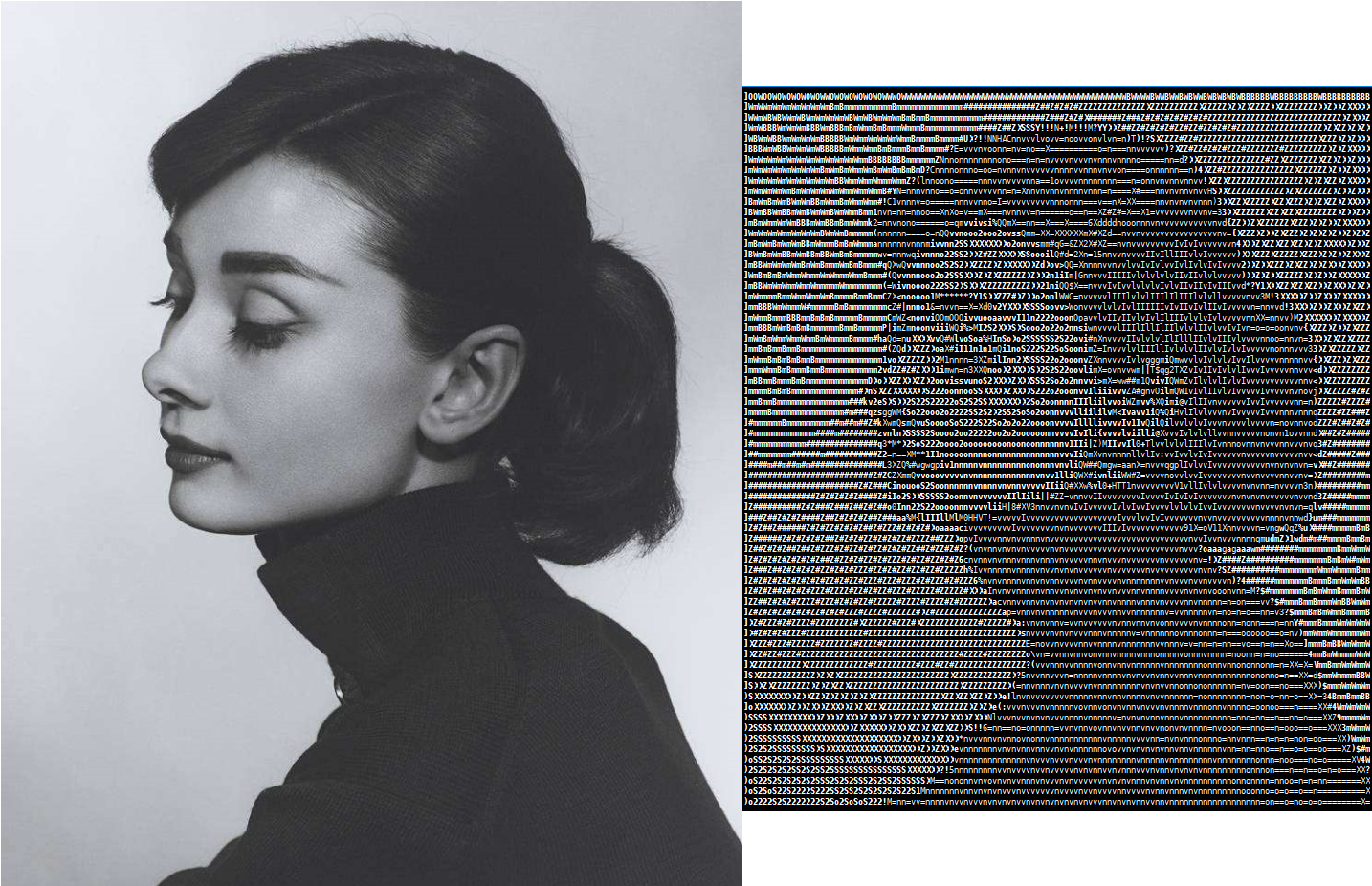
14,bastet 俄罗斯方块
这是一个命令行中的俄罗斯方块,可以使用方向键来控制:

15,ninvaders 太空入侵者
这是一个太空入侵者游戏,按方向键可以移动,空格可以发射子弹:

还有很多这样的命令行小游戏,这里不再一一演示,感兴趣的可以自己尝试一下:
| 命令 | 含义 |
|---|---|
| pacman4console | 吃豆人 |
| nsnake | 贪吃蛇 |
| greed | 赢者通吃 |
| bsdgames | 空中塔台控制 |
| bsdgames | 双陆棋 |
| moonbuggy | 月球车 |
| 2048 | 命令行版2048 |
(完。)