1、AngularJS简介
AngularJS是一个前端MVVM框架。
angular的英文字面意思是:有角的; 用角测量的
AngularJS是协助搭建单页面工程(SPA)的开源前端框架。它通过MVC模式使得开发与测试变得更容易。
AngularJS试图成为WEB应用中的一种端对端的解决方案。它将指导开发整个应用。
AngularJS于2009年发布第一个版本,由Google进行维护,压缩版94k。

1.3版后不再支持IE8
1.3版后不支持全局控制器
2.0版 alpha
git仓库:https://github.com/angular/
http://www.angularjs.cn/中文社区
http://www.apjs.net/ 中文网

2、AngularJS特点
1、功能强大,完善的前端MVVM框架,包含模板,数据双向绑定,路由,模块化,服务,过滤器,依赖注入等所有功能;
2、声明式风格、直观、易于操作、访问和实现
3、支持单元测试、本身基于TDD完成
4、致力于减轻开发人员在开发AJAX应用过程中的痛苦
5、angular 是最适合CRUD的SPA 单页面的应用程序
不适合SEO、交互频繁的,如游戏之类交互体验网站

AngularJS的核心组件:
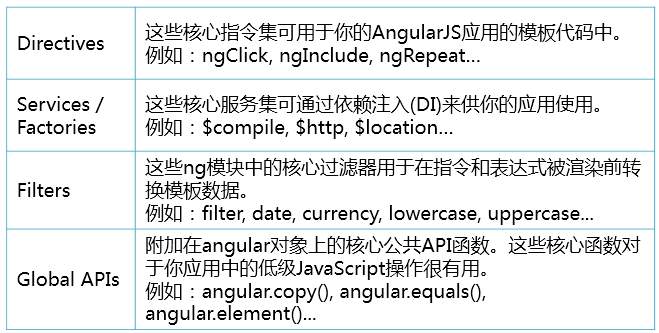
3、实现简单购物车
3.1、本次用到AngularJS的相关指令
3.1.1、ng-app指令
1、用于告诉 AngularJS 应用当前这个元素是根元素。
2、所有 AngularJS 应用都必须要要一个根元素。
3、HTML 文档中只允许有一个ng-app指令,如果有多个ng-app指令,则只有第一个会被使用。
语法:
<element ng-app="modulename"> ... 在 ng-app 根元素上的内容可以包含 AngularJS 代码 ... </element>
相关链接:http://www.runoob.com/angularjs/ng-ng-app.html
3.1.2、ng-controller指令
1、用于为你的应用添加控制器。
2、在控制器中,你可以编写代码,制作函数和变量,并使用 scope 对象来访问。
语法:
<element ng-controller="expression"></element>
示例:
<div ng-app="myApp" ng-controller="myCtrl"> Full Name: {{firstName + " " + lastName}} </div> <script> var app = angular.module('myApp', []); app.controller('myCtrl', function($scope) { $scope.firstName = "John"; $scope.lastName = "Doe"; }); </script>
相关链接:http://www.runoob.com/angularjs/ng-ng-controller.html
3.1.3、ng-repeat指令
1、用于循环输出指定次数的 HTML 元素。
2、集合必须是数组或对象
语法:
<element ng-repeat="expression"></element>
示例:
<body ng-app="myApp" ng-controller="myCtrl"> <h1 ng-repeat="x in records">{{x}}</h1> <script> var app = angular.module("myApp", []); app.controller("myCtrl", function($scope) { $scope.records = [ "示例1", "示例2", "示例3", "示例4", ] }); </script> </body>
相关链接:http://www.runoob.com/angularjs/ng-ng-repeat.html
3.1.4、ng-model指令
1、绑定了 HTML 表单元素到 scope 变量中。
2、如果 scope 中不存在变量, 将会创建它。
语法:
<element ng-model="name"></element>
示例:
<div ng-app="myApp" ng-controller="myCtrl"> <input ng-model="name"> </div> <script> var app = angular.module('myApp', []); app.controller('myCtrl', function($scope) { $scope.name = "John Doe"; }); </script>
相关链接:http://www.runoob.com/angularjs/ng-ng-model.html
3.1.5、ng-click指令
1、告诉了 AngularJS HTML 元素被点击后需要执行的操作。
语法:
<element ng-click="expression"></element>
示例:
<button ng-click="count = count + 1" ng-init="count=0">OK</button>
相关链接:http://www.runoob.com/angularjs/ng-ng-click.html
3.1.6、ng-bind指令
1、告诉 AngularJS 使用给定的变量或表达式的值来替换 HTML 元素的内容。
2、如果给定的变量或表达式修改了,指定替换的 HTML 元素也会修改。
语法:
<element ng-bind="expression"></element> 或作为 CSS 类: <element class="ng-bind: expression"></element>
示例:
<div ng-app="" ng-init="myText='Hello World!'"> <p ng-bind="myText"></p> </div>
相关链接:http://www.runoob.com/angularjs/ng-ng-bind.html
3.1.7、ng-init指令
1、执行给定的表达式。
2、添加一些不必要的逻辑到 scope 中,建议你可以在控制器中 ng-controller 指令执行它
语法:
<element ng-init="expression" ></element>
示例:
<div ng-app="" ng-init="myText='Hello World!'"> <h1>{{myText}}</h1>
相关链接:http://www.runoob.com/angularjs/ng-ng-init.html
3.2、示例
3.2.1、新建一个项目并引入angularJS,如下:
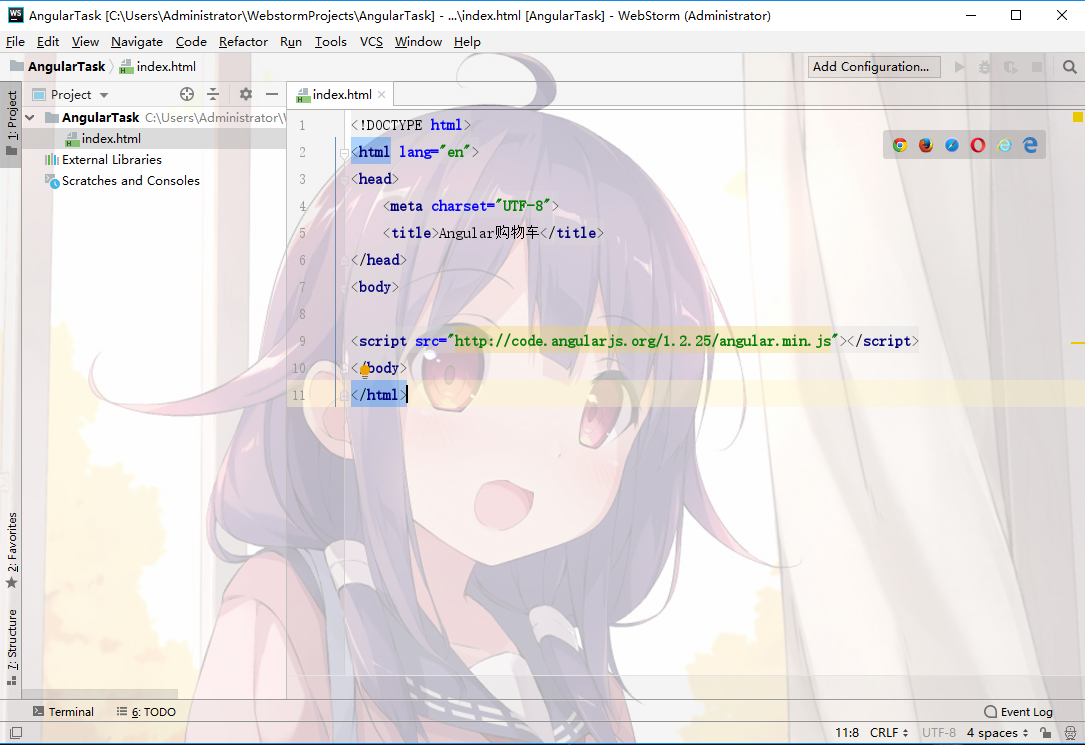
<!DOCTYPE html>
<html lang="en">
<head>
<meta charset="UTF-8">
<title>Angular购物车</title>
</head>
<body>
<script src="http://code.angularjs.org/1.2.25/angular.min.js"></script>
</body>
</html>
3.2.2、添加根元素和控制器
<!DOCTYPE html> <html lang="en"> <head> <meta charset="UTF-8"> <title>Angular购物车</title> </head> <body> <!--定义了一个名为shop根元素和一个名为shopping的控制器--> <div ng-app="shop" ng-controller="shopping"> </div> <script src="http://code.angularjs.org/1.2.25/angular.min.js"></script> <script type="text/javascript"> var app=angular.module('shop',[]); //使用$scope 对象来调用控制器, $scope 是一个应用对象(属于应用变量和函数) //控制器的 $scope (相当于作用域、控制范围)用来保存AngularJS Model(模型)的对象 app.controller('shopping',function ($scope) { }) </script> </body> </html>
应用解析:
1、AngularJS 应用程序由 ng-app 定义。应用程序在 <div> 内运行。
2、ng-controller="shopping" 属性是一个 AngularJS 指令。用于定义一个控制器。
3、shopping函数是一个 JavaScript 函数。
4、AngularJS 使用$scope 对象来调用控制器。
5、在 AngularJS 中, $scope 是一个应用对象(属于应用变量和函数)。
6、控制器的 $scope (相当于作用域、控制范围)用来保存AngularJS Model(模型)的对象。
3.2.3、添加默认数据
app.controller('shopping',function ($scope) {
//往控制器里添加products属性
$scope.products=[
{shopsname:'小米Mix3',shopsnum:3,shopprice:3999.9},
{shopsname:'华为20',shopsnum:5,shopprice:4999.9},
{shopsname:'小米笔记本',shopsnum:6,shopprice:6999.9},
{shopsname:'努比亚X',shopsnum:10,shopprice:3999.9},
{shopsname:'手办',shopsnum:10,shopprice:9999.8}];
})
3.2.3、数据渲染
<div ng-app="shop" ng-controller="shopping"> <table border="1" cellspacing="0" cellpadding="0" width="100%"> <caption style="font-size: 28px;">Angular</caption> <tr><th>序号</th><th>名称</th><th>单价</th><th>数量</th><th>小计</th><th>操作</th></tr> <tr ng-repeat="item in products"> <td>{{$index+1}}</td> <td>{{item.shopsname}}</td> <td>{{item.shopprice}}</td> <td>{{item.shopsnum}}</td> <!--计算后保留后两位小数--> <td>{{(item.shopsnum*item.shopprice).toFixed(2)}}</td> <td><a href="#">删除</a></td> </tr> </table> </div>
完成后效果如下:
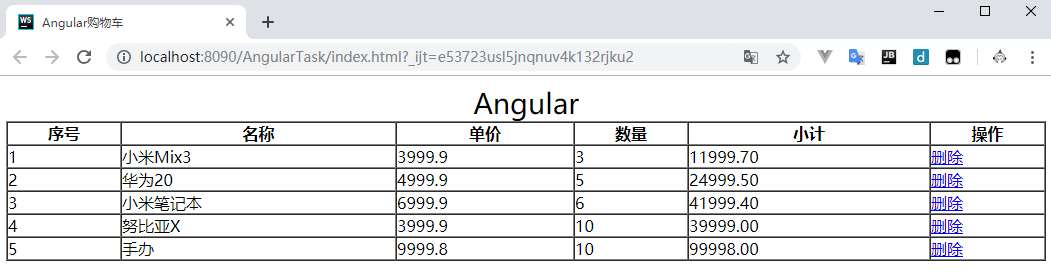
提示:$index慎用 疑问请点击:点击查看$index中的坑
3.2.4、添加增加数量和减少数量的按钮
<!DOCTYPE html> <html lang="en"> <head> <meta charset="UTF-8"> <title>Angular购物车</title> </head> <body> <!--定义了一个名为shop根元素和一个名为shopping的控制器--> <div ng-app="shop" ng-controller="shopping"> <table border="1" cellspacing="0" cellpadding="0" width="100%"> <caption style="font-size: 28px;">Angular</caption> <tr><th>序号</th><th>名称</th><th>单价</th><th>数量</th><th>小计</th><th>操作</th></tr> <tr ng-repeat="item in products"> <td>{{$index+1}}</td> <td>{{item.shopsname}}</td> <td>{{item.shopprice}}</td> <td> <!--增加两个按钮,调用控制器里的函数方法--> <button ng-click="reducesum($index)">-</button> <input type="text" ng-model="item.shopsnum"> <button ng-click="addsum($index)">+</button> </td> <!--计算后保留后两位小数--> <td>{{(item.shopsnum*item.shopprice).toFixed(2)}}</td> <td><a href="#">删除</a></td> </tr> </table> </div> <script src="http://code.angularjs.org/1.2.25/angular.min.js"></script> <script type="text/javascript"> var app=angular.module('shop',[]); //使用$scope 对象来调用控制器, $scope 是一个应用对象(属于应用变量和函数) //控制器的 $scope (相当于作用域、控制范围)用来保存AngularJS Model(模型)的对象 app.controller('shopping',function ($scope) { //往控制器里添加products属性 $scope.products=[ {shopsname:'小米Mix3',shopsnum:3,shopprice:3999.9}, {shopsname:'华为20',shopsnum:5,shopprice:4999.9}, {shopsname:'小米笔记本',shopsnum:6,shopprice:6999.9}, {shopsname:'努比亚X',shopsnum:10,shopprice:3999.9}, {shopsname:'手办',shopsnum:10,shopprice:9999.8}]; //增加数量 $scope.addsum=function (i) { return $scope.products[i].shopsnum++; }; //减少数量 $scope.reducesum=function (i) { //找到products里面对应的shopsnum进行判断 if($scope.products[i].shopsnum>=2){ return $scope.products[i].shopsnum--; }else{ alert("已经最少了!"); } }; }); </script> </body> </html>
效果如下所示:
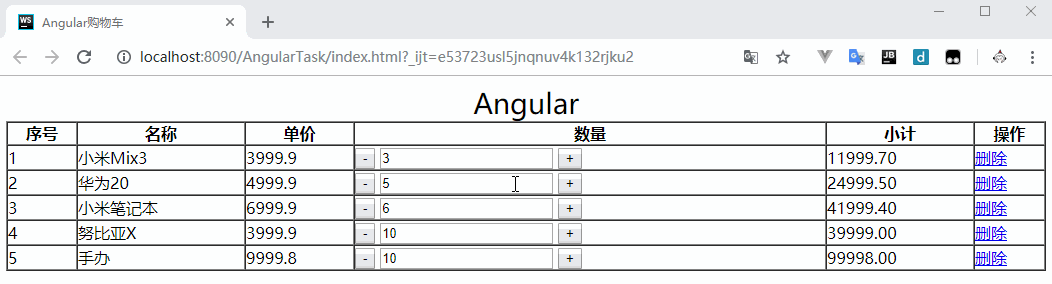
3.2.5、计算合计
table里面追加:
<tr> <td colspan="6" align="right" style="padding: 0px 50px;">合计:<span ng-bind="total()"></span></td> </tr>
控制器里面追加:
//计算总数 $scope.total=function(){ var priceAll = 0; for(var i= 0;i<$scope.products.length;i++){ priceAll+=$scope.products[i].shopprice*$scope.products[i].shopsnum; } return priceAll.toFixed(2); };
效果如下所示:
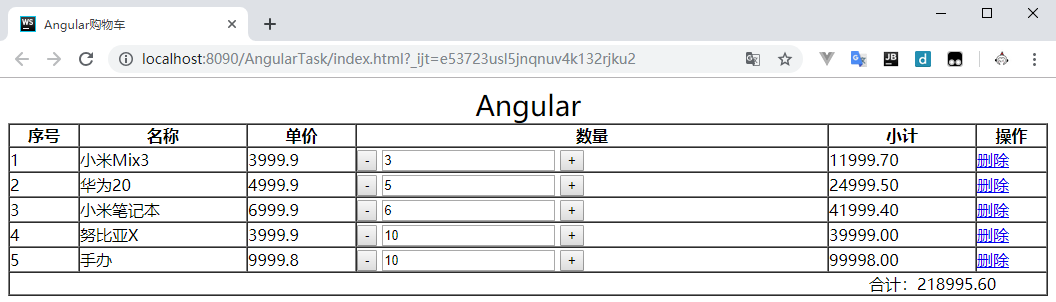
3.2.5、删除一行数据
a标签添加点击事件:
<td><a href="#" ng-click="remove($index)">删除</a></td>
控制器追加:
//删除
$scope.remove=function(index){
if(confirm('确定要删除吗?')){
alert("删除成功!");
$scope.products.splice(index,1);
}
};
完成后效果如下:
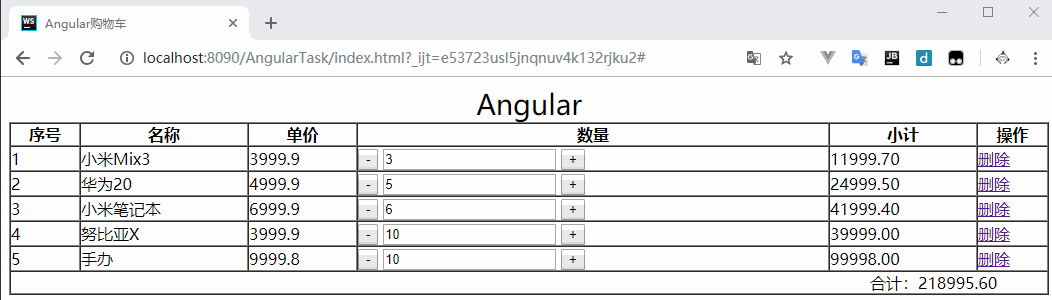
3.2.5、页面添加css美化
<style type="text/css"> table{ text-align: center; } tr{ height: 40px; line-height: 40px; } tr:hover{ background: #eeeeee; } input{ background: transparent; width: 40px; height: 20px; line-height: 20px; padding: 0; border:none; outline:none; border-top: 1px solid gray; border-bottom: 1px solid gray; text-align: center; } button{ width: 20px; height: 22px; border: 1px solid gray; border-left: none; cursor: pointer; outline:none; margin-left: -4px; } #reduce{ border-right: none; border-left:1px solid gray; margin-right: -5px; } span{ color: red; font-size: 22px; } a{ text-decoration: none; column-rule: red; } </style>
完成效果如下:

3.2.5、完整示例
代码:

<!DOCTYPE html> <html lang="en"> <head> <meta charset="UTF-8"> <title>Angular购物车</title> <style type="text/css"> table{ text-align: center; } tr{ height: 40px; line-height: 40px; } tr:hover{ background: #eeeeee; } input{ background: transparent; width: 40px; height: 20px; line-height: 20px; padding: 0; border:none; outline:none; border-top: 1px solid gray; border-bottom: 1px solid gray; text-align: center; } button{ width: 20px; height: 22px; border: 1px solid gray; border-left: none; cursor: pointer; outline:none; margin-left: -4px; } #reduce{ border-right: none; border-left:1px solid gray; margin-right: -5px; } span{ color: red; font-size: 22px; } a{ text-decoration: none; column-rule: red; } </style> </head> <body> <!--定义了一个名为shop根元素和一个名为shopping的控制器--> <div ng-app="shop" ng-controller="shopping"> <table border="1" cellspacing="0" cellpadding="0" width="100%"> <caption style="font-size: 28px;">Angular</caption> <tr><th>序号</th><th>名称</th><th>单价</th><th>数量</th><th>小计</th><th>操作</th></tr> <tr ng-repeat="item in products"> <td>{{$index+1}}</td> <td>{{item.shopsname}}</td> <td>{{item.shopprice}}</td> <td> <!--增加两个按钮,调用控制器里的函数方法--> <button ng-click="reducesum($index)" id="reduce">-</button> <input type="text" ng-model="item.shopsnum"> <button ng-click="addsum($index)">+</button> </td> <!--计算后保留后两位小数--> <td>{{(item.shopsnum*item.shopprice).toFixed(2)}}</td> <td><a href="#" ng-click="remove($index)">删除</a></td> </tr> <tr> <td colspan="6" align="right" style="padding: 0px 50px;">合计:<span ng-bind="total()"></span></td> </tr> </table> </div> <script src="http://code.angularjs.org/1.2.25/angular.min.js"></script> <script type="text/javascript"> var app=angular.module('shop',[]); //使用$scope 对象来调用控制器, $scope 是一个应用对象(属于应用变量和函数) //控制器的 $scope (相当于作用域、控制范围)用来保存AngularJS Model(模型)的对象 app.controller('shopping',function ($scope) { //往控制器里添加products属性 $scope.products=[ {shopsname:'小米Mix3',shopsnum:3,shopprice:3999.9}, {shopsname:'华为20',shopsnum:5,shopprice:4999.9}, {shopsname:'小米笔记本',shopsnum:6,shopprice:6999.9}, {shopsname:'努比亚X',shopsnum:10,shopprice:3999.9}, {shopsname:'手办',shopsnum:10,shopprice:9999.8}]; //增加数量 $scope.addsum=function (i) { return $scope.products[i].shopsnum++; }; //减少数量 $scope.reducesum=function (i) { //找到products里面对应的shopsnum进行判断 if($scope.products[i].shopsnum>=2){ return $scope.products[i].shopsnum--; }else{ alert("已经最少了!"); } }; //计算总数 $scope.total=function(){ var priceAll = 0; for(var i= 0;i<$scope.products.length;i++){ priceAll+=$scope.products[i].shopprice*$scope.products[i].shopsnum; } return priceAll.toFixed(2); }; //删除 $scope.remove=function(index){ if(confirm('确定要删除吗?')){ alert("删除成功!"); $scope.products.splice(index,1); } }; }); </script> </body> </html>
效果:
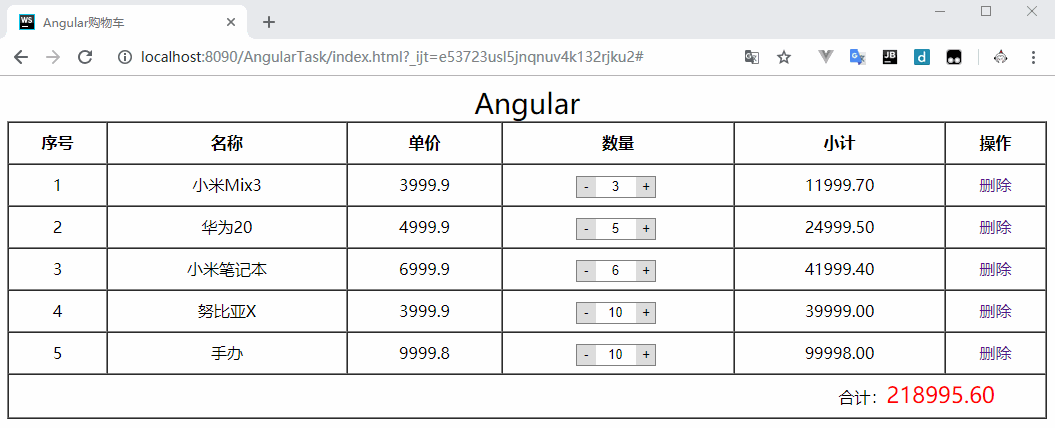
完成在下告辞,下期再见,拜拜!
