安装配置JUnit
- File->Settings->Plugins->Browse Repositories->在右侧搜索框输入"junit"->搜索结果(两个):JUnit 和 JUnitGenerator 2.0->将这两个都勾选进行安装
-
JUnit:用于创建JUnit 3.x 或 JUnit 4.x tests,运行测试
JUniteGenerator 2.0:帮助直接生成测试(Alt+Insert时会出现JUnit Test选项,并在默认路径下产生相关文件)
添加一个测试
添加DateOps的test
在DateOps.java源码中,光标移在public class DateOps ->快捷键:Alt + Enter->选择Create Test(选择测试文件的位置,要添加测试的函数等)
或光标移在public class DateOps ->快捷键:Alt + Insert->选择JUnit4(1. 安装了JUnitGenerator 2. 在默认路径下自动生成)
小错误
1. Error: Package name 'test.' does not correspond to the file path 'test'. Identifier expected.
修正:路径问题。如下例子中,只要改为package test; 即可。文件下有个句号表示package。DateOpsTest类是在package test下的一个类。
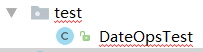
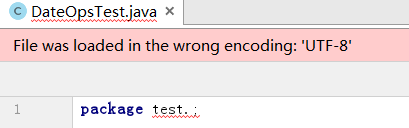
2. @Test等还是有错误
修正:用Alt+Enter进行补全,选择add Junit4即可
3. test不能直接用默认包中的类
修正:添加import 要测试的类名
参考链接
JUnit单元测试--IntelliJ IDEA: http://www.cnblogs.com/huaxingtianxia/p/5563111.html
IDEA配置JUnit进行单元测试:http://www.jianshu.com/p/c37753b6dbd6
java默认包的使用:http://blog.csdn.net/qiuhan/article/details/5554857
junit学习之junit的基本介绍:http://huihai.iteye.com/blog/1986568