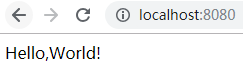1、到https://start.spring.io/生成springboot maven工程目录。

2、springboot工程目录结构如下
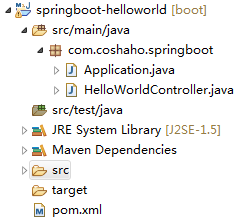
3、可以看到,生成的maven工程目录和普通的maven工程目录没什么区别。主要区别在于pom文件。
<project xmlns="http://maven.apache.org/POM/4.0.0" xmlns:xsi="http://www.w3.org/2001/XMLSchema-instance" xsi:schemaLocation="http://maven.apache.org/POM/4.0.0 http://maven.apache.org/maven-v4_0_0.xsd"> <modelVersion>4.0.0</modelVersion> <groupId>springboot</groupId> <artifactId>springboot-helloworld</artifactId> <packaging>jar</packaging> <version>1.0-SNAPSHOT</version> <name>springboot-helloworld</name> <url>http://maven.apache.org</url> <!-- Inherit defaults from Spring Boot --> <parent> <groupId>org.springframework.boot</groupId> <artifactId>spring-boot-starter-parent</artifactId> <version>1.4.0.RELEASE</version> </parent> <!-- Add typical dependencies for a web application --> <dependencies> <dependency> <groupId>org.springframework.boot</groupId> <artifactId>spring-boot-starter-web</artifactId> </dependency> </dependencies> <!-- Package as an executable jar --> <build> <plugins> <plugin> <groupId>org.springframework.boot</groupId> <artifactId>spring-boot-maven-plugin</artifactId> </plugin> </plugins> </build> </project>
4、spring配置类如下,实际上是默认扫描配置包路径,生成IOC容器,并启动tomcat容器。
package com.coshaho.springboot; import org.springframework.boot.SpringApplication; import org.springframework.boot.autoconfigure.SpringBootApplication; @SpringBootApplication public class Application { public static void main(String[] args) { SpringApplication.run(Application.class,args); } }
5、controller类,普通的rest接口。
package com.coshaho.springboot; import org.springframework.web.bind.annotation.RequestMapping; import org.springframework.web.bind.annotation.RestController; @RestController public class HelloWorldController { @RequestMapping("/") public String sayHello() { return "Hello,World!"; } }
6、运行结果。