Issue1: email address ***** is not registered in your account, and you lack 'forge committer' permission
Issue2: The result of 'git log' display two numbers included merge.
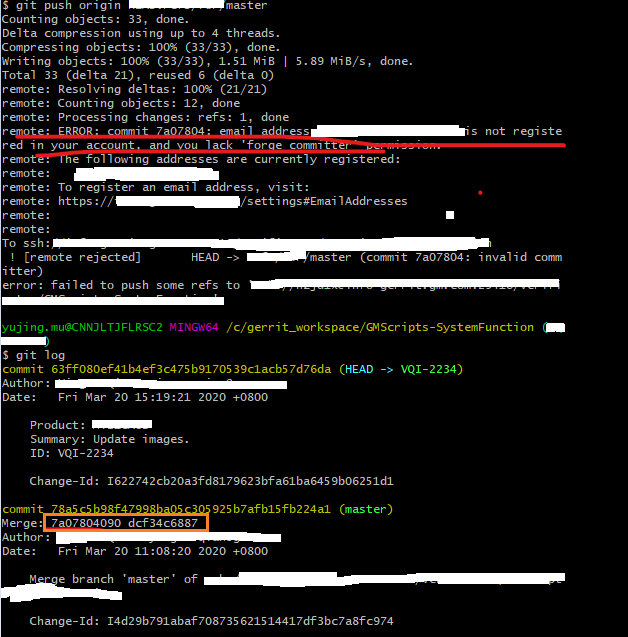
Resolution for issue1:
git config --global user.name "Your Name"
git config --global user.email you@example.com (registered email address)
git commit --amend --reset-author
Resolution for issue2:
Reason: Remote repo and local repo are merged, remote repo is different with remote repo, So, We can't push local code repo to remote repo. We need to create a new branch according remote repo
git checkout master Switch to master branch
git remote update Update local repo from remote repo
git branch -av Check local branches
remotes/origin/HEAD -> origin/master
remotes/origin/archive/master_0522 8cf2da1024
remotes/origin/archive/recover_master-08282018155700 71bf938932
remotes/origin/info-it 2c580223fb
remotes/origin/master 7d63ba14fc
git checkout -b new_branch_name remote_repo_name Create a new branch according remote repo and switch to this branch
for example: git checkout -b new remotes/origin/master
git cherry-pick ******(number) Move committed code from old branch to this new branch
git push origin master